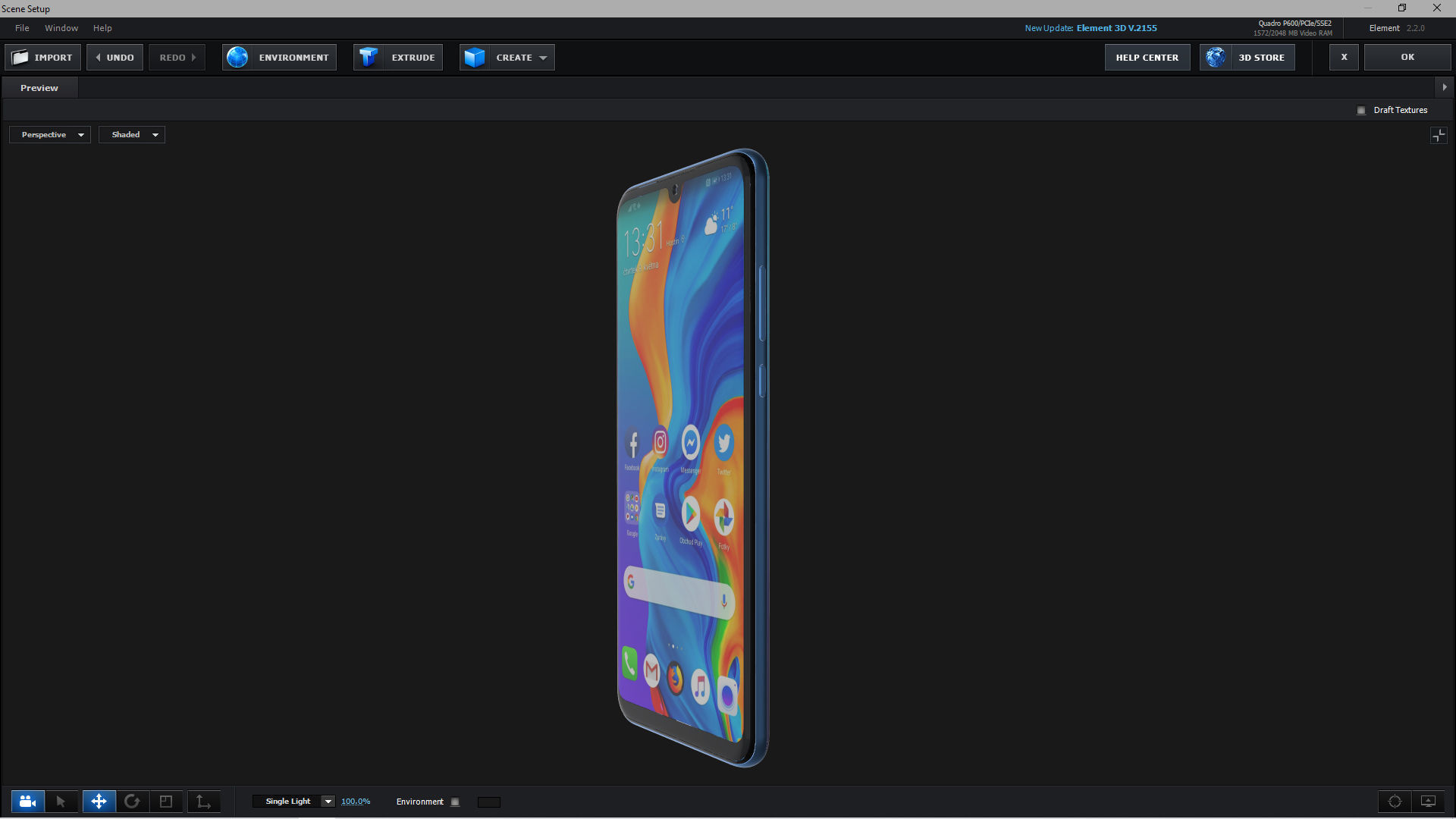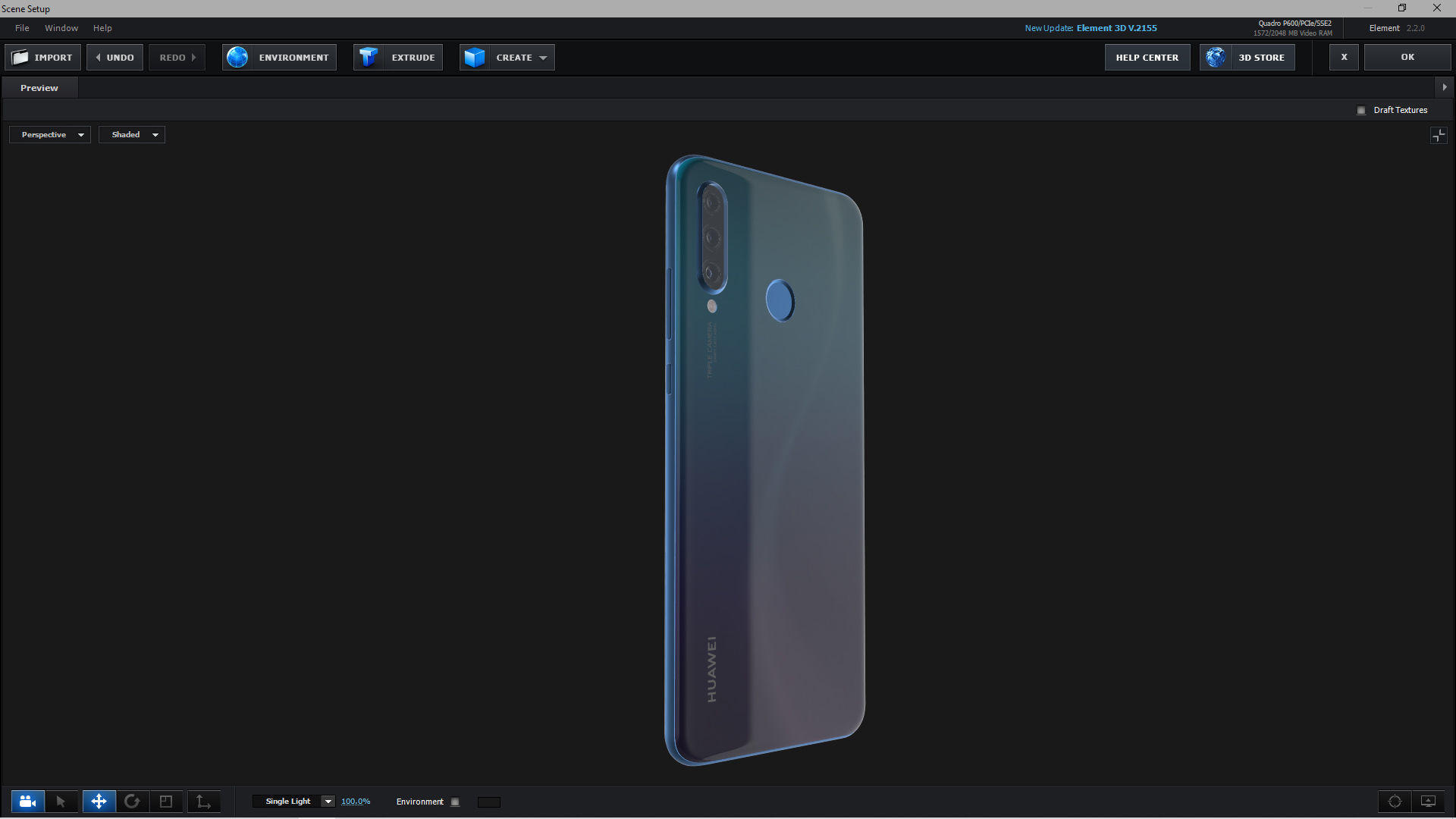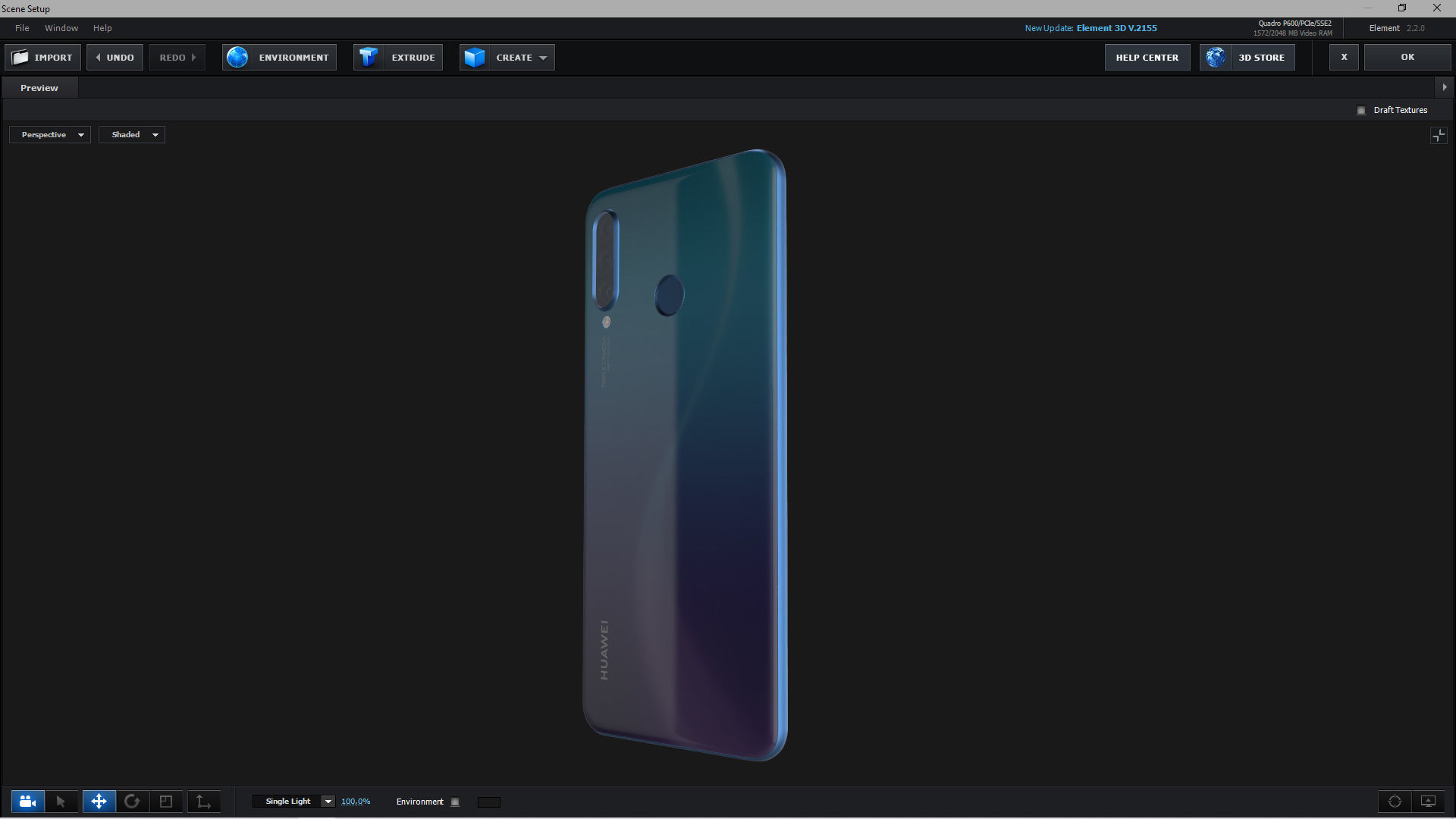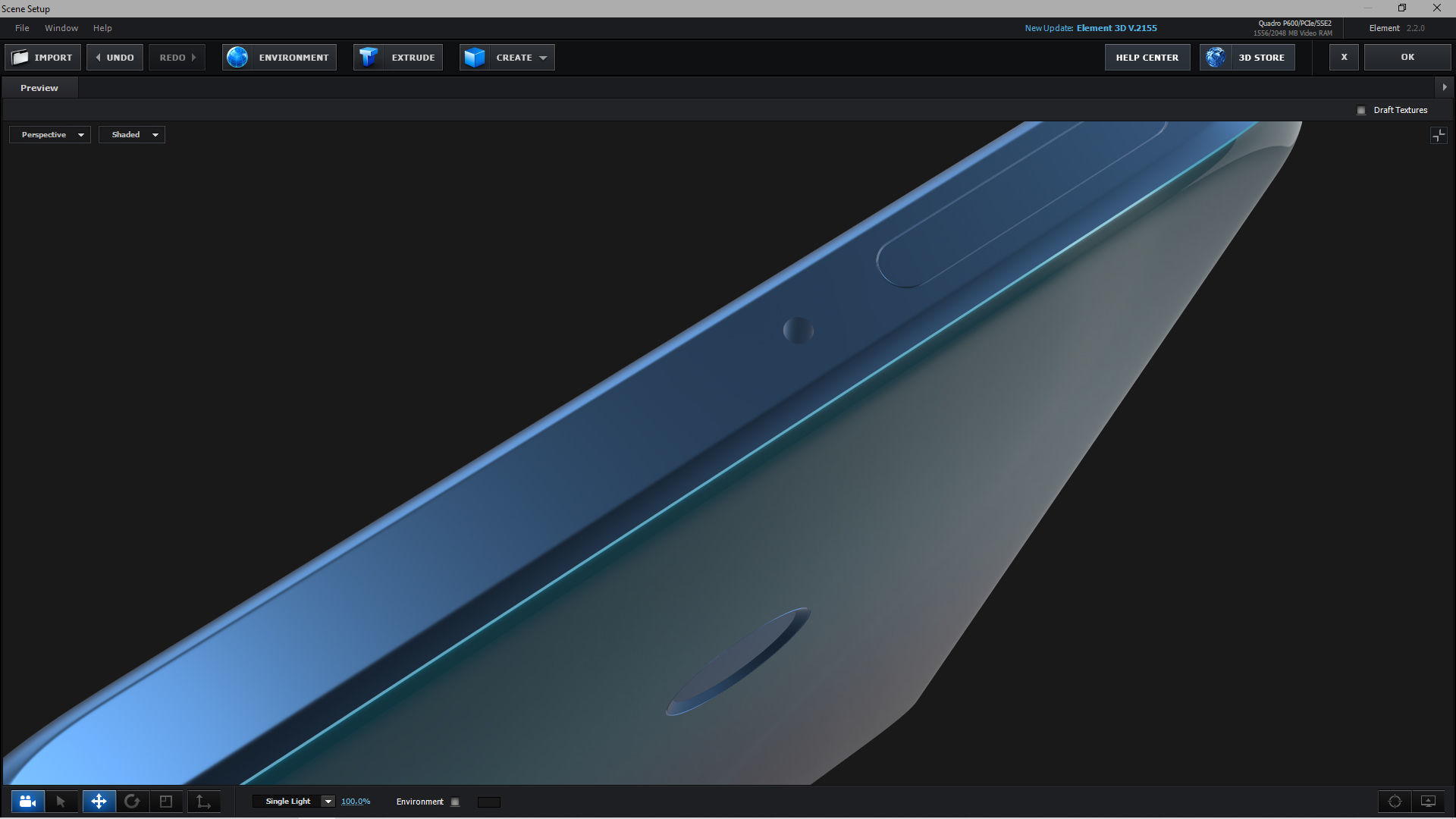Useto navigate. Pressescto quit
E3D - Huawei P30 Lite Peacock Blue 3D model
Description
Element 3D V2.2 ( All colors ) models preset easy to use. ( E3D file full materials set up like previews) OBJ 2015 file was included.
How to use it?
Open After Effects CC 2014 ( or higher) and create new composition ( You need Element3D V2.2 to use )Create new Solid layer and add Element effect. ( Effect/Video Copilot/ Element )Click Scene SetupClick on IMPORT inside Element3D scene setupChoose my .e3d preset for the model and press Open.If you dont see the model do not forget to right click on the model name and press Replace model then select the .obj model file in the respective models folder.