3dyard
WOW! Great model.


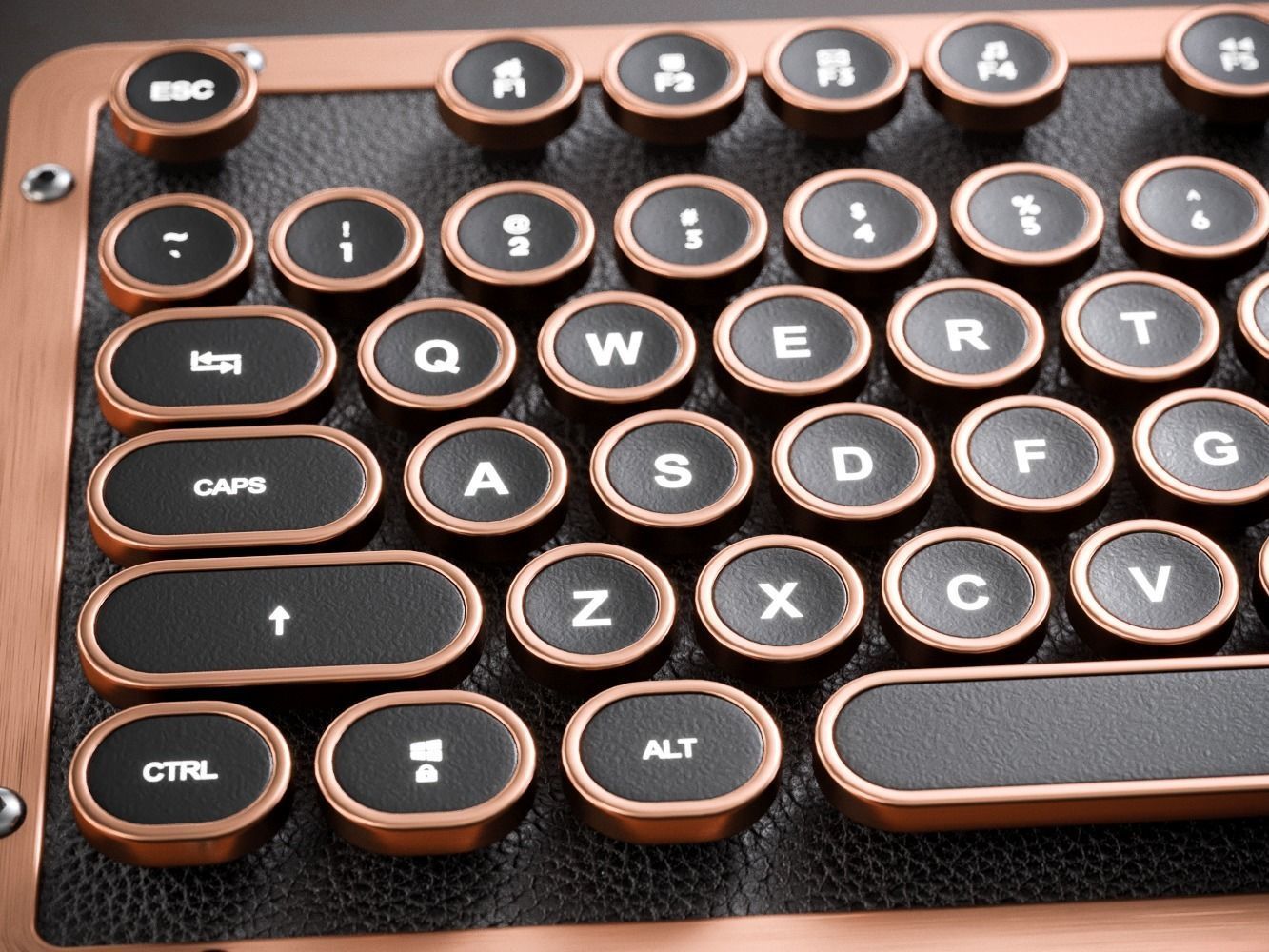













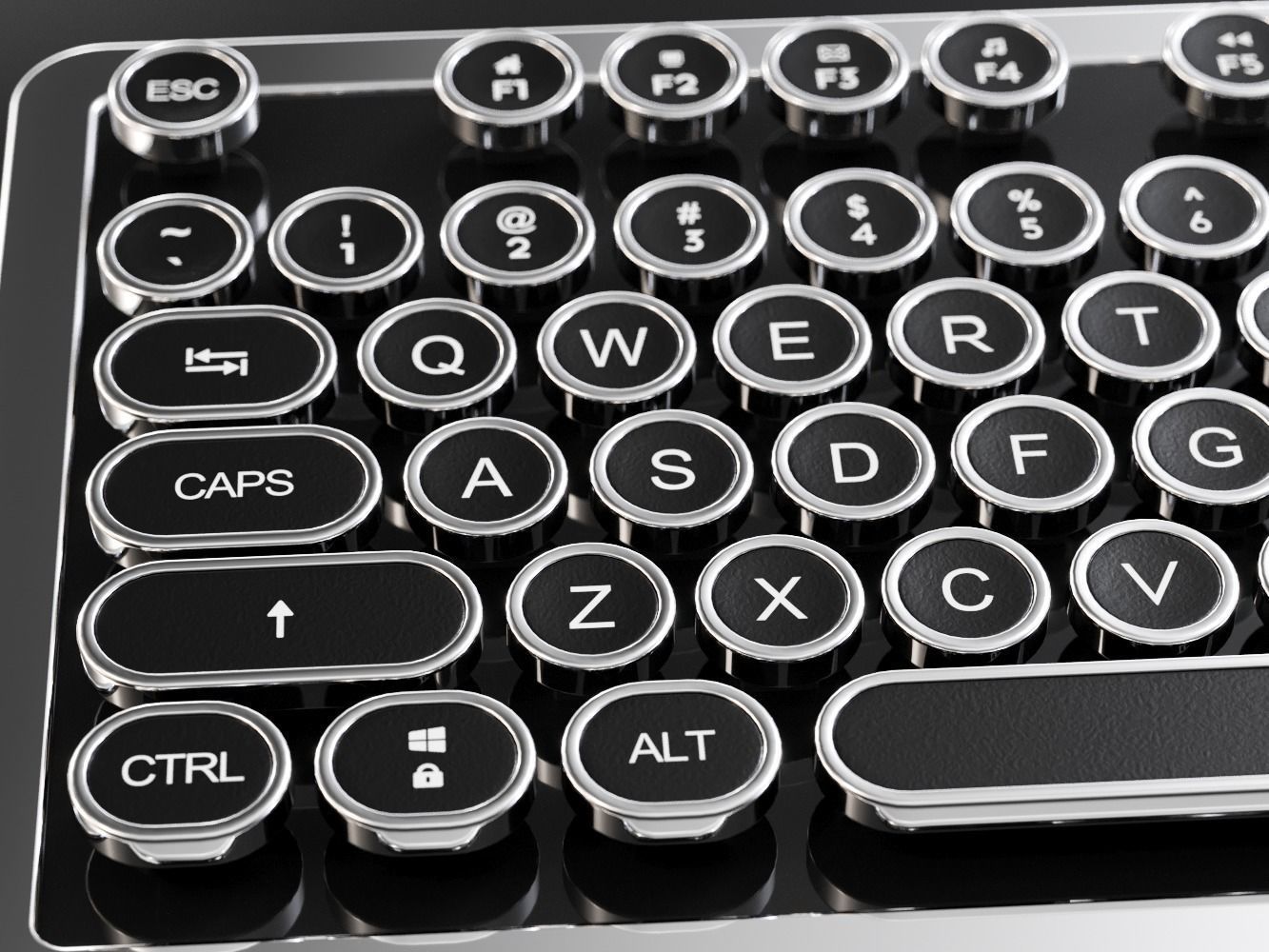
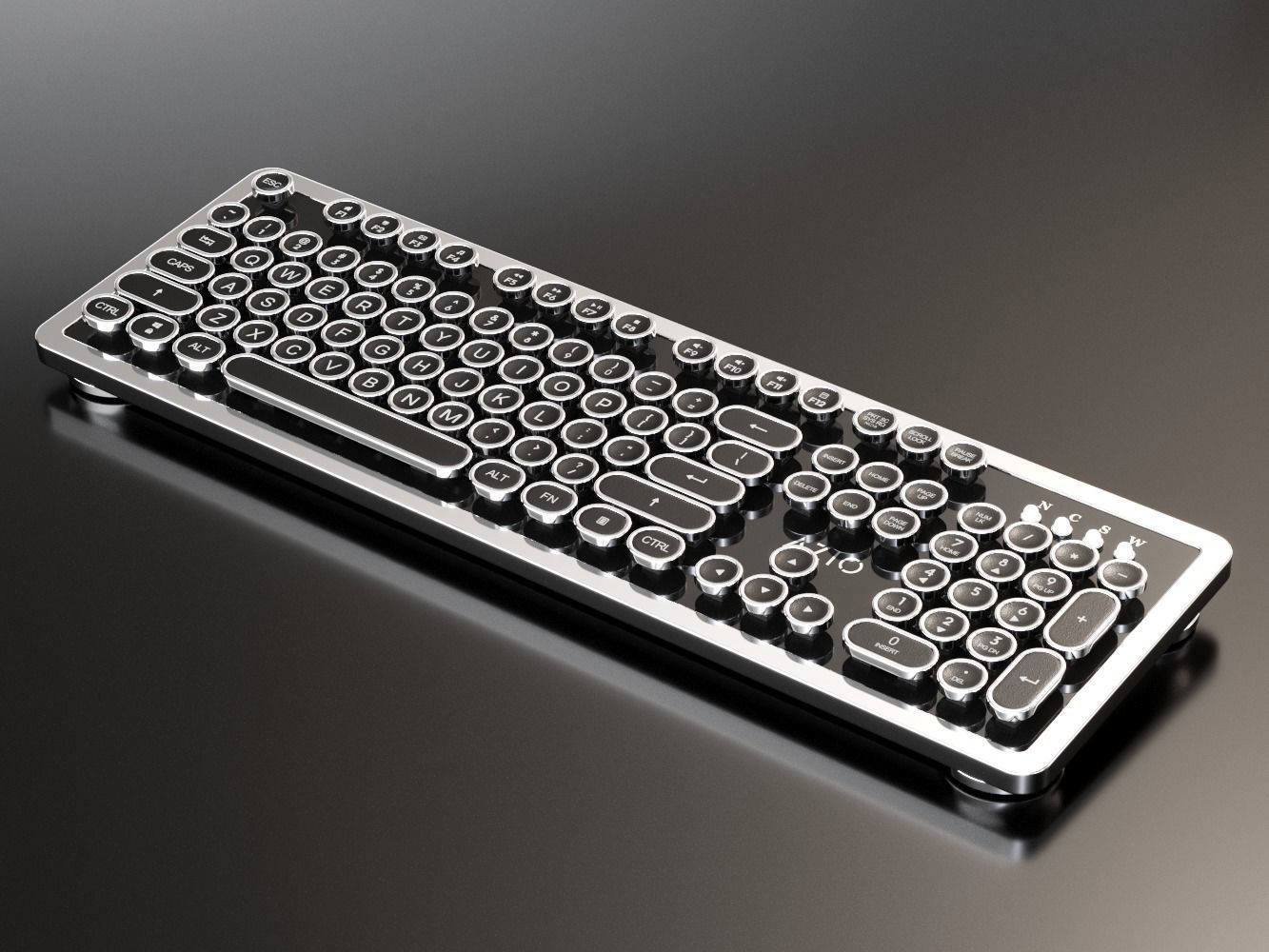










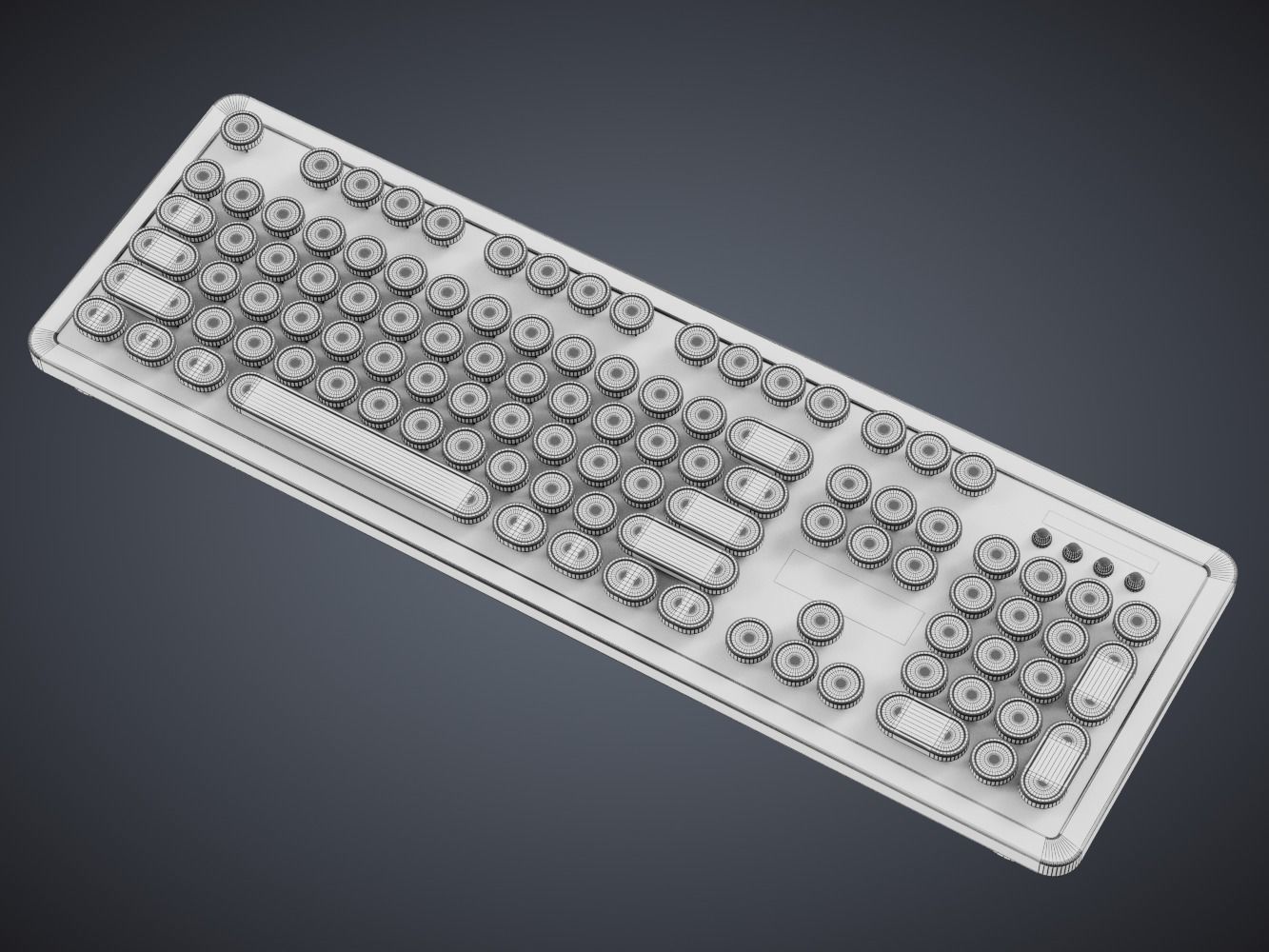
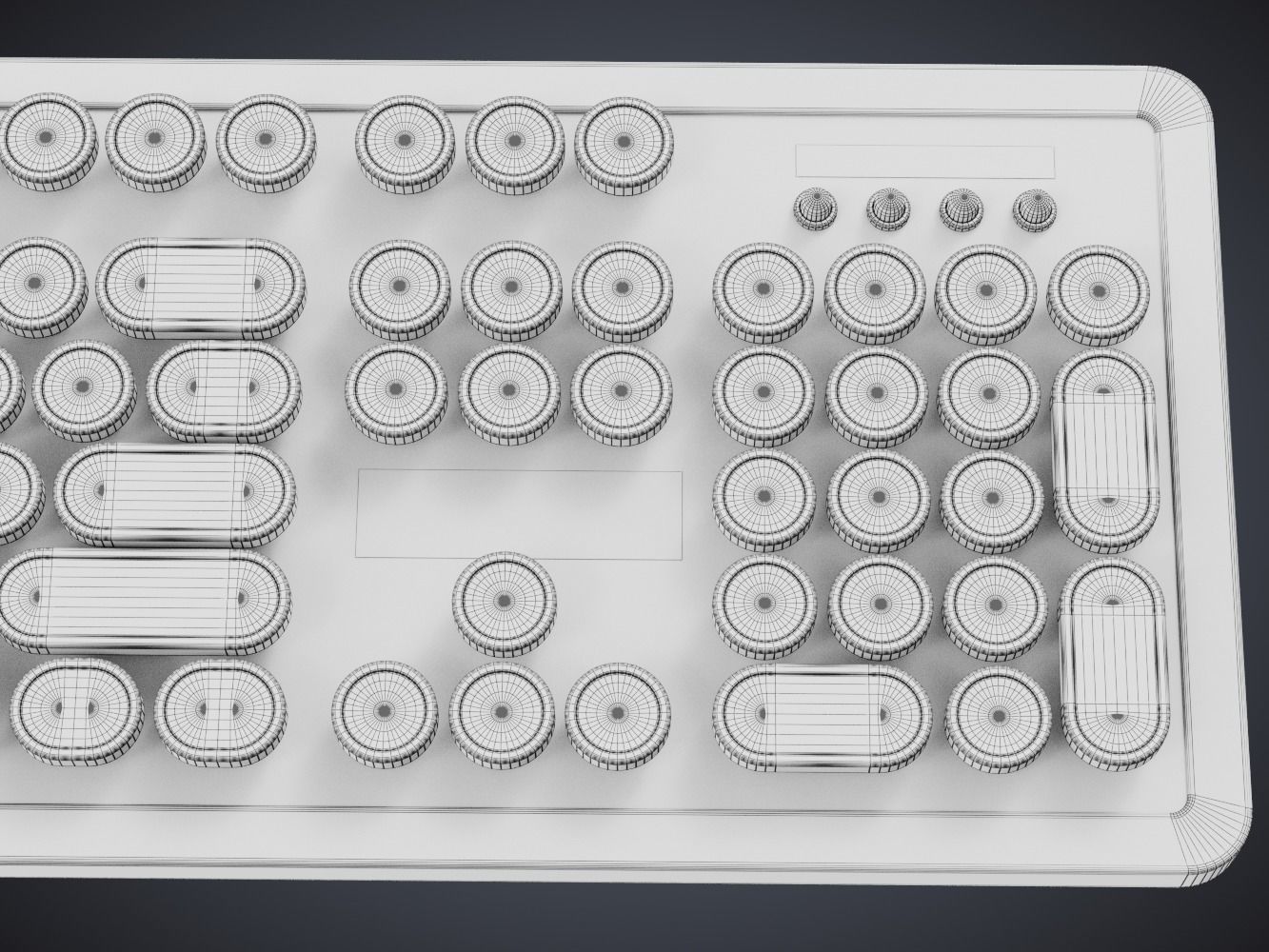

3D models collection of vintage mechanical computer keyboards - Azio Retro Classic and Azio MK Retro. Both keyboard models comes in several colour variations.
MODEL
MATERIALS
TEXTURES
SCENE
FILE FORMATS
GENERAL
***
Please contact me if you have questions or need assistance with the models.