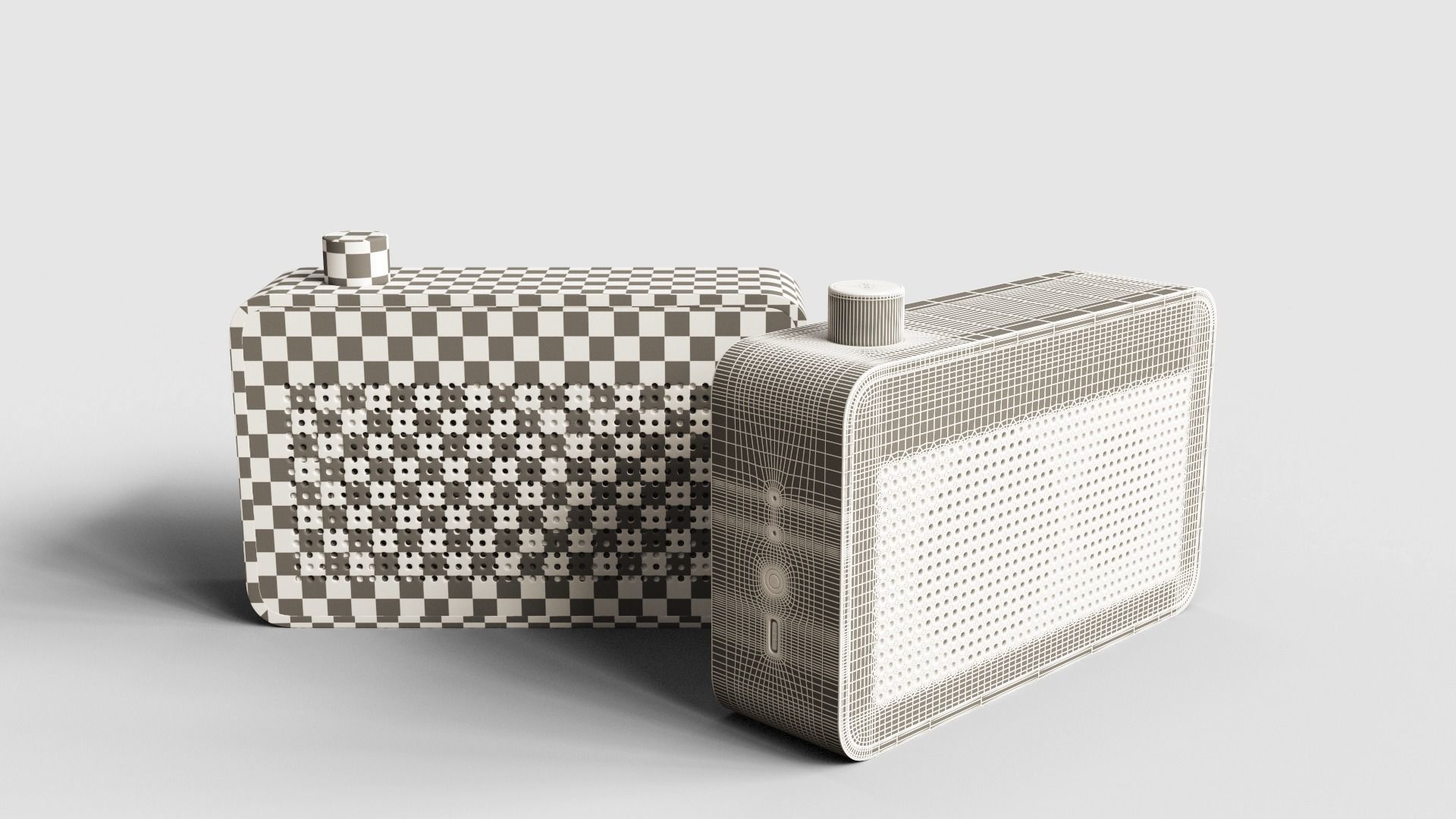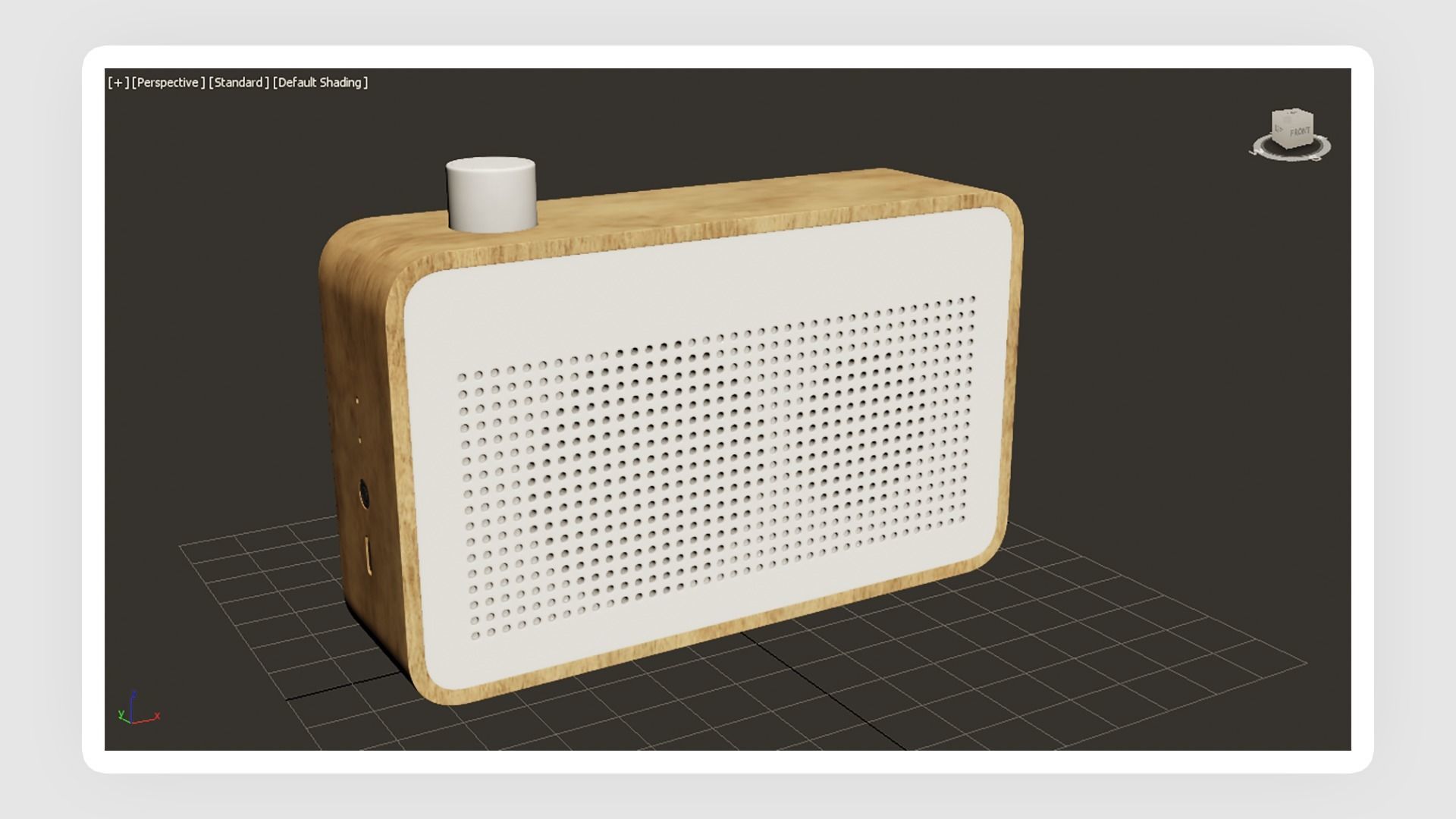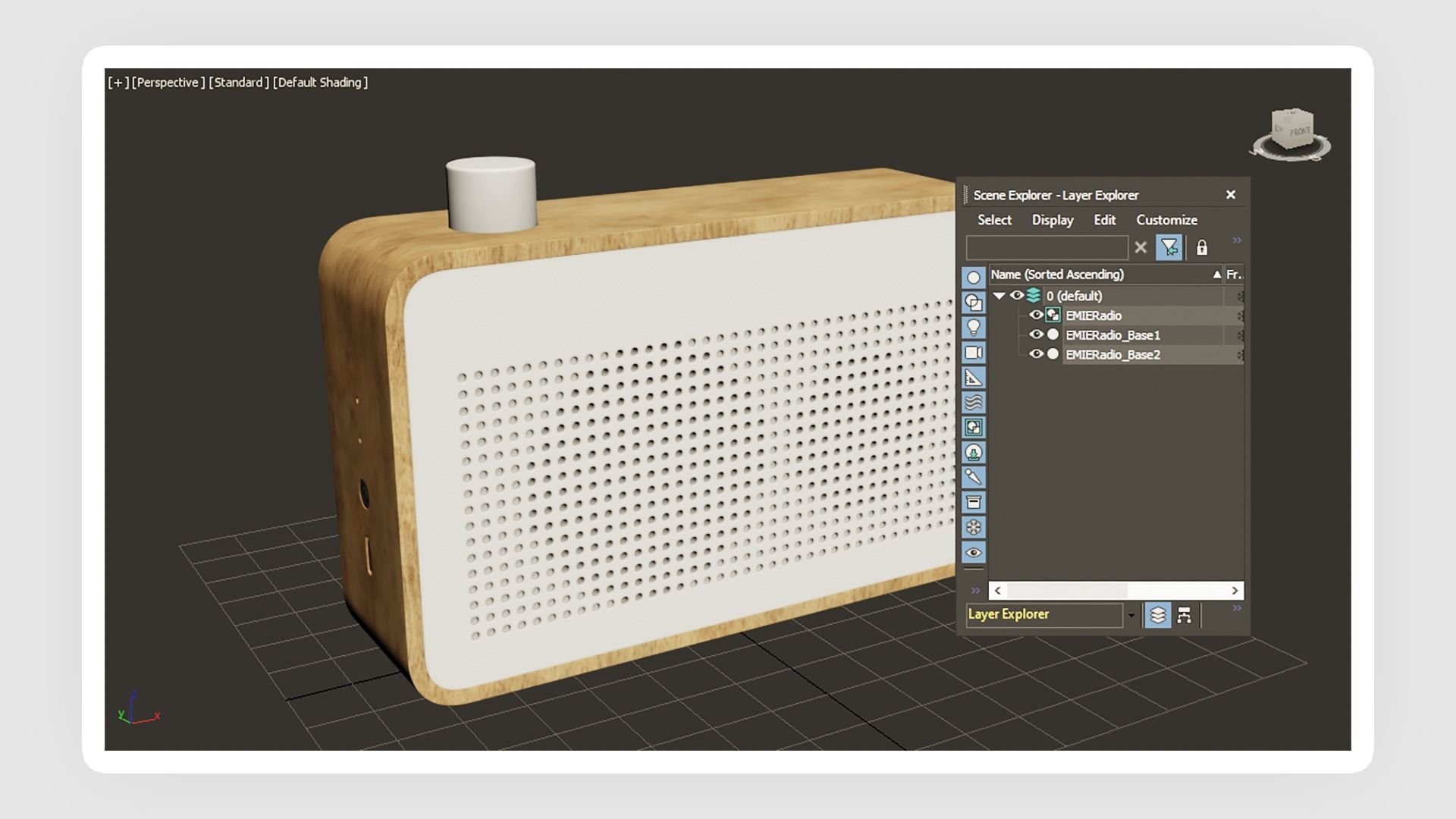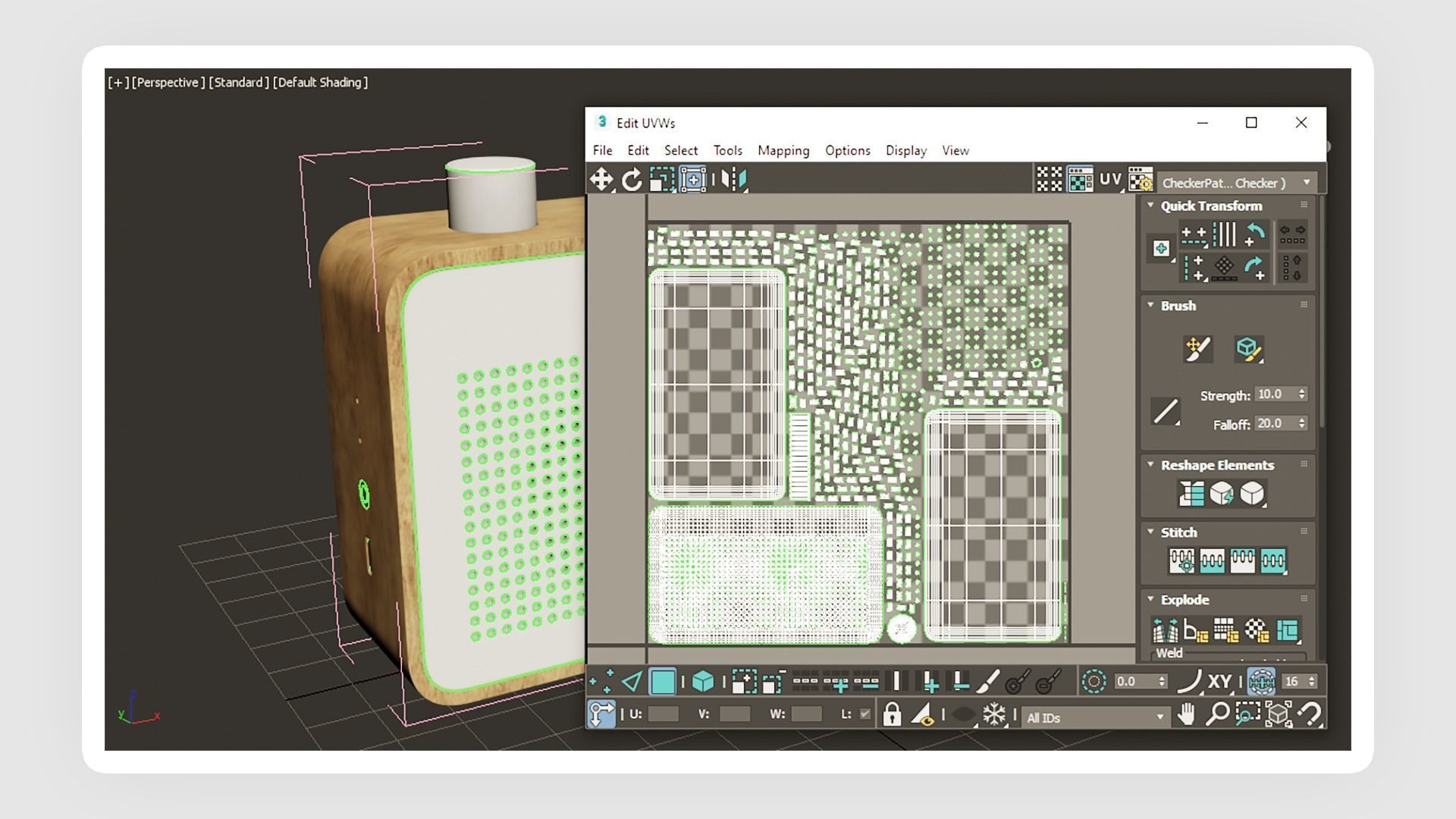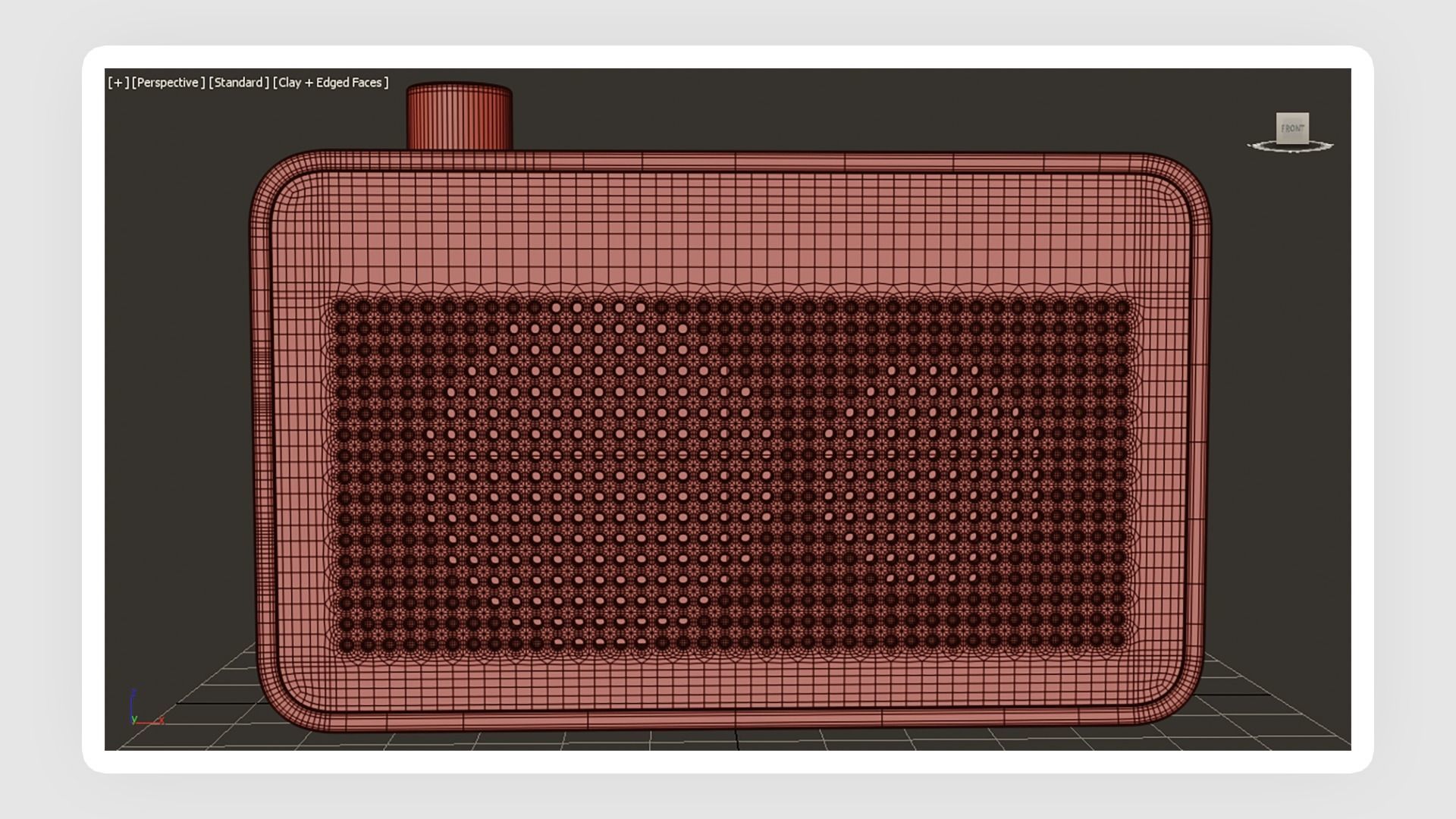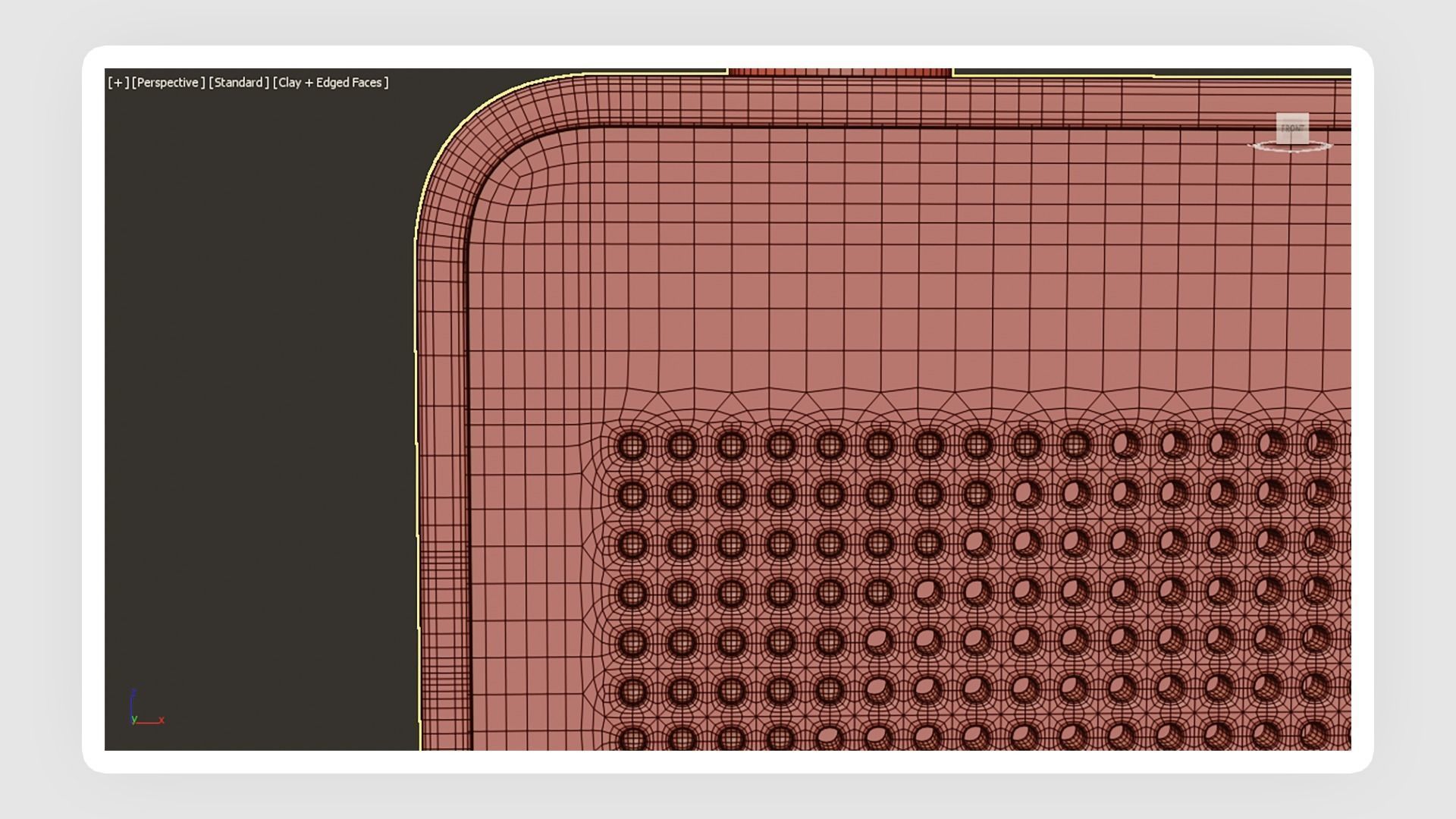Useto navigate. Pressescto quit
Emier Radio 3D model
Verification details of the FBX file
Files
Binary FBX
Scene
No unsupported objects
Geometry
No N-gonsNo faceted geometryManifold geometry
Textures and Materials
PBR texturesNo embed texturesSquare texturesPower of 2 texture sizesAssigned materials
UVs
No UV overlapsUV unwrapped model
Naming
Allowed characters
Description
Product modeling, minimum radio from Emie brand. Ideal for work spaces or break rooms. Excellent vintage design.
Info:
- Dimensions (3 x 11.2 x 7.85 cm)
- Polygons (129144)
- Points (131648)
Content:
- EMIERadio_Max (3DsMax 2016 vray)
- EMIERadio_Obj (Multi Format)
- EMIERadio_Fbx (Multi Format)
- EMIERadio_Stl (Multi Format)
- EMIERadio_Textures (in Base Folder)
UVs:
- All 3D models have flat uvs and if you have a different material you can add it without problems.
PBR Materials:
- All materials have been built under the criteria of PBR materials to achieve better photorealistic results.
3D Model:
- This model is separated according to the elements that compose it so that you can modify its parts regardless of being necessary. The 3D model is created with as few polygons as possible.
I think this has been it. I hope you liked it and if you have any questions you can write to me without problems. Greetings and have a nice day.