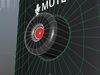1/18
High Poly model of Blue Yeti Podcast Microphone. It is a detailed model so that you can take close-up shots of the object. Available for Autodesk Maya & VideoCopilot’s Element 3D V2.2
What you get inside:An .mb file (Autodesk Maya)An E3d file.Two ** .obj** files. One with pre-assigned Materials (not textures) and the other only to be used in Element 3D.(Mtl files included as well)An .Mtl file.4K High resolution textures named accordingly (e.g. Body_Diffuse, Body_Glossiness).4K Indoor Studio Environment MapUV maps for reference.Instructions:
I have provided a PDF file which has detailed instructions. Below is just a brief.
Import the E3D file, the textures would load automatically. (If it doesn’t it would ask you to find the missing files, just locate the maps and it’s done). The texture for Element 3D is named _Texture for Element 3D.zip_ and the texture for Maya is named _Texture for Maya.zip_. All you need to do would be to add the environment map provided (you could use the VideoCopilot’s free plugin called VCOrb), then add some lights, a camera and you’re all set.
You could leave a comment or message me if you need some assistance.
REVIEWS & COMMENTS
accuracy, and usability.