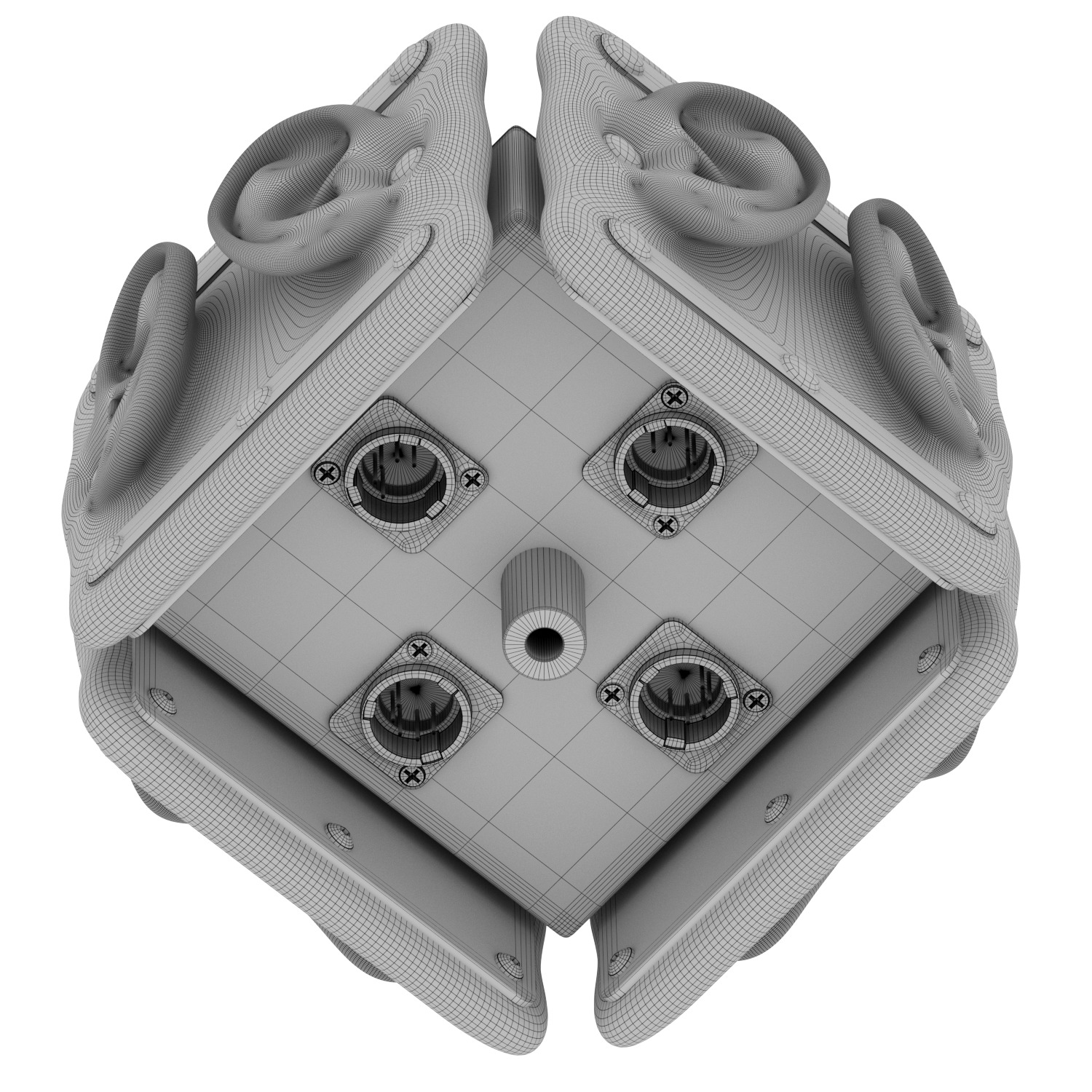3Dio Omni Binaural Microphone 3D model
Main Feautires: The 3Dio Omni binaural microphone is specifically designed to provide professional binaural audio for Virtual Reality & 360º camera applications. It consists of 4 pairs of ears, each pointed at 90 degrees from the adjacent pair. This provides a single point, 4-position binaural perspective of any audio environment.
The Omni Binaural mic captures stereo binaural audio from 4 different directions. 0 degrees, 90, 180, and 270 degrees, corresponding to the 4 different binaural angles (ear pairs) around the microphone. The microphone is an 8-channel microphone, but it is useful to edit and mix the output of the microphone in 4 pairs of stereo binaural tracks. 90 degrees being clockwise, or 3 o'clock.
Synchronizing Omni Binaural audio to a 360 video during playback only requires a simple volume control script, which is provided for download HERE (a Unity example in C#). This is typically implemented in a custom VR video player app. This particular script works directly with Unity for demonstration purposes, but can easily be ported to any other language that supports audio playback with volume control. The script plays all 4 Omni stereo binaural tracks in sync, while adjusting the volume of each based on the user's head azimuth rotation angle. The user essentially only hears a blend of 2 of the 4 tracks at any given time. The script crossfades between the Omni binaural tracks using an equal power crossfade algorithm. The download zip file also includes some example Omni binaural tracks to test with.
After purchasing this model you get:
- Files in obj, fbx, max, and mtl, formats;
- High-quality 3Dio Omni Binaural Microphone model;
- My support for all possible questions related to this model;
If you have any problems that you can't solve on your own, be sure to email me! Together we will solve any of your problems!
Additional information: The Omni Binaural microphone is ideally suited for adding immersive binaural audio to your 360 degree video production. The Omni Binaural mic can also be used to provide binaural localization/orientation freedom for audio engineers. Simply place the mic where you want it, hit record, and binaurally/positionally mix your audio sources in post.
Microphone CapsulesThe Omni Binaural microphone comes standard with 8 matched hi-sensitivity small diaphragm omnidirectional microphone capsules.
MountingThe Omni binaural microphone comes standard with a 5/8microphone stand adapter installed in the mounting base. This microphone stand adapter is removable. The mounting base of the microphone has a 1/4-20 female thread mounting hole that can be connected to a hot-shoe adapter or used to mount directly onto a tripod or grip handle. There are two mounting bases, one on the top and one on the bottom of the center chassis of the microphone.