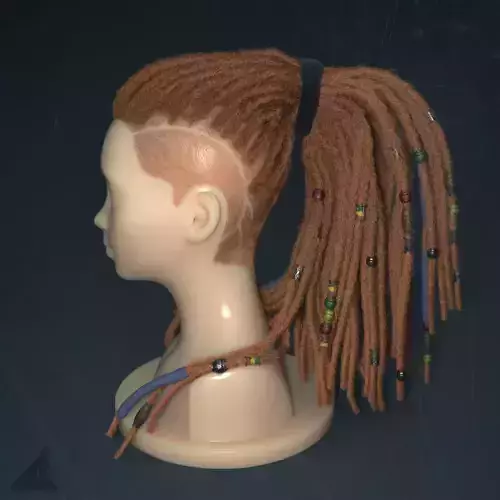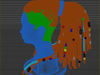1/18
Mannequin with dreadlocks in Vray render. + Ornatrix.
PLEASE READ THE WHOLE INFORMATION CAREFULLY BEFORE PAYING FOR THIS MODEL.
When I buy something, I read the description carefully. If I bought it and want to put it in a program that is not mentioned in the description - I do it at my own risk. Which means - if I bought it and it doesn't work - no claims to the author. I just bought it and use it where it is intended. Or if it works - I'm satisfied with it.... and don't disturb an author.
This model is just for PRODUCTION RENDERING, not for REaltime(PBR) workflow in Unreal Engine or Unity
With this project you can create any different hairstyle if you have installed Ornatrix plugin. You can groom, cut, style this hair.
Watch my tutorials to understand how to work with Ornatrix.
Note - before open the Ornatrix scene, please install the latest Ornatrix Version.
I used - 5.1.9.11831 with this model.
In scene you can find:
- vray alsurface material for the manequinn
- vray hair mtl
- other materials for the details.
To unpack the fullpack_archive, please download the all dreadlocks_fullpack z files. Then unpack dreadlocks_fullpack.zip and this files will automatically unziped into one folder.
In archive you will see:
a) FBX&OBJ
If you need to upload a converted hair mesh to poly( 12 921 339 polys) to other softwares - not to the 3dsmax - try OBJ or FBX
file.
b) RENDERS
c) SCENEs
1) - vray_ornatrix_scene_2016.max - Vray scene with full studio like as in preview.
I saved the all modifiers and you can groom this hair and watch how I created it =)
If you want to edit a hair - please uncheck Remember roots. I click on this button because it is save hair cache and my settings.
Pressing by this button will make the modifier generate and cache the root positions of rendered hairs. This is sometimes
necessary to ensure that the generated hair will remain consistent among shots rendered on different computers since random
generation algorithms can vary across hardware. As such, it is often a good practice to press this button when rendering hair on a
render farm. Un-pressing the button will clear the cache. The cache is stored with the scene and thus will increase your scene
file size. The button must be un-pressed and then pressed again if you modify any of the distribution parameters to reflect the
changes. The caching process might take a few seconds depending on your render hair count.
2) - editpoly_scene_2016.max - scene with converted hair to mesh ( 7 554 743 polys)
3) - vray_proxy_scene_2016.max + proxy_mesh.ABC - vray scene with vrayproxy to which I uploaded alembic file. You can render this
hair in Vray without Ornatrix.
Or you can upload this file to other applications. For example to Maya.
Here is the Ornatrix Docs about this fileformat ---- >>>
https://ephere.com/plugins/autodesk/max/ornatrix/docs/5/Alembic_Export.html
d) Info.txt
You can render Ornatrix scene or converted scene in Redshift, Corona and etc. Only what you you should do for this - reassign
materials to hair and mannequin and use proxy to optimise the render.
e) ztl file with hair mesh (Zbrush4r8)
So happy rendering!
REVIEWS & COMMENTS
accuracy, and usability.