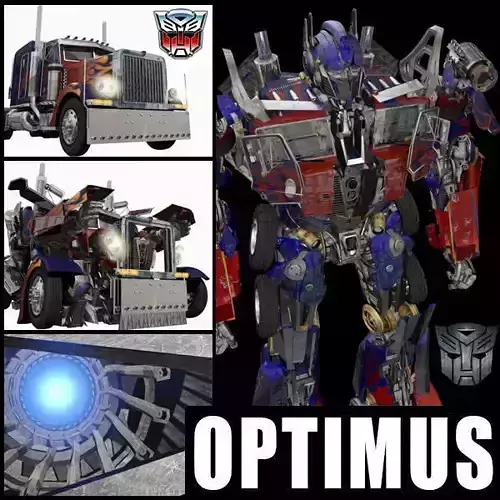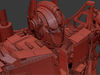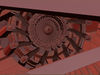1/103
Unique Photorealistic Transformer Model. Ready to use.
Complex model yet easy to use.
All objects named. Layer management.
Many, many, many, many, many, many, many labour hours.
TAKE ADVANTAGE OF THIS PRICE!
The price does not suit this model and I will very likely increase it greatly at any time. It has happened before. This can be the last time I sell it for $59.66.
Tomorrow I may change my mind.
(some preview images are bigger than 600 x 600; click to expand)
(model has good animation speed, very realistic, but watching on the website may cause it to slow)
Large diffuse, specular, bump, and reflection maps.
Transformation and inverse transformation.
Long walking and running sequence:
1 - truck turns, approaches, transforms into robot and walks; prepares for attack and shoots; 2 - Robot runs, stops running, transforms into truck and leaves).
attack preparation animation.
face animation.
Bit demanding on machine (2013 PC) because of such details, but layers allow you to hide unnecessary parts for animation or handling or even rendering.
Ready to render.
Aproved by VC Standards
Notes: When you open the file, choose adopt gamma and lut settings, if asked.
If you have any questions, feel free to contact the site administrator. Thank you.
IMPORTANT FBX and ABC WARNING: The FBX files should be placed inside the max folder containing all maps. You really need to download the native max zip file. The FBX exported file has the same animation, but most of the animation controllers disappear (IKs are lost), and all the bone´s animation frames are keyed. You can, however, rotate the bones and objects. Also, the materials are not applied to objects, but you can apply them manually and the map will show up correctly because all the mapping coordinates are saved. Some controllers seem to have been converted into objects, but I think you should not delete them because they still control objects, so just make them invisible or non-renderable, or delete most of their polygons. Finally, the export created 2 wrong crazy tubes sticking out from optimus´ feet; simply delete them.
The animated fbx file will not work in blender, the not animated and not rigged will. You also have the ABC (alembic) file option which keeps all animation and opens well in blender, but you lose the rig. The right materials will need to be re-applied; just select object and apply map (it´s not that difficult). The mapping coordinates are all saved.
ABC format is fully animated, you only need to apply the maps to the objects; it´s easy.
REVIEWS & COMMENTS
accuracy, and usability.