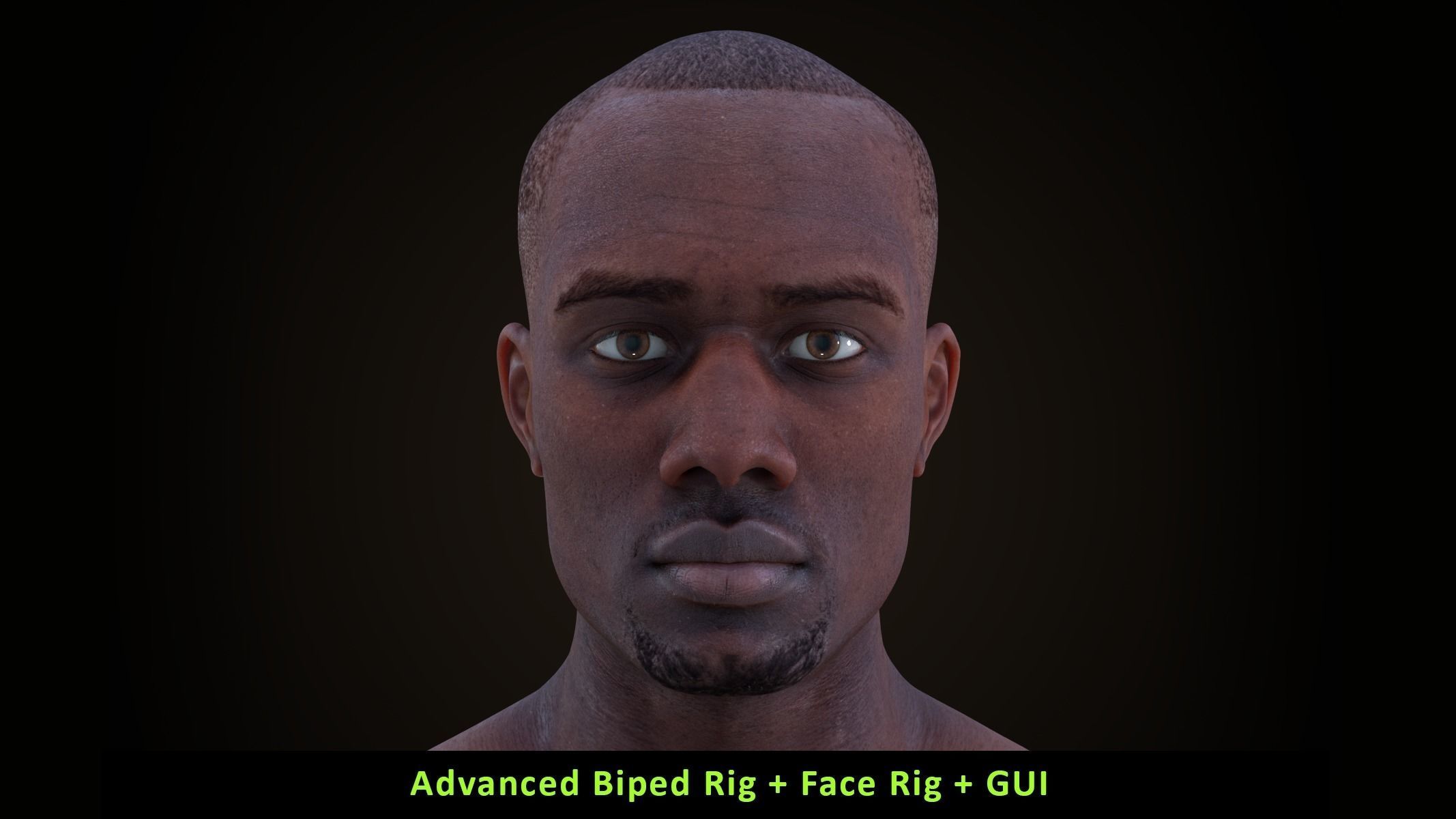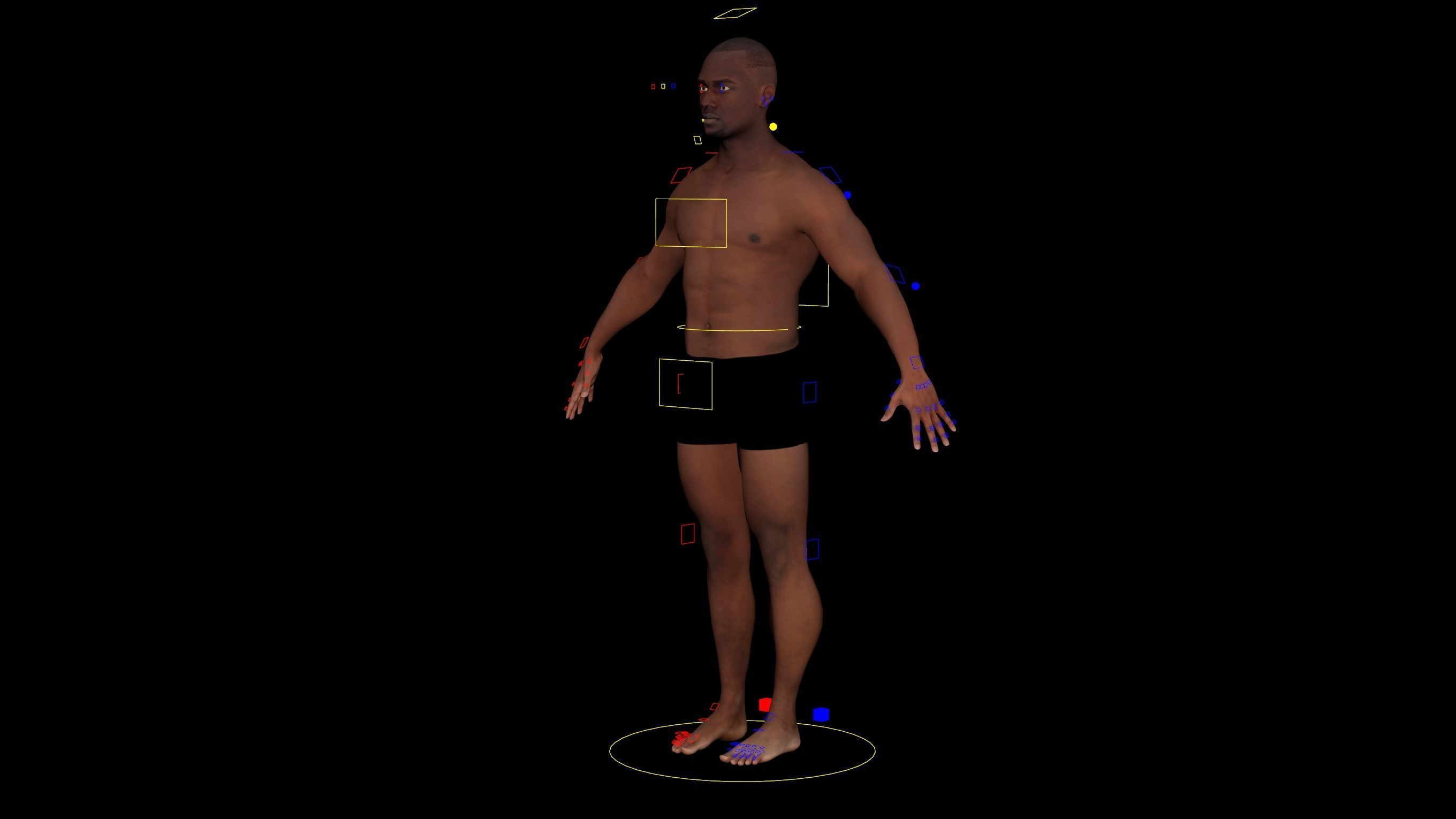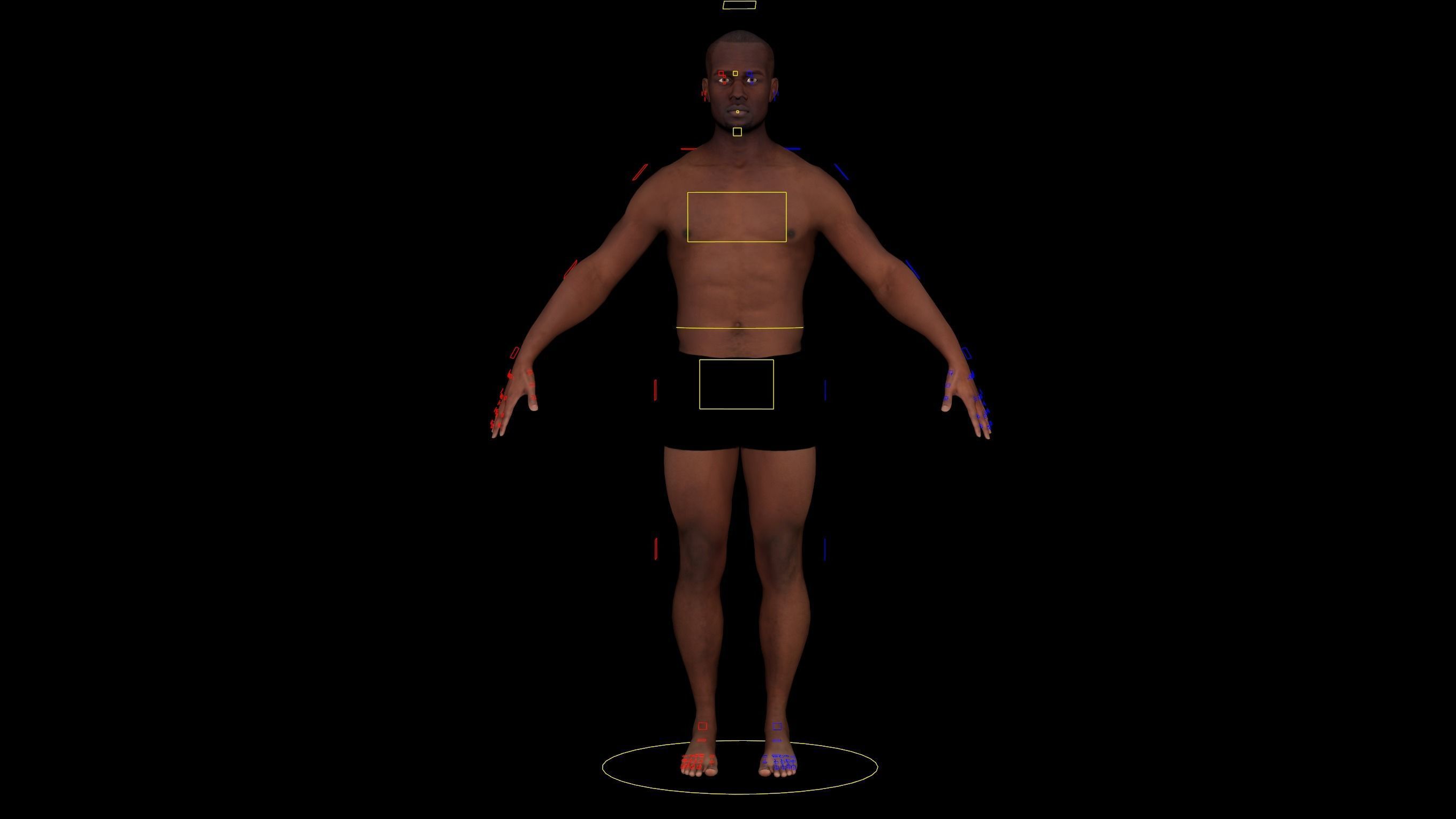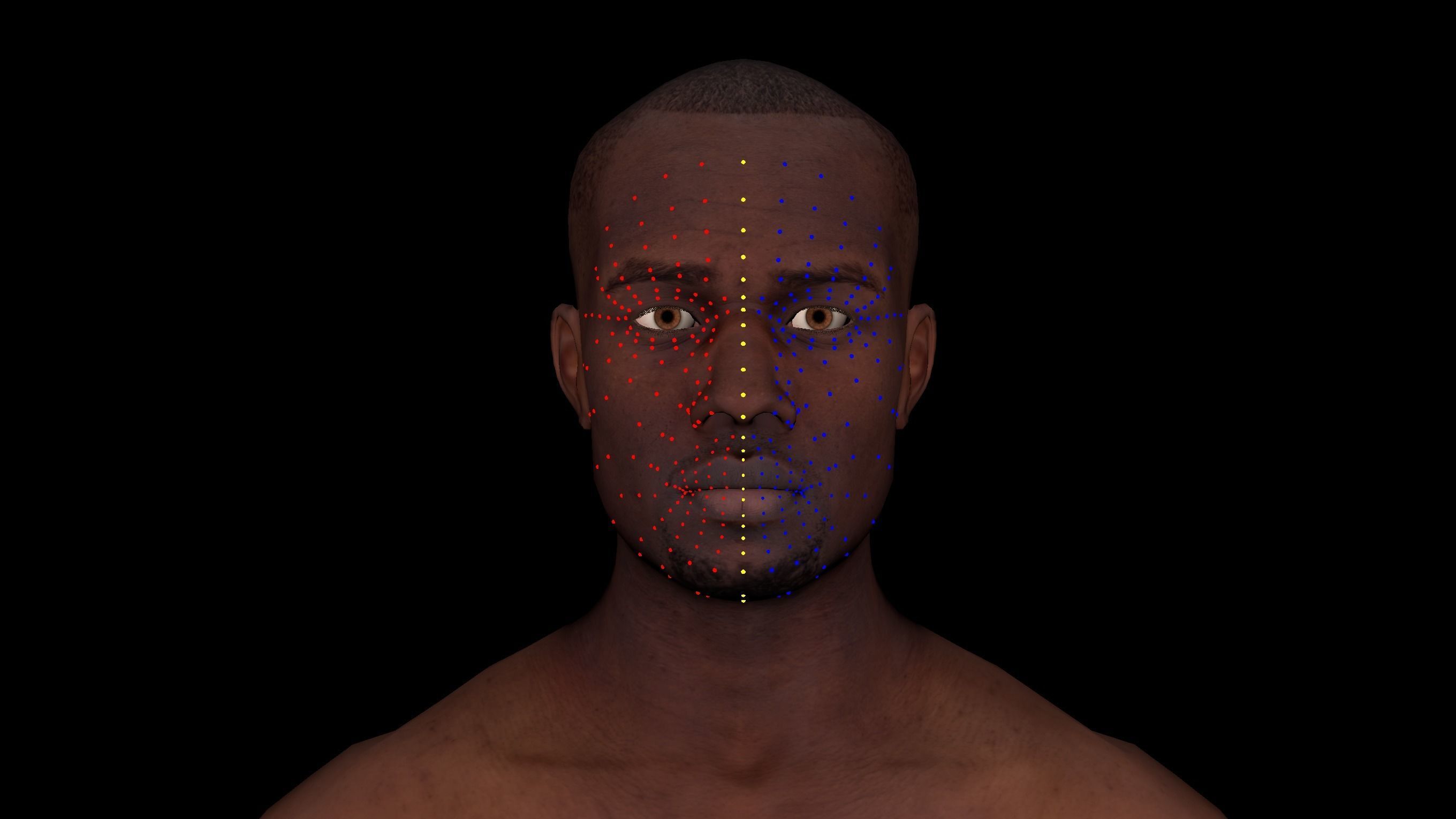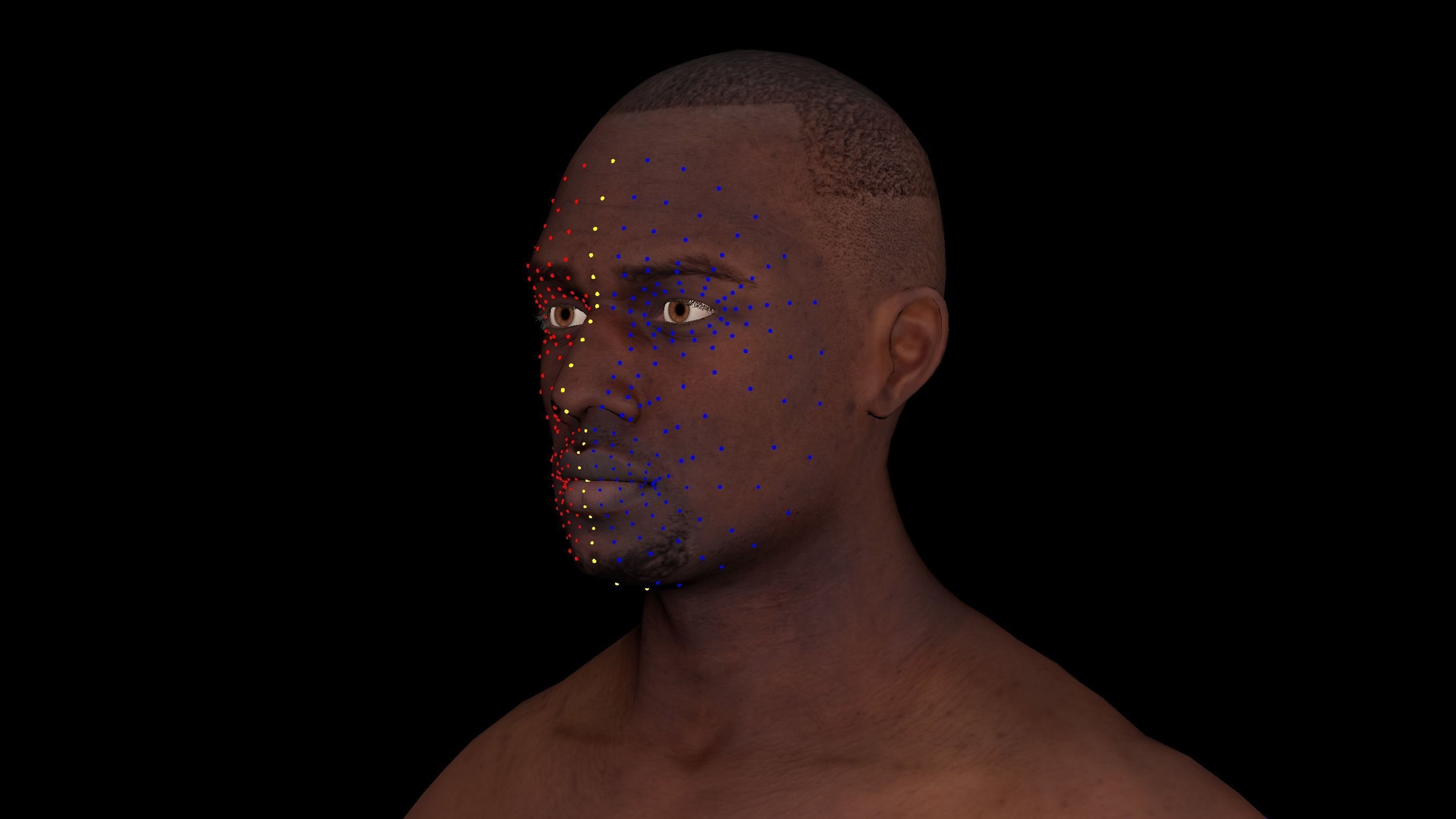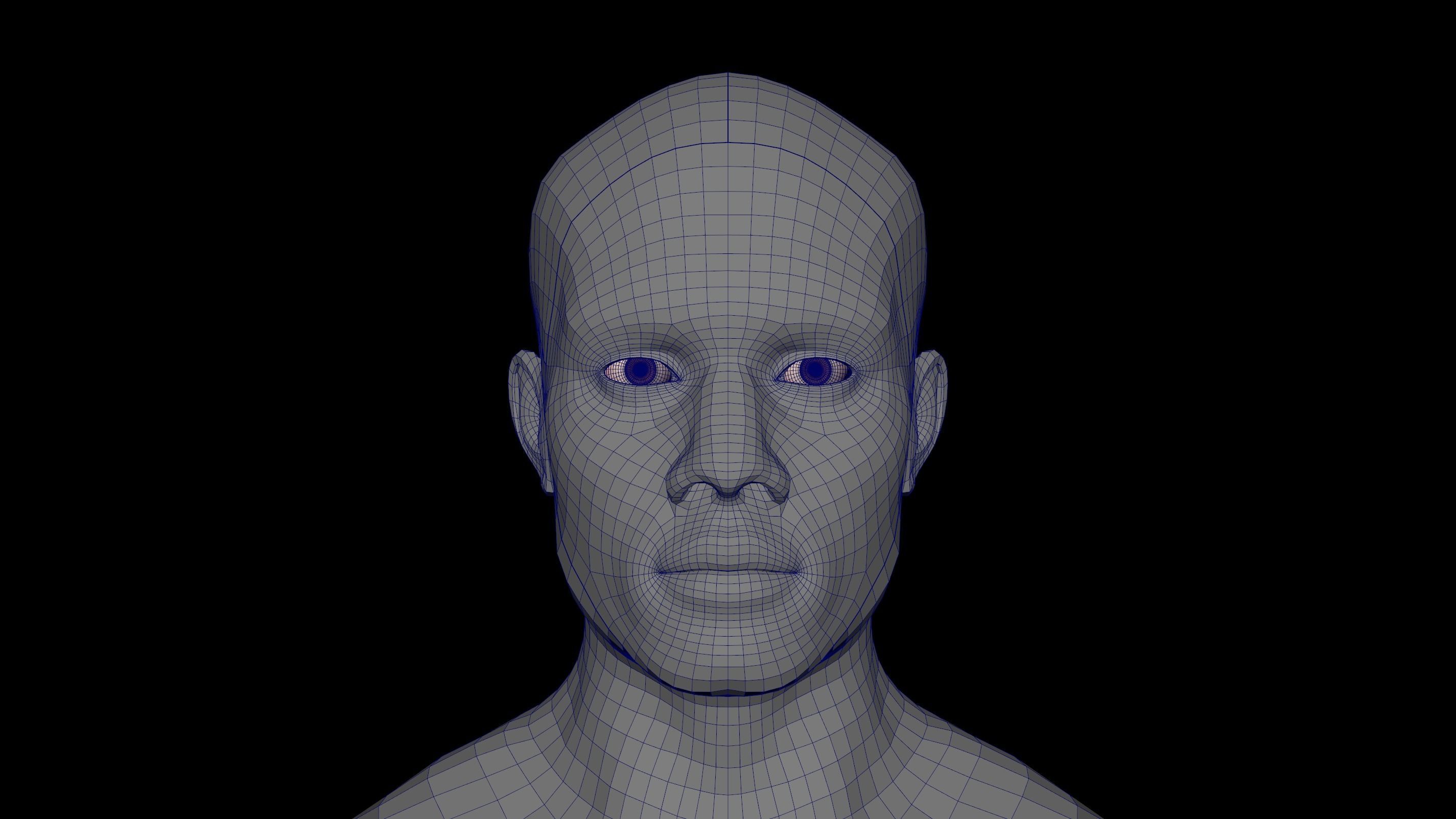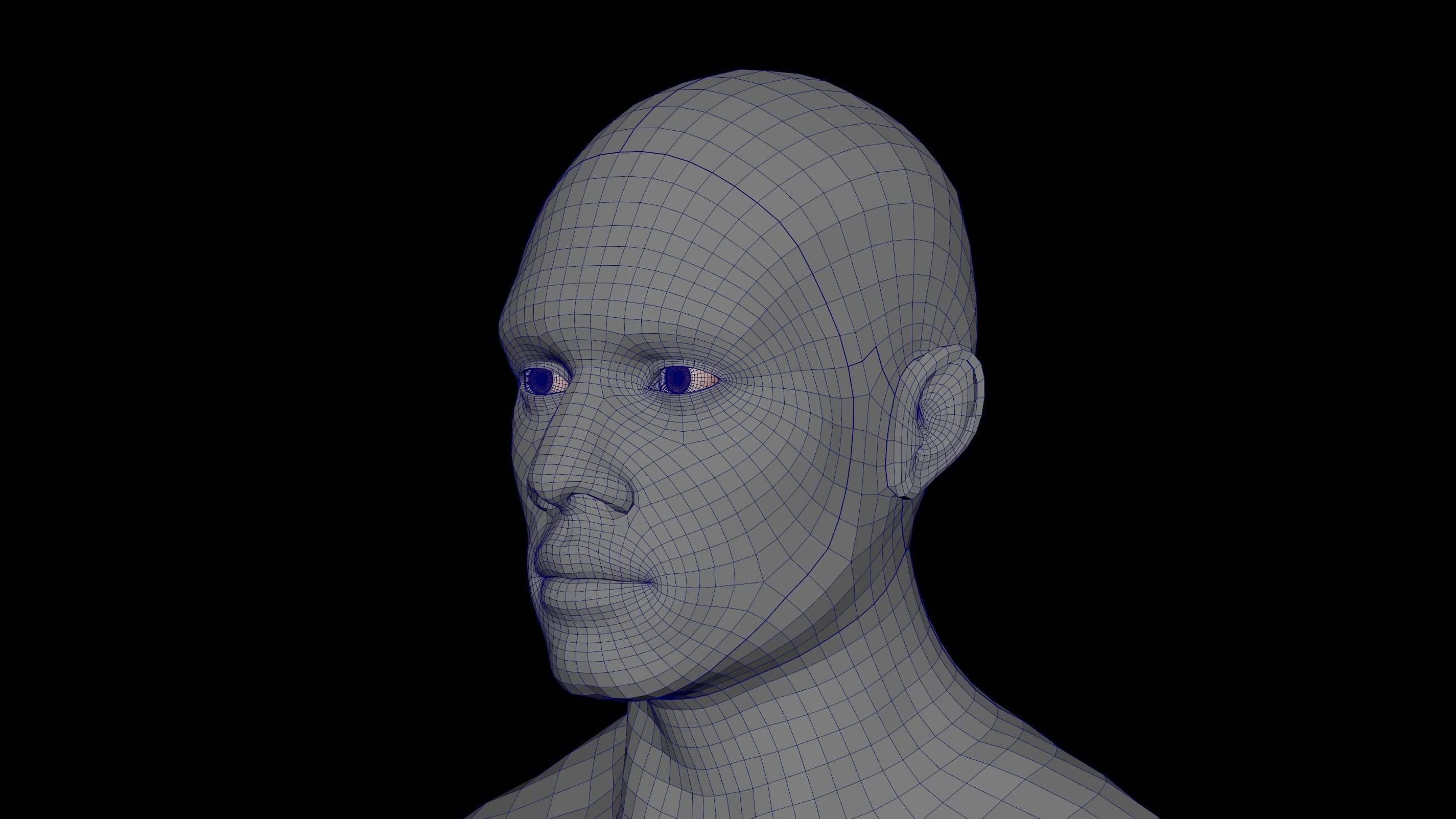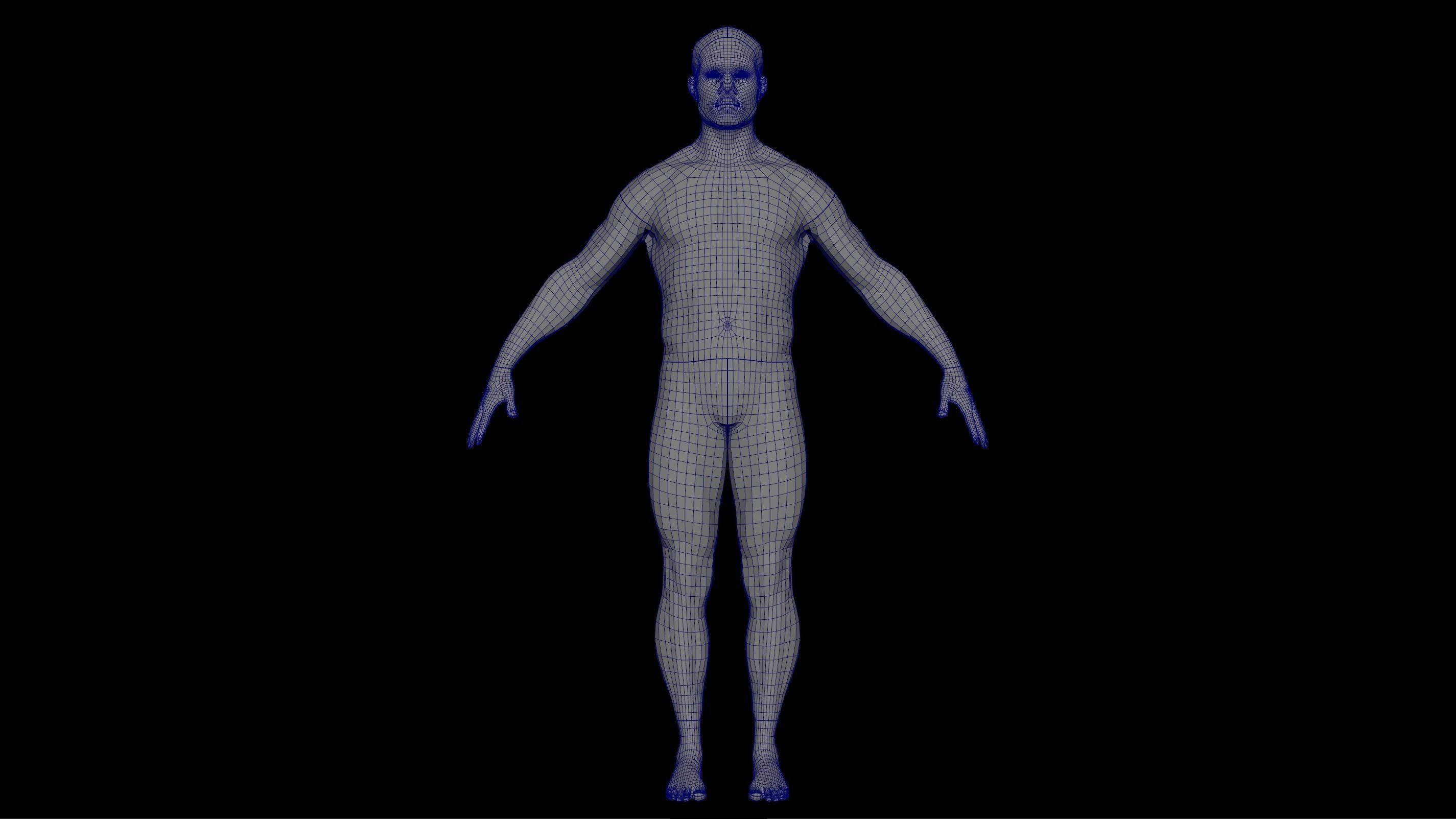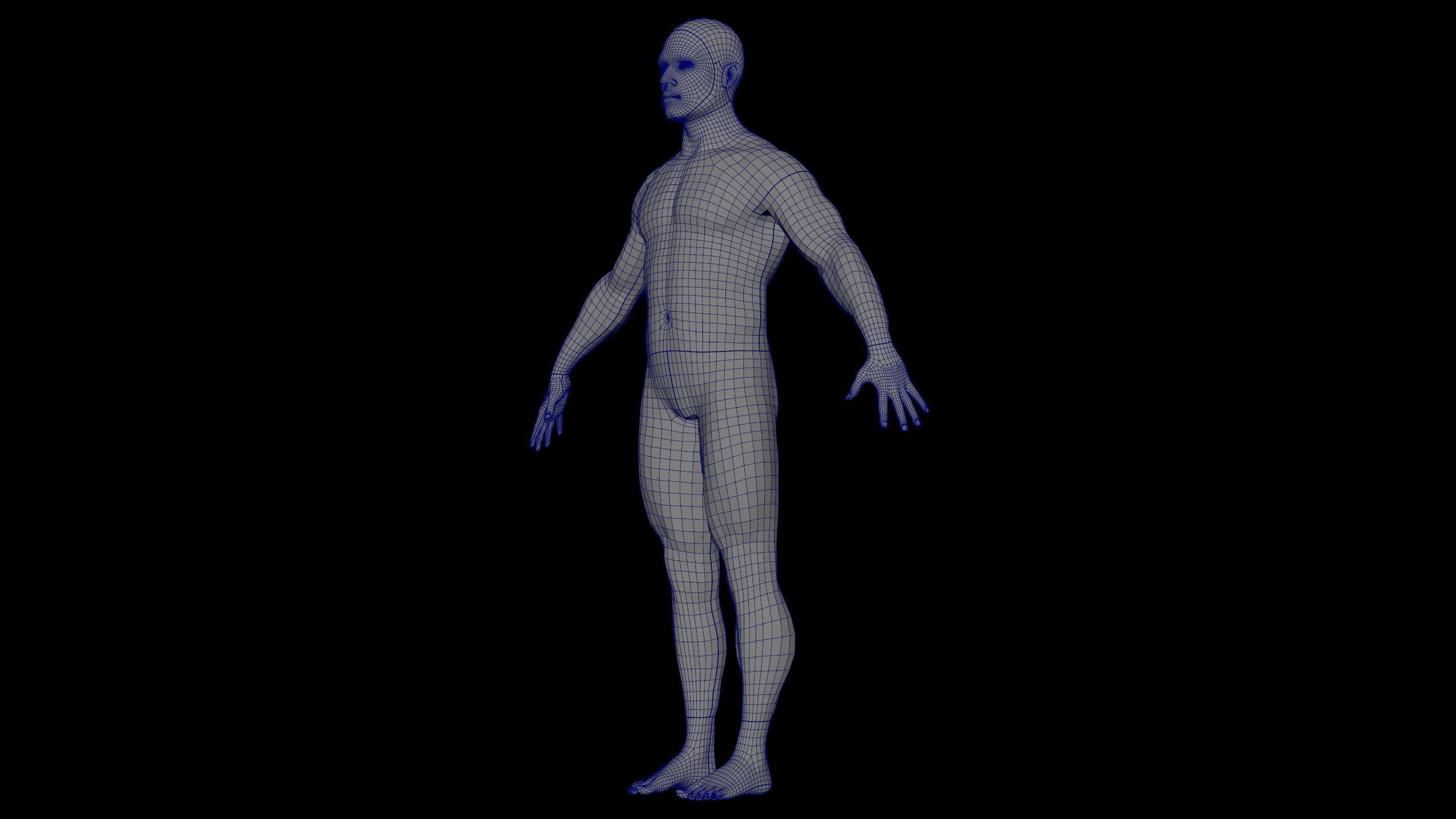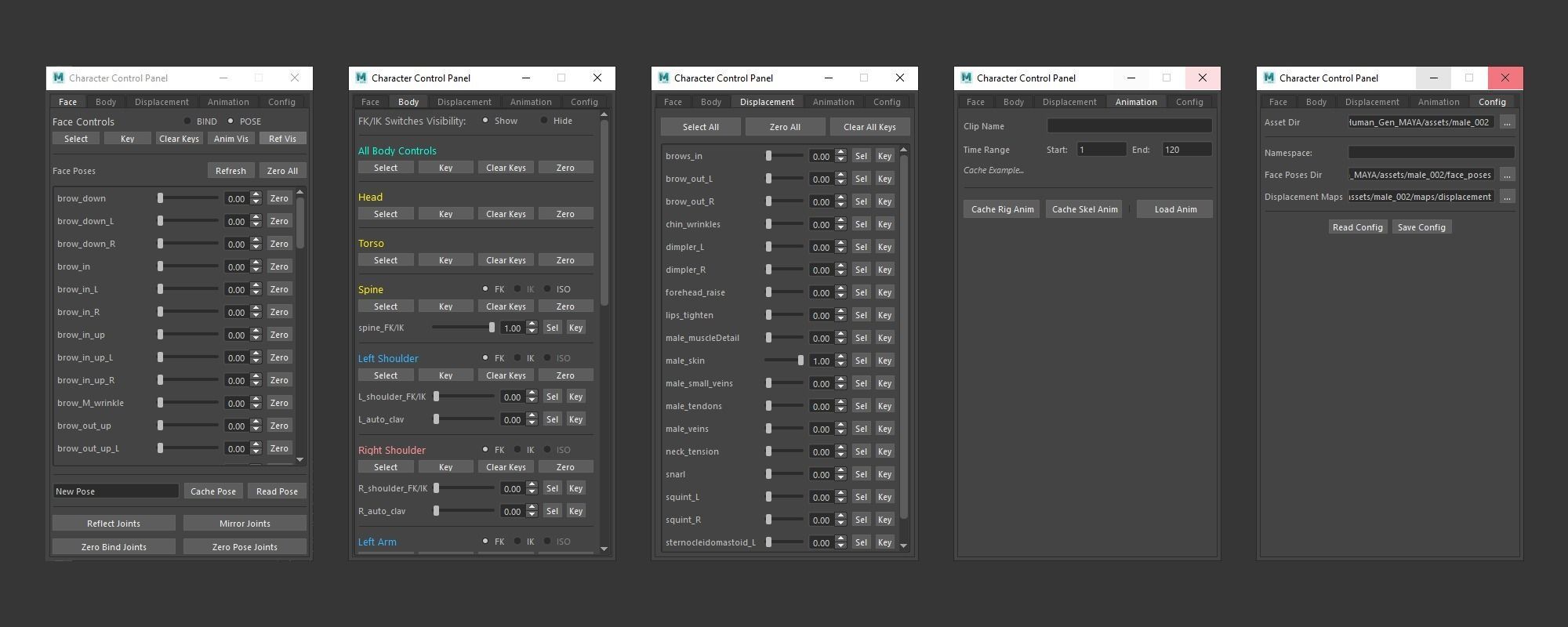Cinematic Male 002 - Advanced Body Rig - Face Rig - GUI Low-poly 3D model
Photorealistic highly detailed male character 3D model. Skinned and weighted to a biped skeleton. Motion Capture and animation ready. Symmetrical topology and ultra hi-rez asymmetrical textures.
Can be used for game-dev and VFX. Designed with geometrical detalization expansion in mind. Ships with a set of detailed displacement textures that can be used for skin details sculpting if you want to subdivide the model for your VFX needs, or just use them as render-time displacement maps.
Rig includes: full biped controls (FK/IK), n-spine, head setup, reverse foot-roll. Corrective shapes for the critical zones like buttocks, elbows, biceps, trapezius, shoulders, etc.Face Rig is made with 350+ facial joints and a displacement combo setup. 60 face poses are included.GUI control panel provides an easy convenient way to create and animate new facial expressions. It's based on Python 2.7 + PySide2. Works with Maya 2017 and above. Watch the 'Rig Breakdown' video for more details.
Geometrical hair is done with Maya's native XGen interactive grooming toolset.FBX file contains fully skinned character. It does not contain the hair due to file format limitations.
Maya scene is tuned for Arnold 5. Scene saved in Maya 2019 ASCII. Works with previous versions of Maya.
Polycount details:
- body - 16533 points, 16542 faces
- eye - 3744 points, 3740 faces
- eye water rim - 768 points, 768 faces
- teeth - 13856 points, 13792 faces
Texture details:
- skin color - 8192x8192, PNG, 8 bit, 3xUDIM
- skin displacement - 8192x8192, TIFF, 32 bit, 3xUDIM
- skin bump detail - 8192x8192, PNG, 8 bit, 3xUDIM
- skin normal - 8192x8192, PNG, 8 bit, 3xUDIM
- skin specular - 8192x8192, TIFF, 16 bit, 3xUDIM
- skin roughness - 8192x8192, TIFF, 16 bit, 3xUDIM
Asset types included:
- Clean character with shaders
- Facial Rig with advanced body rig (for close-ups in cinematic animation)
- Advanced body rig (for the fine body animation)
- Basis body rig (for the background animation)
- Basic body skeleton (for game development, crowds, etc)
- Advanced body skeleton
- Face joints with advanced body skeleton
Control panel GUI includes tools for seamlessly transferring the animation from one rig type to another, or from rigged asset to a skinned character (in this case the animation will be applied directly to joints)
Facial expressions are enhanced by displacement network with maps that are triggered automatically by face joints. And the Control Panel GUI allows you to tweak the final displacement contribution perfectly to your artistic eye.
Note that control rig breakdown video may feature a different character, however, that's okay. The rigs are essentially the same. The difference between male and female rigs is that there is breast controls are added to the female rig.
I'd love to get a feedback from you about this one or any other model from my Cinematic series. This is an ongoing project, so I continue adding new features and/or fixing bugs, based on user reports.
If you have any questions, please, don't hesitate to contact me.