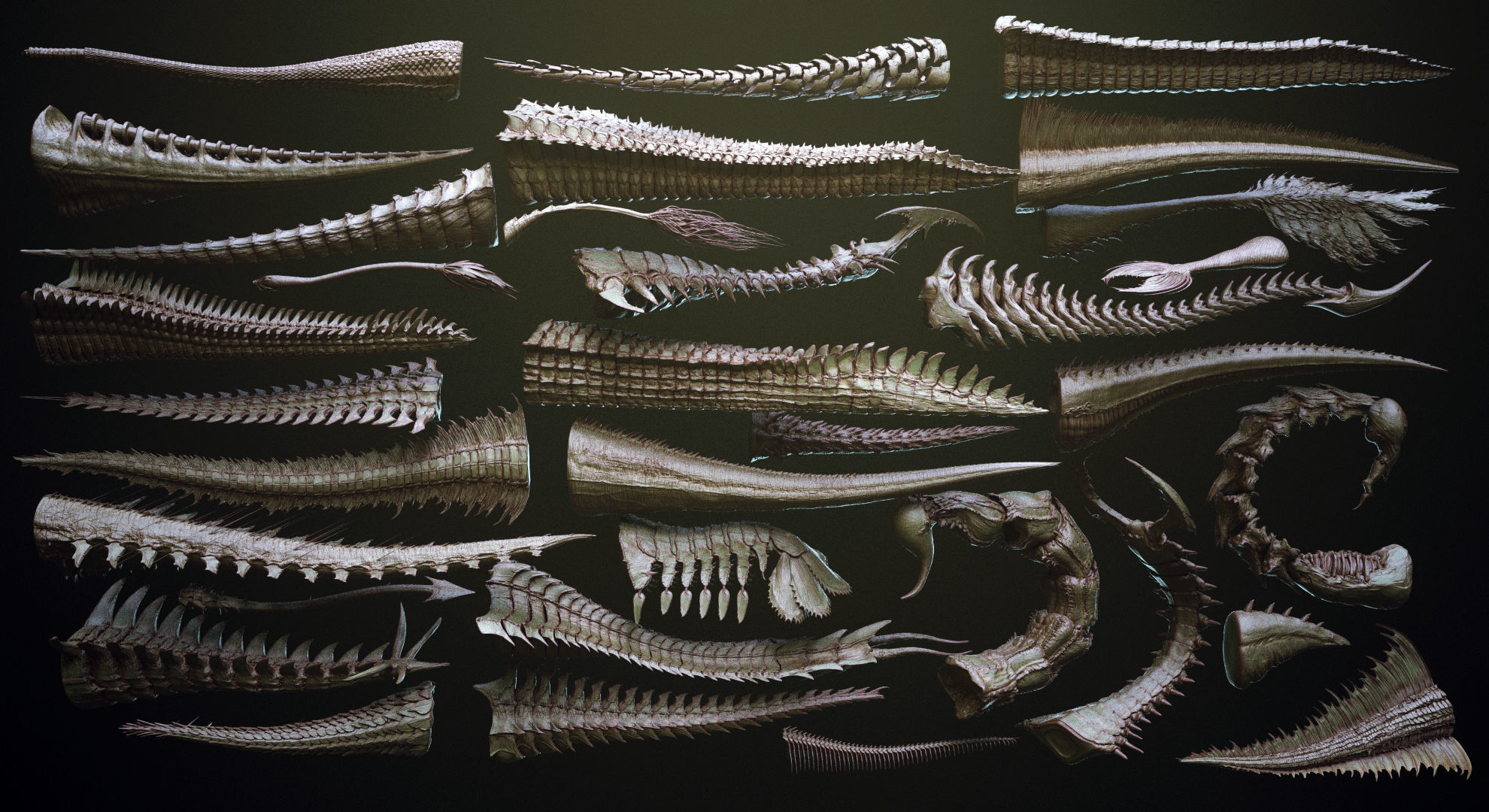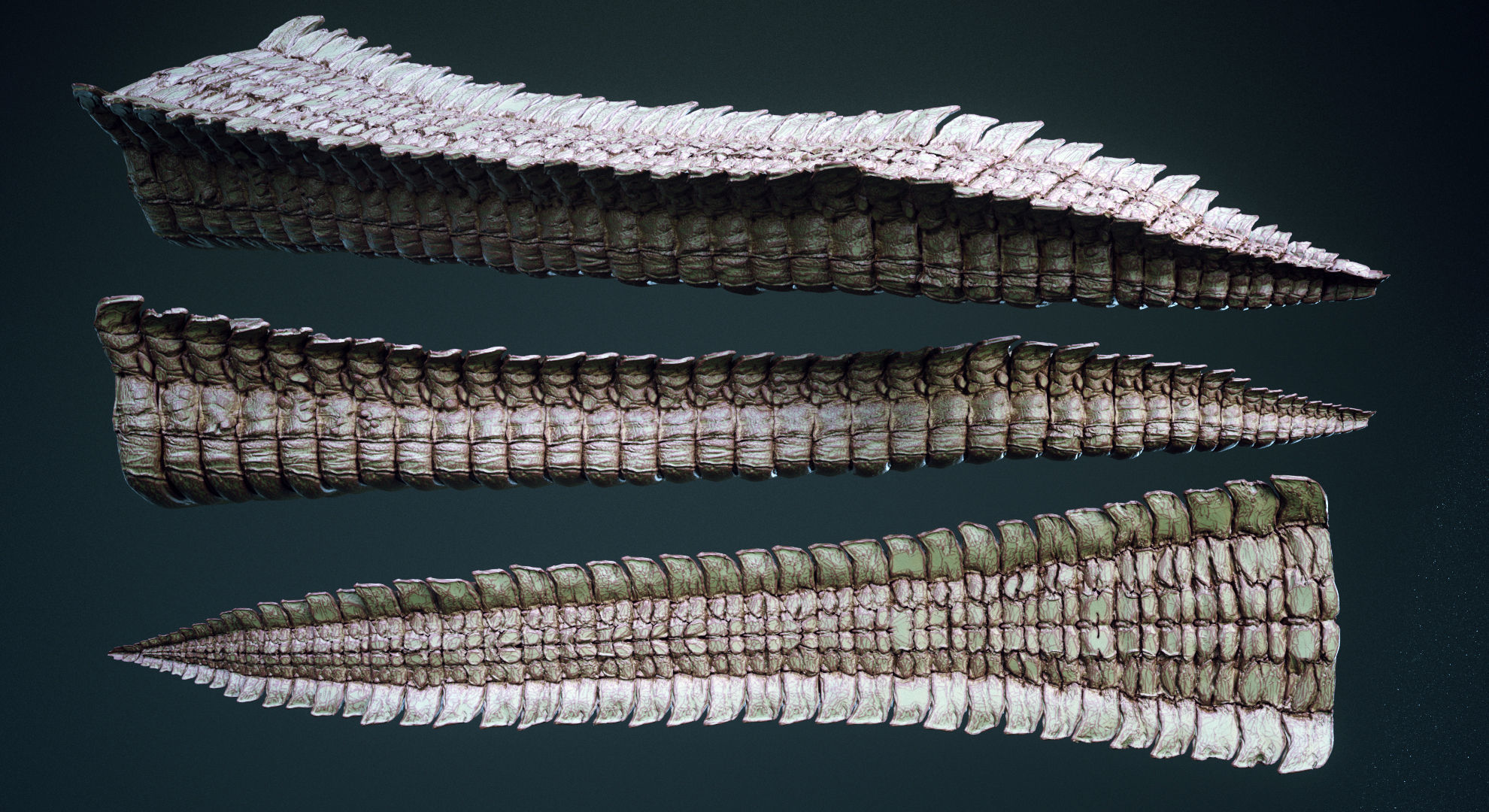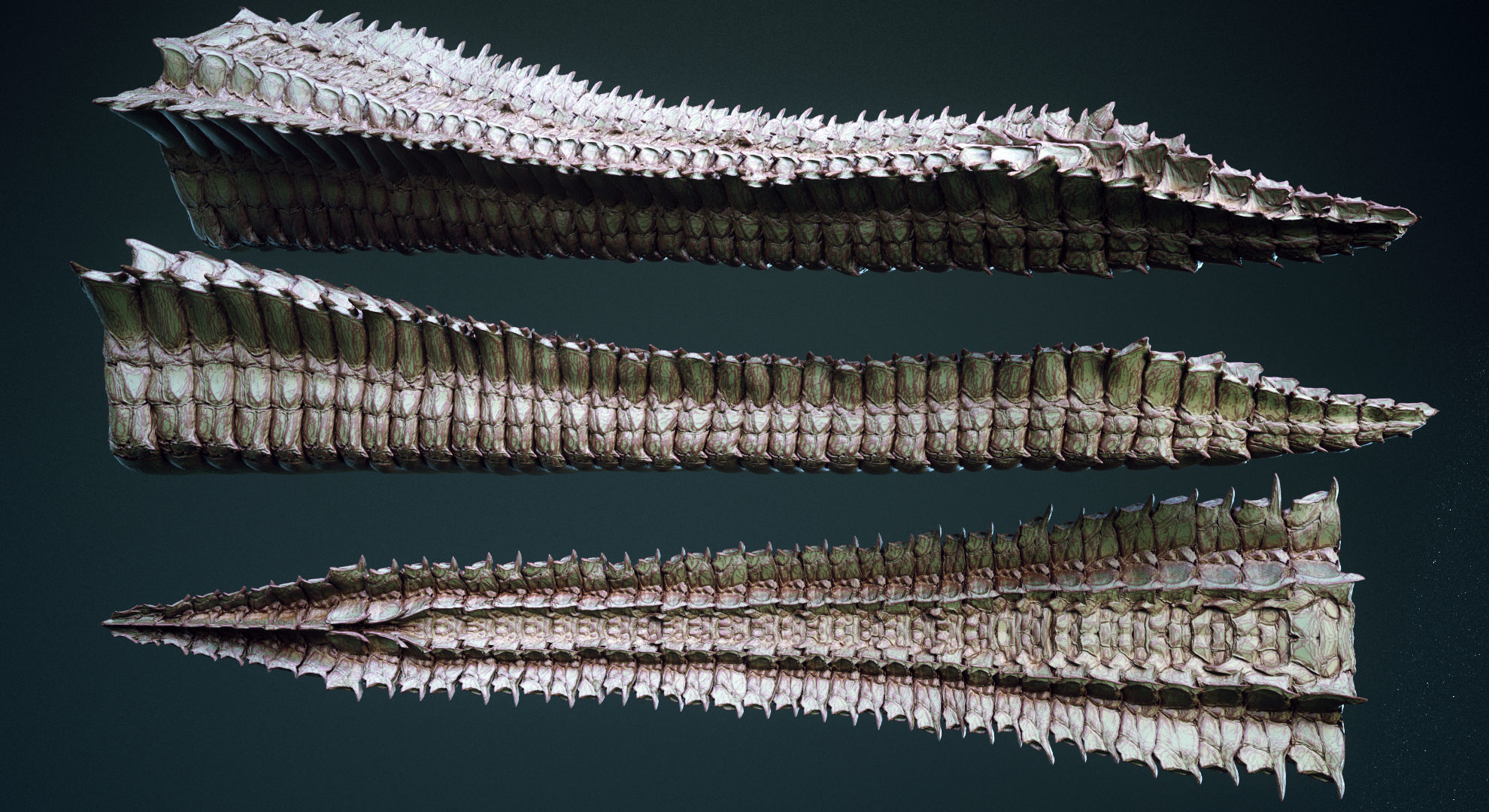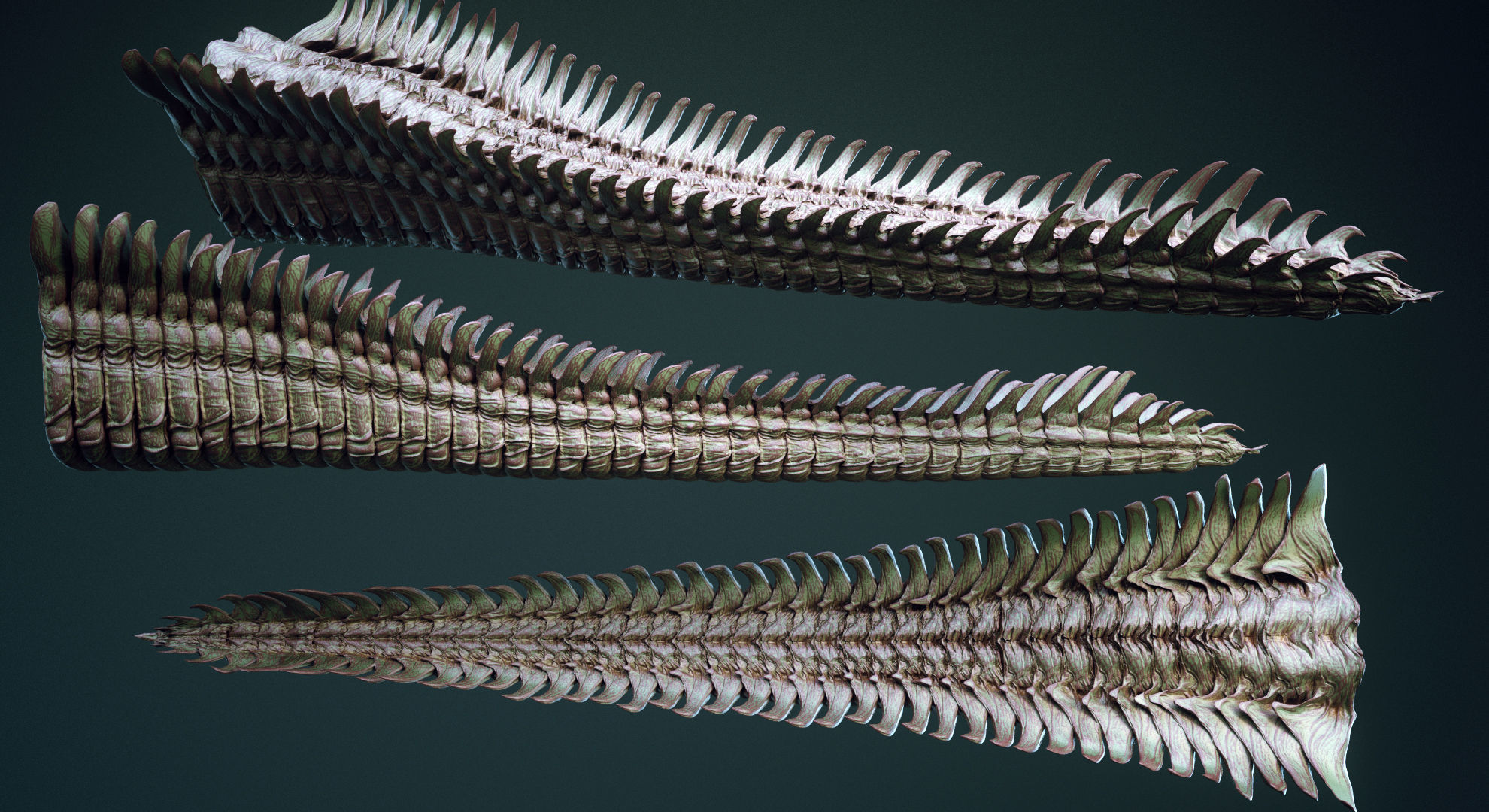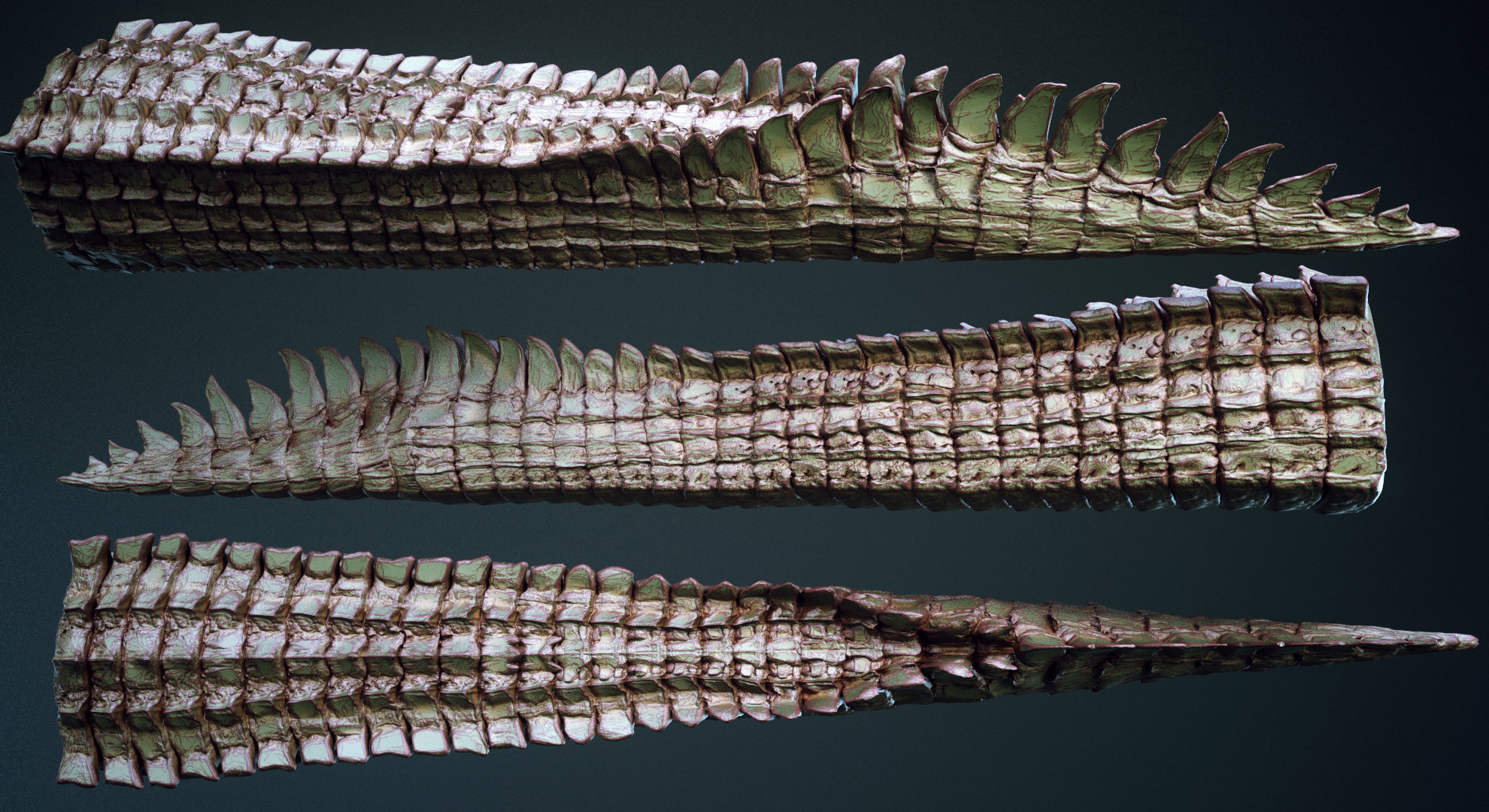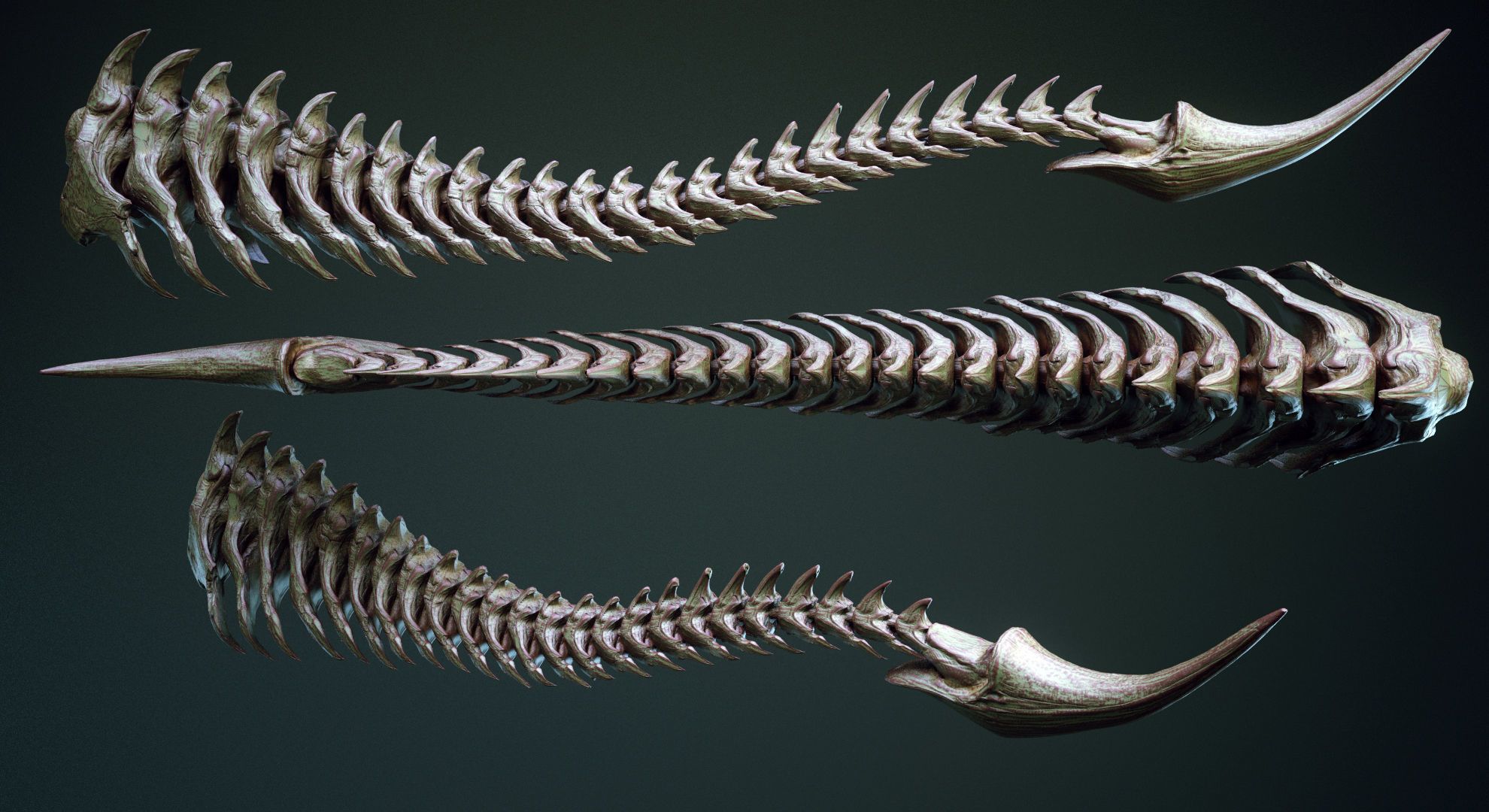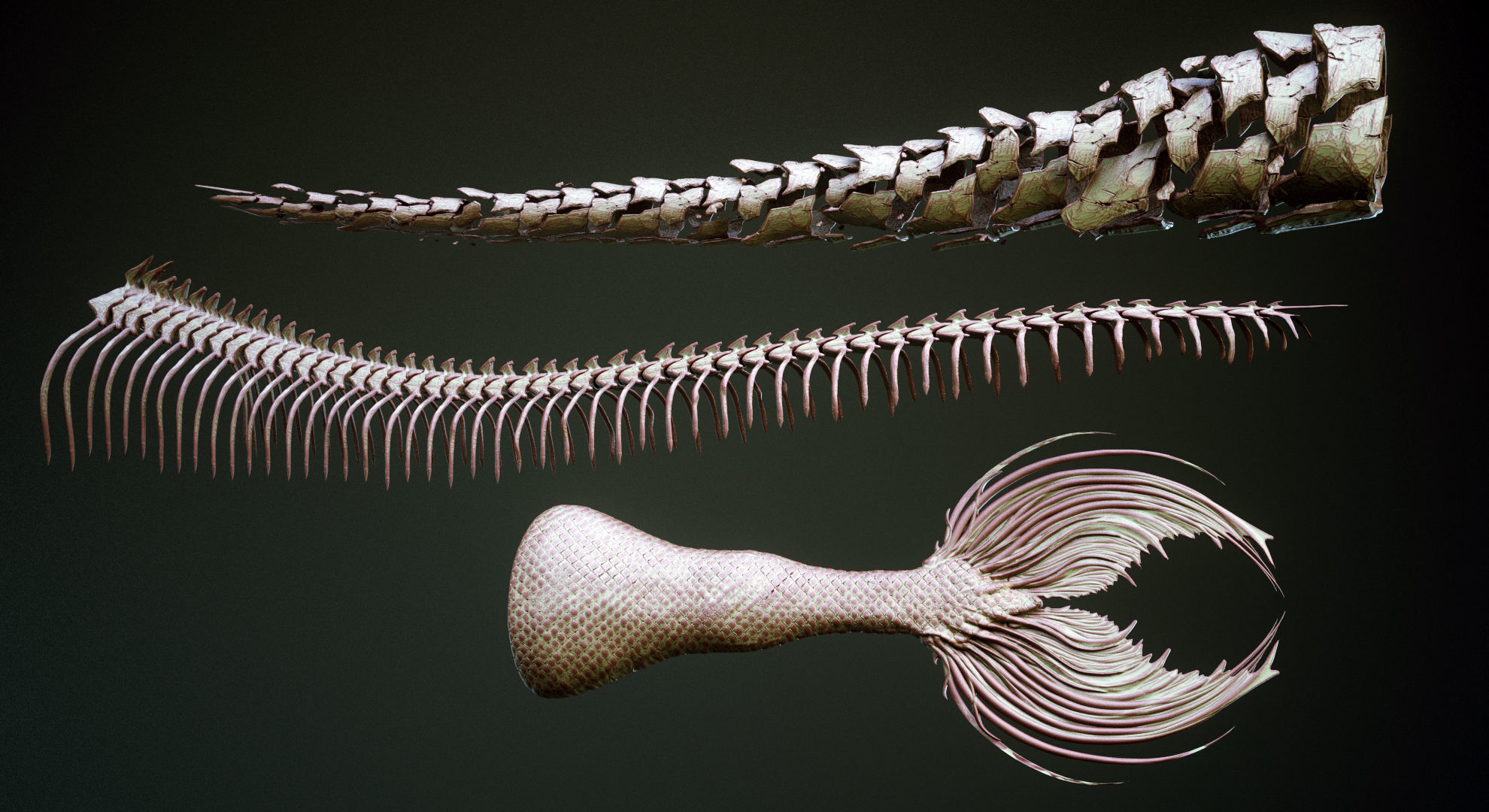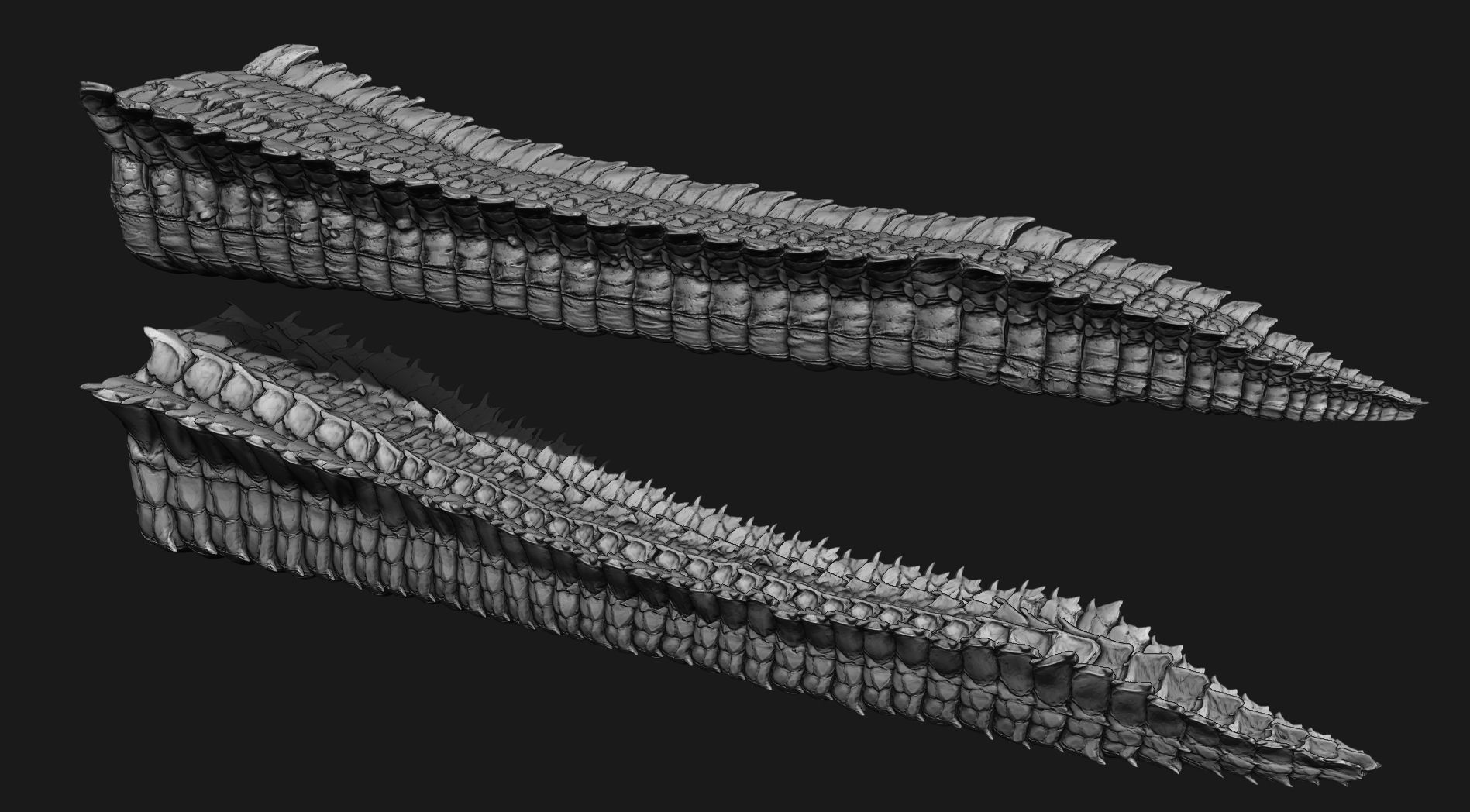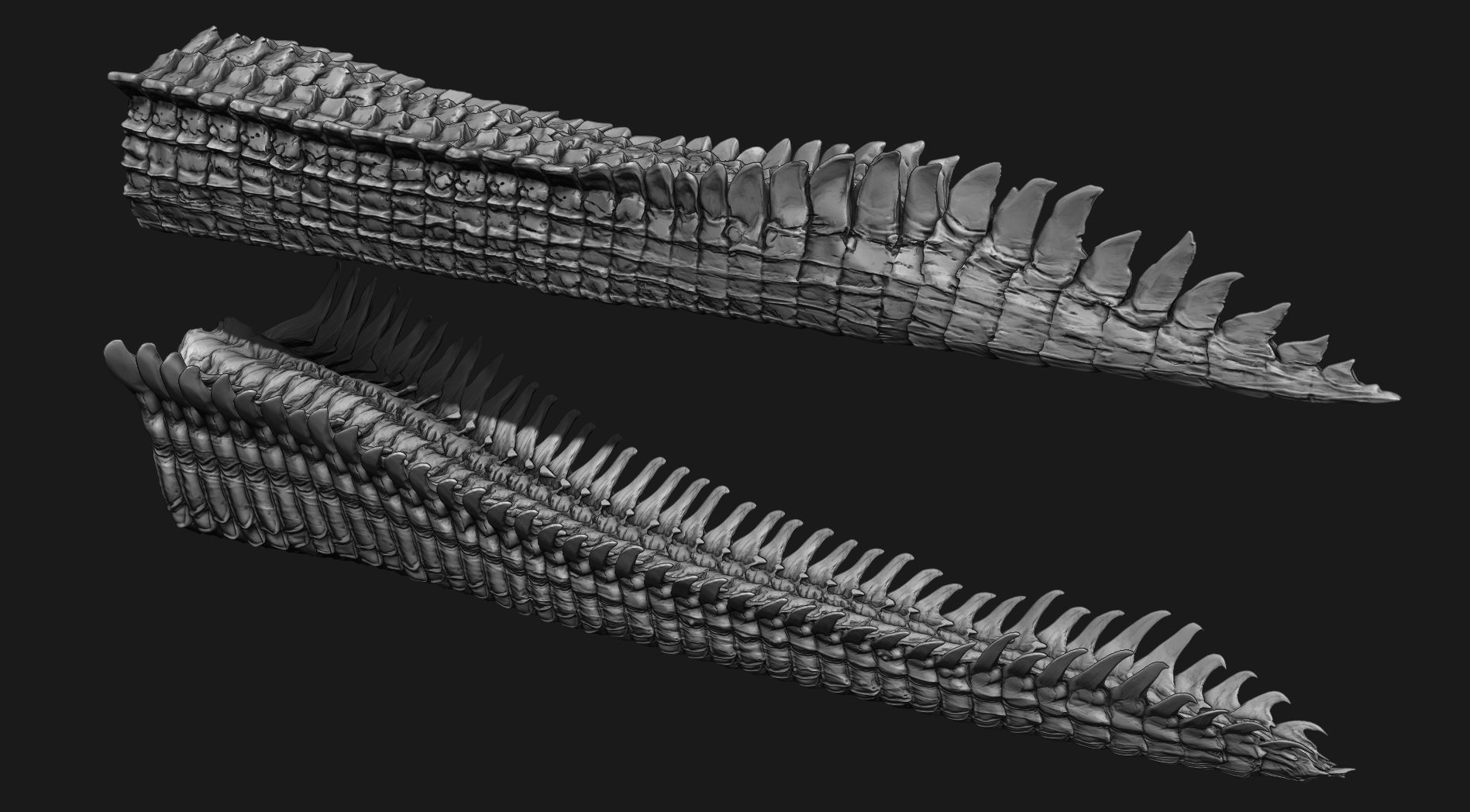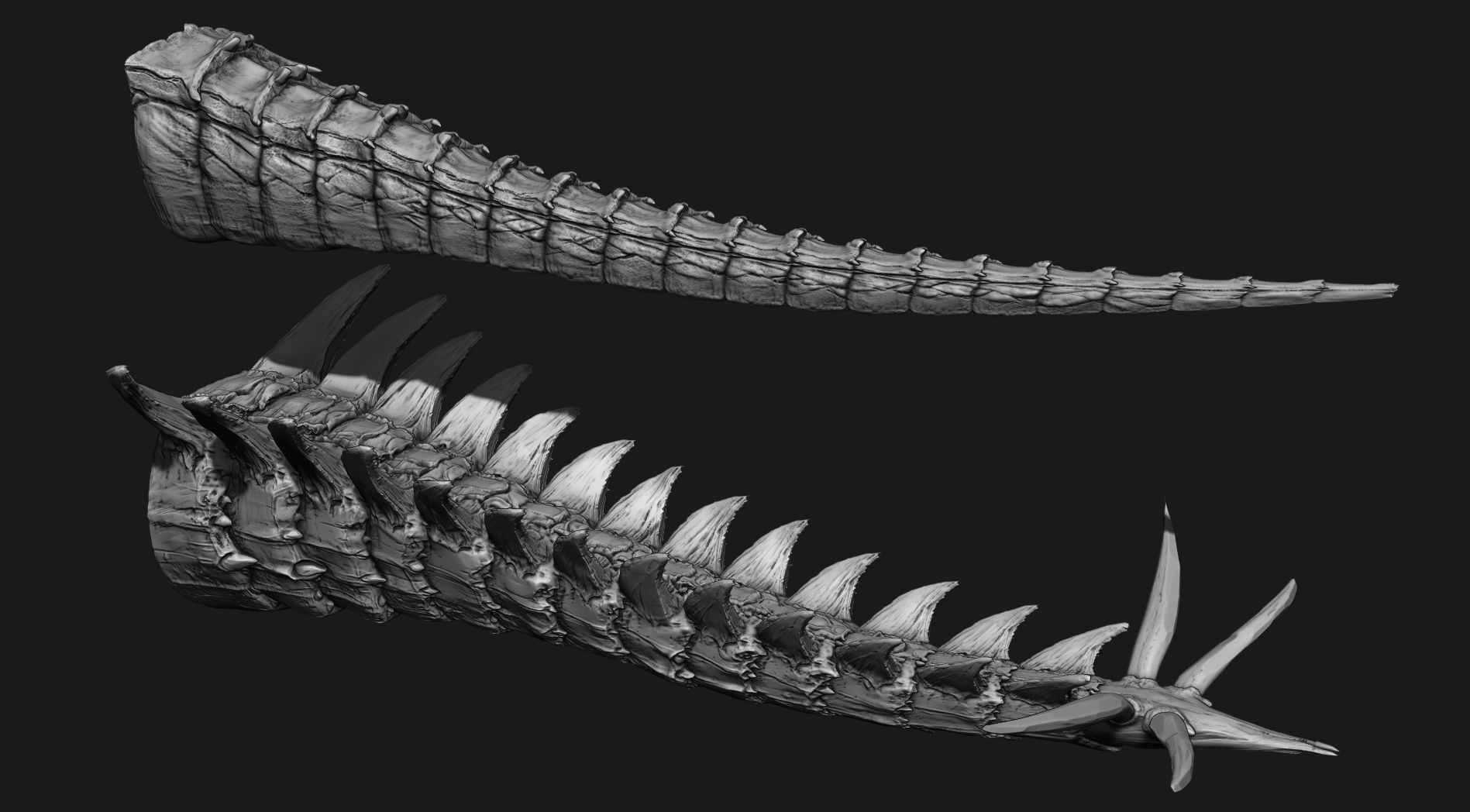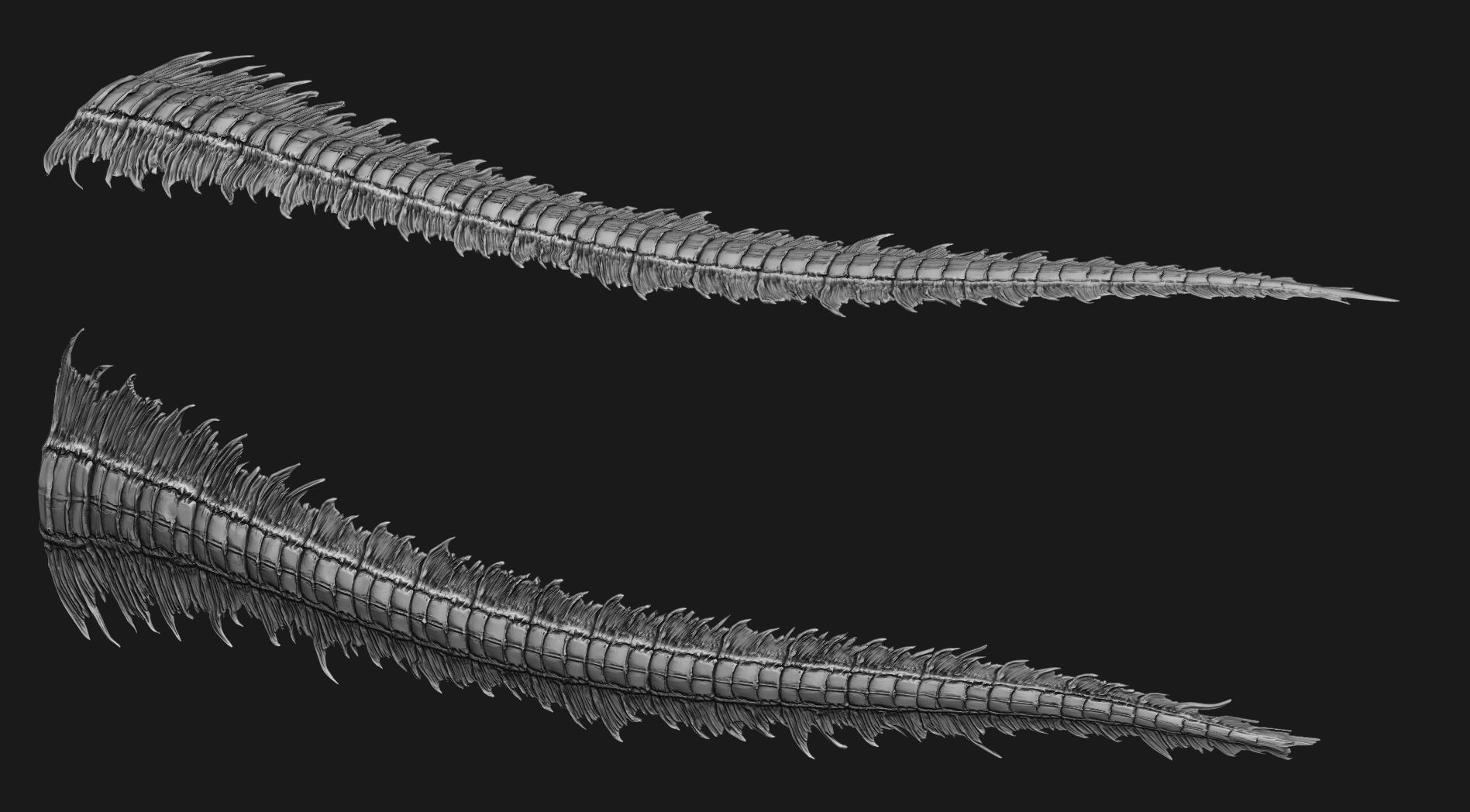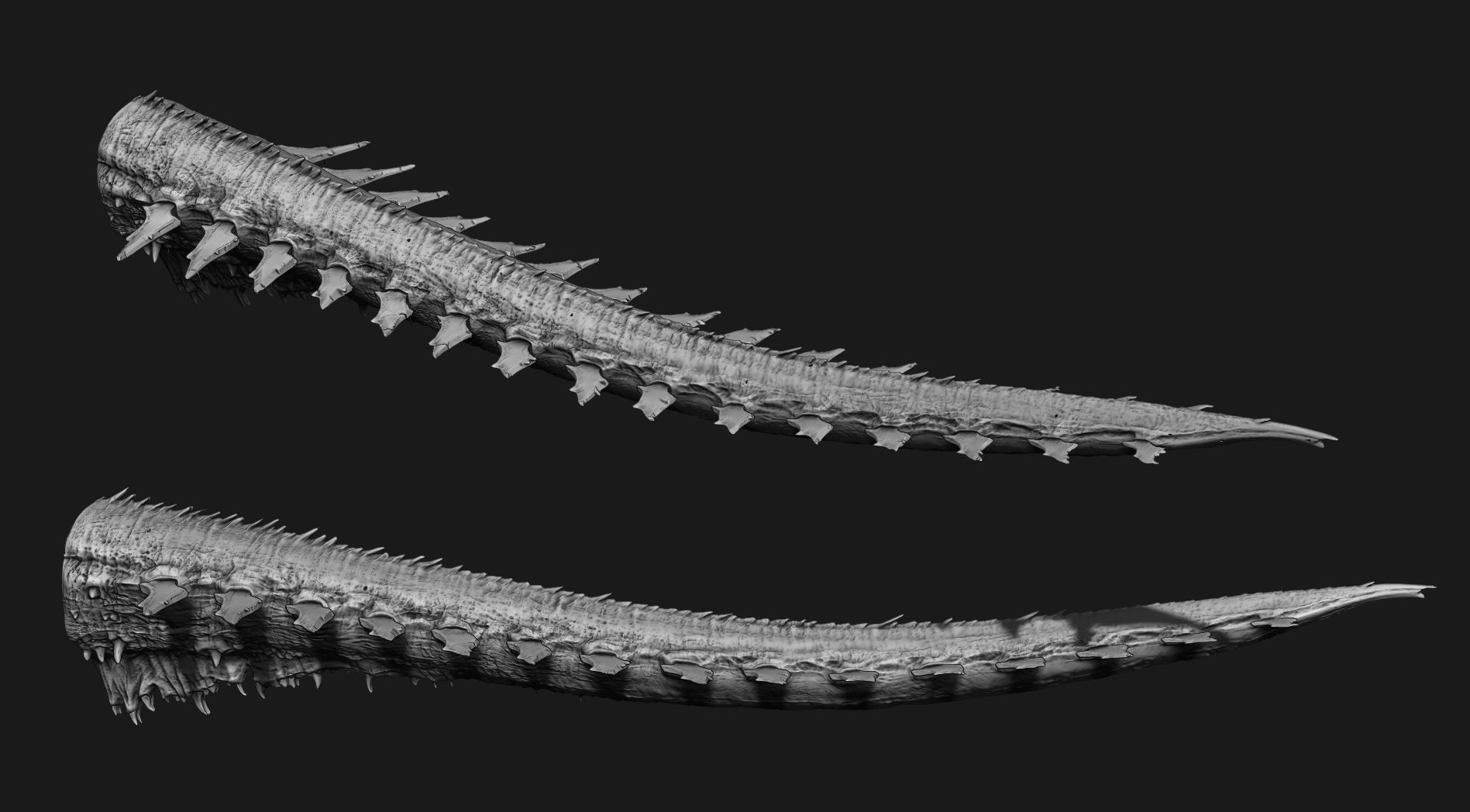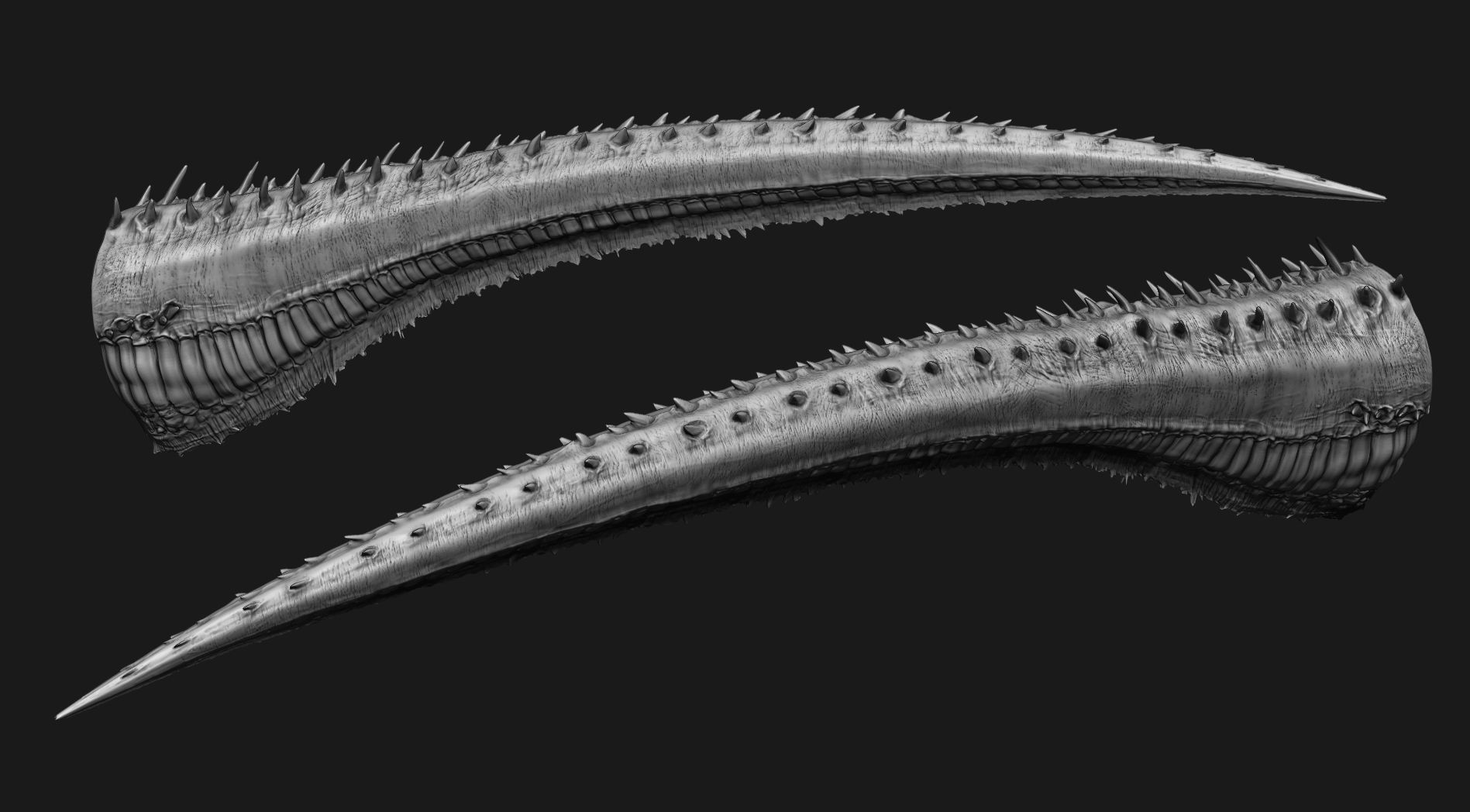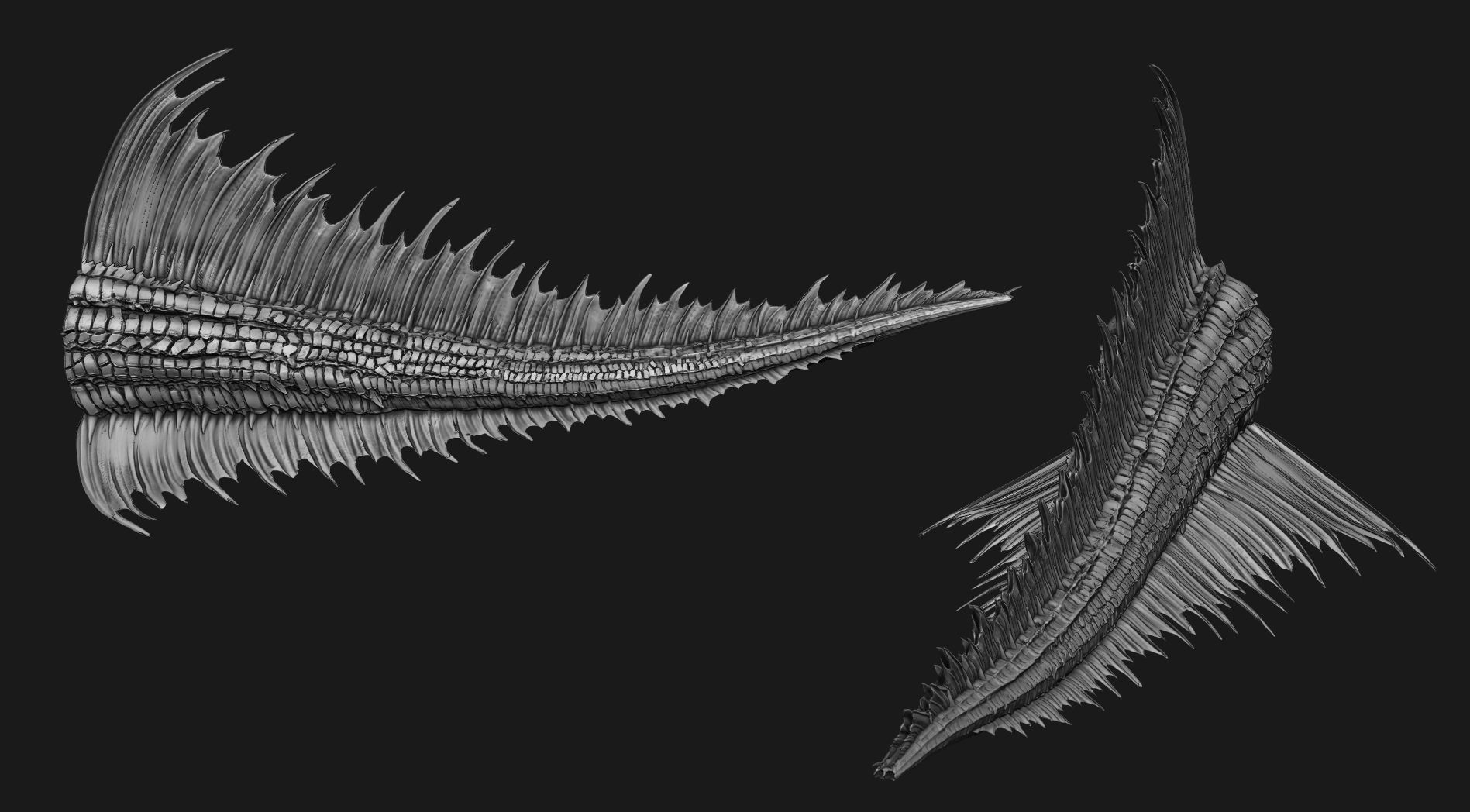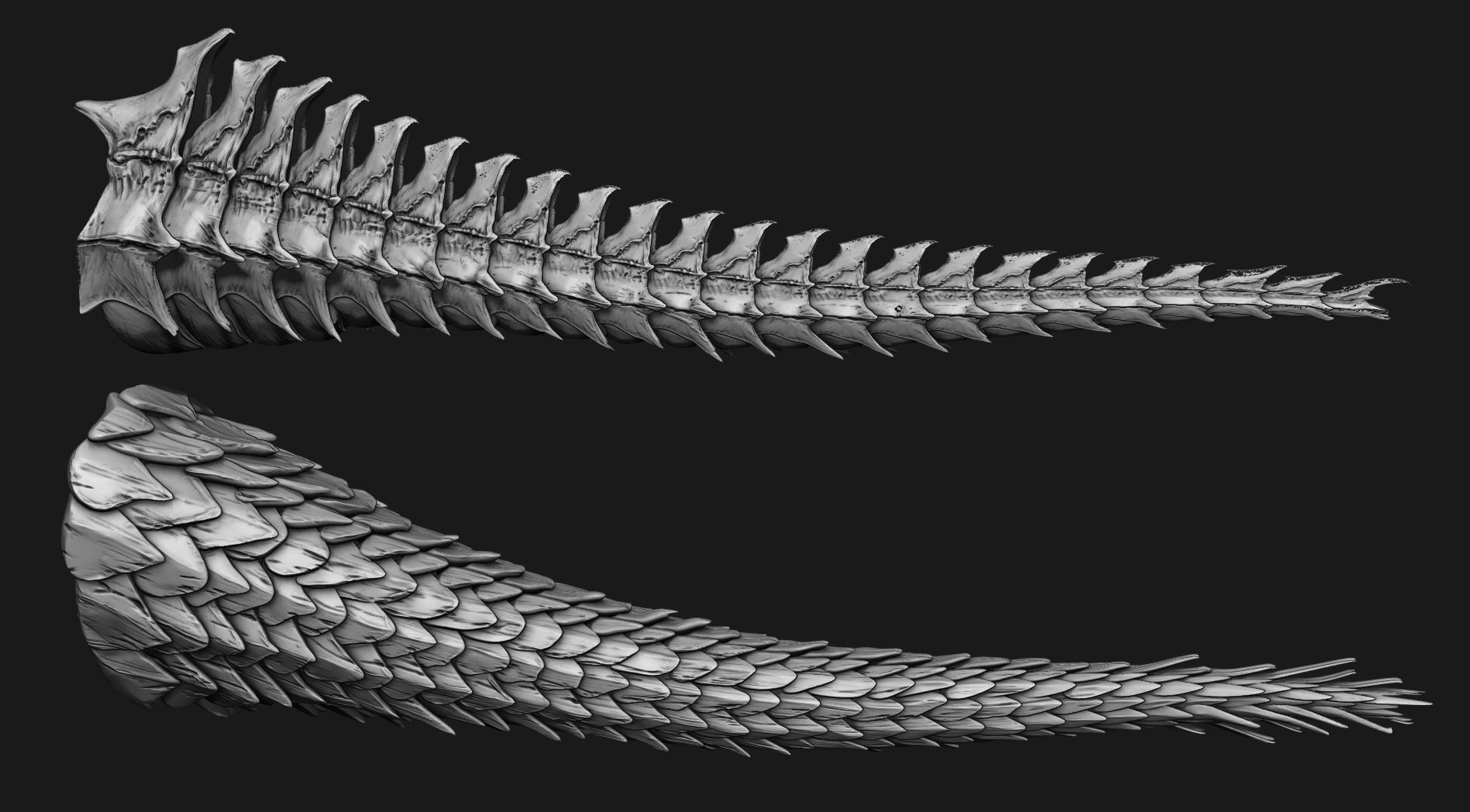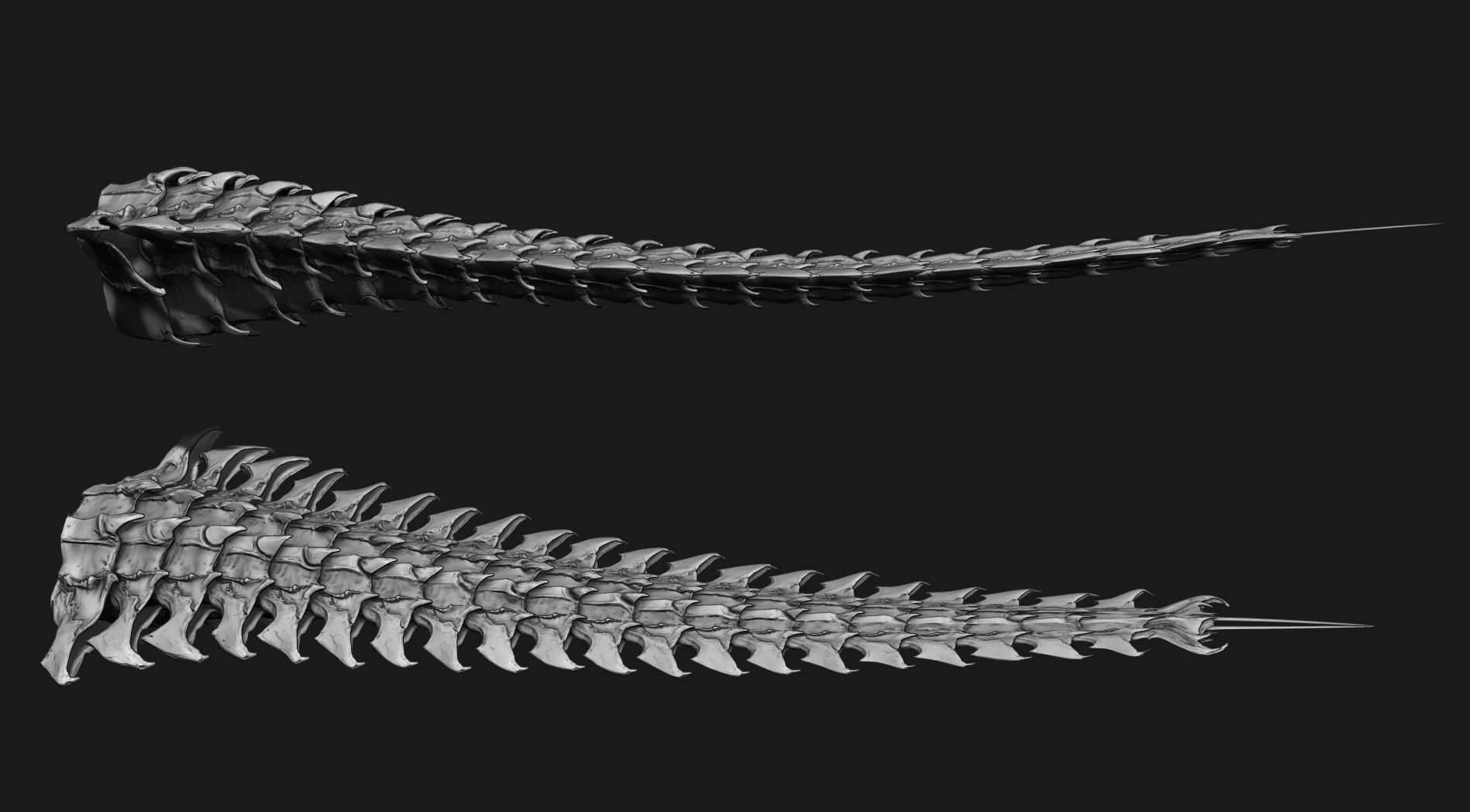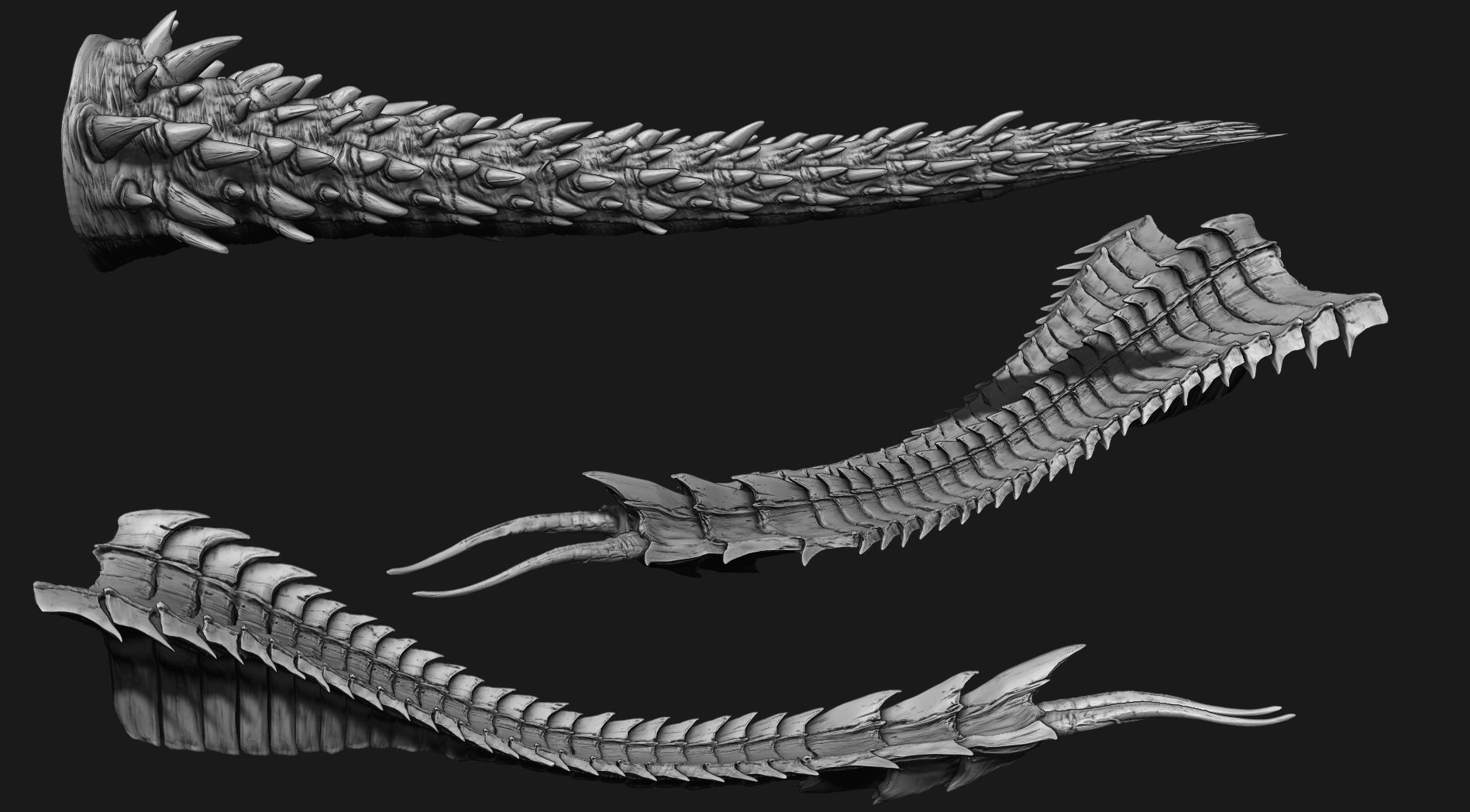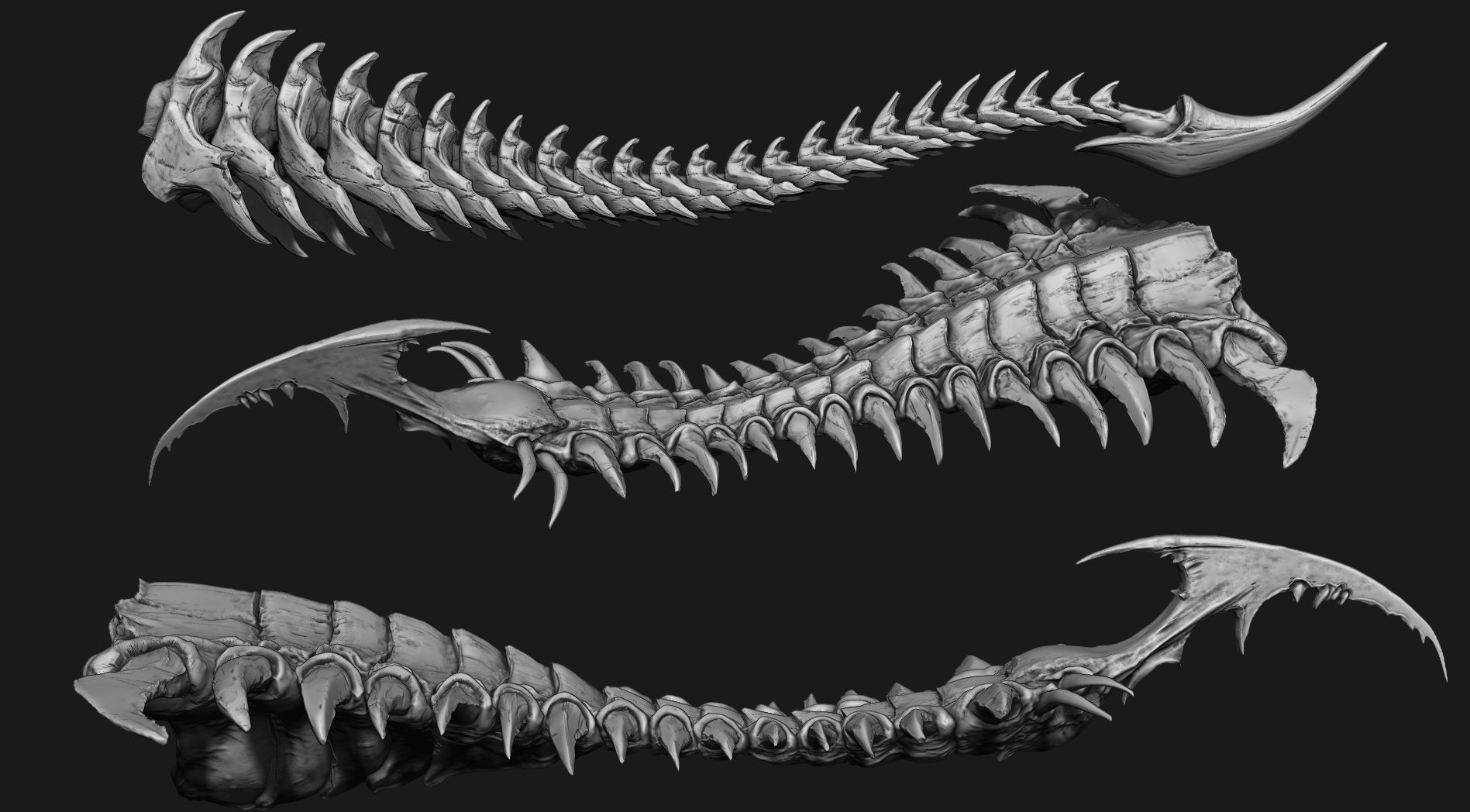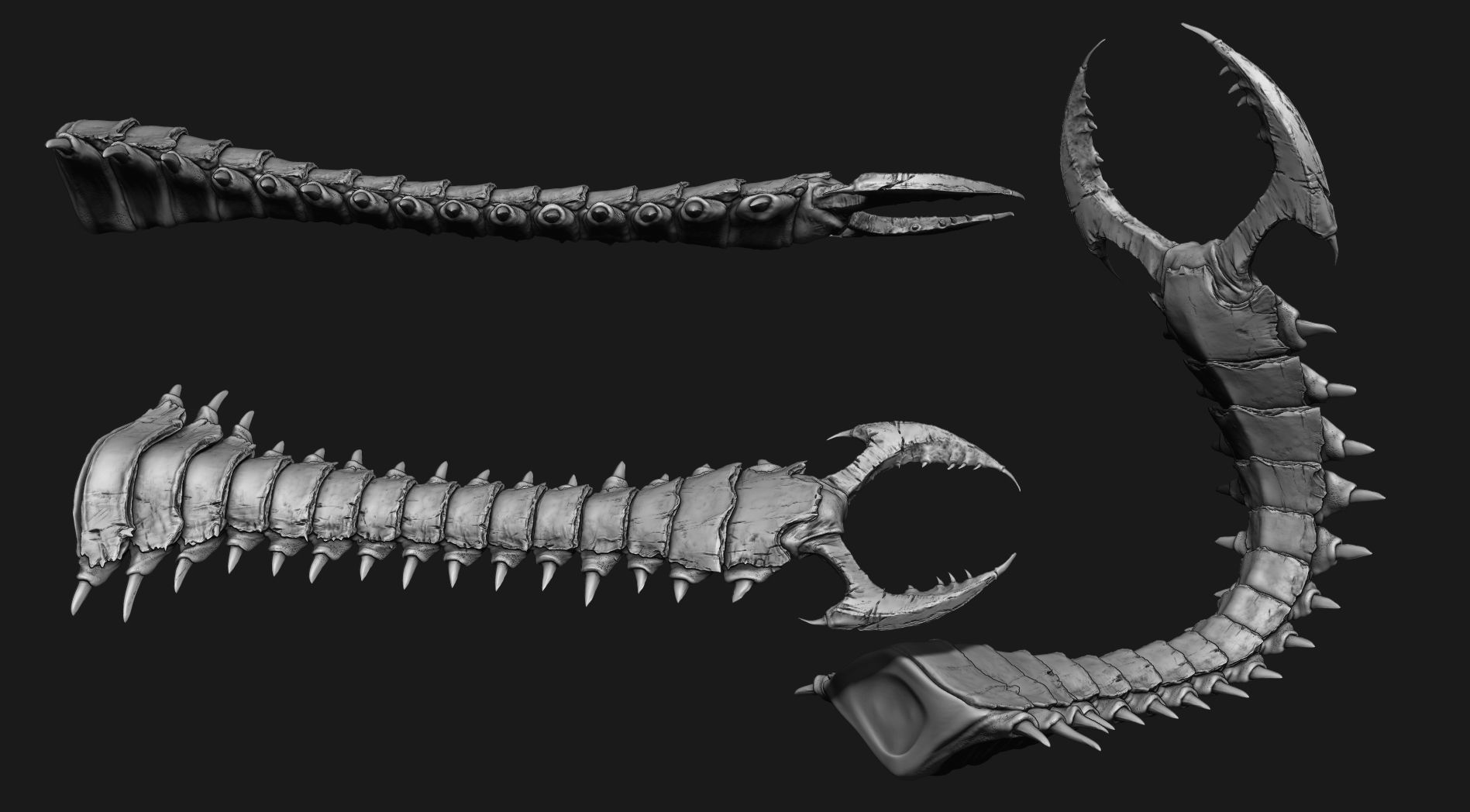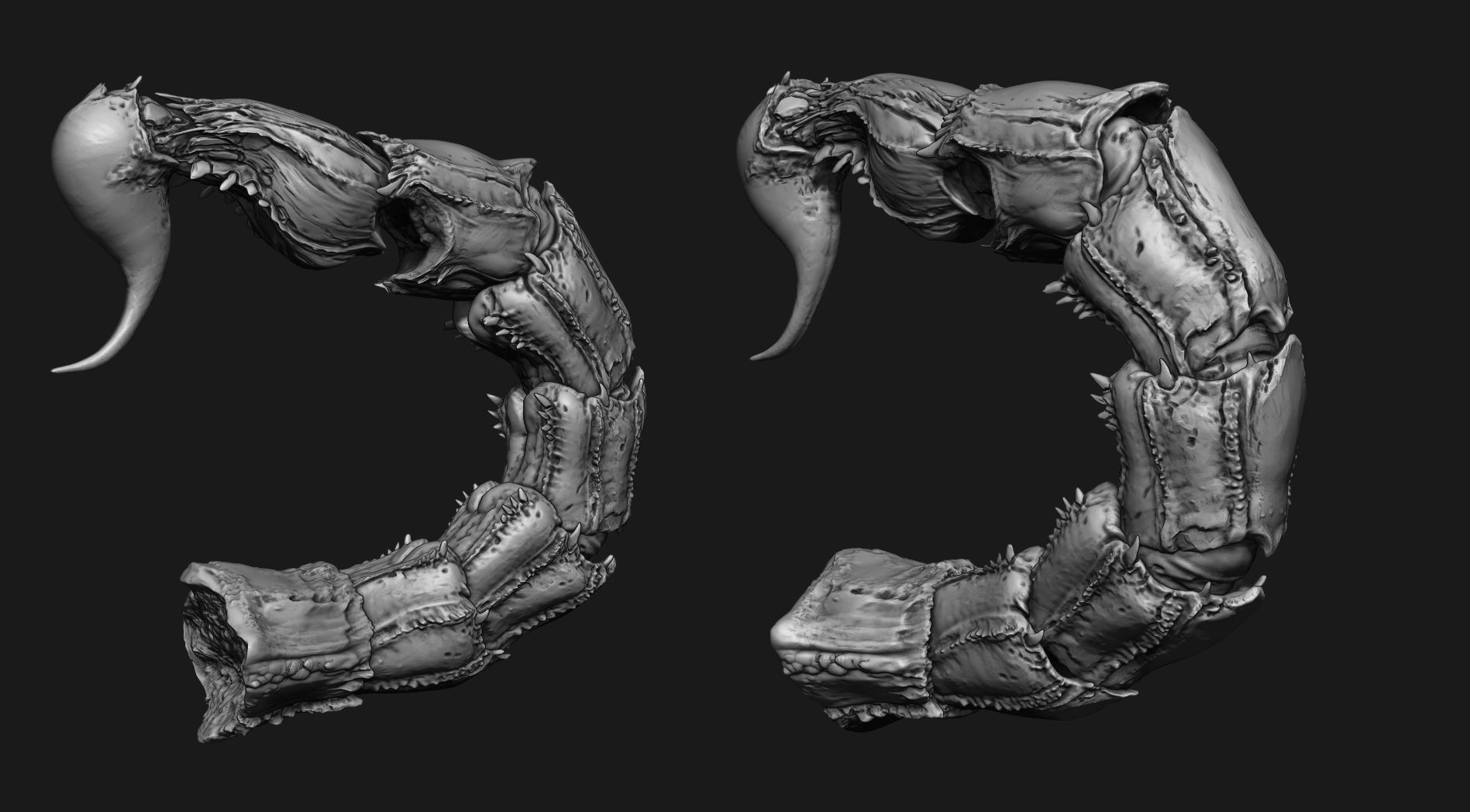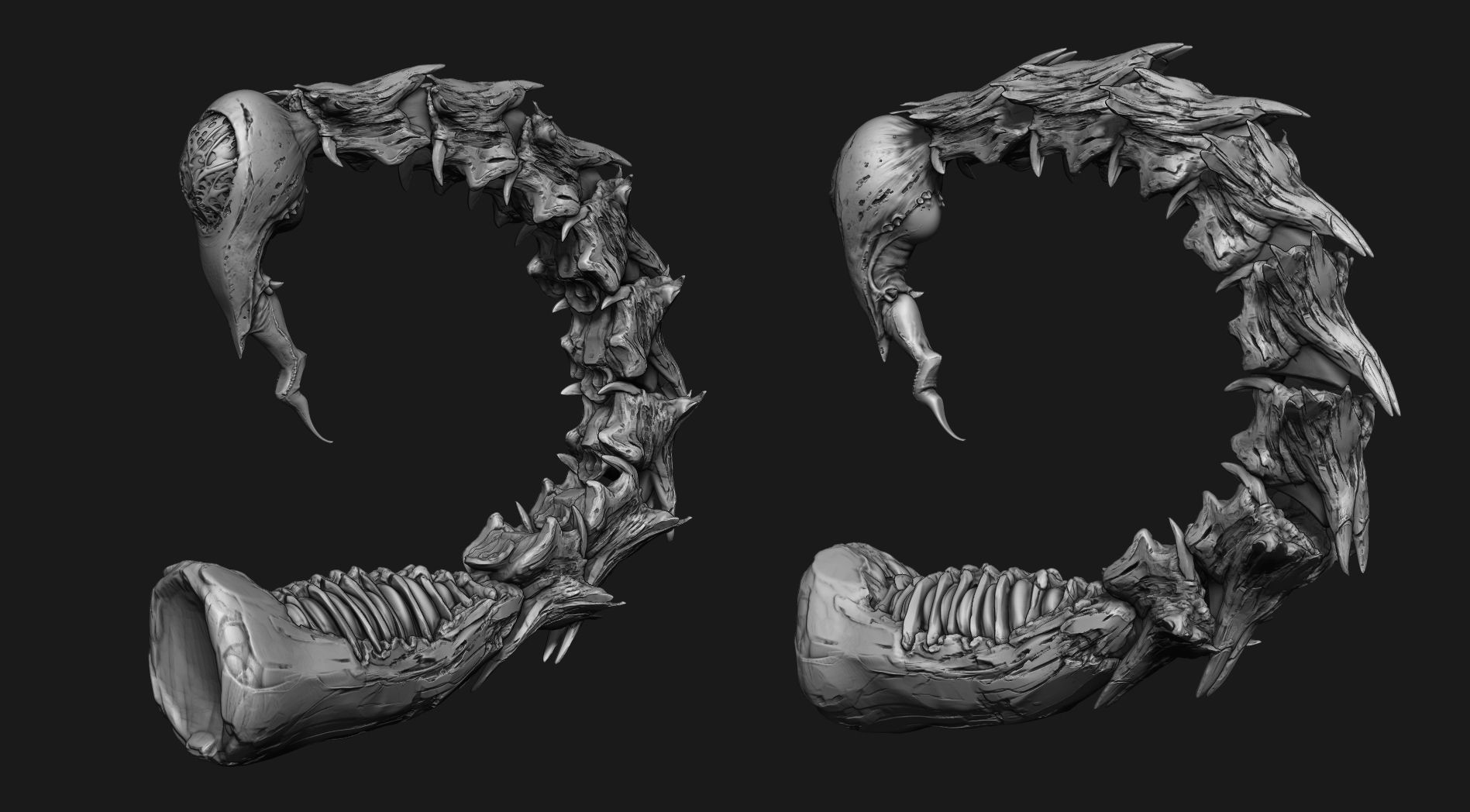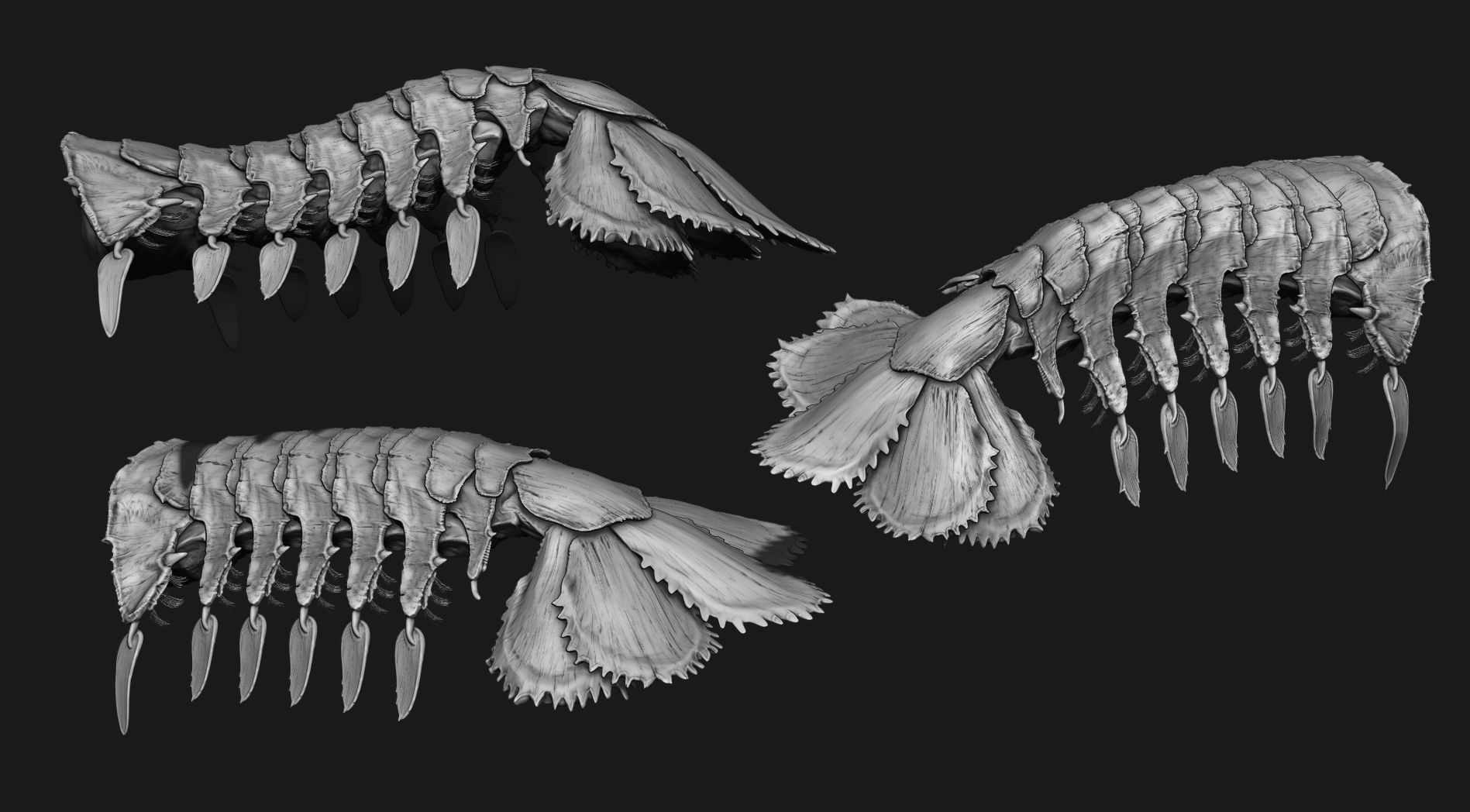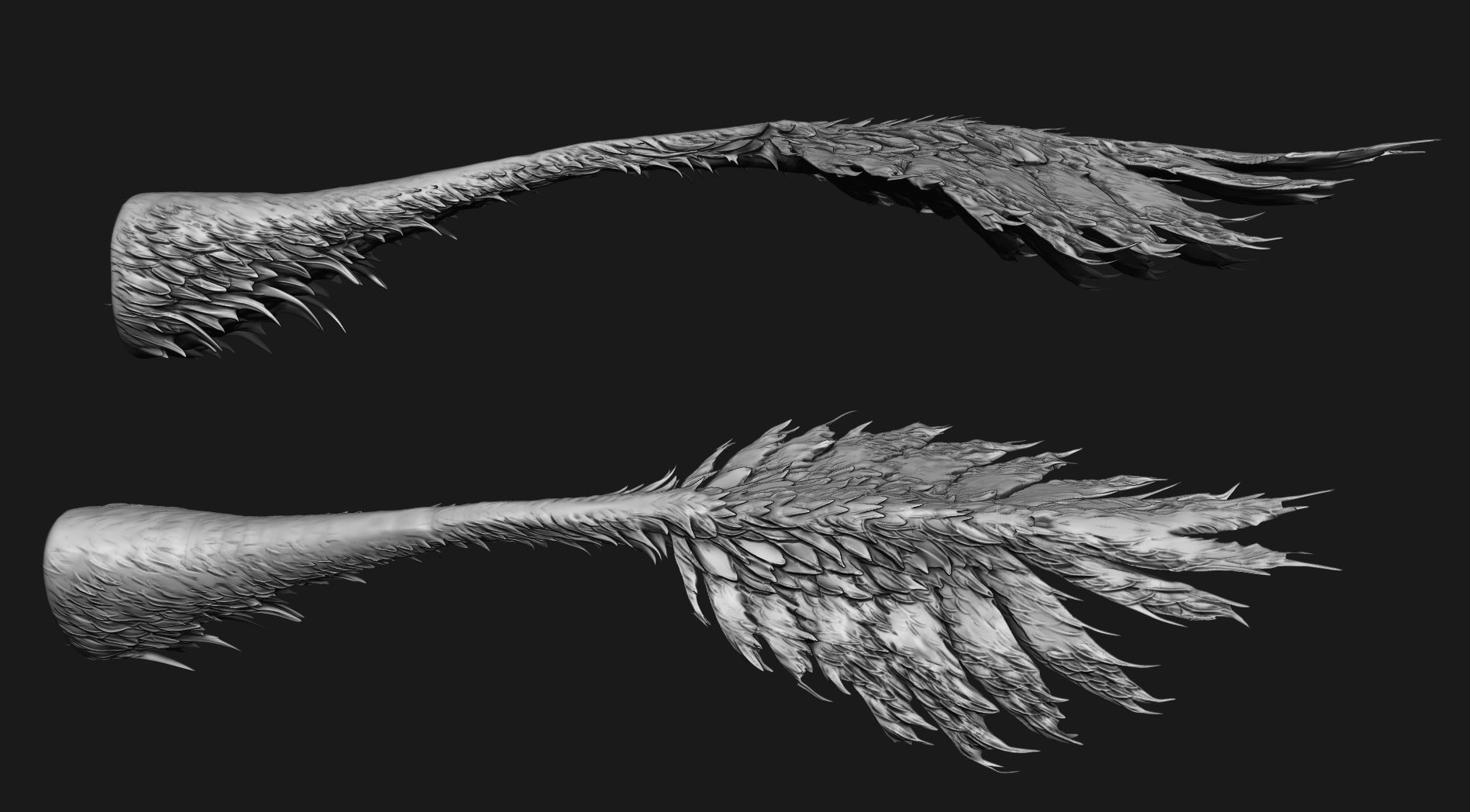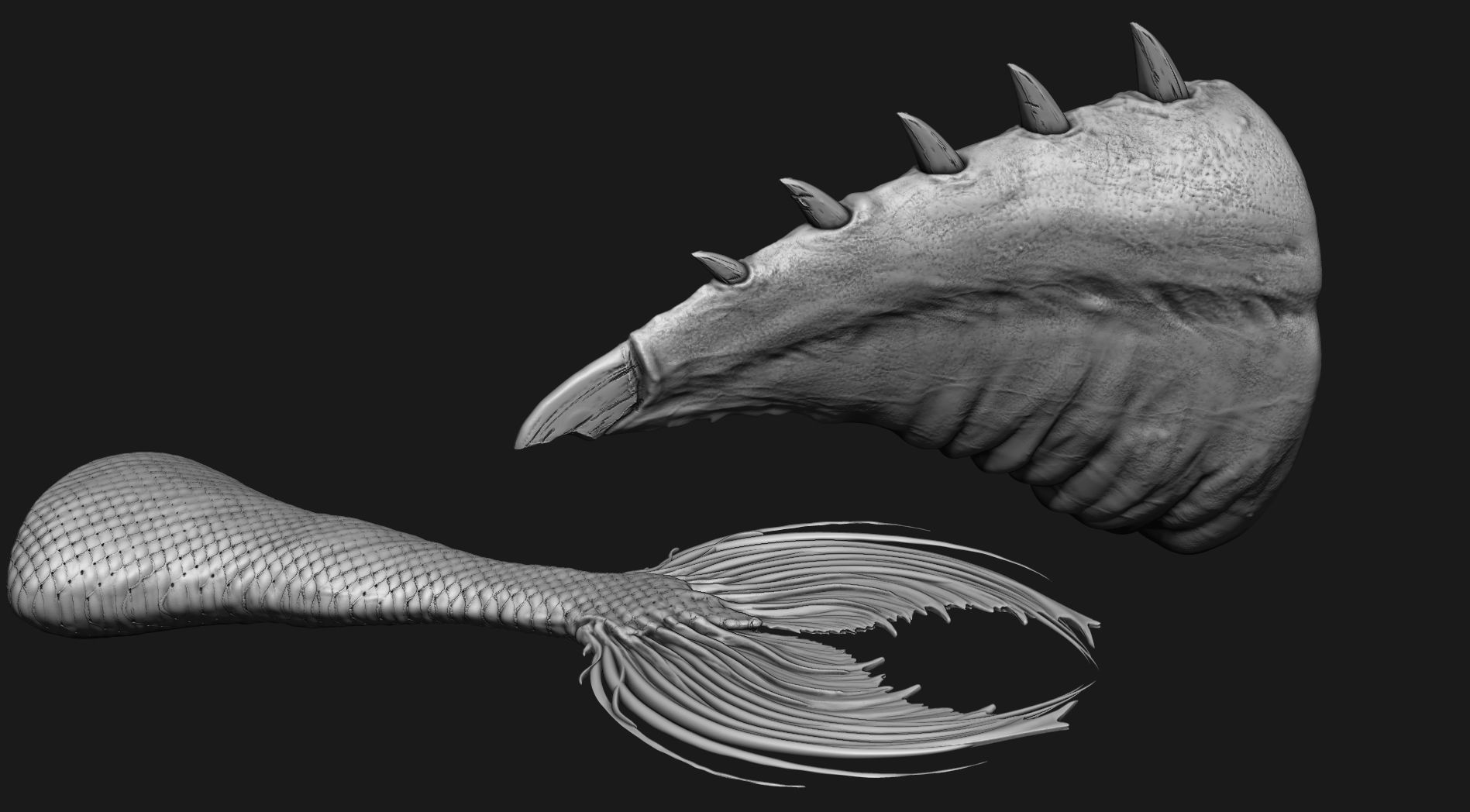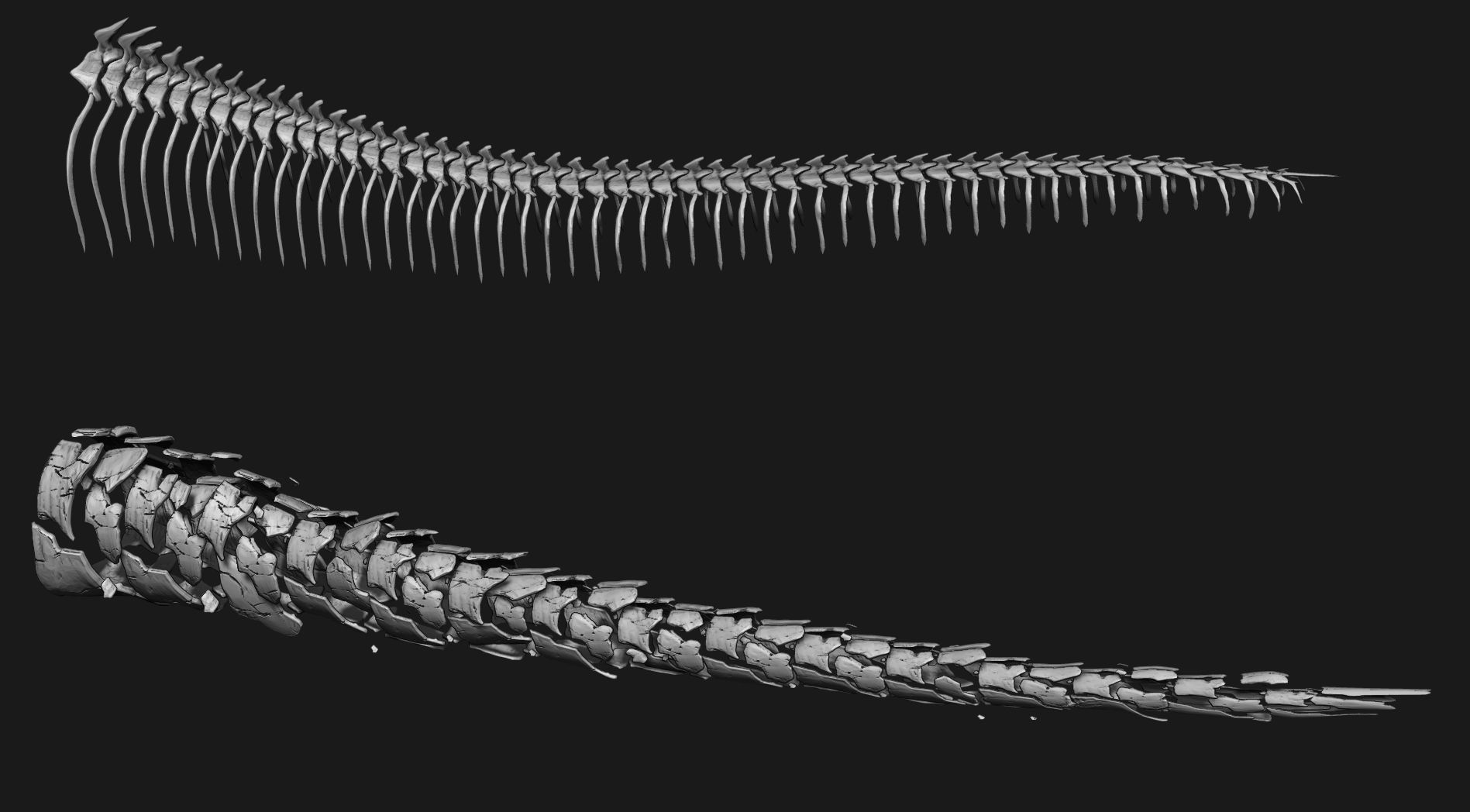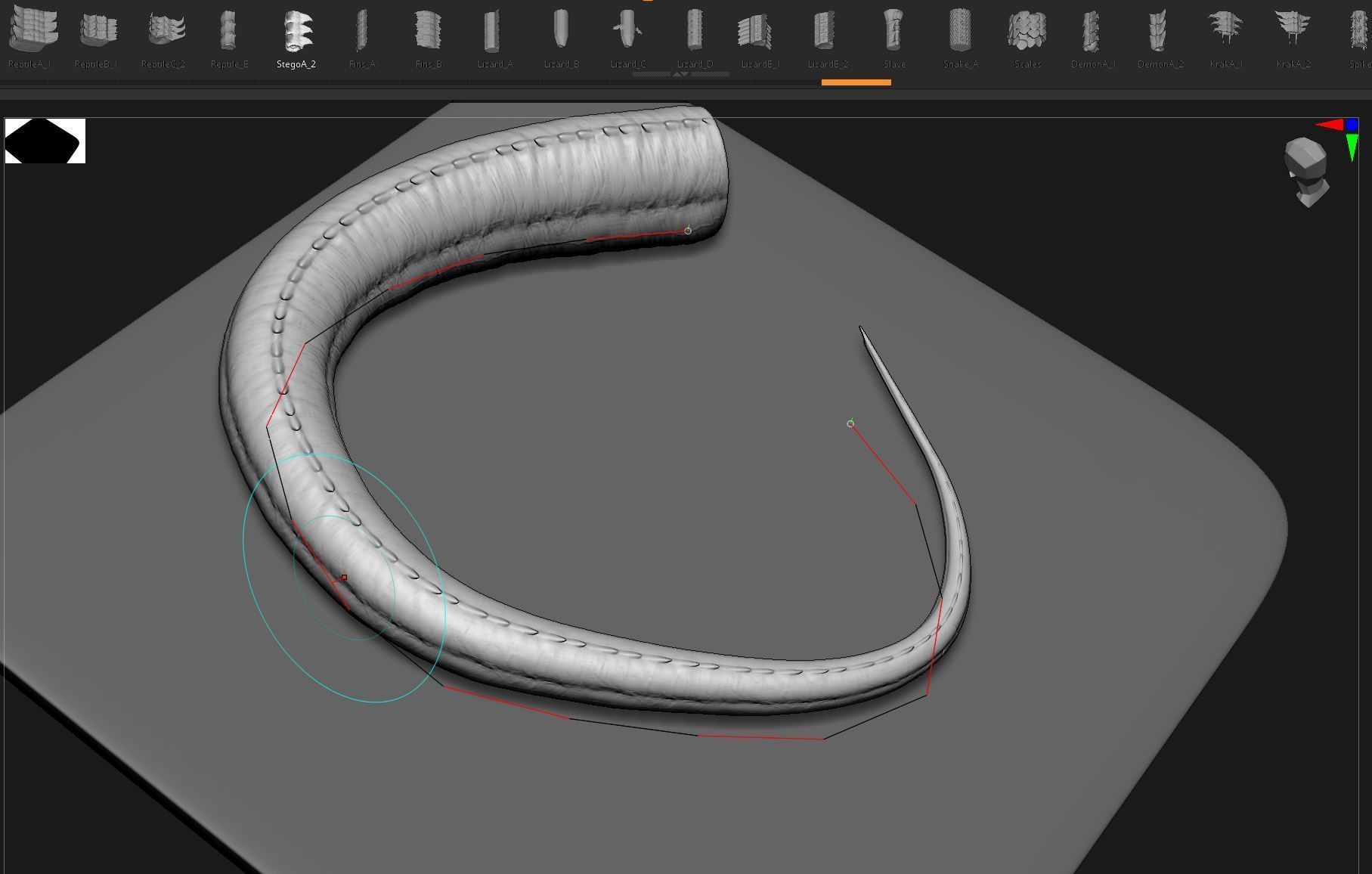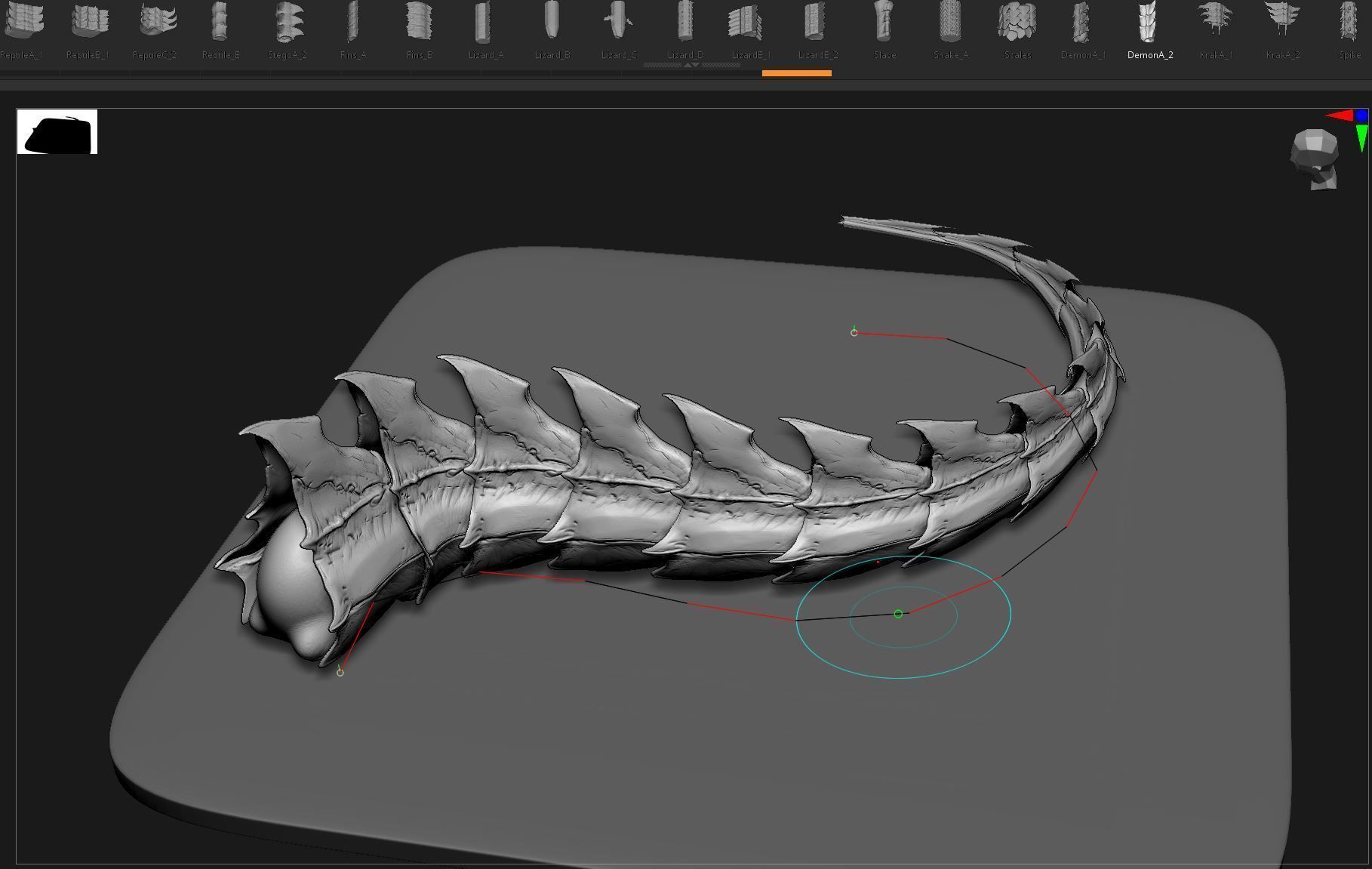TAILS - 33 Tail Meshes and Curve Brushes 3D model
Make sure to use Zbrush 2021.6.4 or later.
33+ Tails ZBrush subtool & IMM Brush, and OBJs for other 3D software.
Super timesaver and idea generator - quickly spice up 3D sculpting/designing/concepting, or even augment and change existing sculpts. Included you will find:
- Zbrush IMM housing all 33+ Tails (IInsertMultiMesh .ZBP)
- Zbrush master file with all the tails as separate subtools (.ZTL)
- ZBrush Curve brush 1 - No falloff with unique tips/ends
- Zbrush Curve brush 2 - with size falloff
- separate OBJ for each mesh for other 3D software
The Subtools, IMM and OBJ meshes have more fidelity and have less repetition and more detail than the 2 curve brushes (this is the nature of curve brushes). These are untextured high poly sculpts. Example demo character not included. All have been decimated as much as possible without sacrificing detail.
Higher res art here :
Here is a video demonstrating how I like to use it: https://youtu.be/cQEeAFZrLjo
Follow:
Instagram https://www.instagram.com/bernhardvanderhorst/
Facebook https://www.facebook.com/bernhardvanderhorst
Twitter https://twitter.com/horst_bernhard