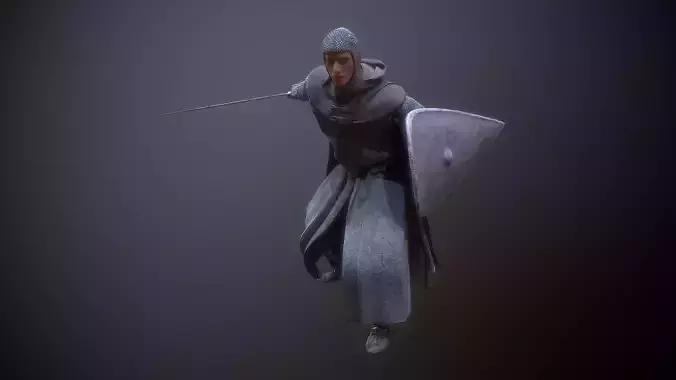The Phantom Knight is a formidable and mysterious warrior, veiled in an ethereal shroud that blurs the line between the living and the spirit realm. Clad in ornate, ancient armor adorned with intricate engravings and haunting symbols, this spectral knight stands as a guardian of the unseen world.
3D Model Texture Description:
- Armor: The armor's texture should reflect an aged and weathered appearance, featuring elaborate etchings and symbols that suggest a long and storied history. Add subtle hints of translucency to create the illusion of an otherworldly presence.
- Shroud: The shroud enveloping the knight should have a semi-transparent, ghostly texture with wisps and swirls of spectral energy. Incorporate a faded, misty pattern to enhance the ethereal effect.
- Sword: The sword's blade should appear forged from an otherworldly material, with a faint, haunting glow emanating from its edges. The hilt should have intricate details, showcasing the same ancient engravings as the armor.
- Helmet: Design the helmet with an eerie touch, featuring glowing eye sockets and spectral engravings that emanate a faint light from within.
- Shield: The shield's surface should be marked with ghostly runes and symbols, with a subtle iridescence that glimmers when viewed from different angles.
- Cape: Give the cape a flowing, translucent texture that appears to drift and undulate as if carried by an unseen breeze. Incorporate faint traces of symbols from the armor to maintain consistency.
- Gloves and Boots: These pieces should match the armor's design, with subtle glowing accents and engravings that tie into the knight's haunting persona.
- Chainmail and Fabric: Introduce a worn and slightly tarnished texture to the chainmail, and a faded, aged look to any fabric elements on the armor, such as the belt or straps.
- Glowing Emblems: Implement subtle glows or light emission on specific symbols or sections of the armor to highlight the mystical nature of the Phantom Knight.
- Color Palette: Use desaturated colors with cool tones, such as deep blues, purples, and blacks, to evoke an eerie and haunting atmosphere. Introduce a limited palette and strategically add glows or vibrant hues to emphasize specific details, like the glowing sword or symbols.
By combining these elements in the 3D model's texture, the Phantom Knight will come to life as a haunting and captivating figure, ready to roam between realms, defending the spirit world from unseen threats