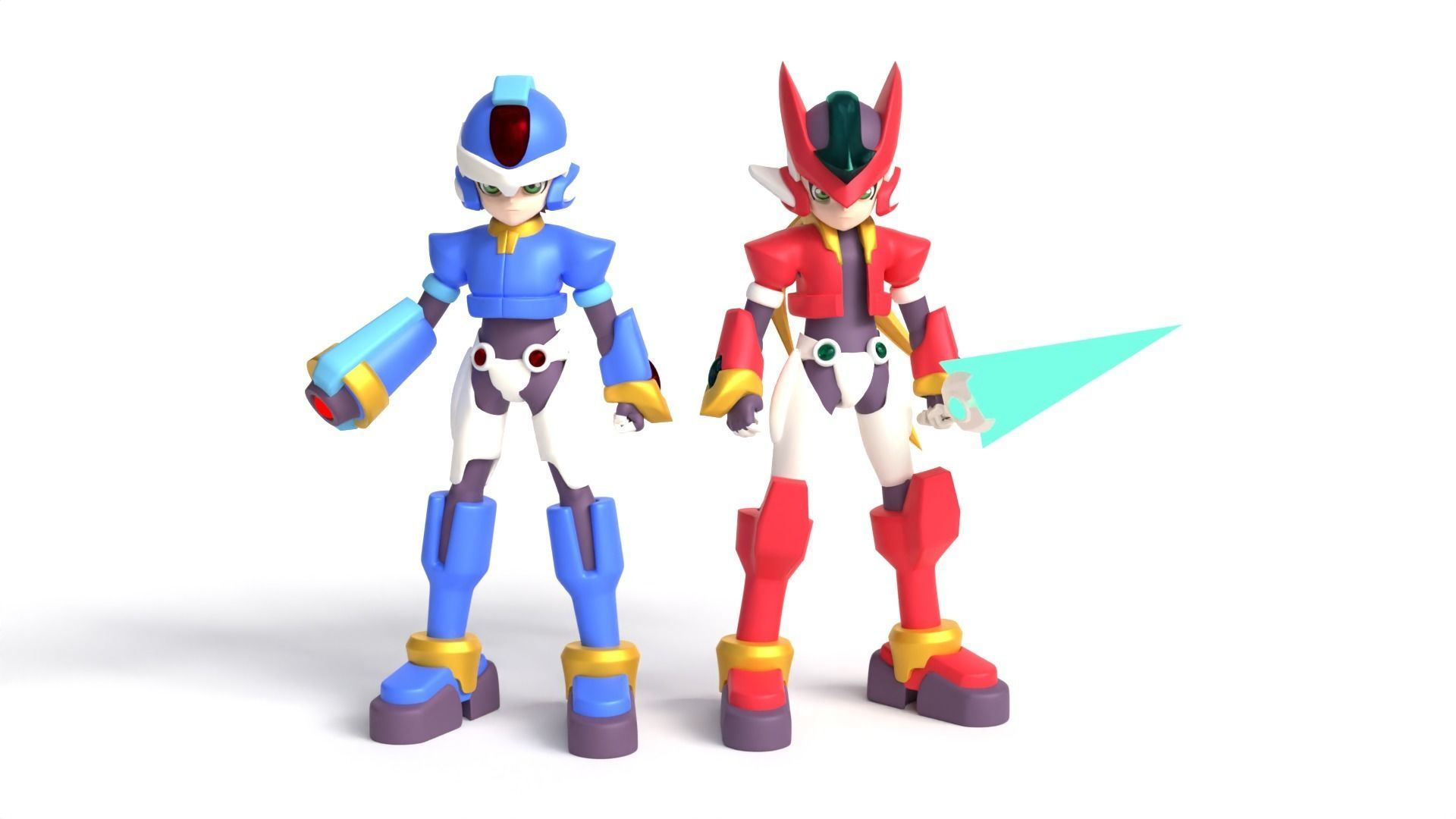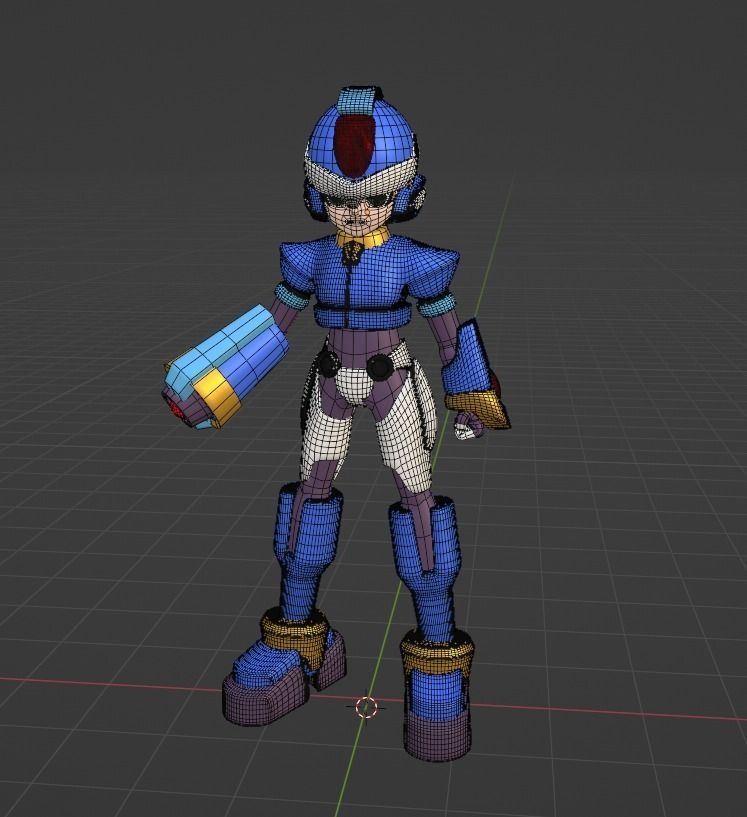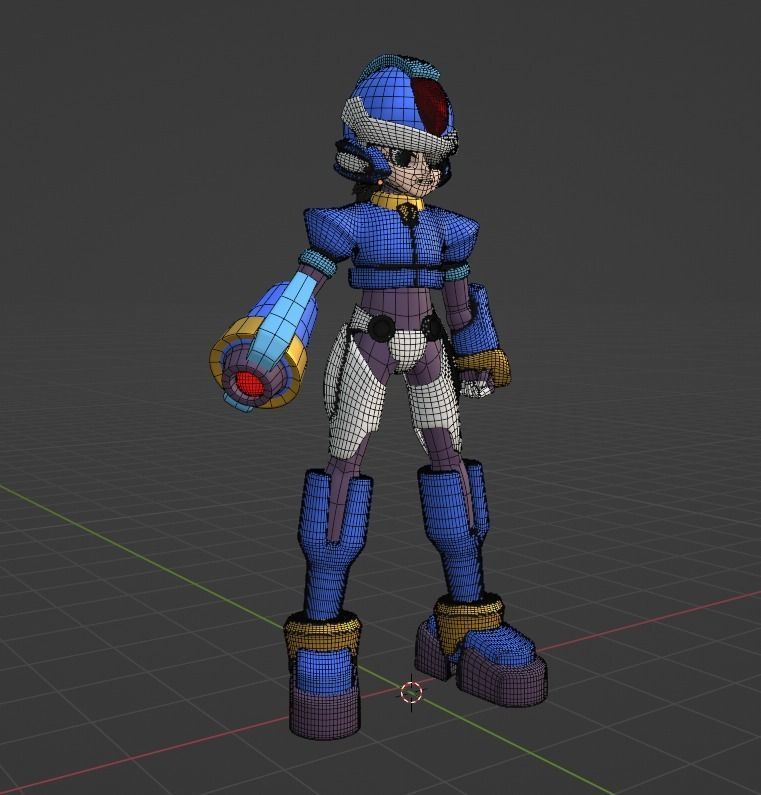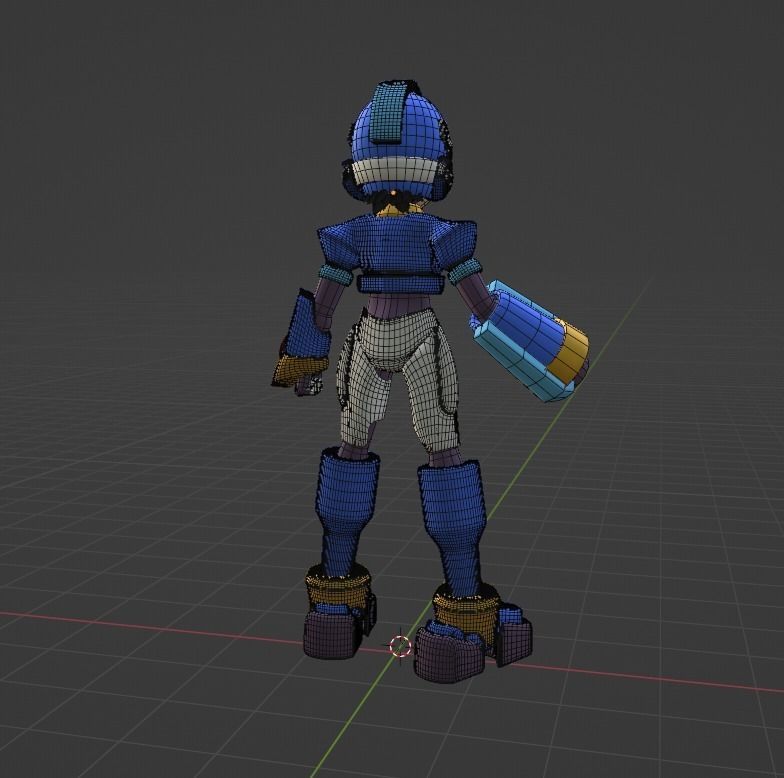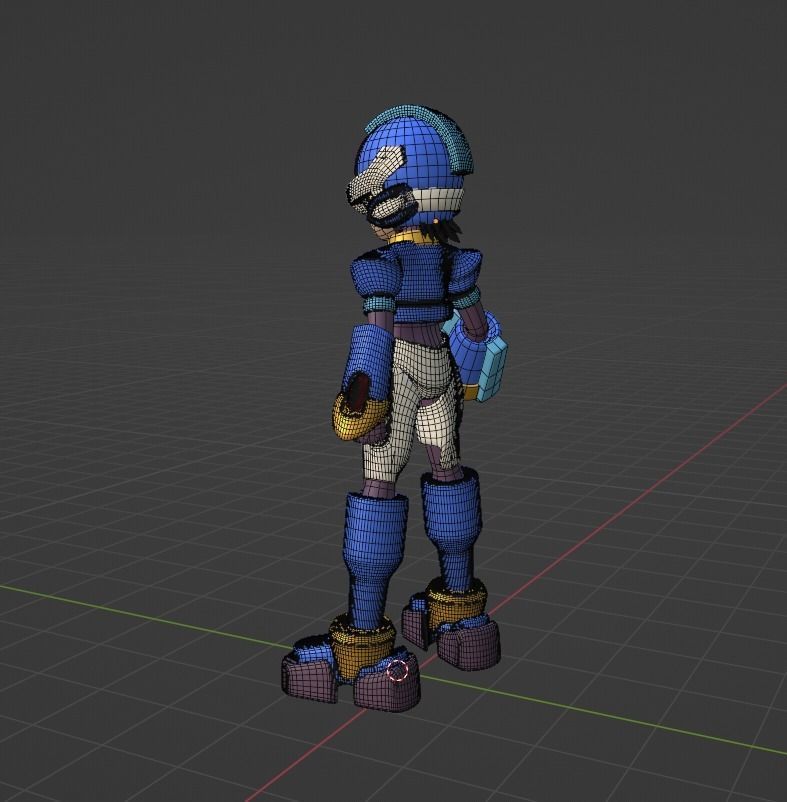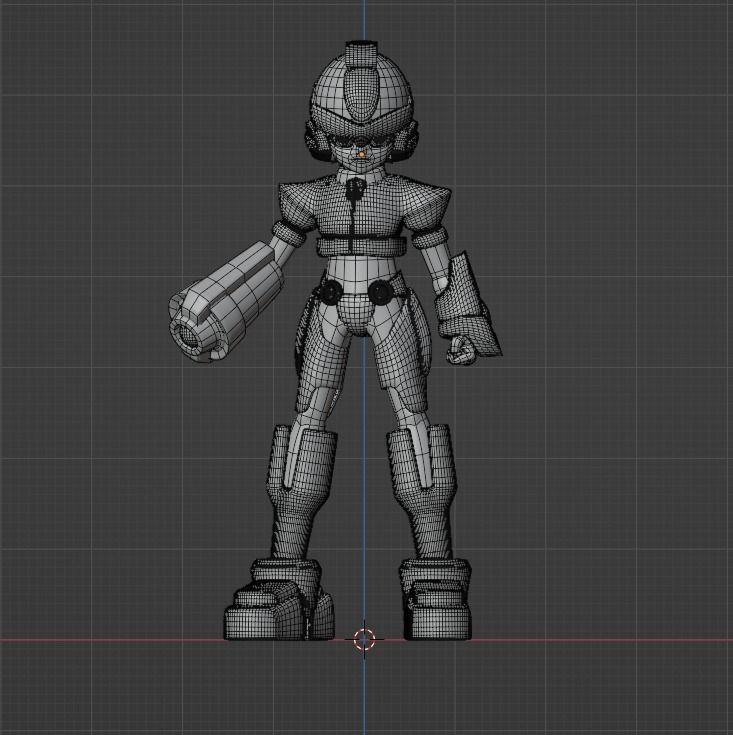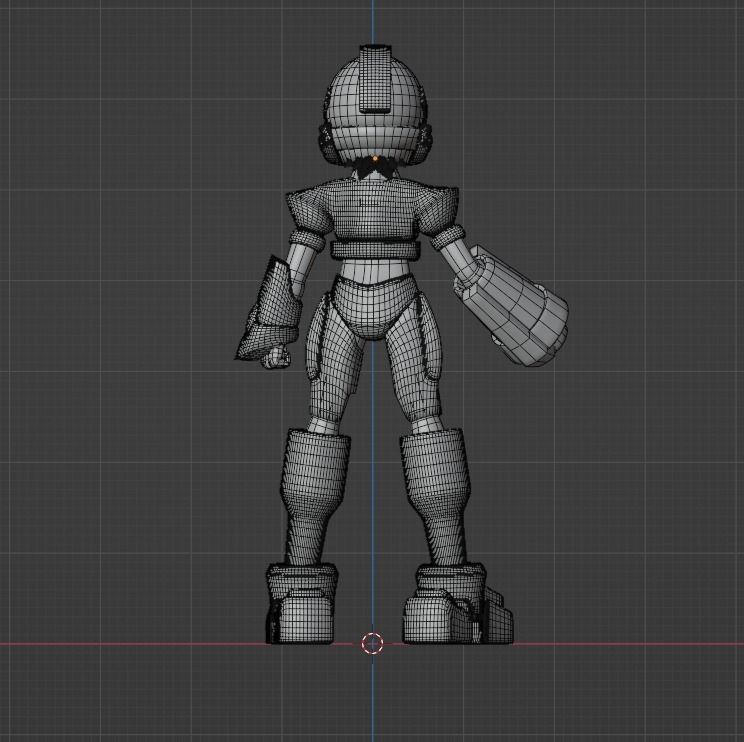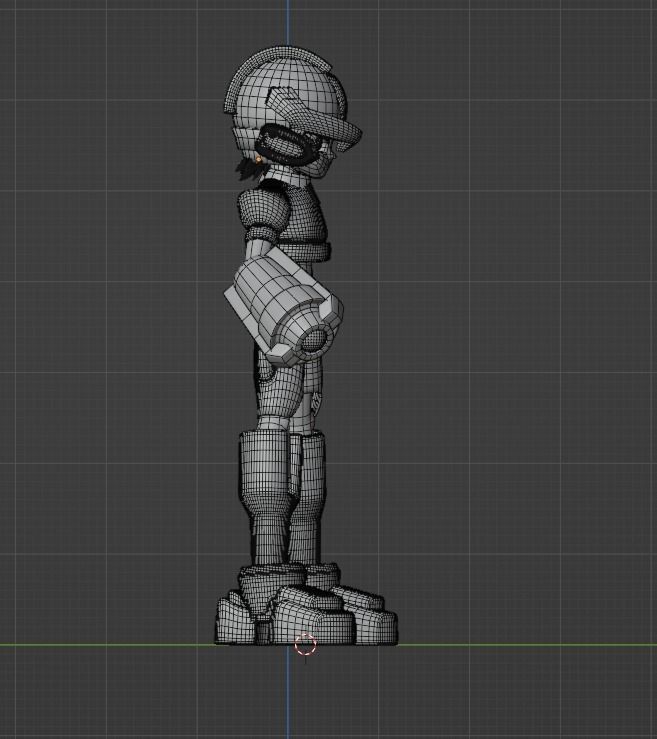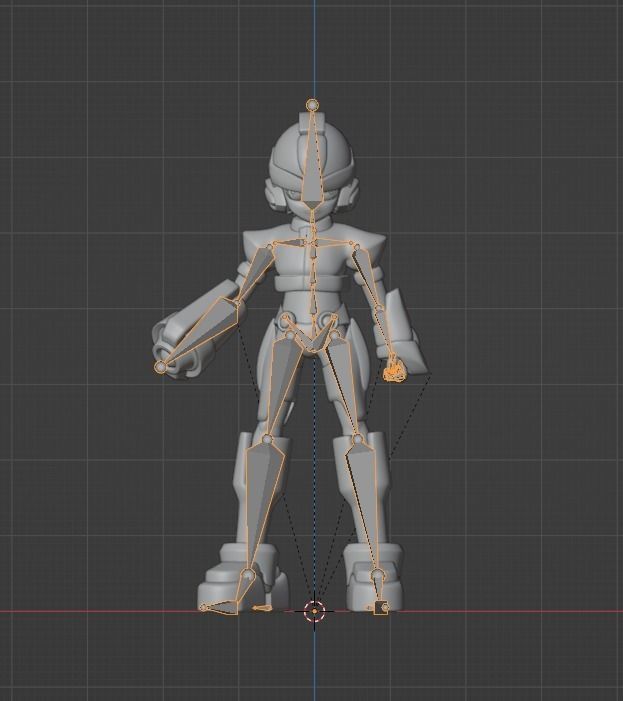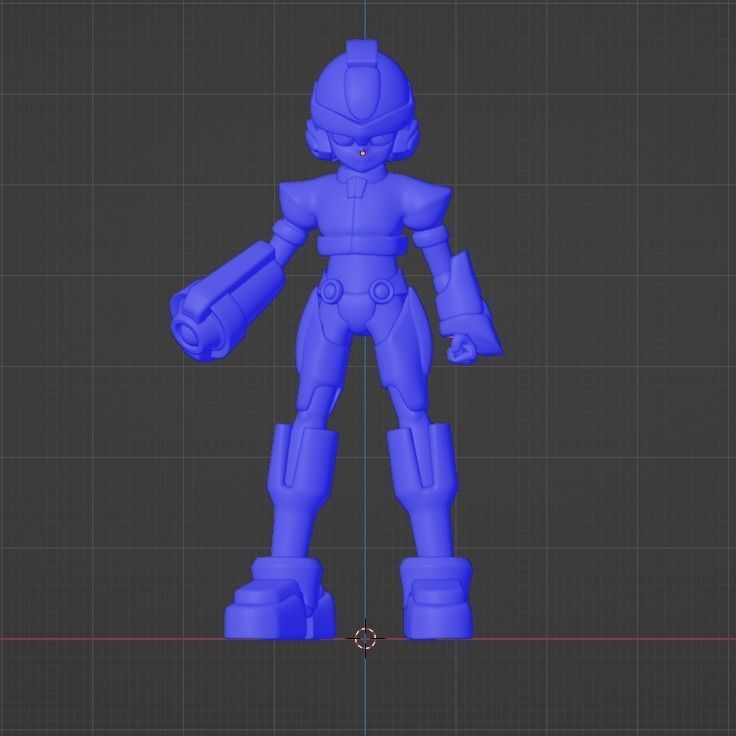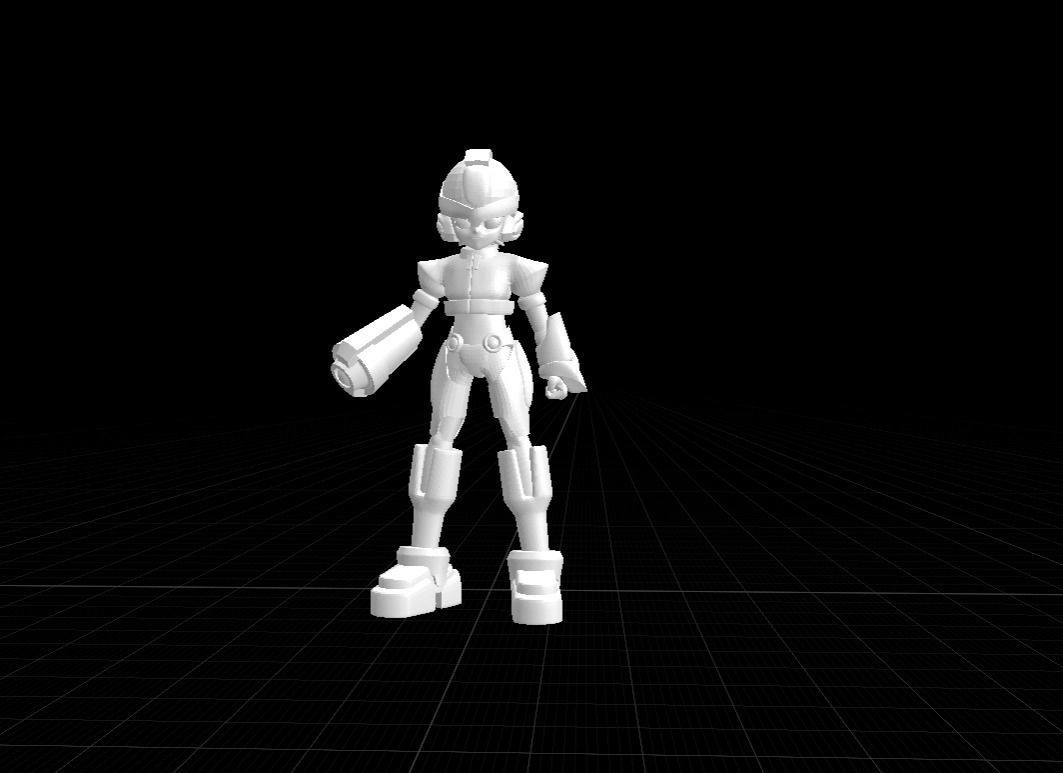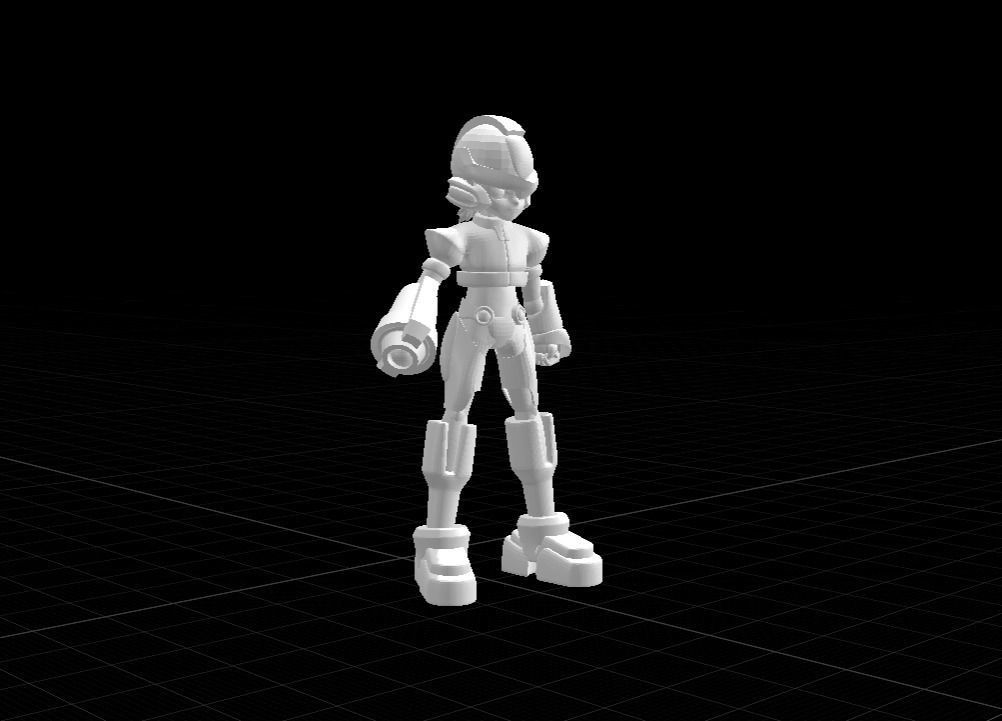X Model - Megaman ZX 3D model
Model X (モデルX Moderu Ekkusu), the Blue Mega Man, is a Biometal from the Mega Man ZX series. It is the Biomatch of Vent/Aile and contains the essence of X. This Biometal grants the user an X-Buster capable of a Charge Shot, along with the Double Megamerge (ダブルロックオン Double R.O.C.K. On) to fuse with other Biometals.
After Serpent betrayed the Guardians and seized Model W, the first commander of the Guardians created Model X along with five other Biometals to counter the threat.[1] Years later, Model X is obtained by Vent/Aile in the beginning of the Mega Man ZX game after a meeting with Prairie and a subsequent surprise attack by Mavericks. Recognizing their sense of justice, Model X establishes a link with them and accepts them as its Chosen One. From then on, the Biometal is personally used by the duo before they inherit Model Z, gaining the ability to fuse into the Model ZX Mega Man.
Model X's password for the gate inside Area M is Lumine Infinitus (Infinite Light), referring to X's Limitless Potential and hope.
While Model X is only available at the beginning of Mega Man ZX, before being made obsolete by the formation of Model ZX, it can be used normally once the game is cleared with both Vent and Aile on Normal difficulty.
Files Format 3D model .Blend .Fbx .Obj .Stl
Can edit pose in Blender Rigging Complete
If you want to create other characters, please chat.