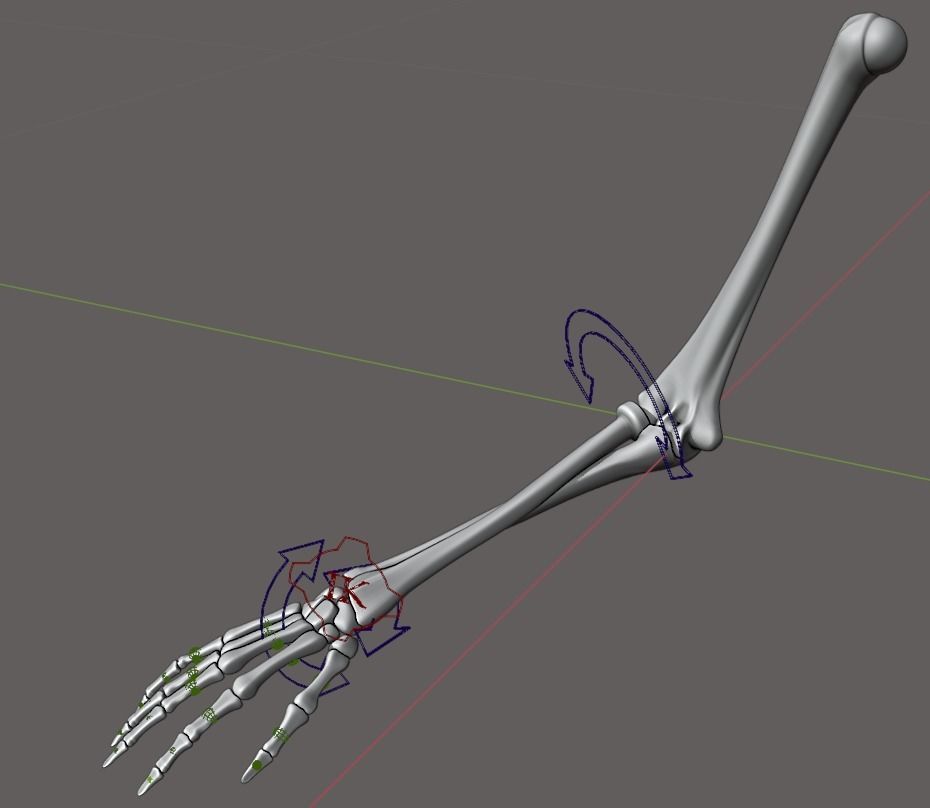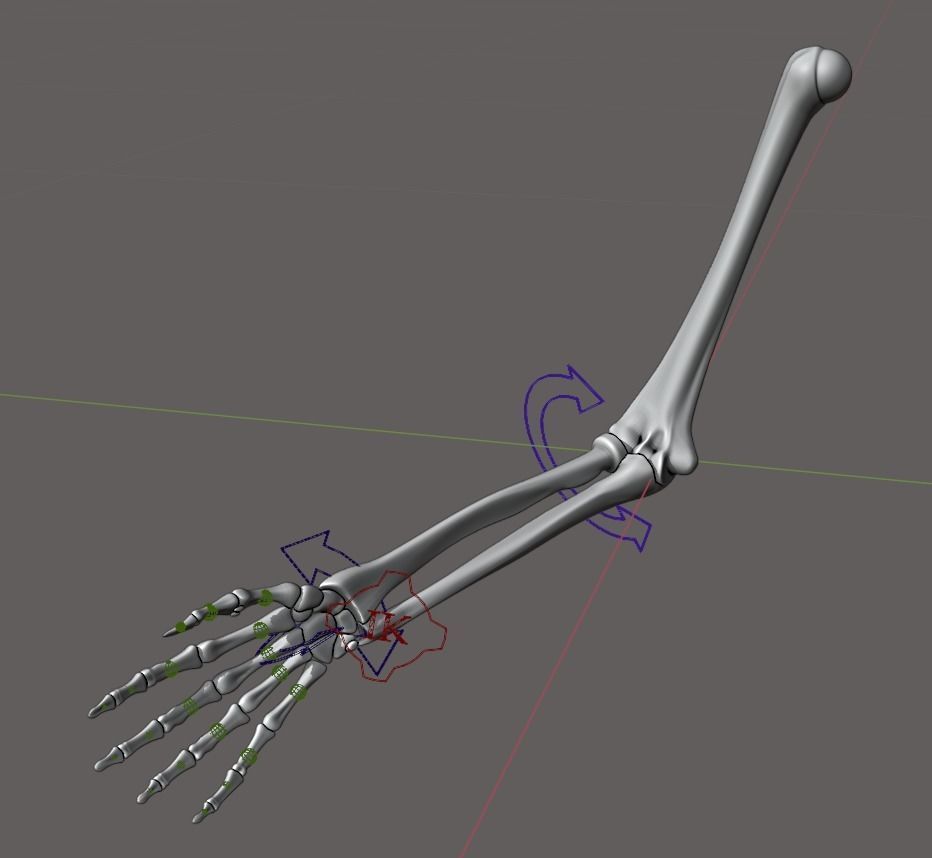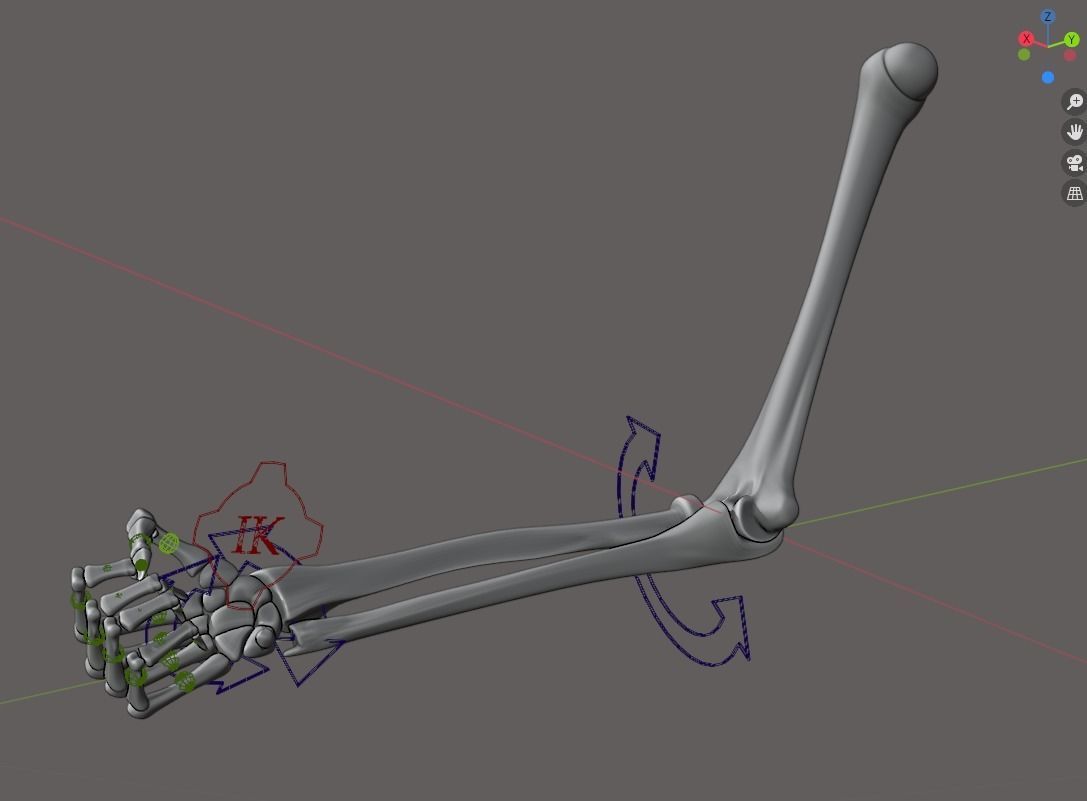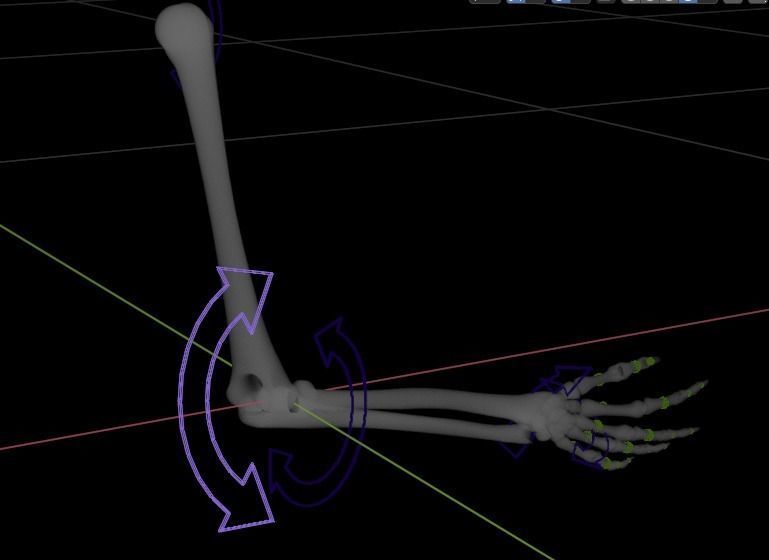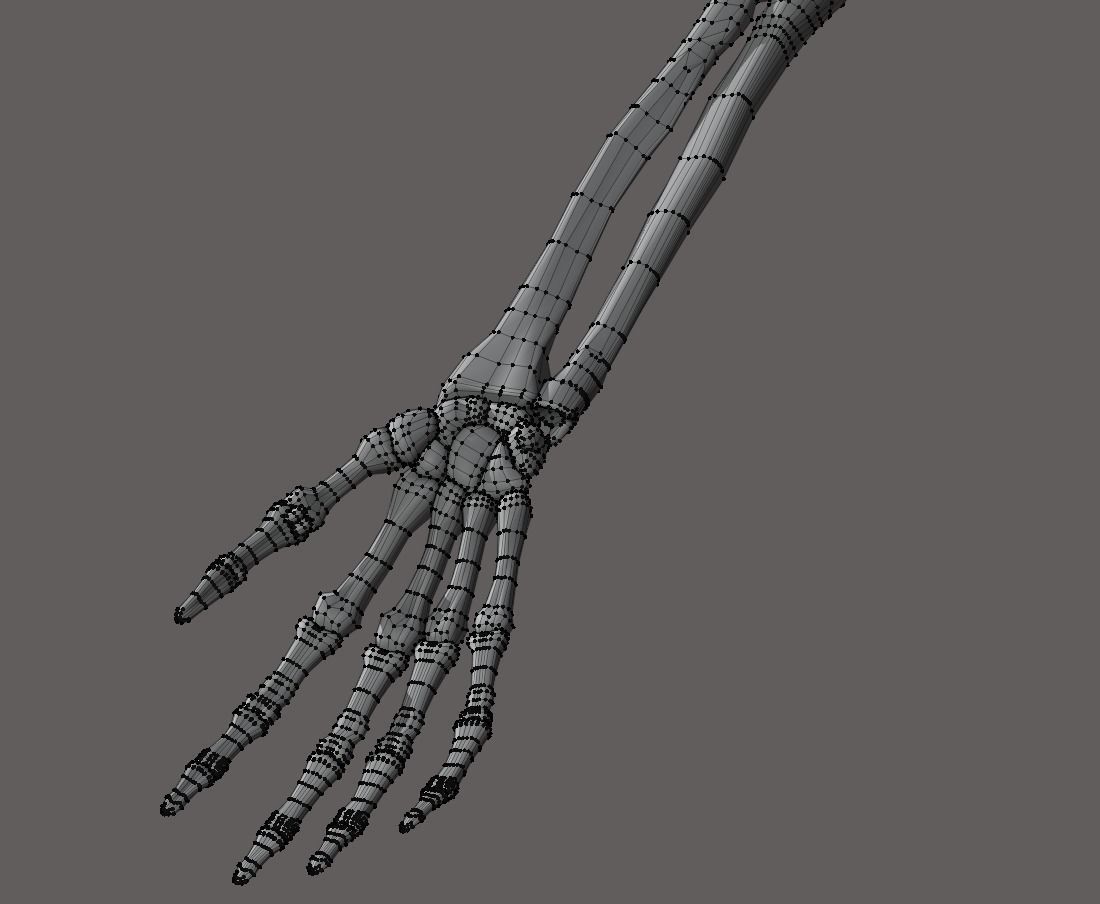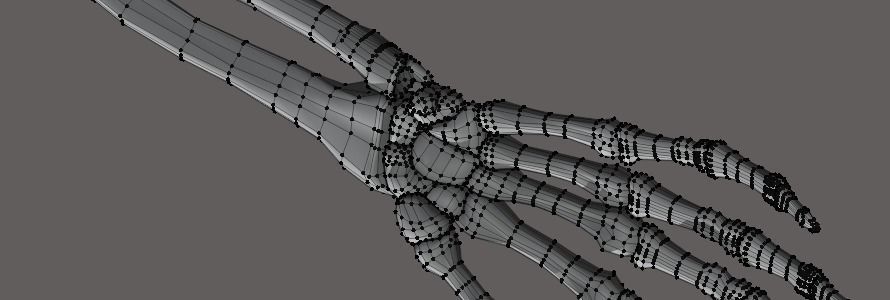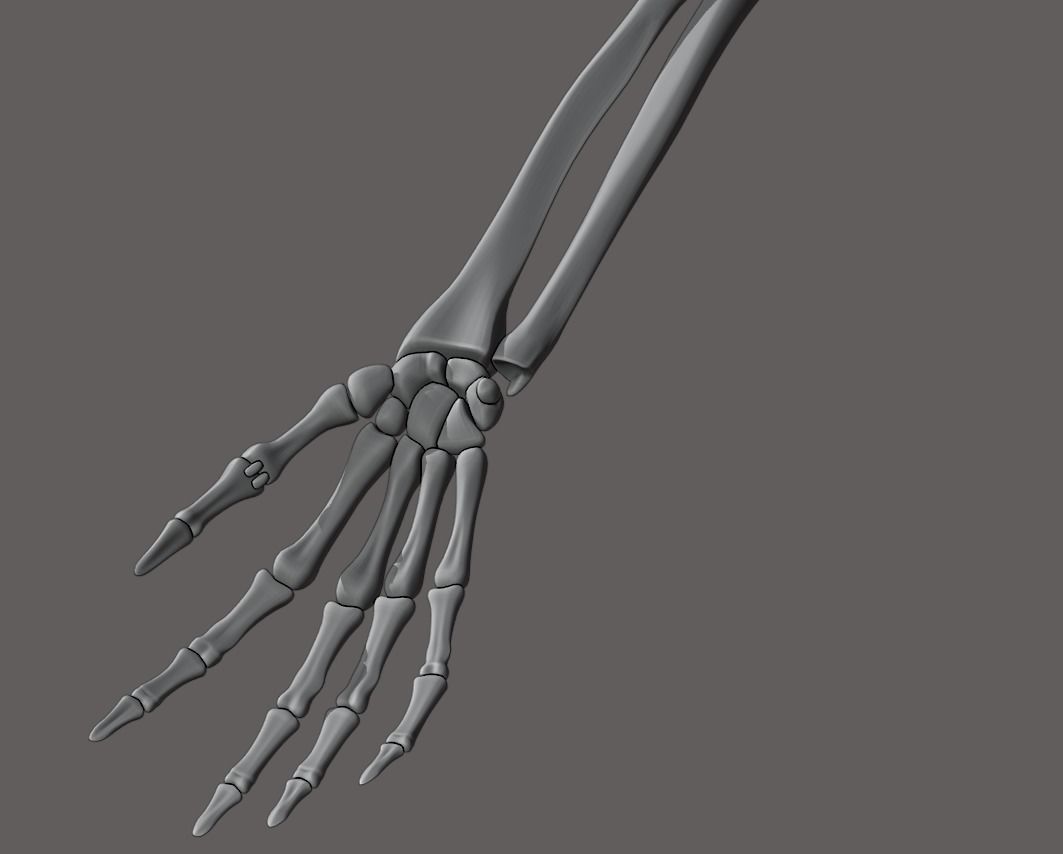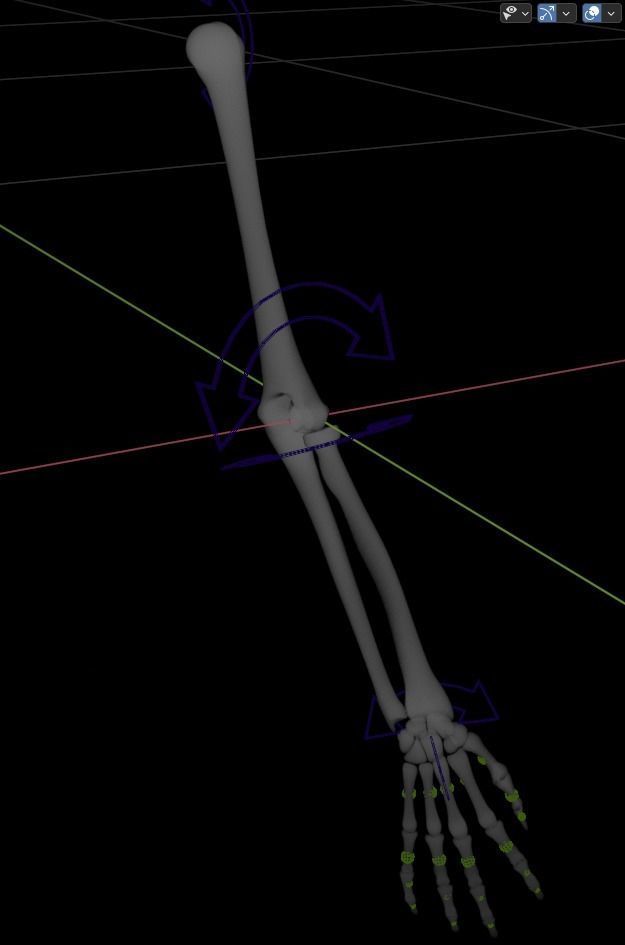Rigged arm skeleton for Blender - bare skeleton 3D model
Description. The skeleton arm presented was created in order to help graphic artists who are using either digital or conventional creation methods, in studying the functionality of human arm. It was created by conventional quad dominant mesh editing. Its rig system includes constrains to simulate the restrictions posed by the anatomic features. Although the functionality is forward kinematics, the package also includes a version with an experimental IK rig that controls the upper and lower arm (it is a separate .blend file).
FK controls.To control the FK rigged parts press R to rotate the bones (represented by bent arrows) in Pose Mode. You can change constraint settings by accessing “Limit rotation” in the Bone Constraints pane.
The IK control is exerted through a bone labeled as “IK” (bone object). You can move around this bone to control the motion of upper arm and the lower arm. Please take note that the fingers are only FK rigged.
After completing the desired pose you can bake it by applying Armature in the modifiers pane. Please make sure that you saved a backup of the skeleton arm model before baking the pose (e.g. Save the using “Save as” and a slightly different file name, alternatively use “Shift D” on the model before baking).
Suggested use: You can export a baked pose to obj in blender, and than you can import as a Subtool in Z-brush to support your sculpting works.
Baking the geometry is only required if you are using 3d editing software other than blender.