Robinson17
Awesome work......












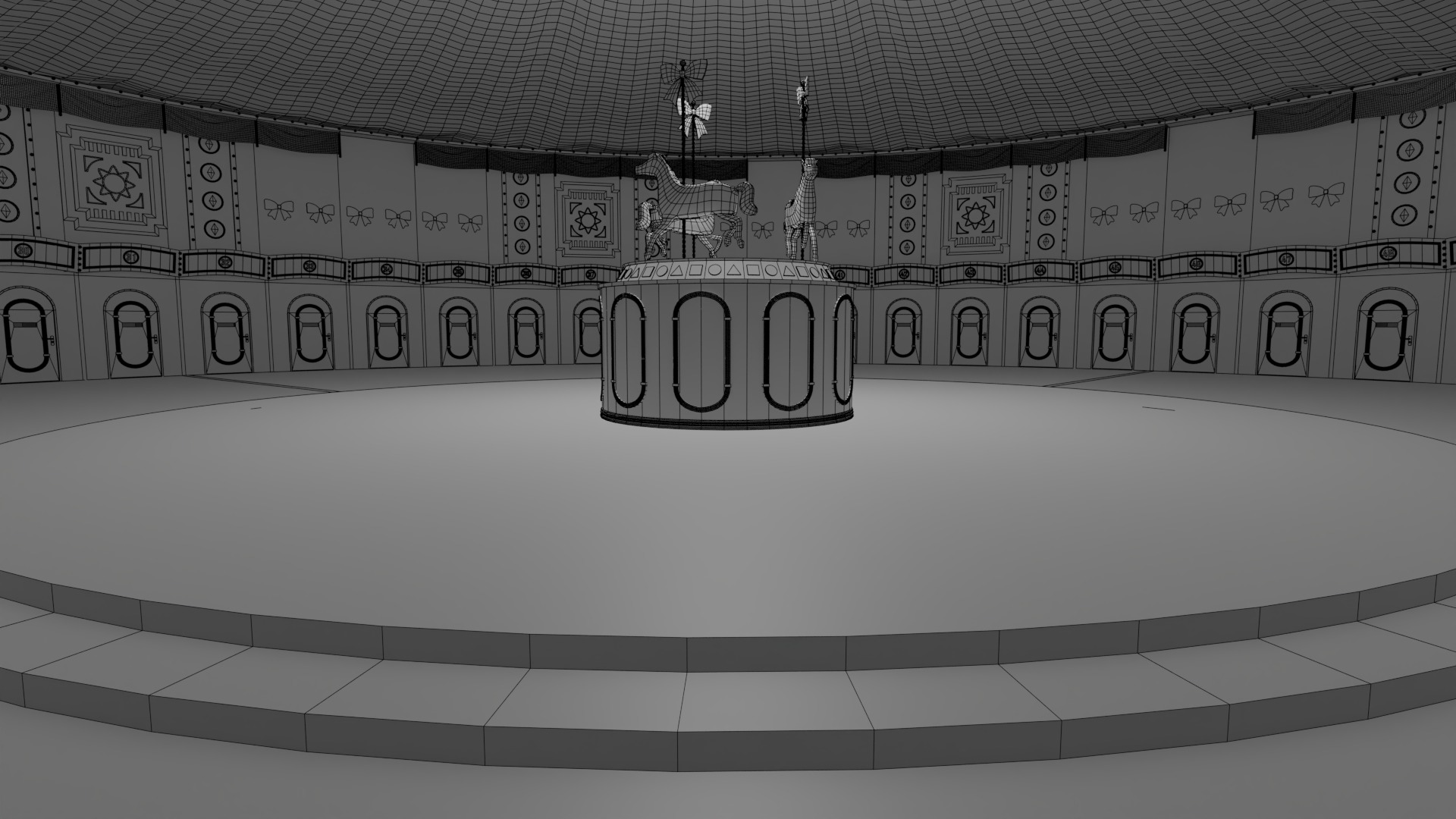
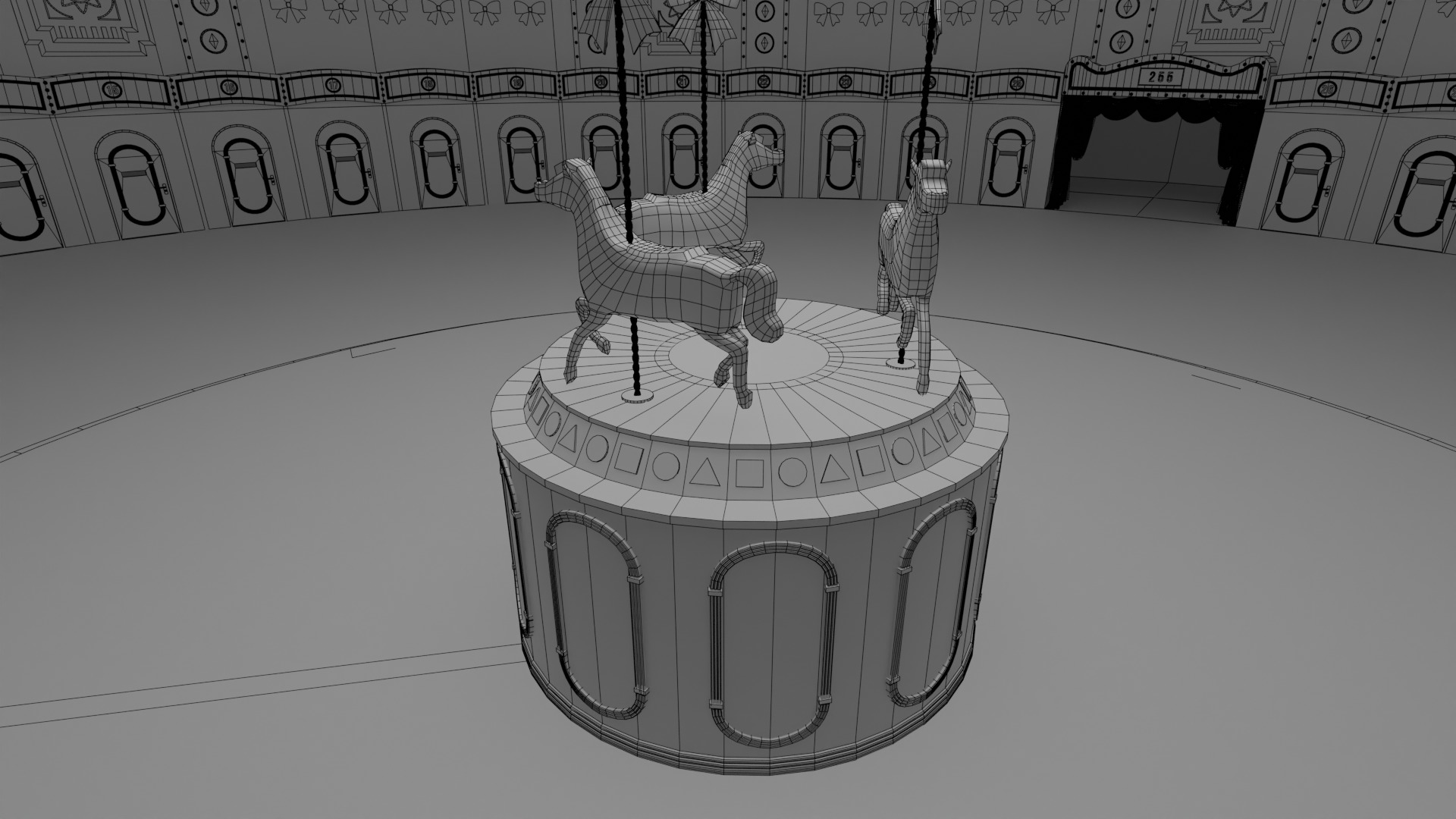
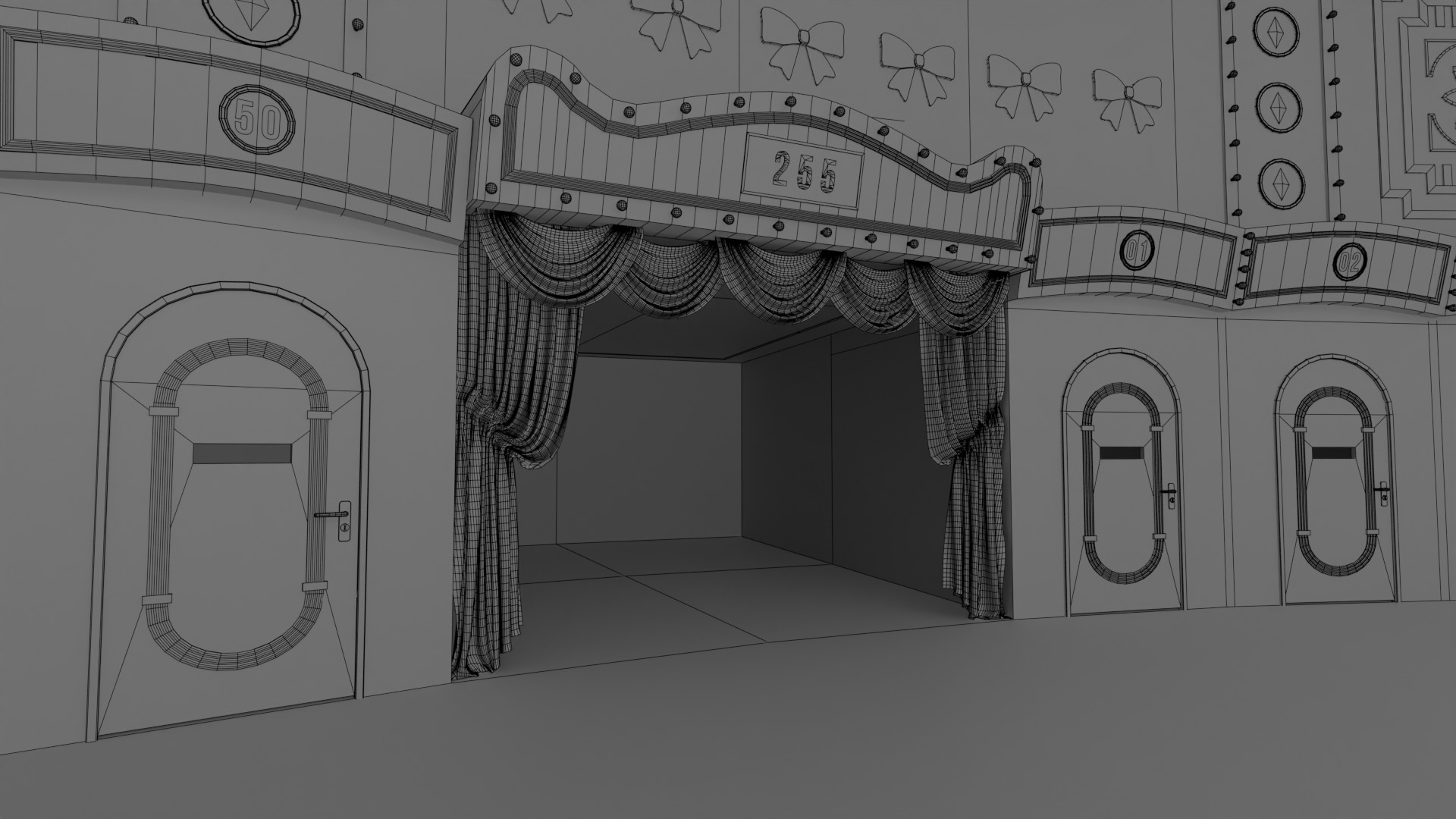
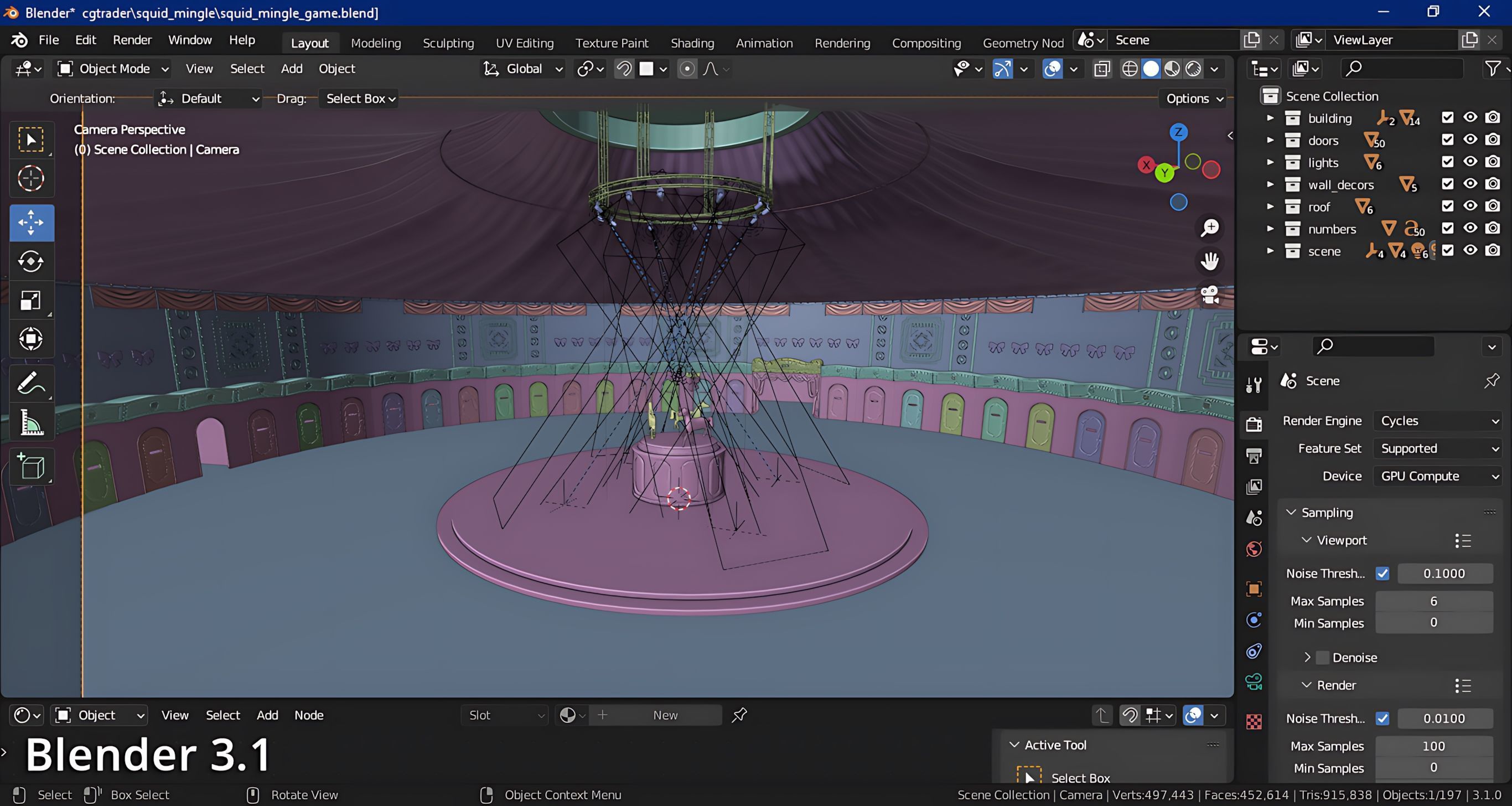
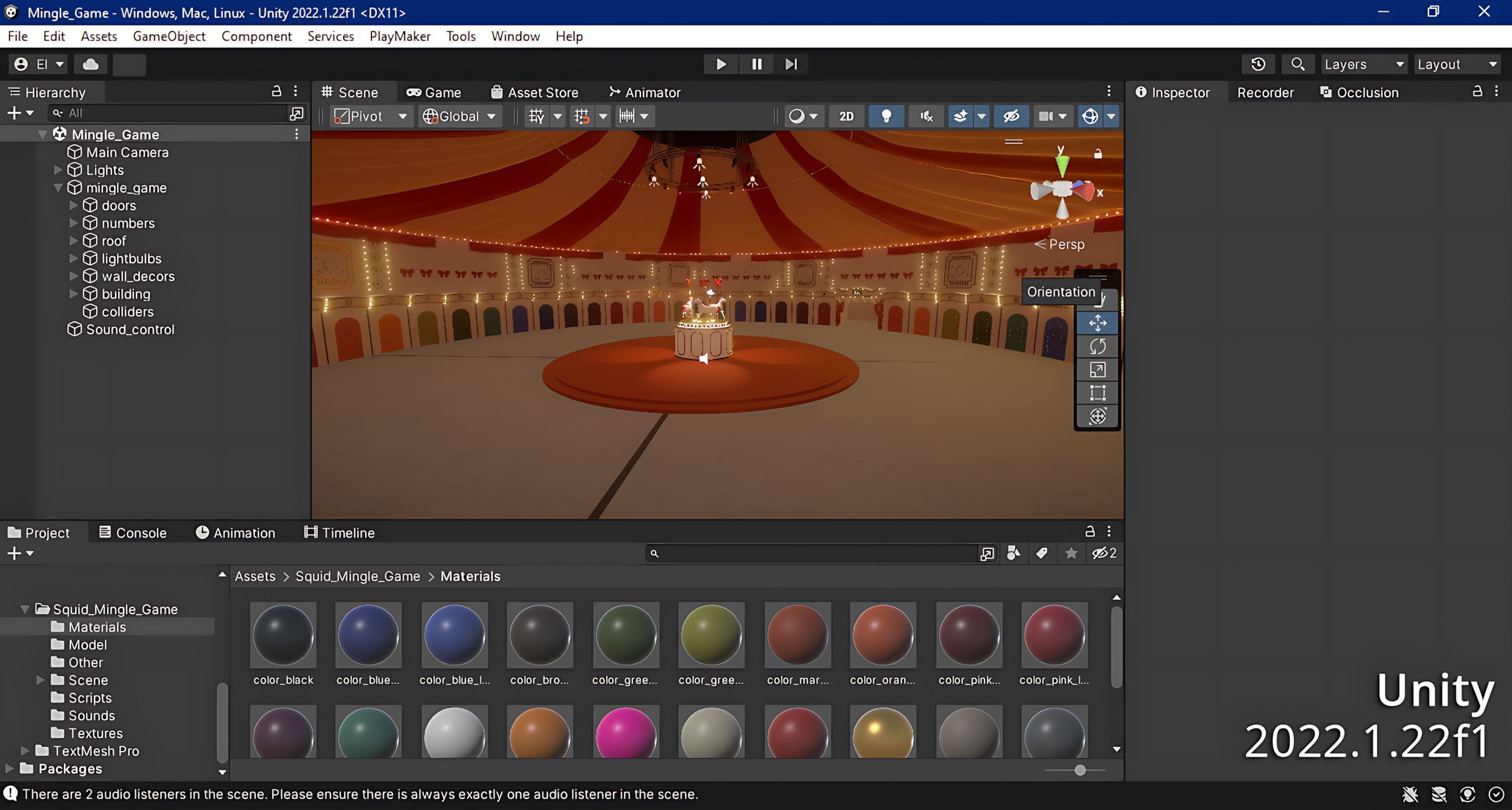
Step into the global phenomenon Squid Game series with this highly detailed 3D model of the iconic Mingle Game Map. This professionally crafted environment features 50 rooms and a striking rotating carousel at the center, capturing the suspenseful and dystopian aesthetic of the series.
Perfect for recreating the unforgettable atmosphere of Squid Game or enhancing your creative projects, this 3D model is a must-have for fans and professionals alike.
| Key Features |
Follow me on Instagram [@bitmodel3d] to stay informed about new models, exclusive updates, and discount coupons!
Don’t forget to check out my profile for more 3D models !