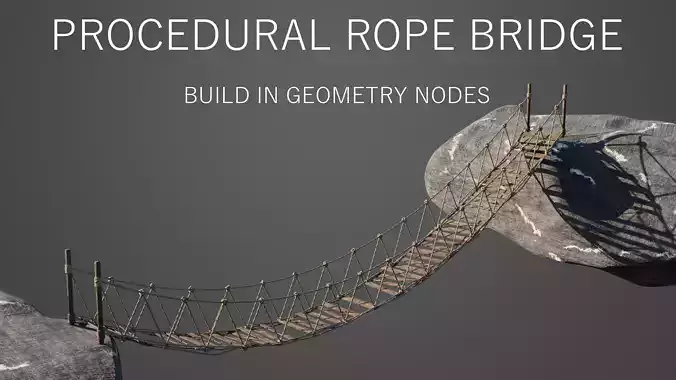1/7
Hey there,
I wanted to get into geometry nodes, watched some stuff by the amazing Erindale and then created this little rope bridge.
Erindales videos provided the basics for this, I did some things different and added stuff, just kept experimenting with the nodes because, well, it was about learning.
It's not a high detailed model, but will hold up still if you don't get too close.
The materials are included for the ropes and the wooden stuff, so basically the whole bridge.
You can also export the bridge as .fbx format to use in other software, but the textures are gone (procedural wood won't work outside Blender).
The base for the procedural wood shader is made by the incredible guys at True-VFX and they also made the rocks shown in the render. Check out their remarkable add-ons, I work with them, and they provide astonishing stuff and also have the best customer support ever!
Use my affiliate link if you consider buying something, it'll grant me a few bucks and won't cost any extra for you, promise.
https://blendermarket.com/creators/true-vfx?ref=548
You can easily change the appearance of the bridge, the video shows most of the stuff that's possible.
The nodes are quite organized, so it's also a nice way to get into geometry nodes and experiment a little with the stuff.
I hope you like it, let me know what and how I can improve things, I'm just sharing stuff I learned.
Bests,
Barley
Distributing or re-selling the product is prohibited.
Changelog:
V 1.3
_Added the ability to export the bridge as .fbx
Fixed shader issues with the wood on the planks_
V 1.2
Added broken planks
V 1.1
_Cleaned up the node network
Added more control options for the modifier tab
Fixed minor bugs_
REVIEWS & COMMENTS
accuracy, and usability.