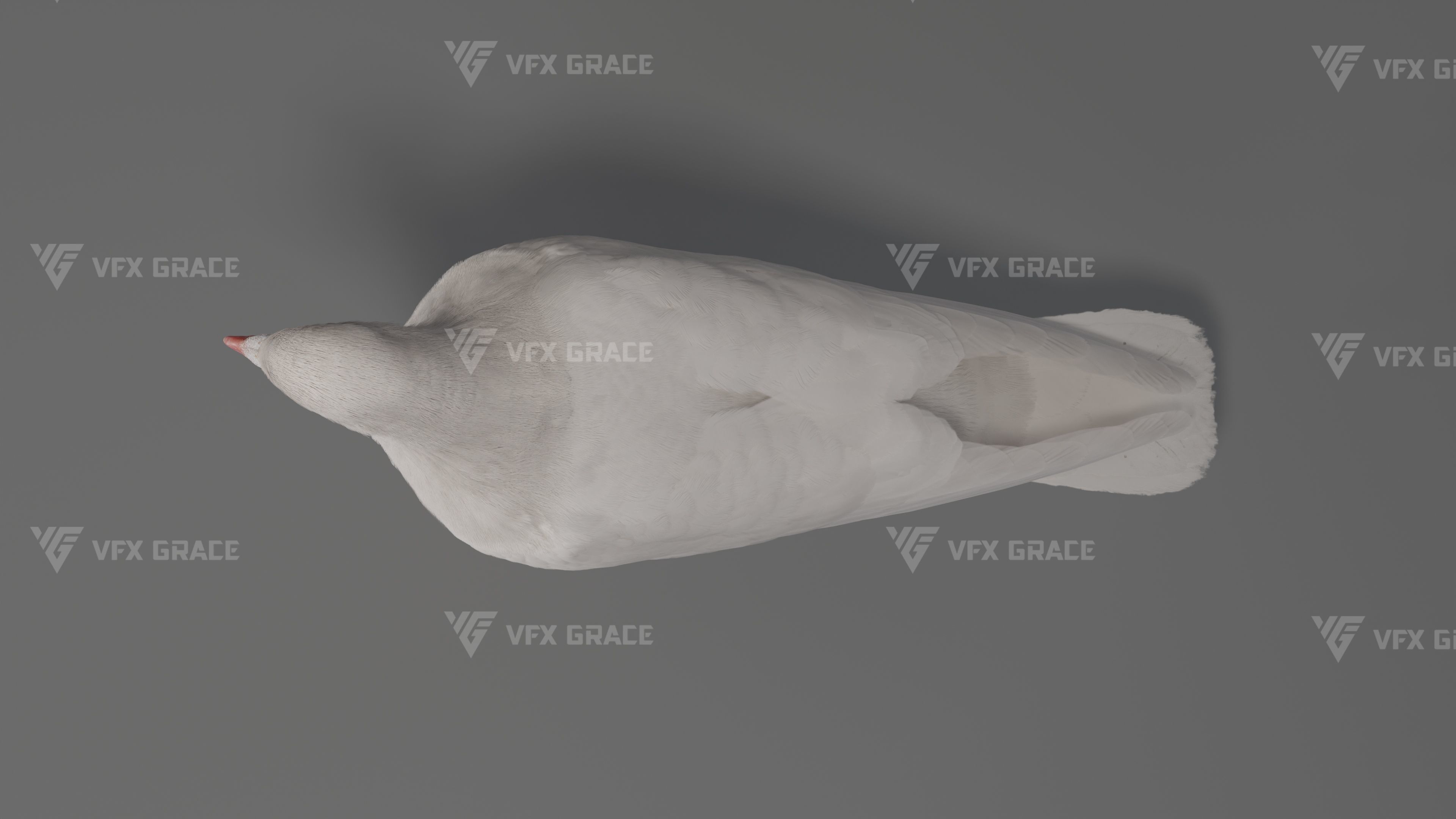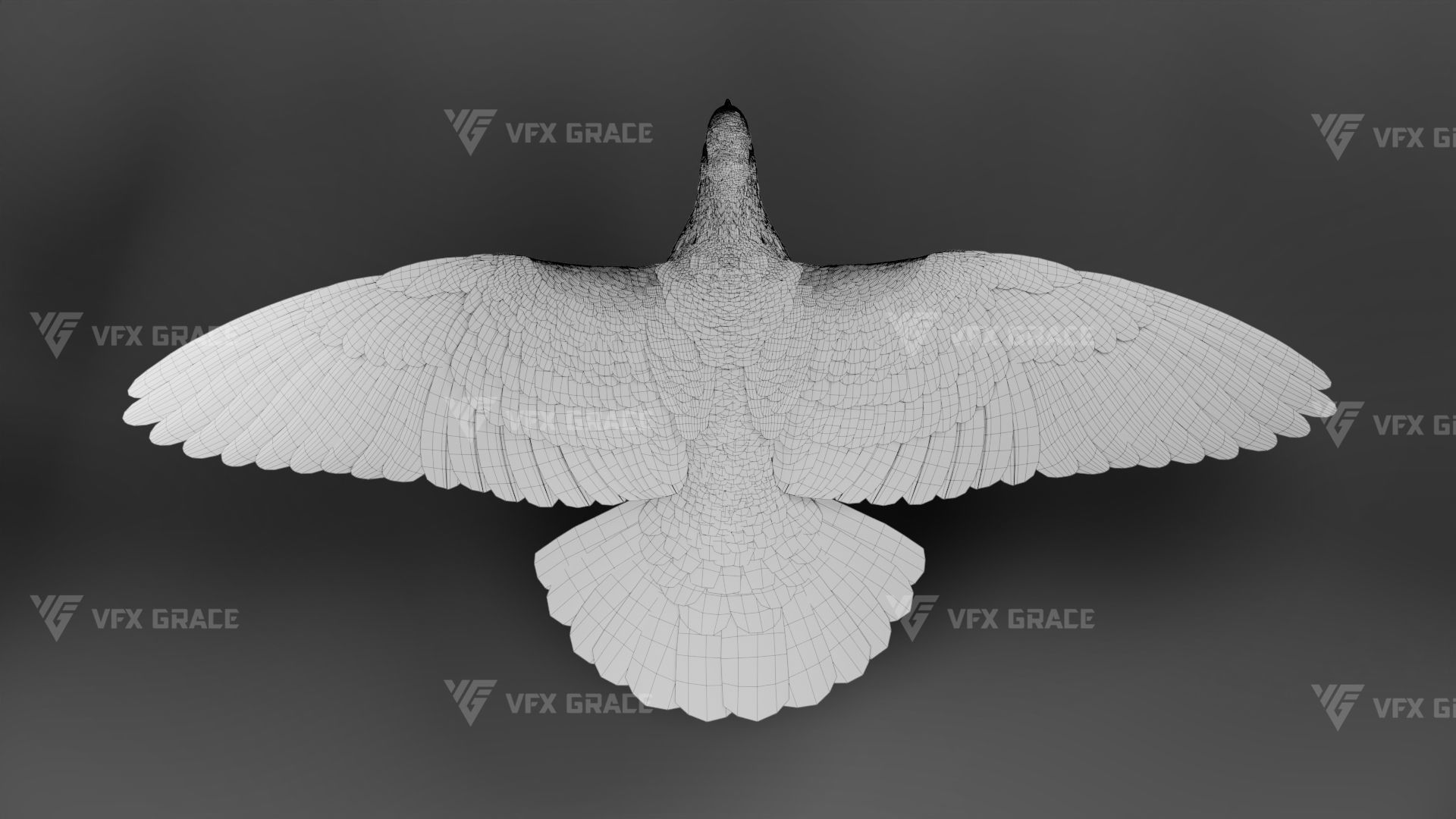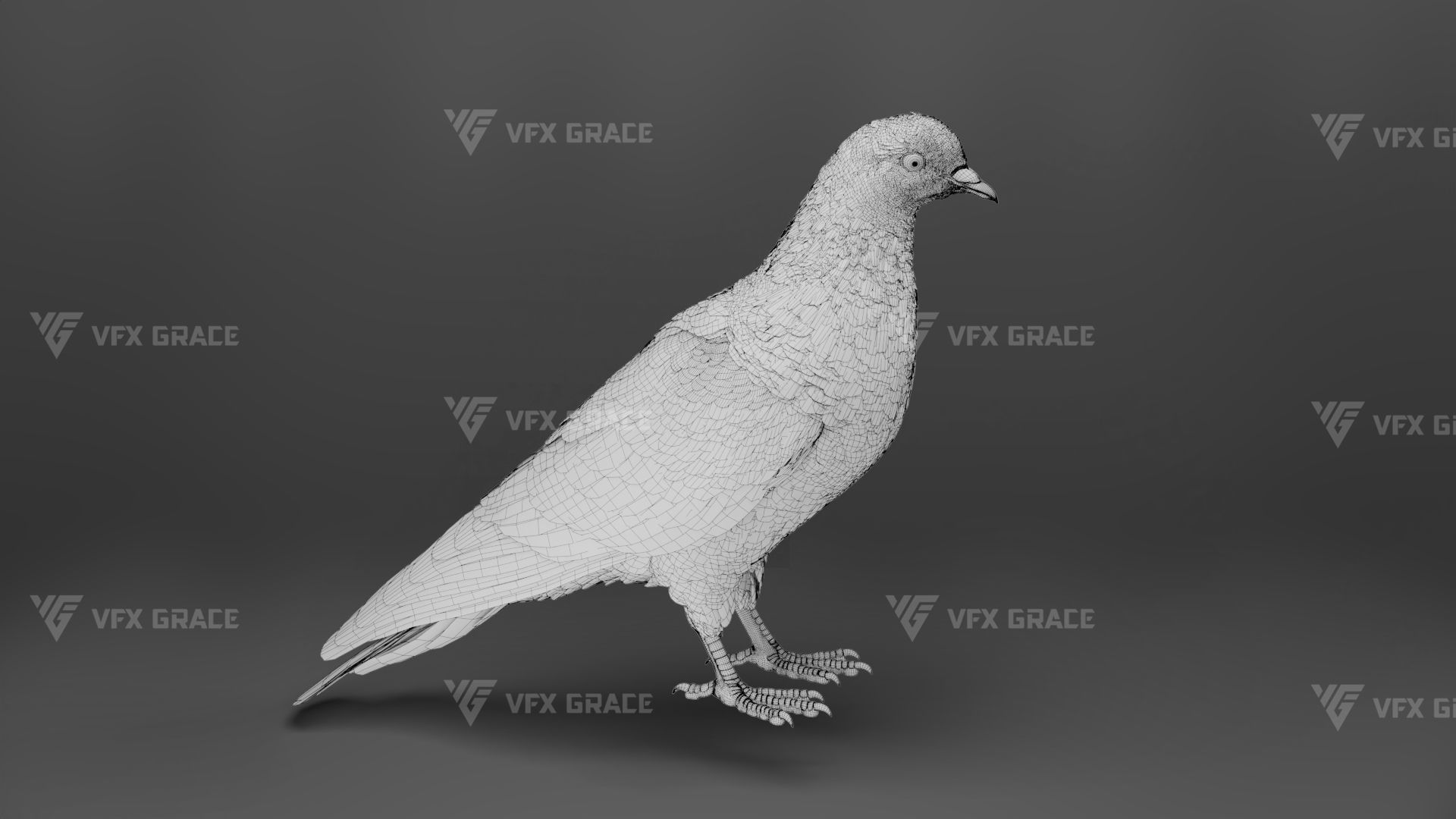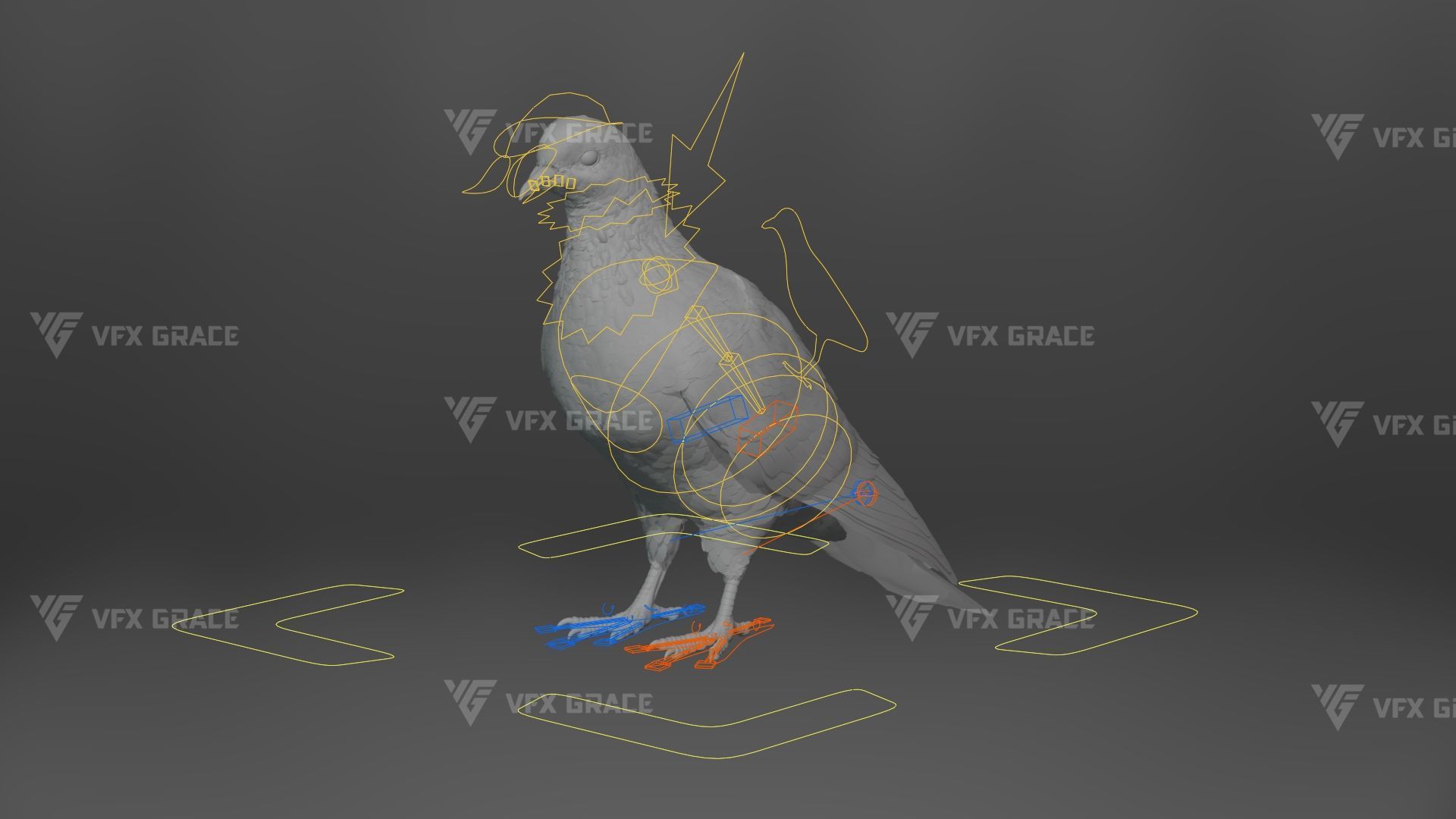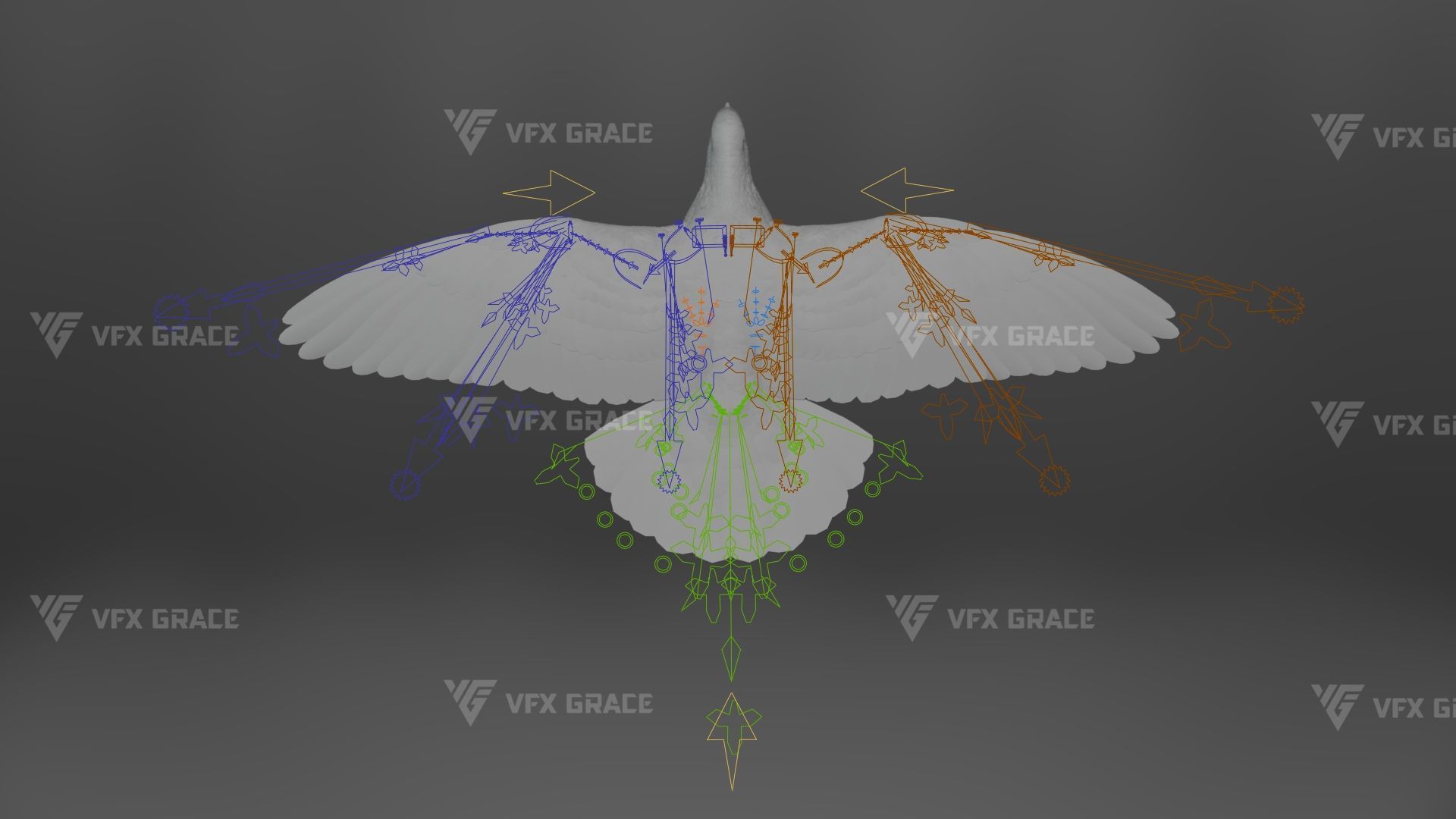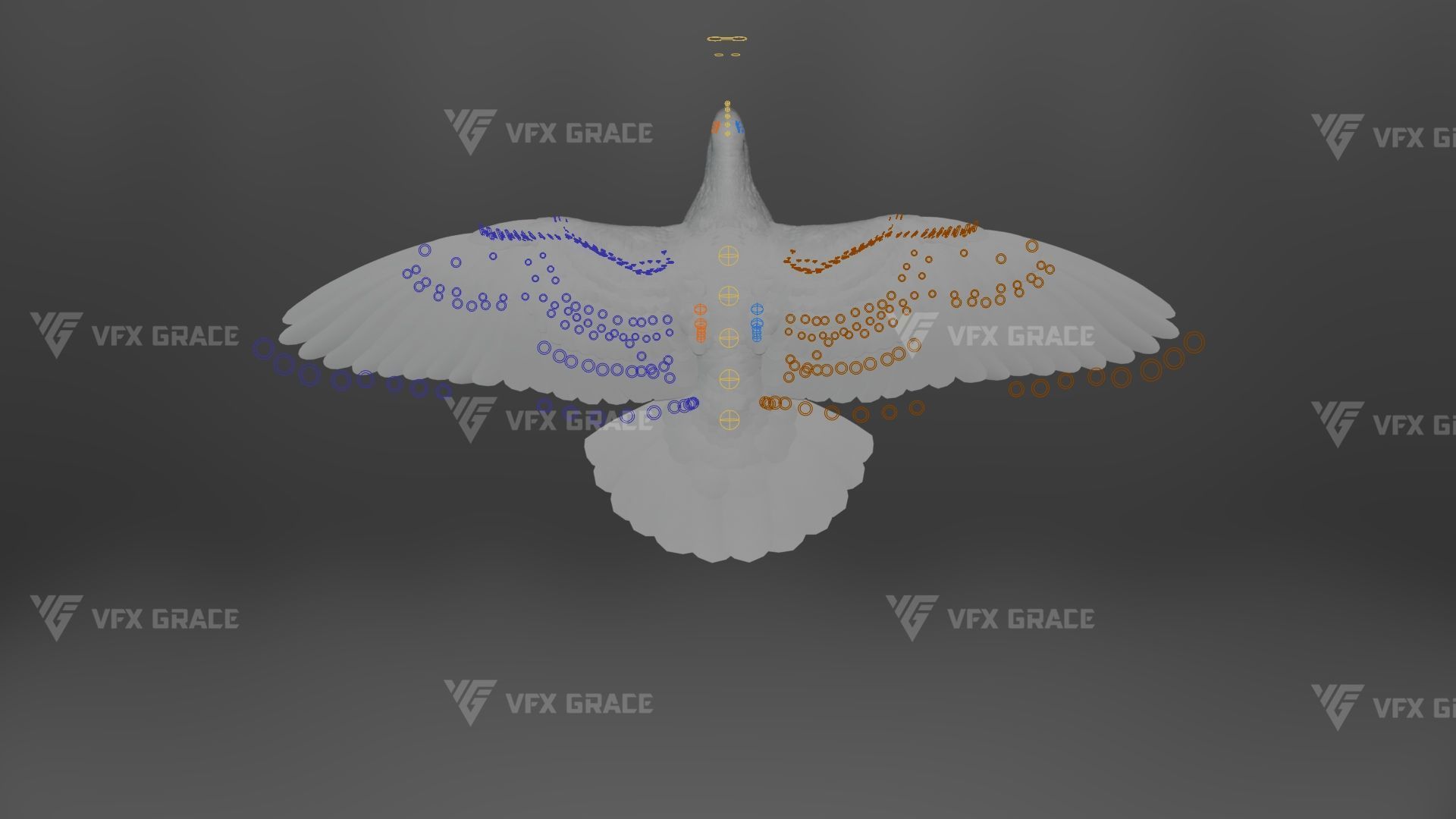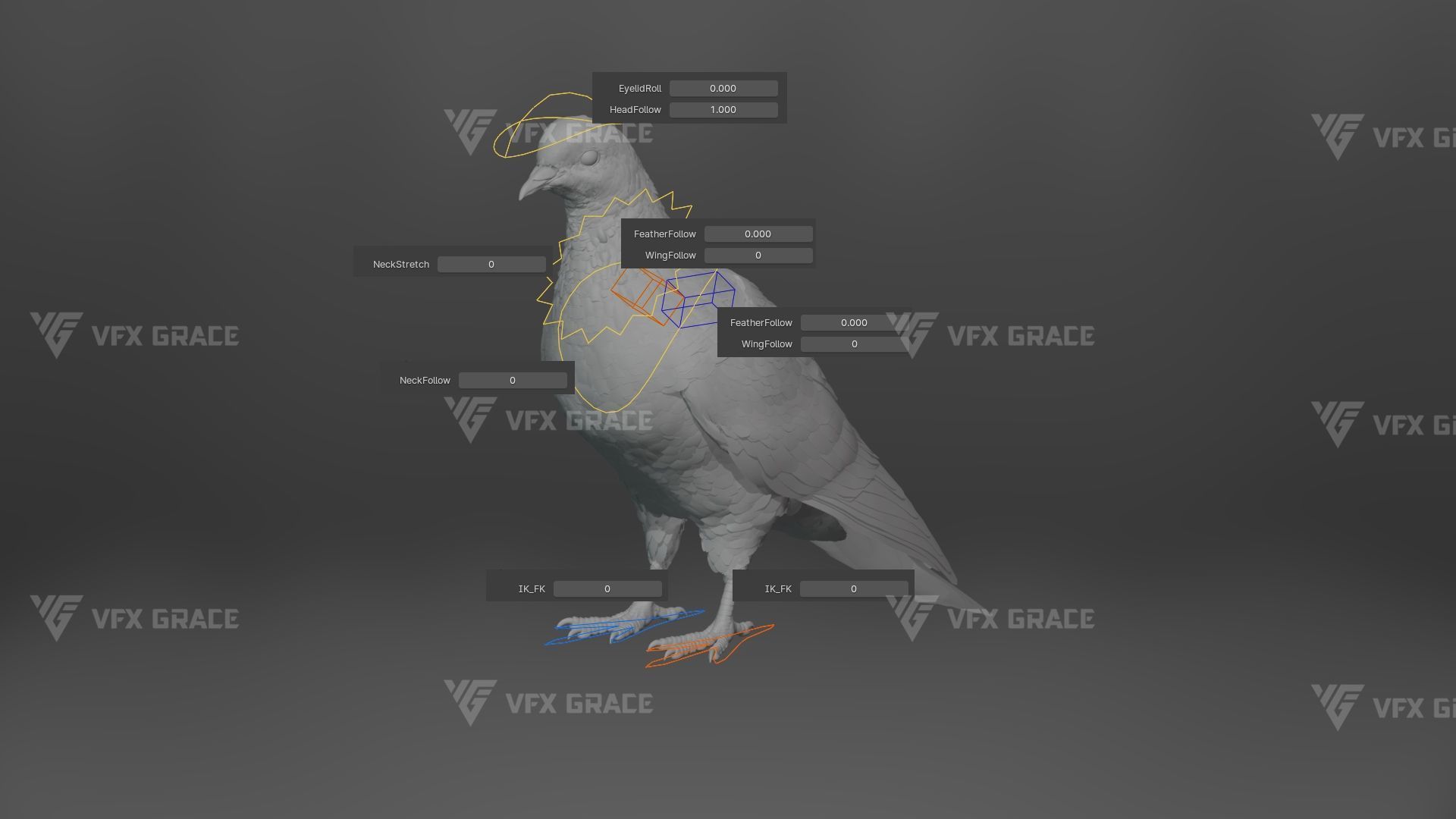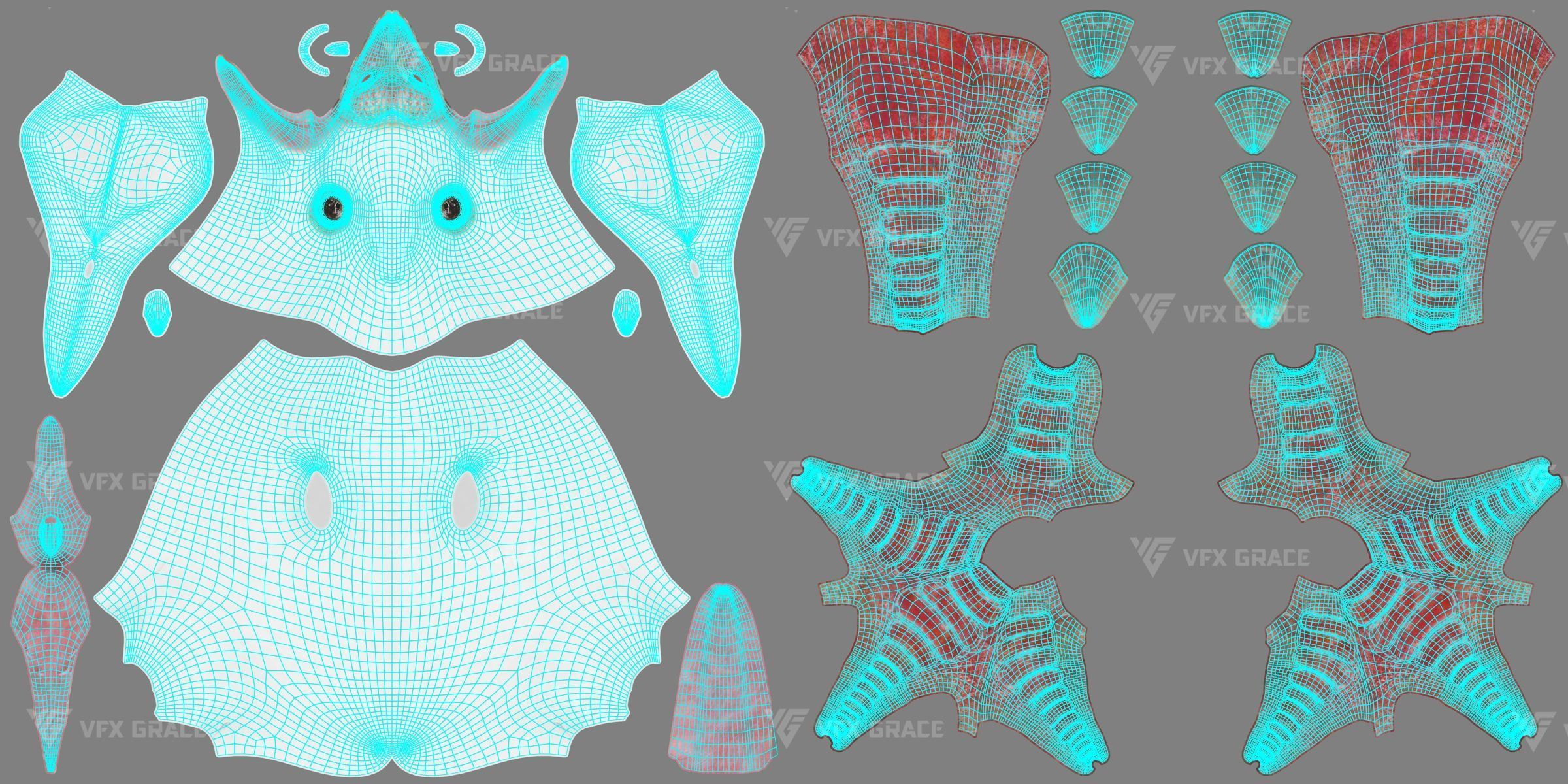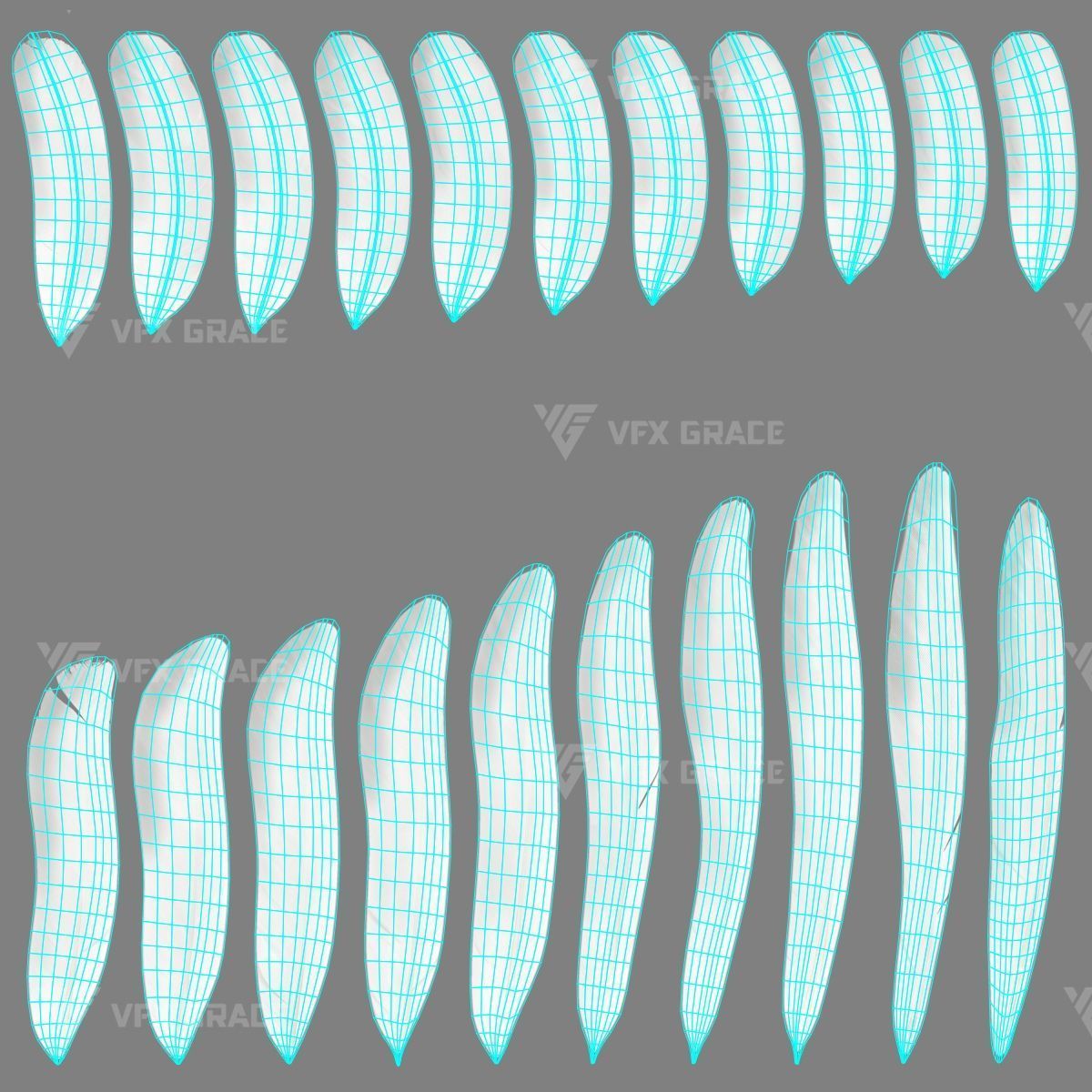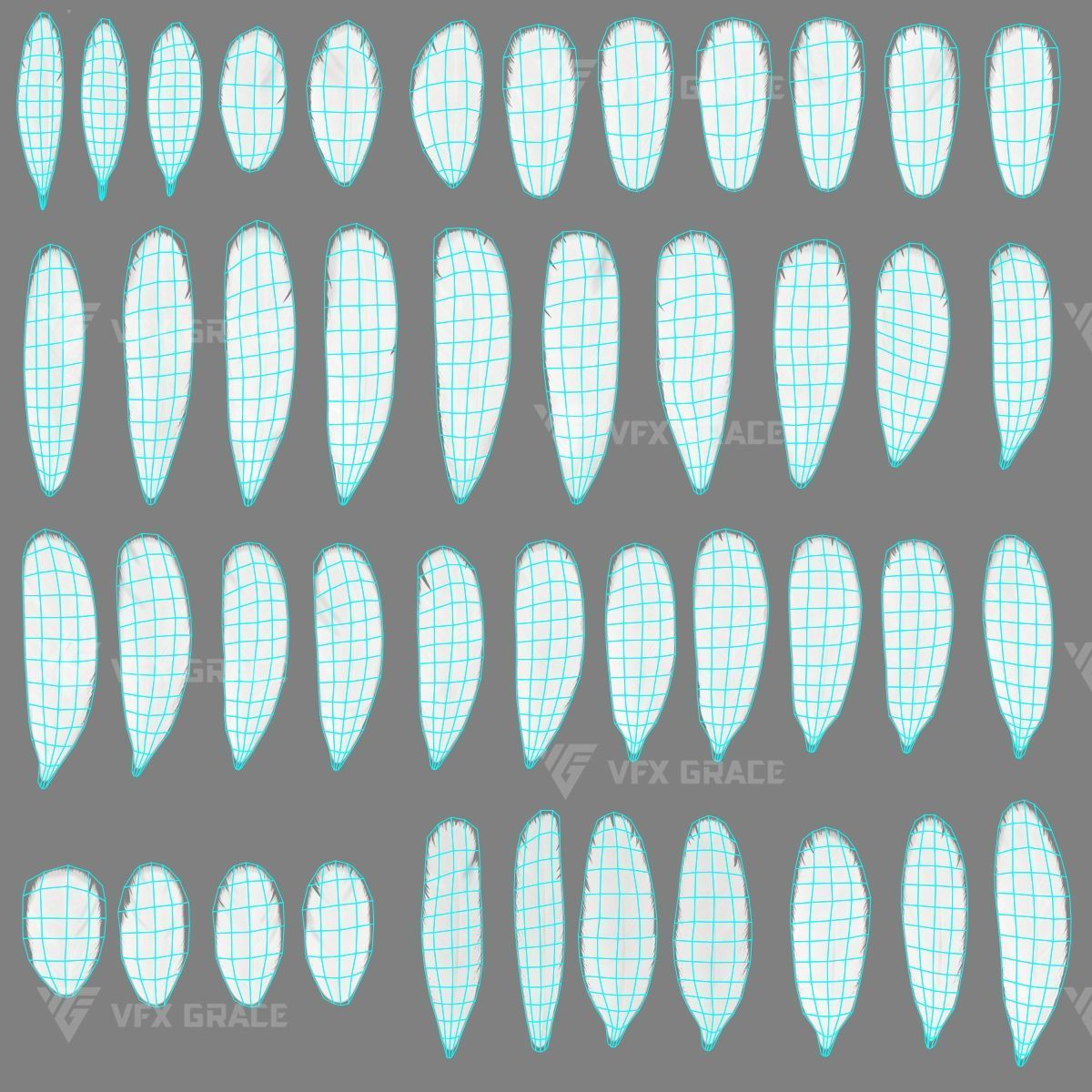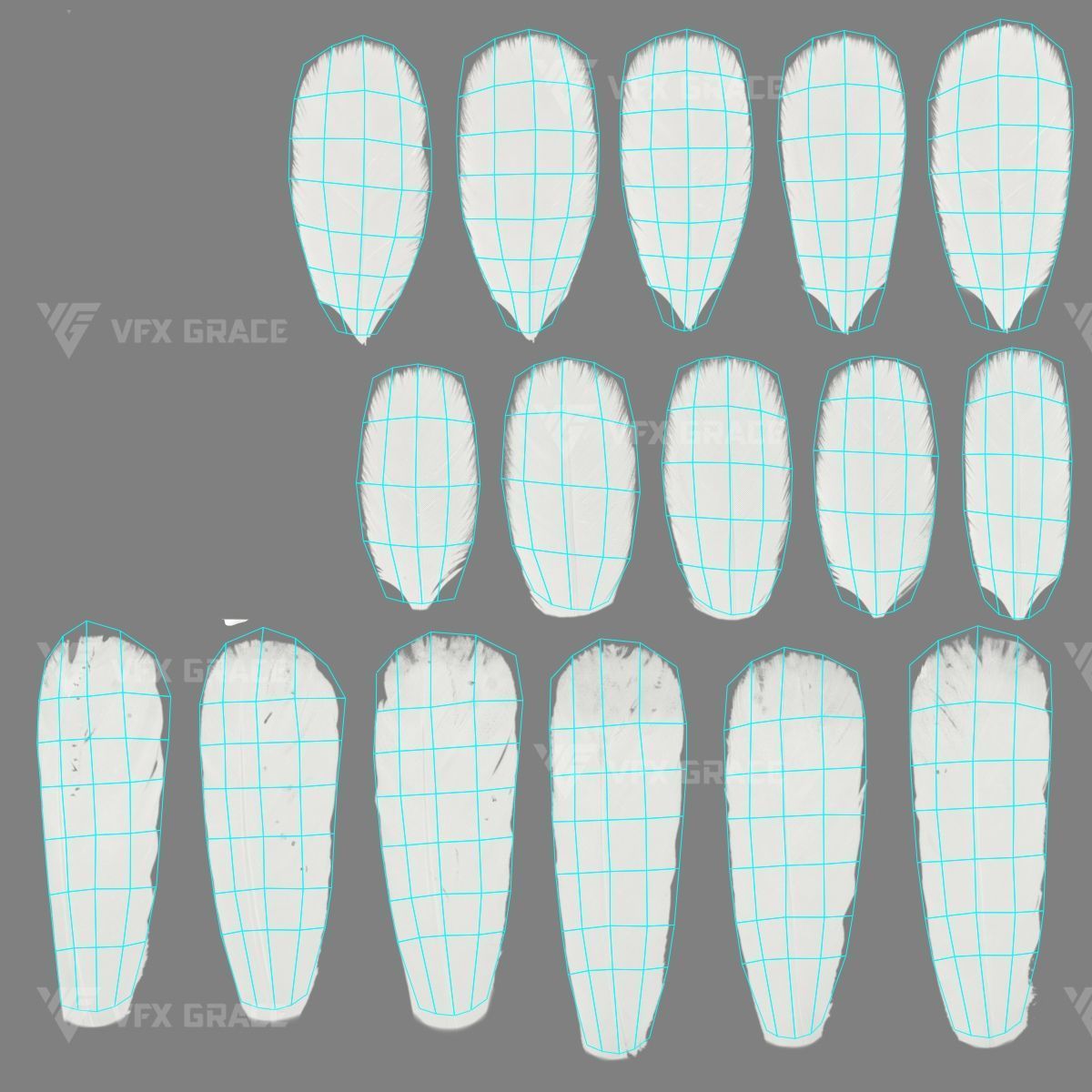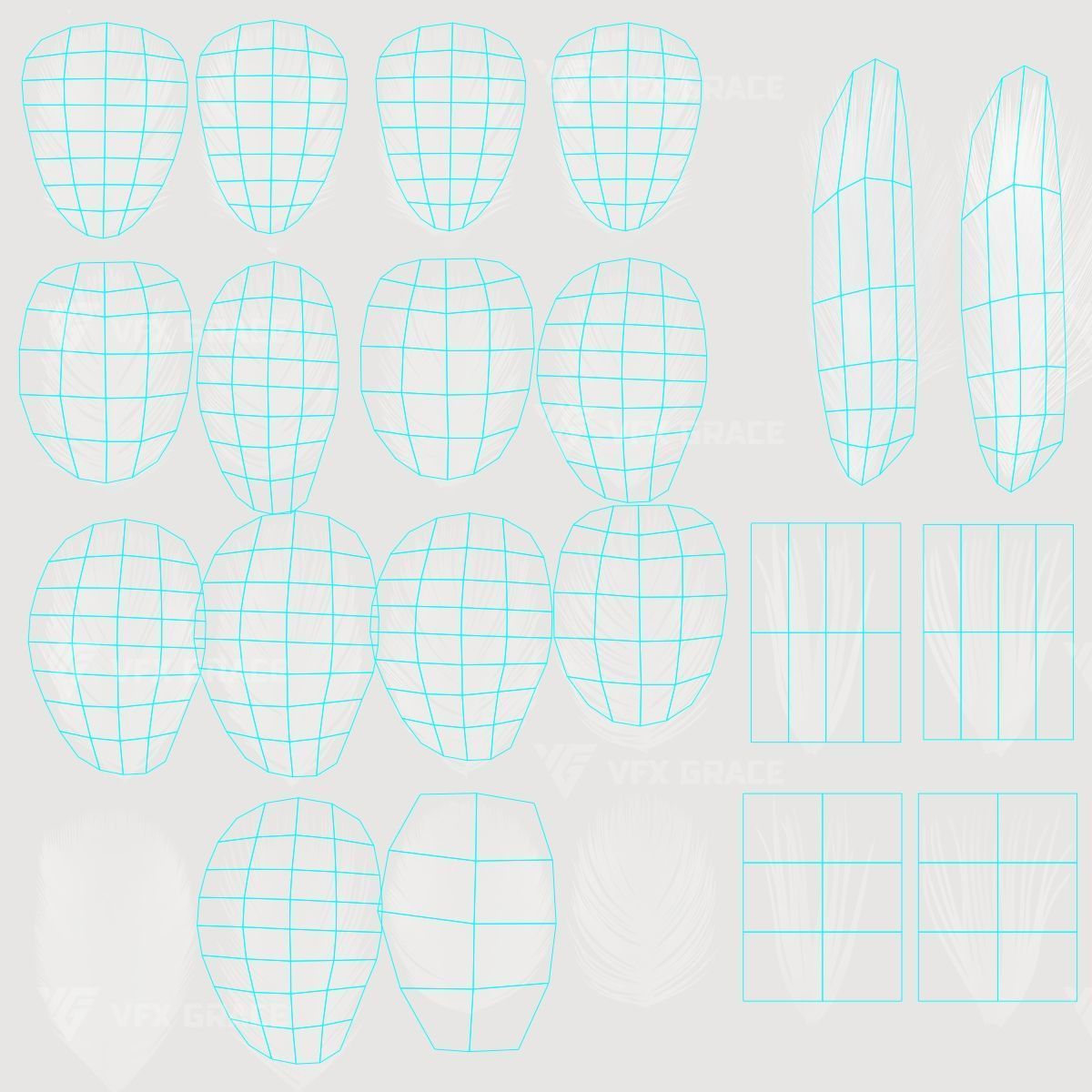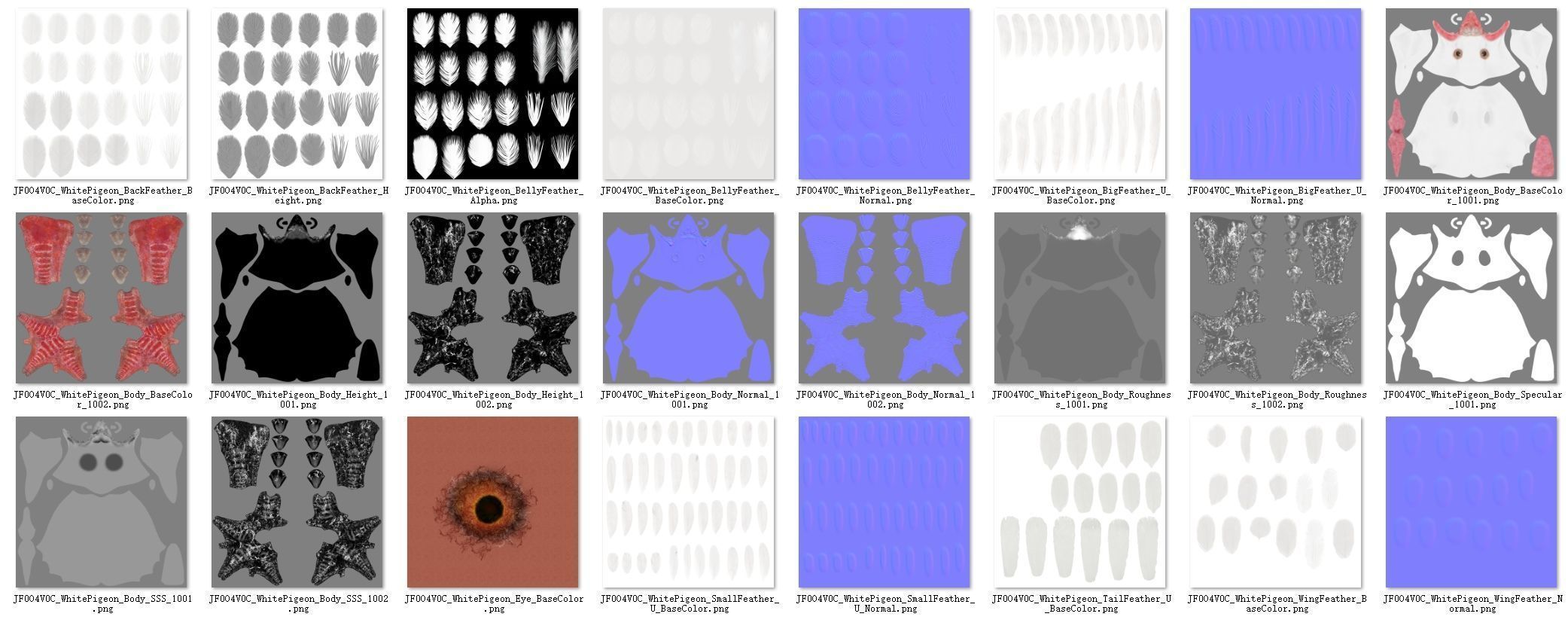White Pigeon Animation - VFX Grace 3D model
Introduction
This is a high-quality white pigeon character with model, 4K maps, rigging and 4 animations. It comes with realistic muscle structure, plenty of details on the head and claws, and highly detailed feathers which are arranged after real references. The feathers are created as feather cards for better effect and faster rendering, as well as smooth operations. The rigging is created with reference to real bones, which makes the animation more lifelike and natural. This model is made with Blender and Cycles renderer at real-world scale.
Description
It consists of the body, eyes, and feathers.
Polygons
Body: vertices: 29,968; polygons: 29,854
Eyes: vertices: 2,570; polygons: 2,688
Feathers: vertices: 354,543; polygons: 242,595
Total: vertices: 387,081; polygons: 275,137
Formats
There is a Blender project and an OBJ file.
Textures
JF0O4V0C_WhitePigeon_BackFeather_BaseColor.png, 4096* 4096
JF0O4V0C_WhitePigeon_BackFeather_Height.png, 4096* 4096
JF0O4V0C_WhitePigeon_BellyFeather_Alpha.png, 4096* 4096
JF0O4V0C_WhitePigeon_BellyFeather_BaseColor.png, 4096* 4096
JF0O4V0C_WhitePigeon_BellyFeather_Normal.png, 4096* 4096
JF0O4V0C_WhitePigeon_BigFeather_U_BaseColor.png, 4096* 4096
JF0O4V0C_WhitePigeon_BigFeather_U_Normal.png, 4096* 4096
JF0O4V0C_WhitePigeon_Body_BaseColor_1001.png, 4096* 4096
JF0O4V0C_WhitePigeon_Body_BaseColor_1002.png, 4096* 4096
JF0O4V0C_WhitePigeon_Body_Height_1001.png, 4096* 4096
JF0O4V0C_WhitePigeon_Body_Height_1002.png, 4096* 4096
JF0O4V0C_WhitePigeon_Body_Normal_1001.png, 4096* 4096
JF0O4V0C_WhitePigeon_Body_Normal_1002.png, 4096* 4096
JF0O4V0C_WhitePigeon_Body_Roughness_1001.png, 4096* 4096
JF0O4V0C_WhitePigeon_Body_Roughness_1002.png, 4096* 4096
JF0O4V0C_WhitePigeon_Body_Specular_1001.png, 4096* 4096
JF0O4V0C_WhitePigeon_Body_SSS_1001.png, 4096* 4096
JF0O4V0C_WhitePigeon_Body_SSS_1002.png, 4096* 4096
JF0O4V0C_WhitePigeon_Eye_BaseColor.png(2048* 2048)
JF0O4V0C_WhitePigeon_SmallFeather_U_BaseColor.png, 4096* 4096
JF0O4V0C_WhitePigeon_SmallFeather_U_Normal.png, 4096* 4096
JF0O4V0C_WhitePigeon_TailFeather_U_BaseColor.png, 4096* 4096
JF0O4V0C_WhitePigeon_WingFeather_BaseColor.png, 4096* 4096
JF0O4V0C_WhitePigeon_WingFeather_Normal.png, 4096* 4096
Rigging
With fine controllers, it's easier to create postures and animations, the features are as follows:
CTR_roll: Controls the entire model.
CTR_spine_root: Controls the rear center of gravity.
CTR_spine_root_F: Controls the front center of gravity.
CTR_spine_roll_B, CTR_spine_roll_B.001: FK controllers for tail.
CTR_neck_roll: Controller for neck root, with a customized attribute:
NeckFollow: Controls whether the neck follows body movement.
CTR_neck_stretch.002: Controls the movement of the middle neck, with one customized attribute:
NeckStretch controls whether the neck is stretched.
CTR_head_root: Head controller, with two customized attributes:
EyelidRoll: Controls the rotation of eyelids;
HeadFollow: Controls whether the head follows neck movement.
CTR_shoulder.R, CTR_shoulder.L: Comes with two customized attributes:
FeatherFollow Controls whether the feather follows wing rotation;
WingFollow Controls whether the wing follows body rotation.
CTR_leg_root.R, CTR_leg_root.L: IK controllers for legs, with one customized attribute:
IK_FK switches between IK/FK of the legs.
CTR_Wing.L, CTR_Wing.R: Controllers for folding wings.
CTR_mouth_roll: Controller for lower jaw.
CTR_Tail: Controller for folding tail.
CTR_eye: Controller for eyes.
Additionally, there are complex wing controllers, each feather can be bent or changed direction individually, which can create fine and rich feather animations. The body comes with more auxiliary controllers.
And more ...
Animations
Loopable flying animation at 30 fps, frame range 0-11
Unlooped eating animation at 30 fps, frame range 0-240
Unlooped landing animation at 30 fps, frame range 0-180
Unlooped take-off animation at 30 fps, frame range 0-240
Features
The model is in meter units at real-world scale.
To run faster, the fur is hidden, with Render enabled. To display fur, simply click the display button.
Except for the above instructions, the model can be directly rendered in the project.