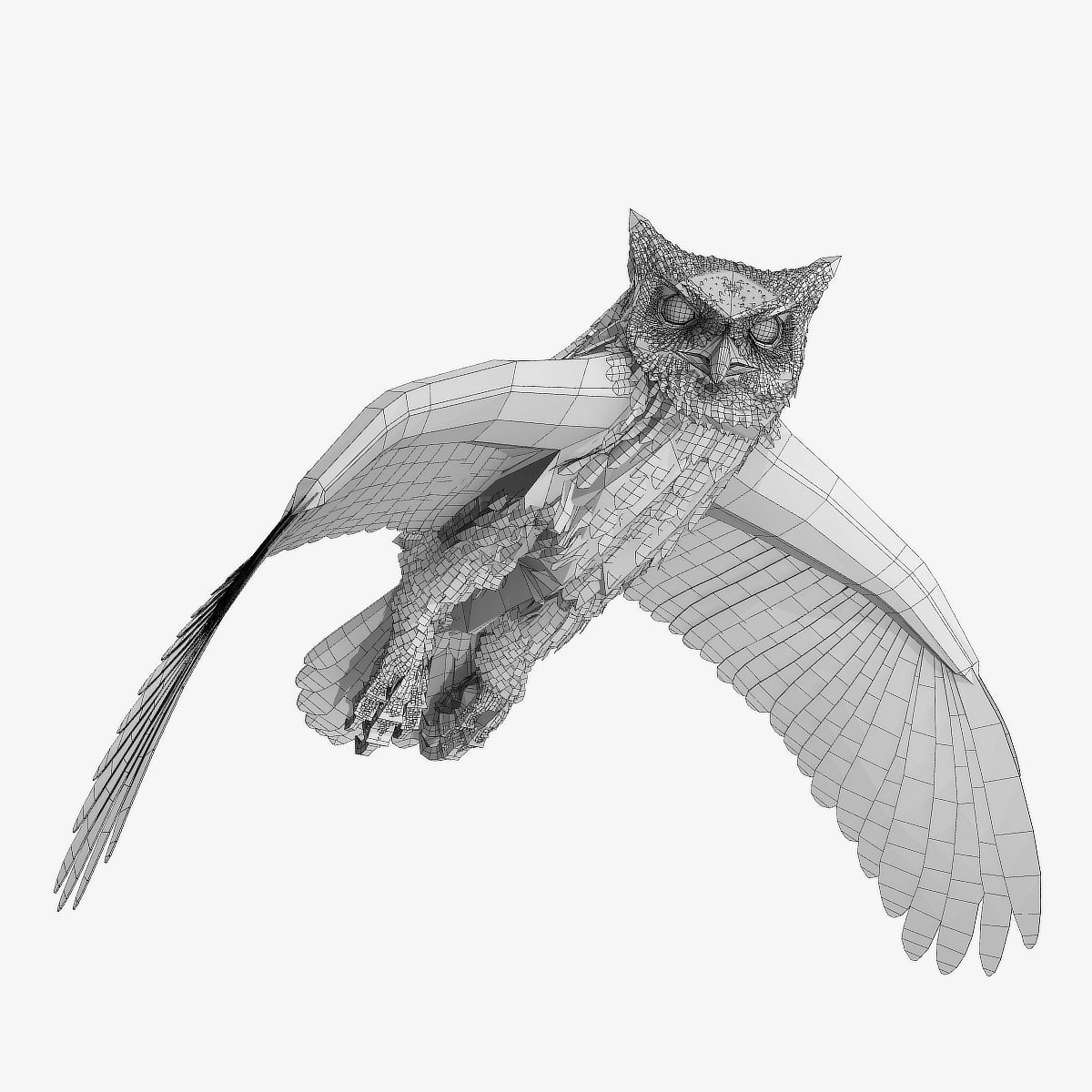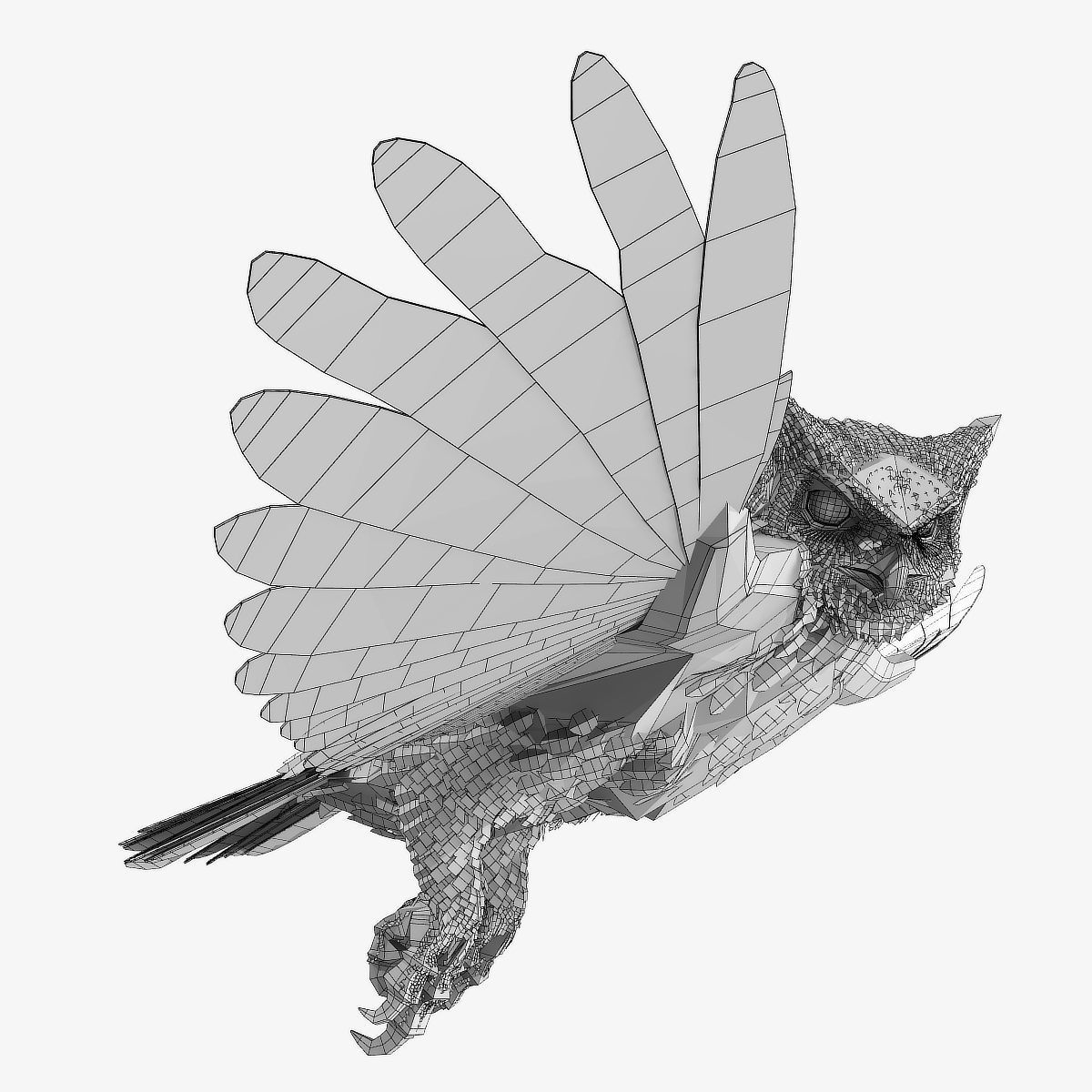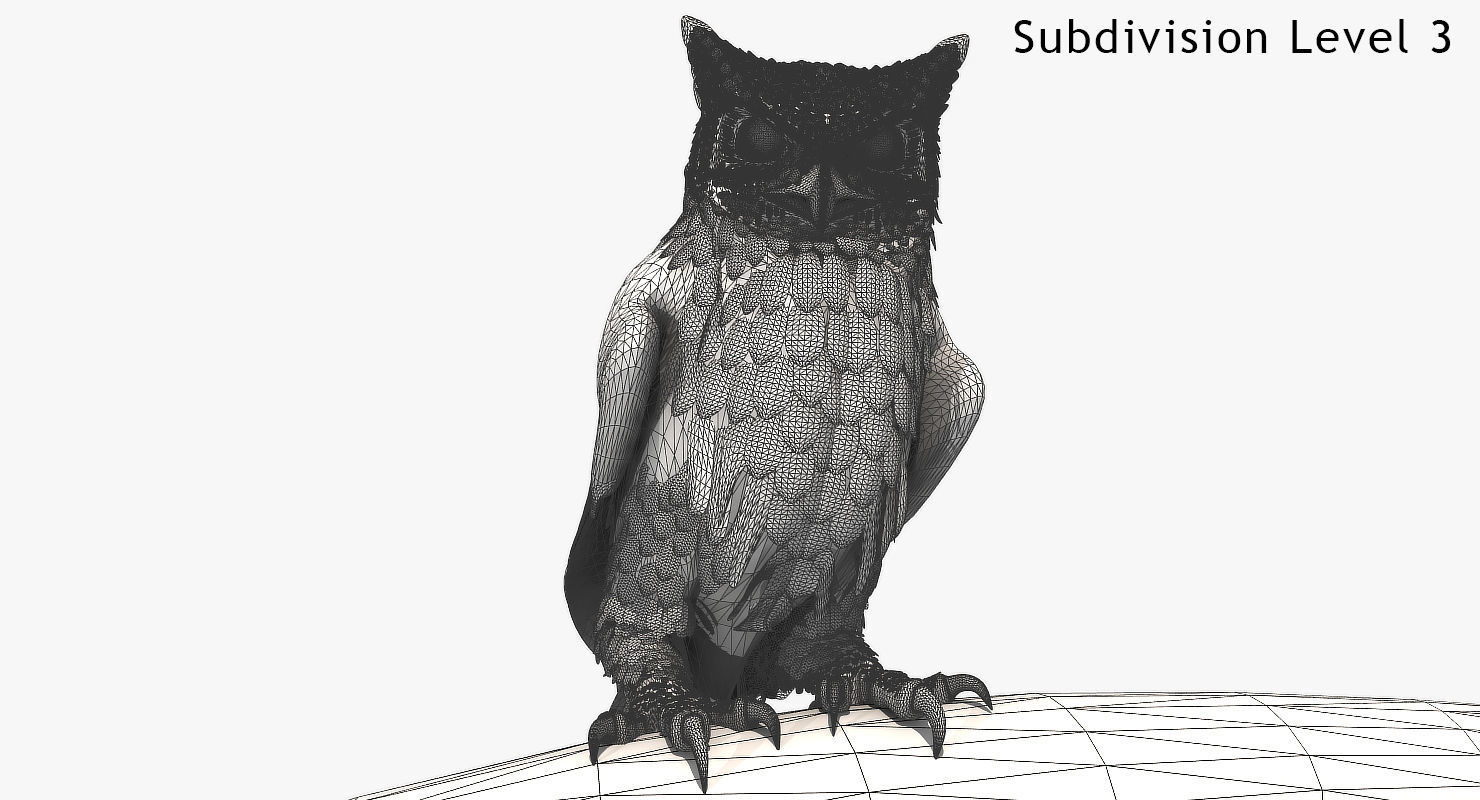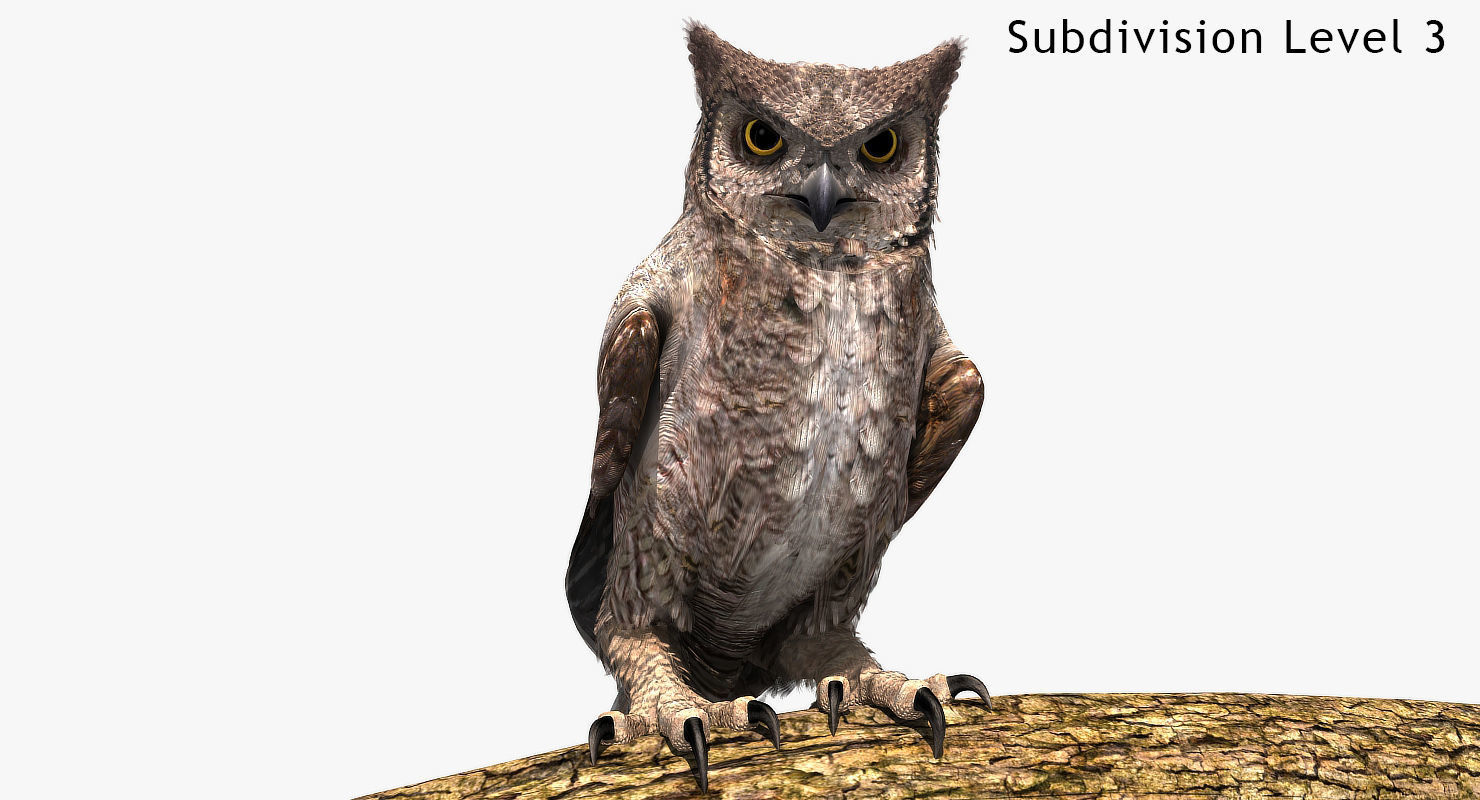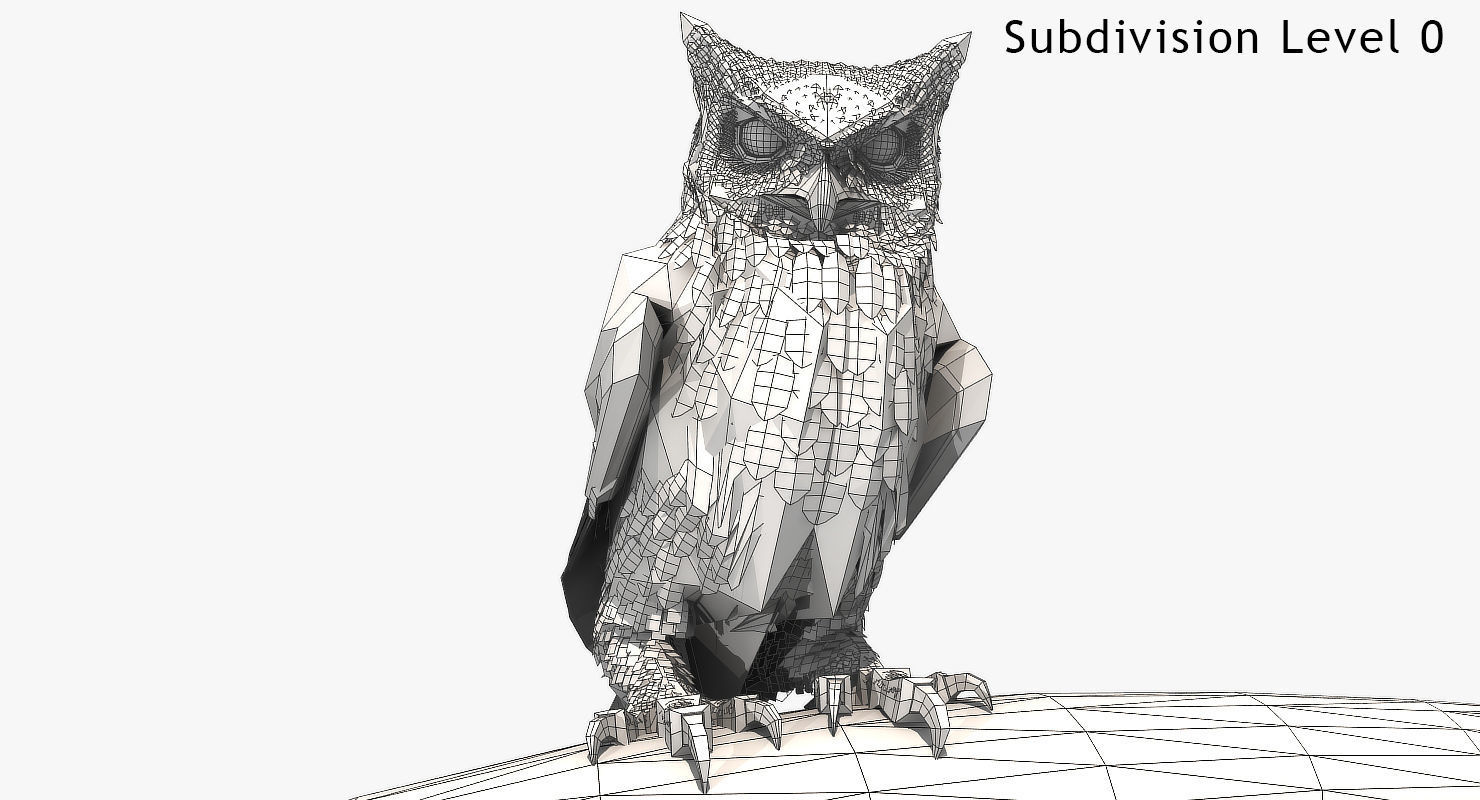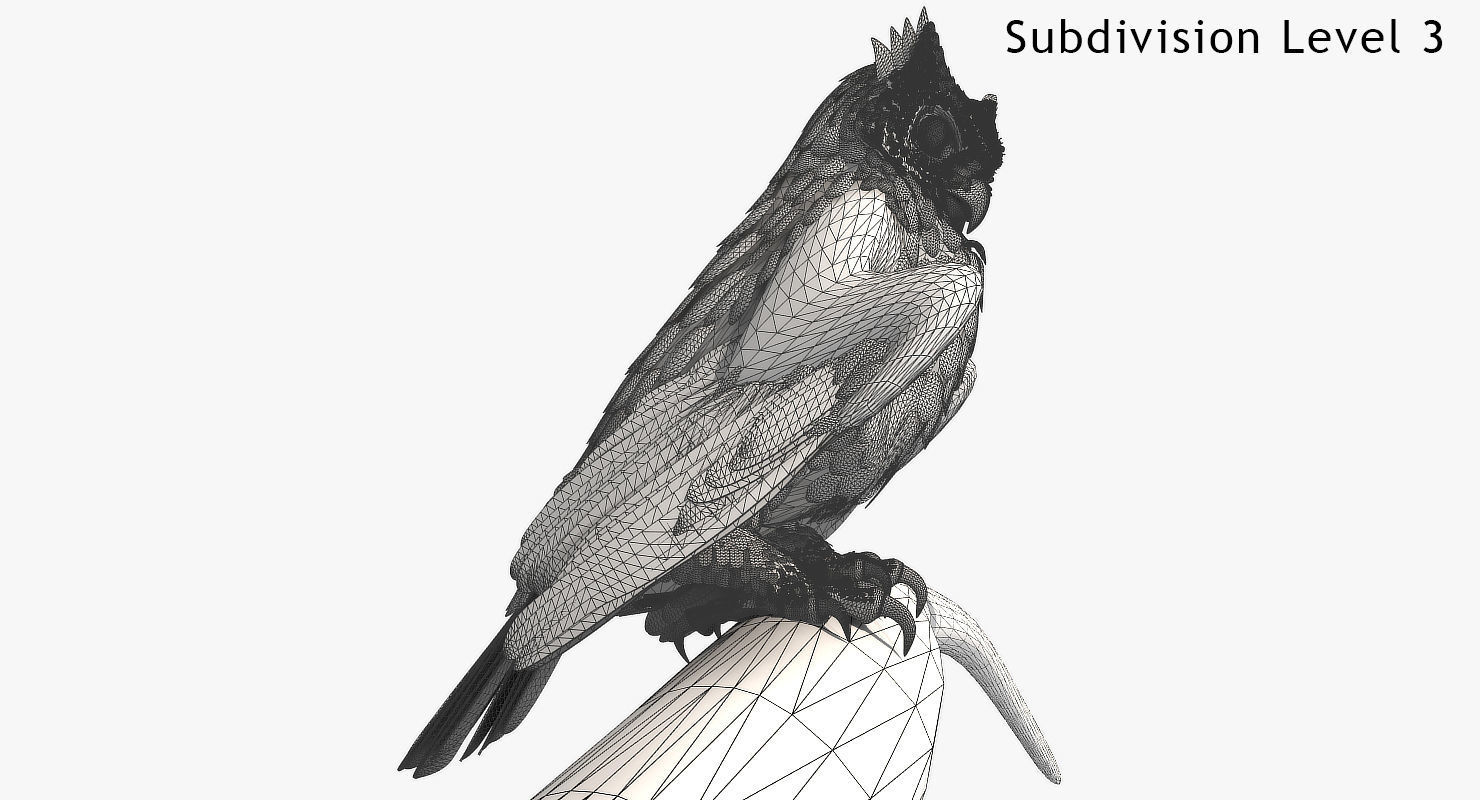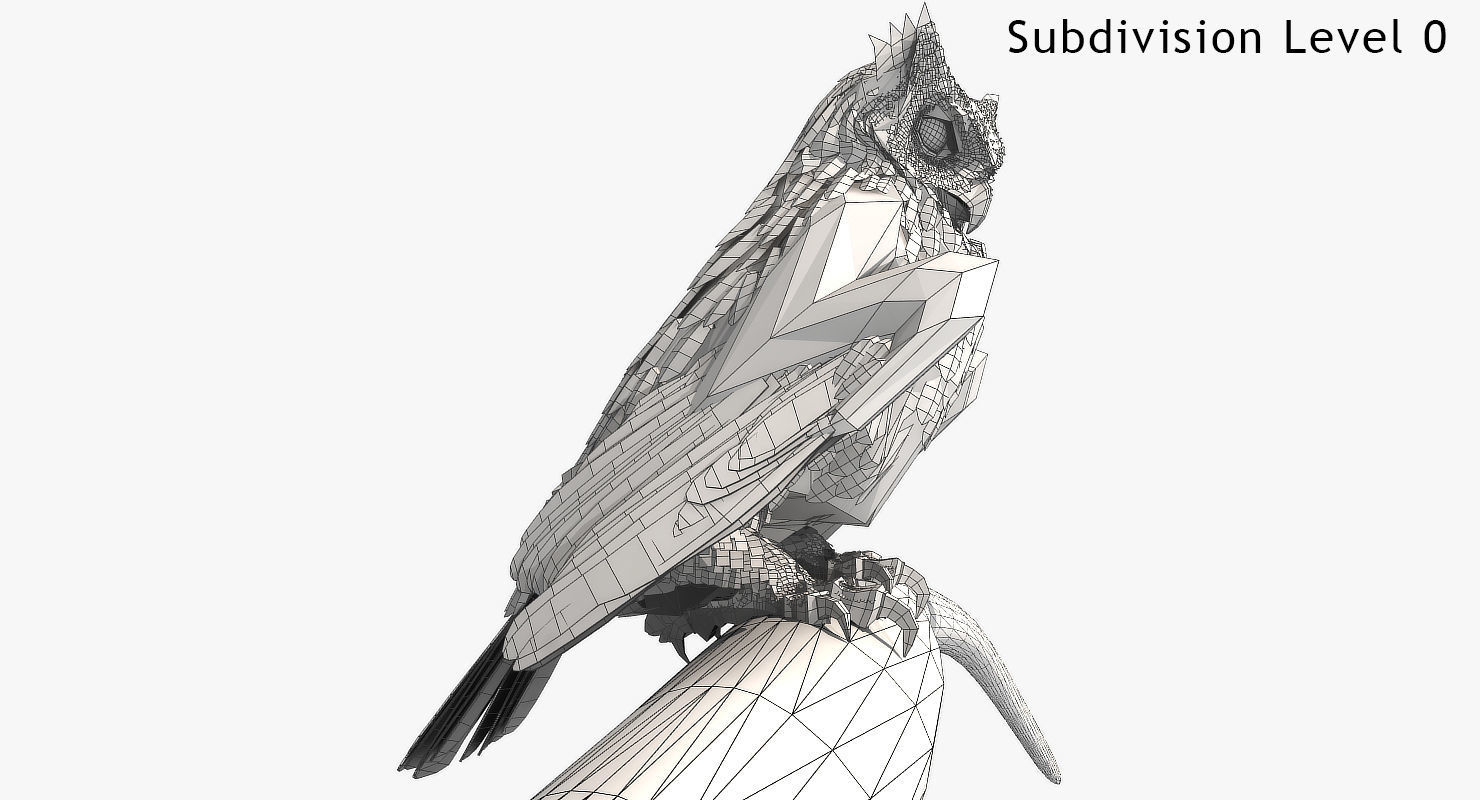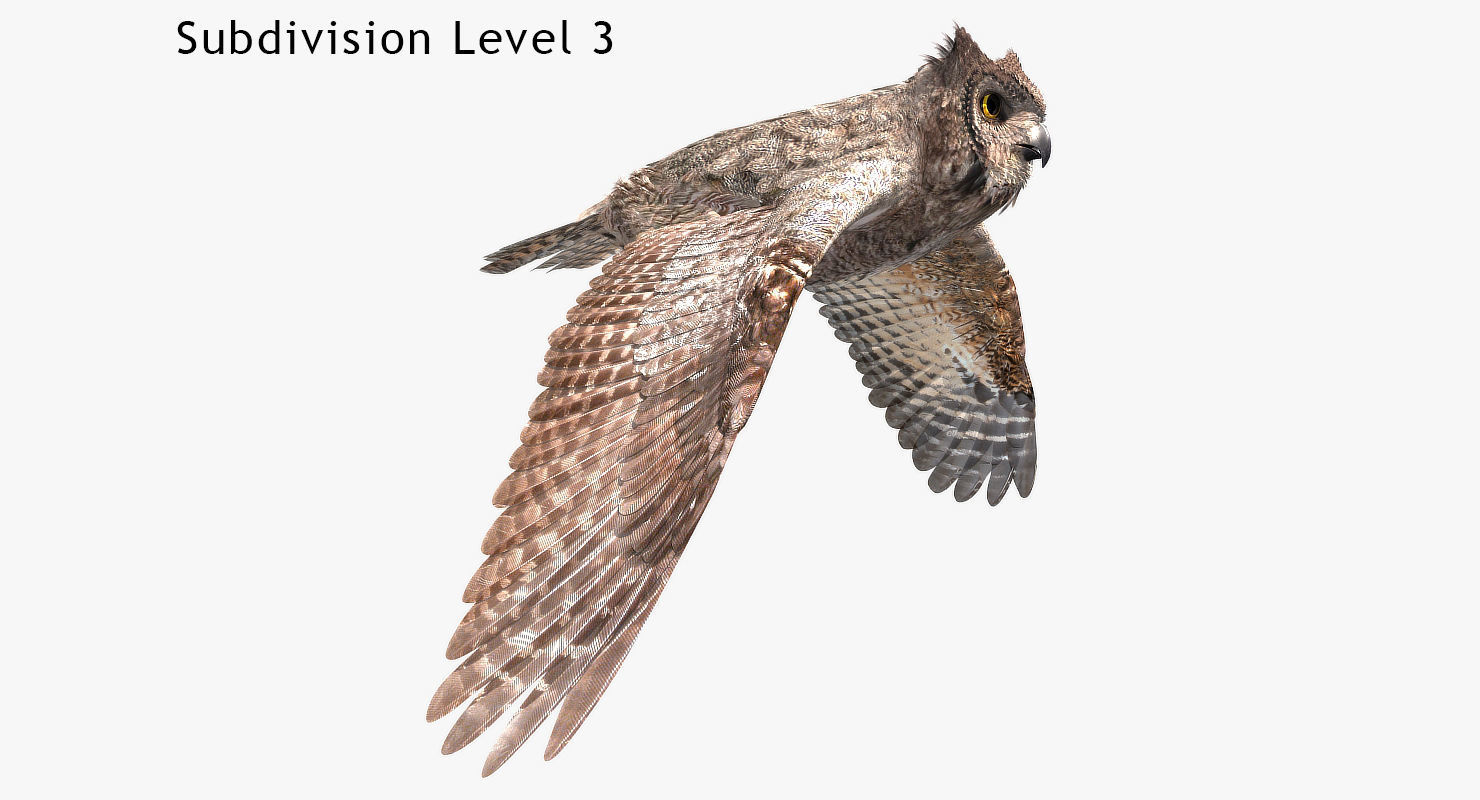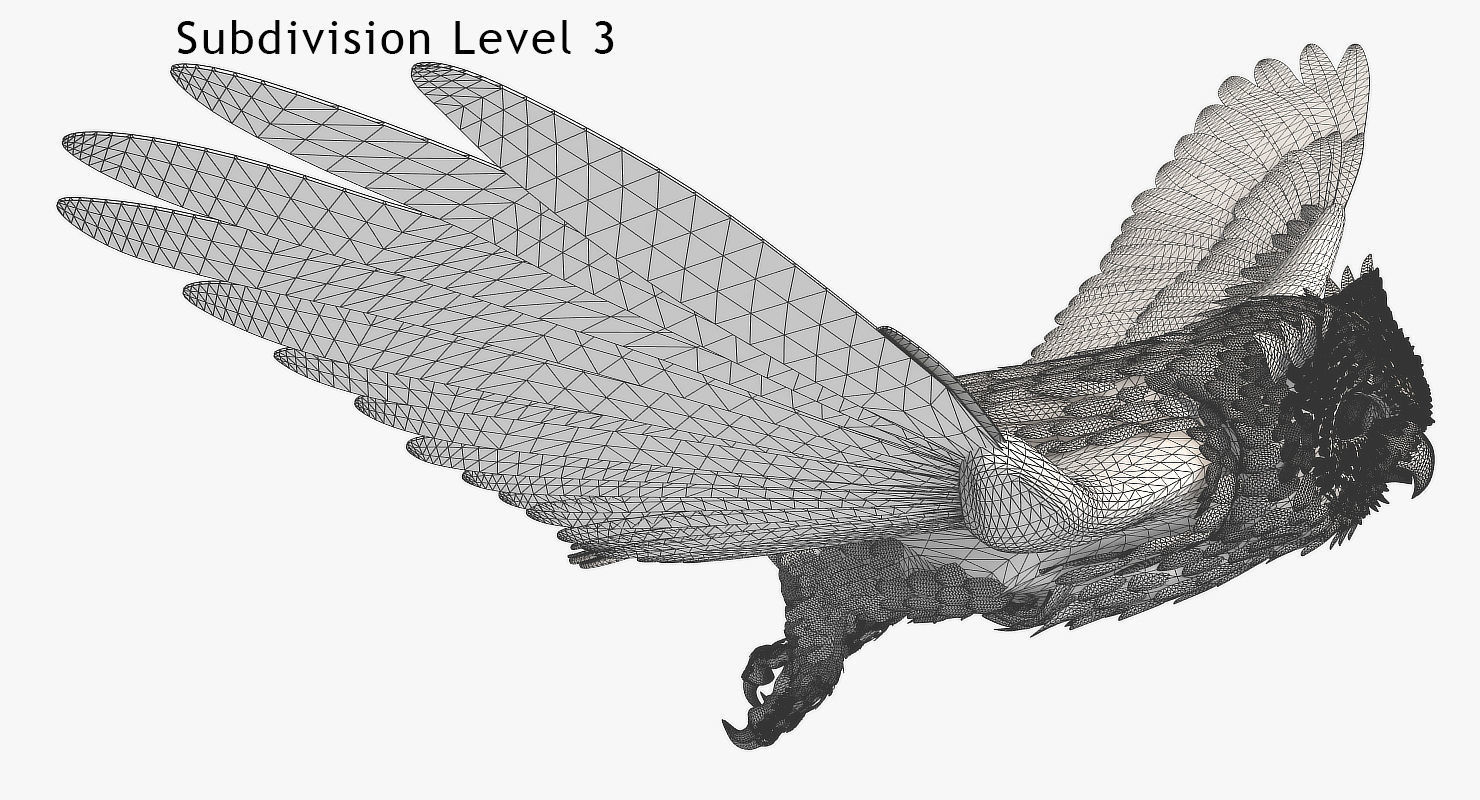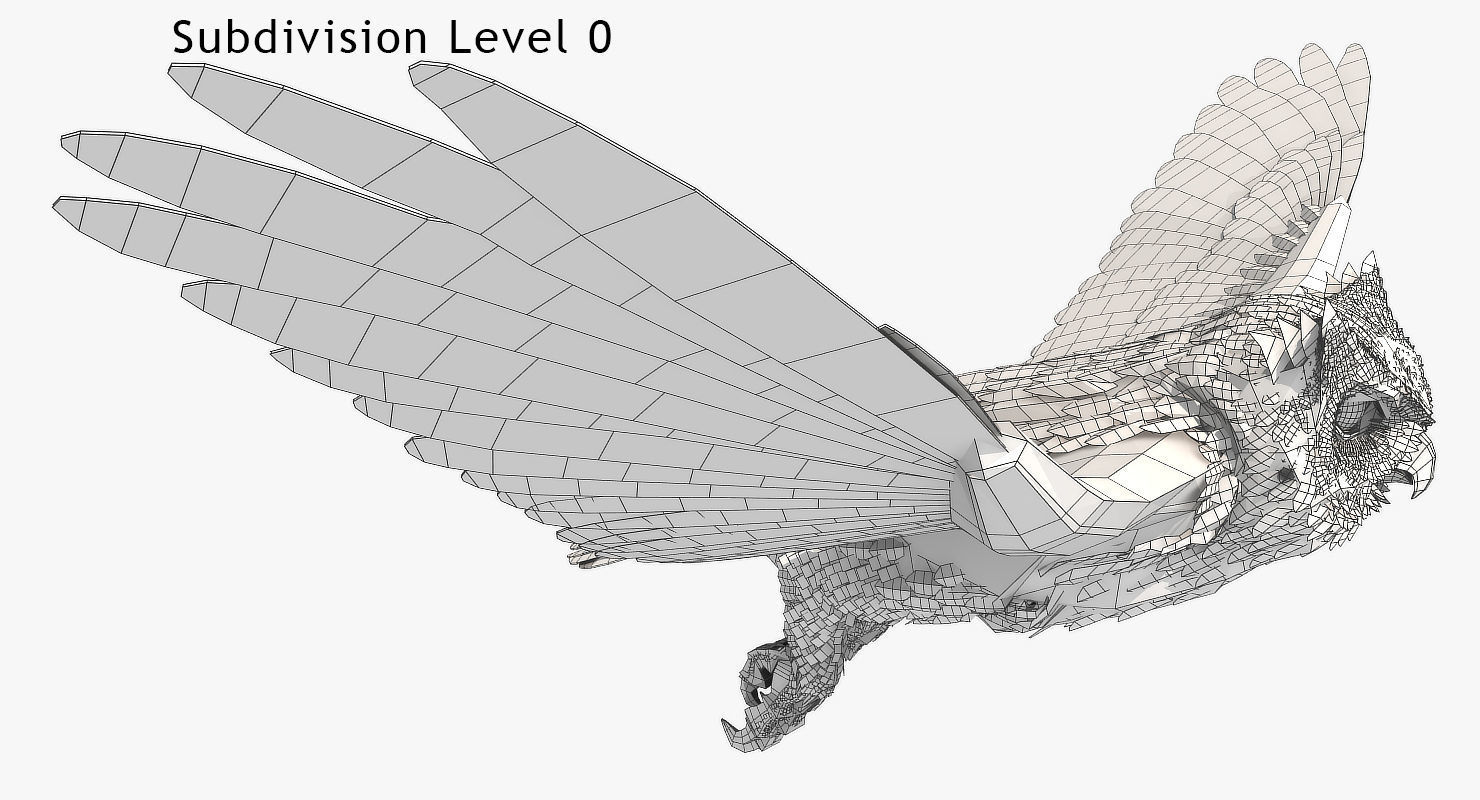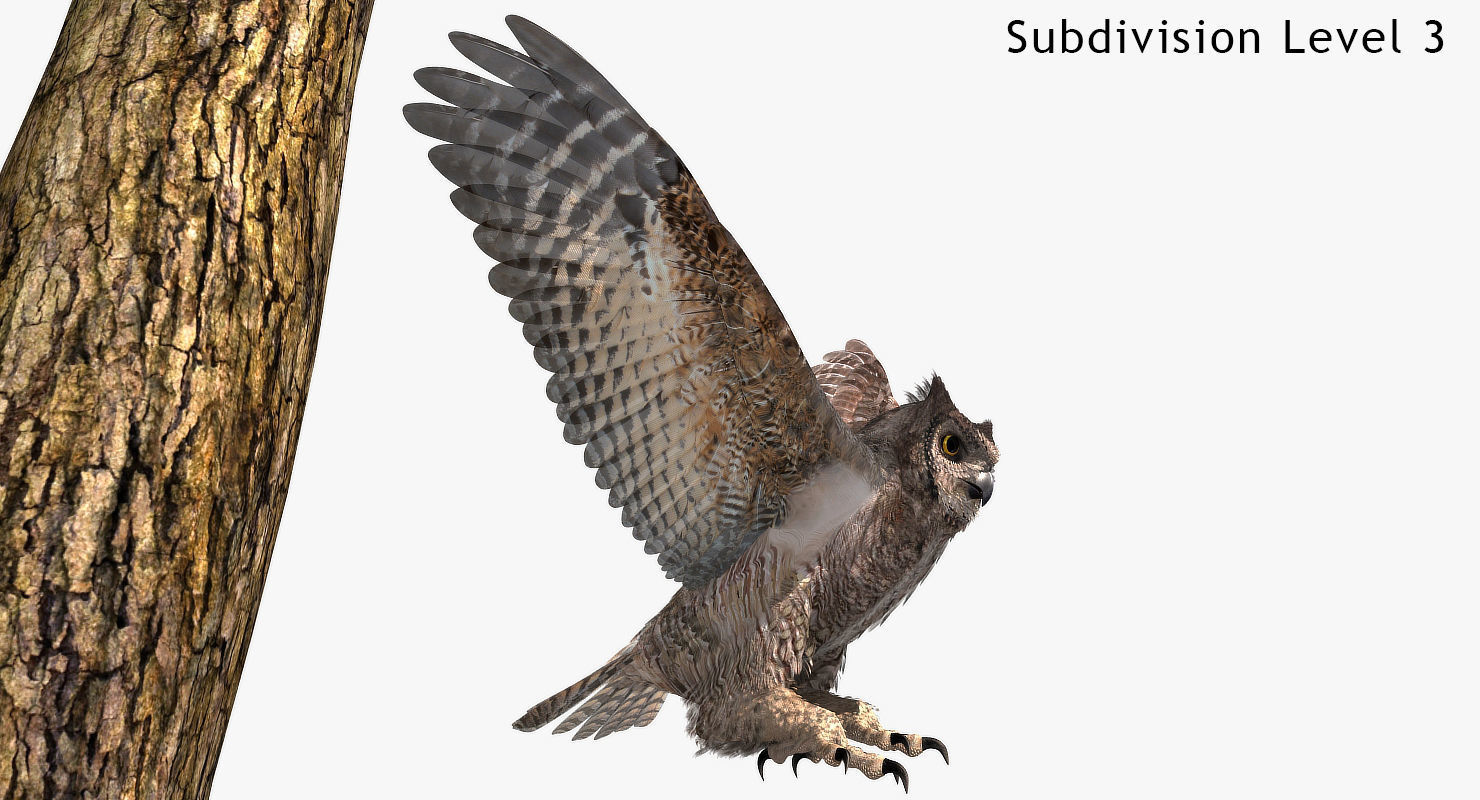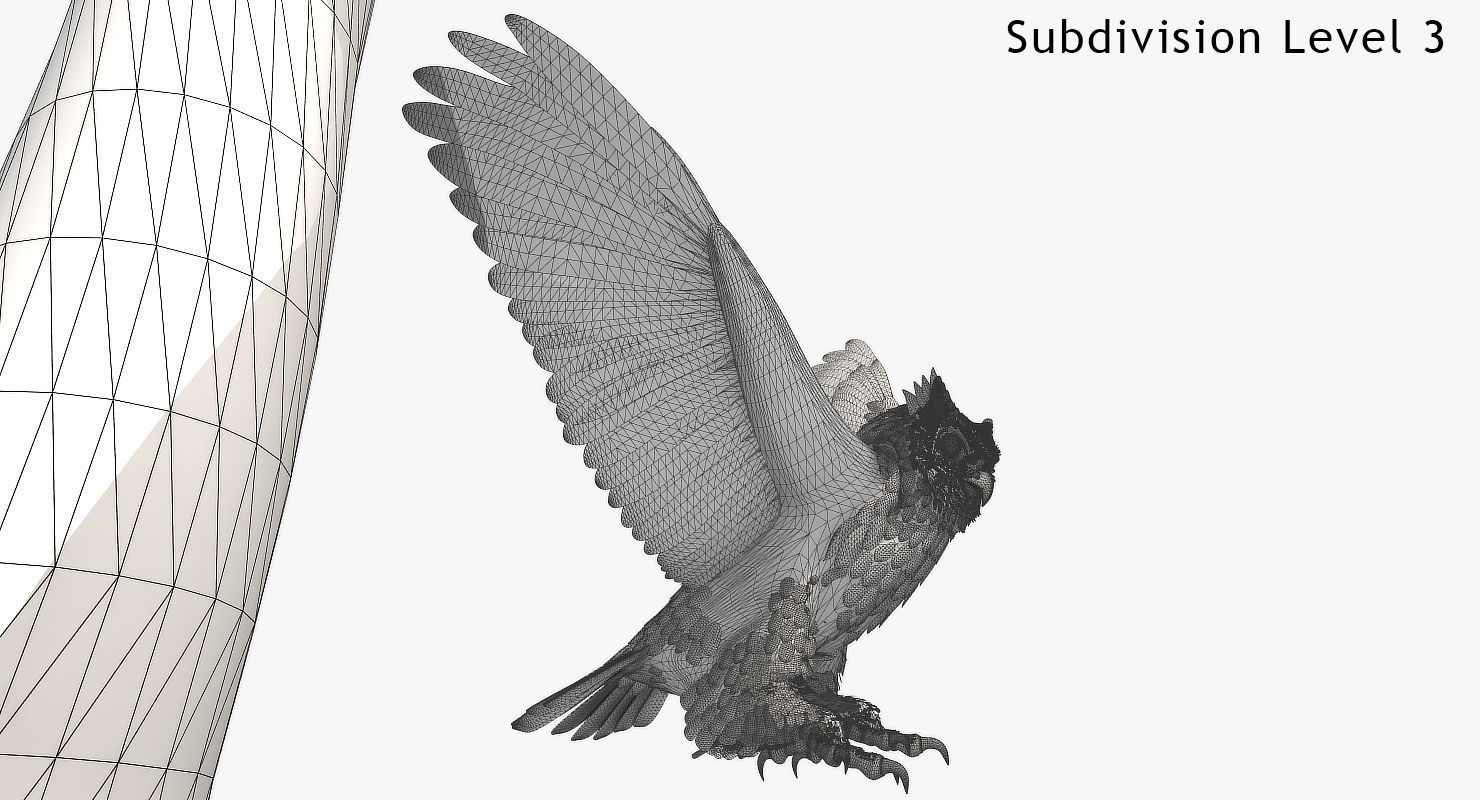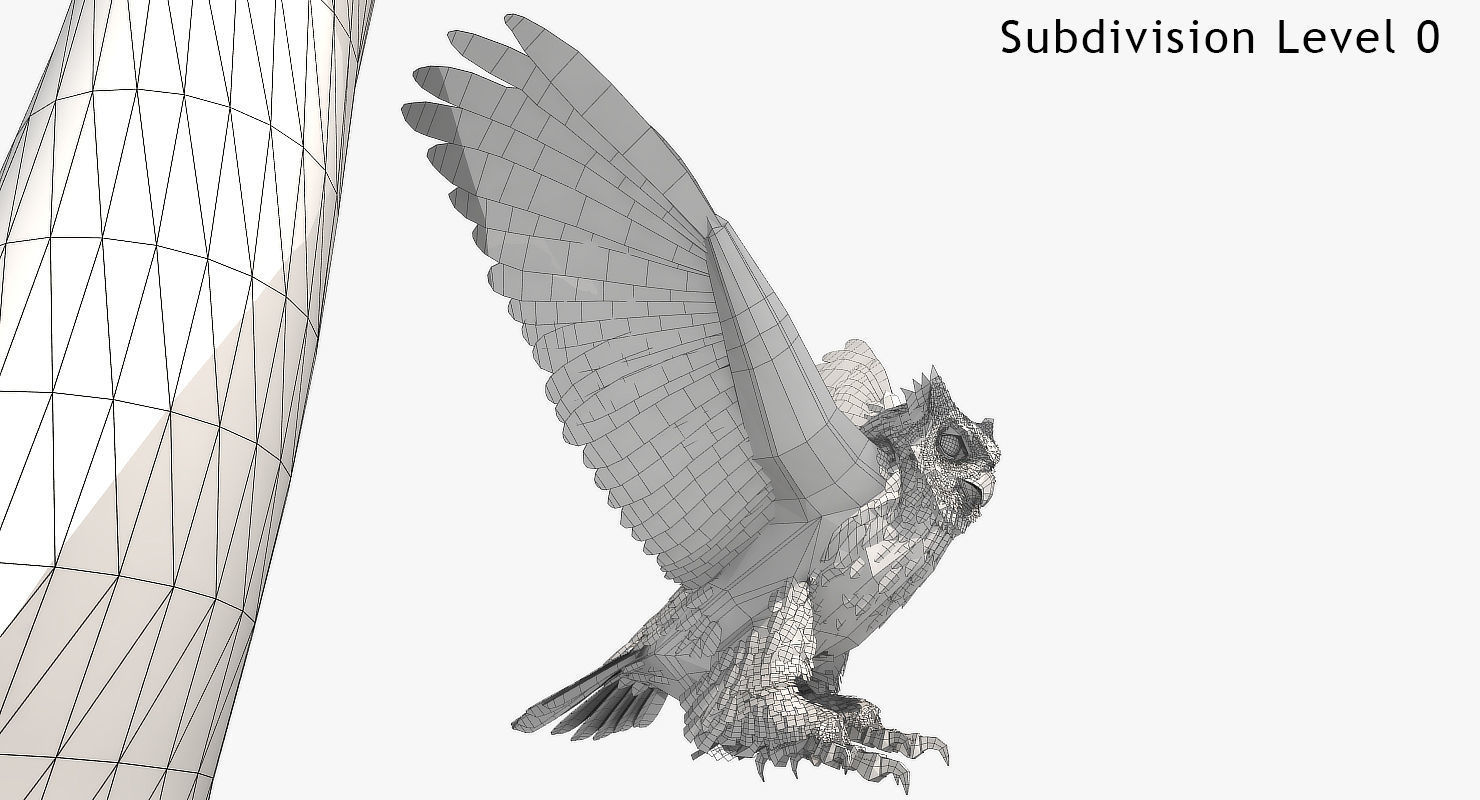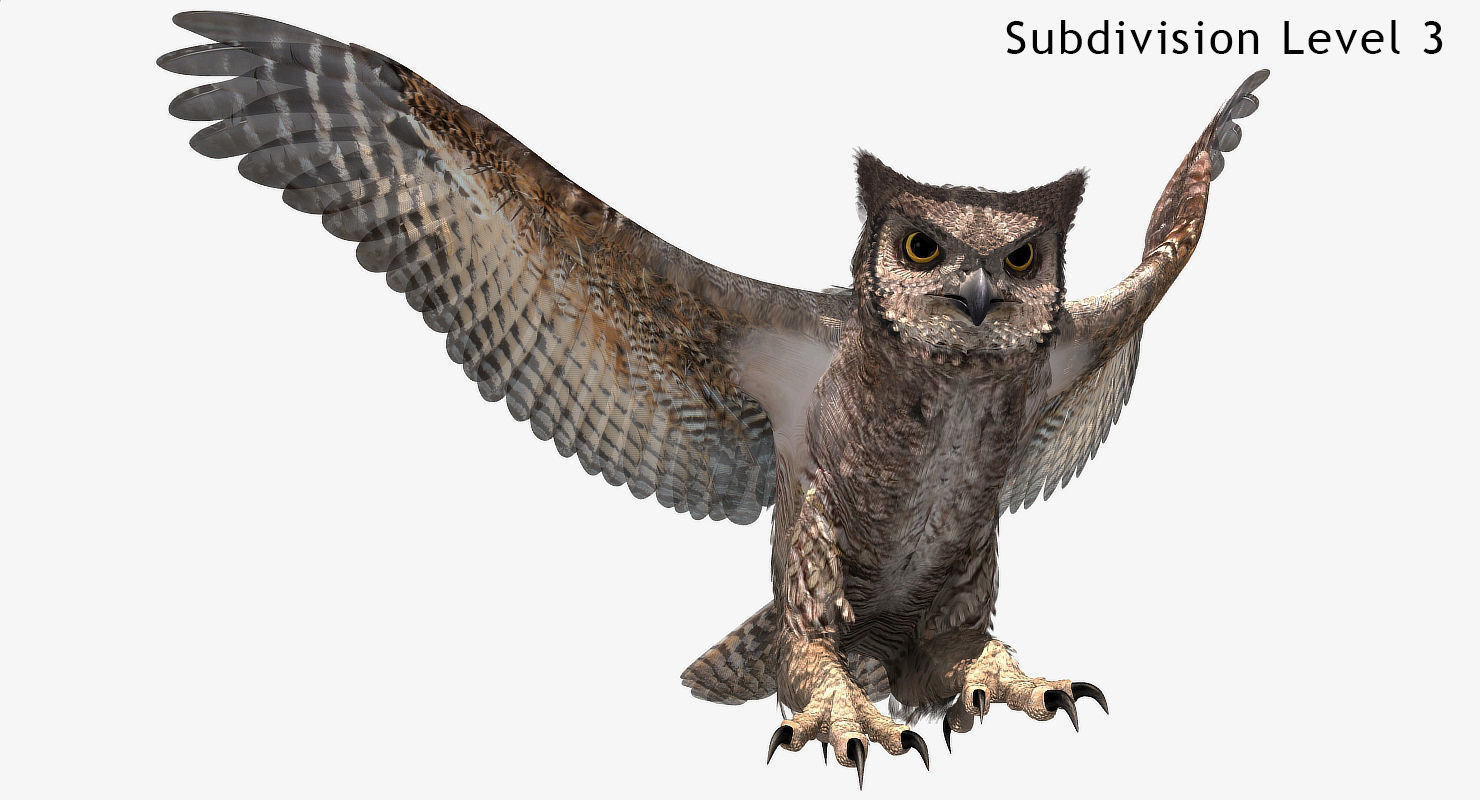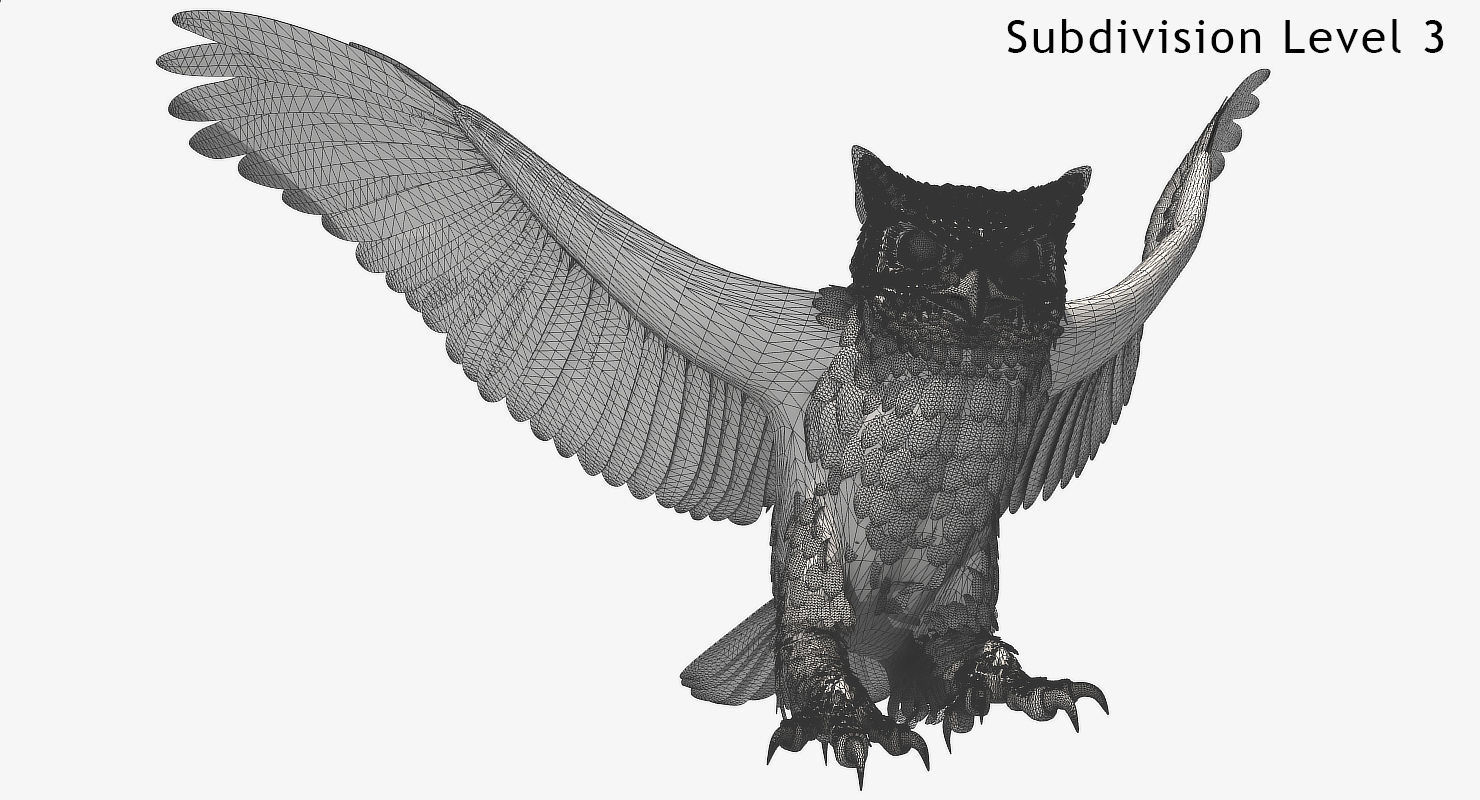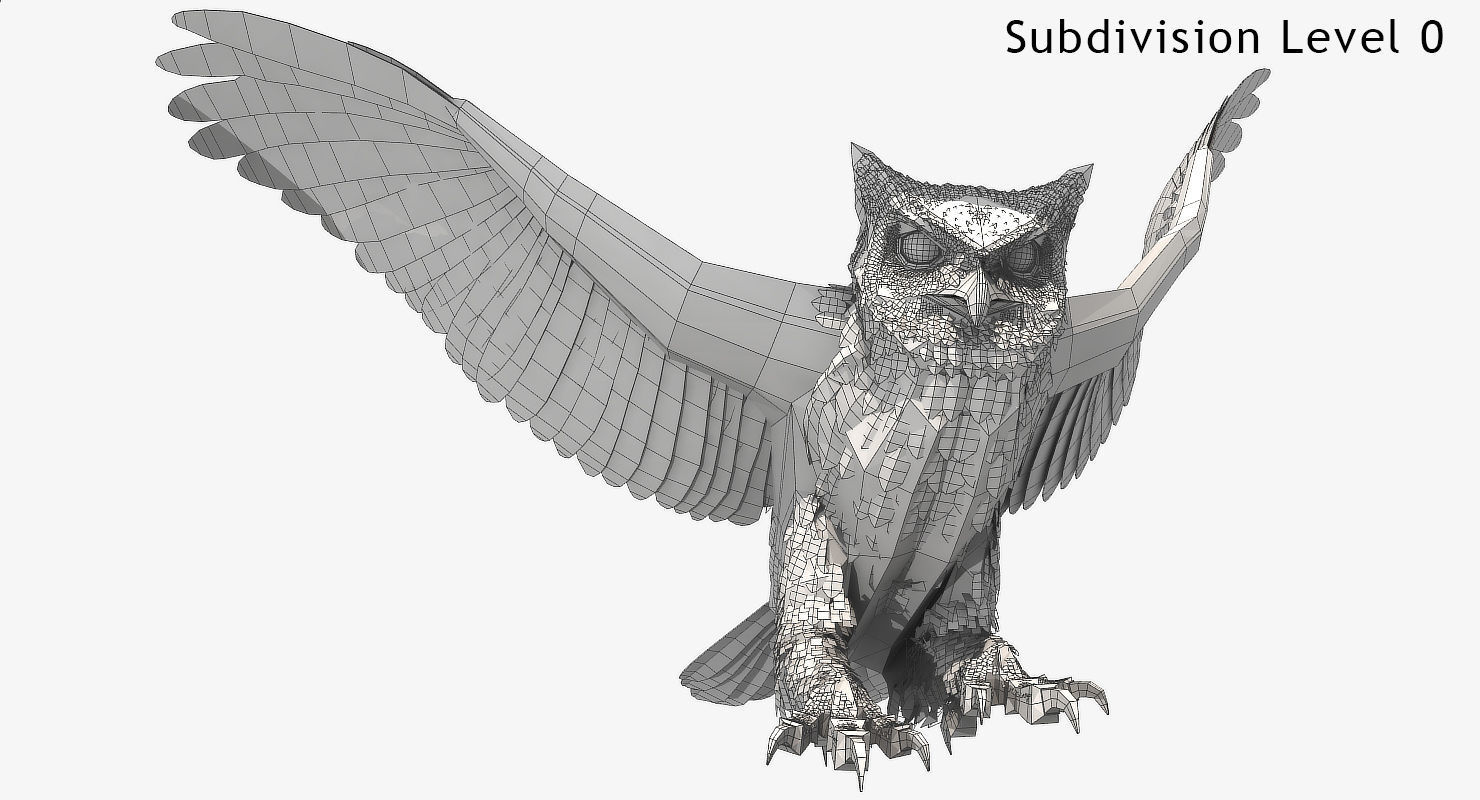Great Horned Owl - rigged - animated - PBR - VRAY - Standard 3D model
Great Horned Owl
All Quad Geometry
Rigged and Animated for:
Lightwave 8.5
3DS Max 2009
3DS Max 2020 PBR Art Render
3DS Max 2020 VRAY 4.10
MAYA 2013
C4D R16, and up
MAX 2009 generated FBX
OBJ - includes base object and all morph taraget objs
The feathers are geometry so they render fast and no plugins are needed.
This model comes with several pre-animated scenes to get you started.
The wings are animated using the 3 bones within each. The wings are folded using one of several morph targets.
You can also make adjustments, like spreading the wing tip feathers and spreading the tail using morph targets.
-------------------------
The main controlling objects are (this varies from format to format): GHO Null, Root, LT_Foot, RT_Foot
GHO-Zero.lws is the name given to my BASIC set up, no animation, but it is rigged.
I have provided several scene files to get you started:
GHO-Zero.lws
GHOLandTakeOff.lws
GHO-FlyLoop.lws
The feet and legs are controlled by LT-Foot and RT-Foot [GHO_Locator, Root, FootController_RT, FootController_LT, GHO-Hypernurbs, Root, FootController_RT, FootController_LT] respectively.
There are three 'neck' bones, a 'head' bone and a 'lower beak' bone.
There are 29 Morph targets.
The 'Mouth' and phonemes are controlled by 10 Morph targets located when you select the mesh and go to Object => Properties => Deform - Object=> “Pose Morph Expression Tag - Blend Shape window all depending on format
The wings are controlled by 3 bones each
and have 8 Morph positions, including flapping and folded positions
WingFold4-AtSide
WingTipsSpread
WingFold6Complete
WingFold7Complete
WingFold8Complete
WingFold9Complete
WingsCupped
WingTips-DN
WingTipsSpreadUp
The Tail spread is controlled via Morph target 'Tail_Closed' and “TailClosed”, the Tail bone controls position and rotation.
The eyes have several morph targets:
EyeBrowsUP
EyeBrowsDN
EyelidsCOpened
Eyes-Iris-Size
Eyes-Pupil-Size
The body's profile can bestreamlimned for flight with:
Body_For_Flight
Body-Head-Flatten
BackForFlight2
The toes are controlled by 12 bones on each foot.
To fold the wings use the morphs noted above.
But if you have positioned the wings by moving the bones, AND you try to use morph targets to fold them, you WILL have some pretty weird distortions that will freak you out.
Don't panic, the solution is to 'zero' out your wing bone positions, as or just before you apply the 'Morph' targets.
-------------
The model is made hi resolution by using Sub-Patching, so the actual geometry is much less than the rendered geometry.
LIGHTWAVE:
GHO 38972 verticies
21612 polys
Tree 320 verticies
328 polys
Ground 8 verticies
6 polys
SkyGlobe 266 verticies
288 polys
---------------------------
the maps are RGB or greyscale, 72dpi and 200dpi, 2666px X 2666px
ADDITIONAL YOUTUBE PREVIEWS:
SnOwl Flyloop
https://www.youtube.com/watch?v=n68bWlX9L6U
SnOwl TT Grey HI
https://www.youtube.com/watch?v=RTClKDSH59s
SnOwl TT Fold Color
https://www.youtube.com/watch?v=i4tFEWd5BhE
SnOwl TT Color
https://www.youtube.com/watch?v=GM8PimH1kvU
SnOwl Phonemes
https://www.youtube.com/watch?v=26WwrMNDeHo
SnOwl Anim Color
https://www.youtube.com/watch?v=i5dcZoatrBo
SnOwl Anim Grey LO
https://www.youtube.com/watch?v=vfvDsx3Xhv0
SnOwl Anim Grey HI
https://www.youtube.com/watch?v=1H2-135lqyo