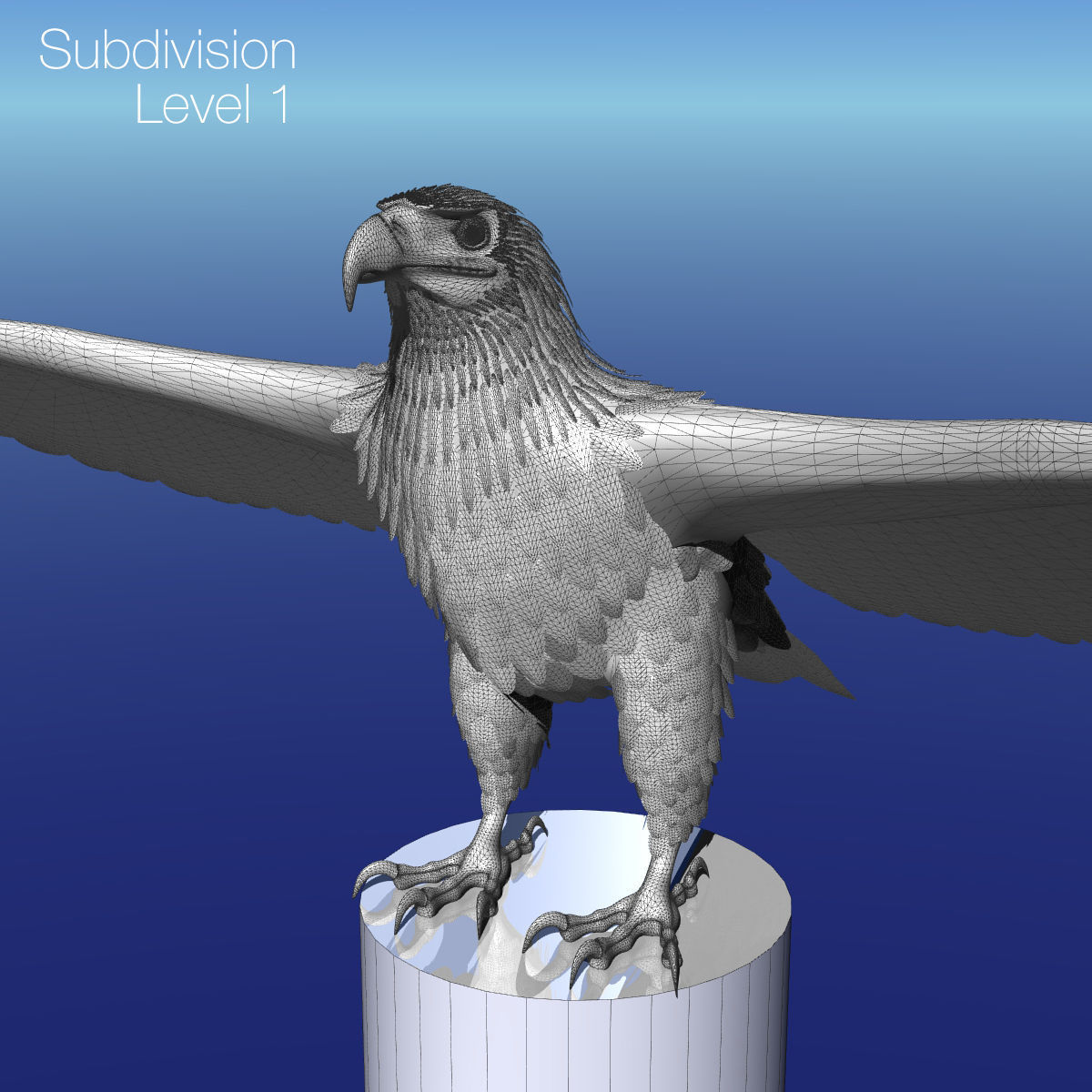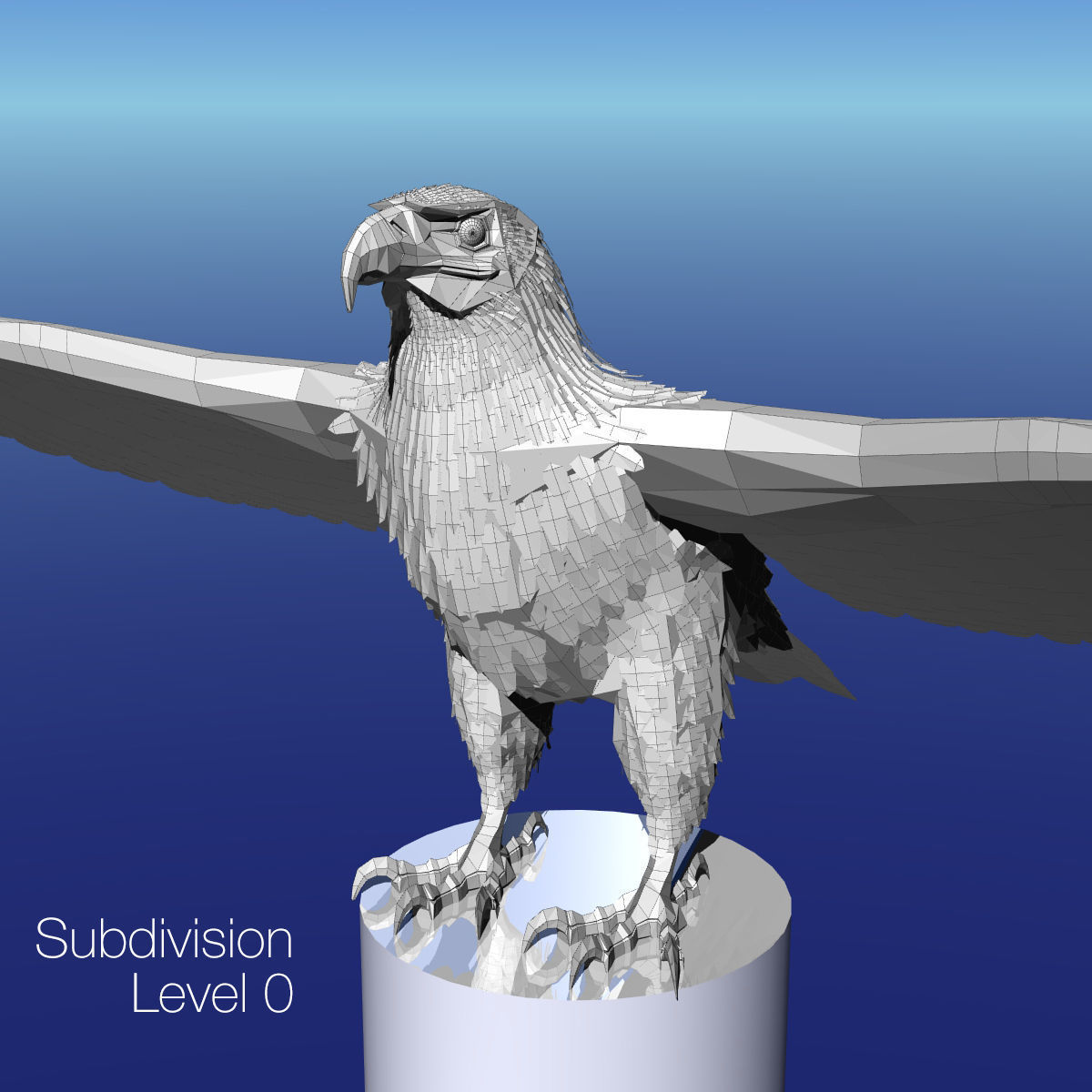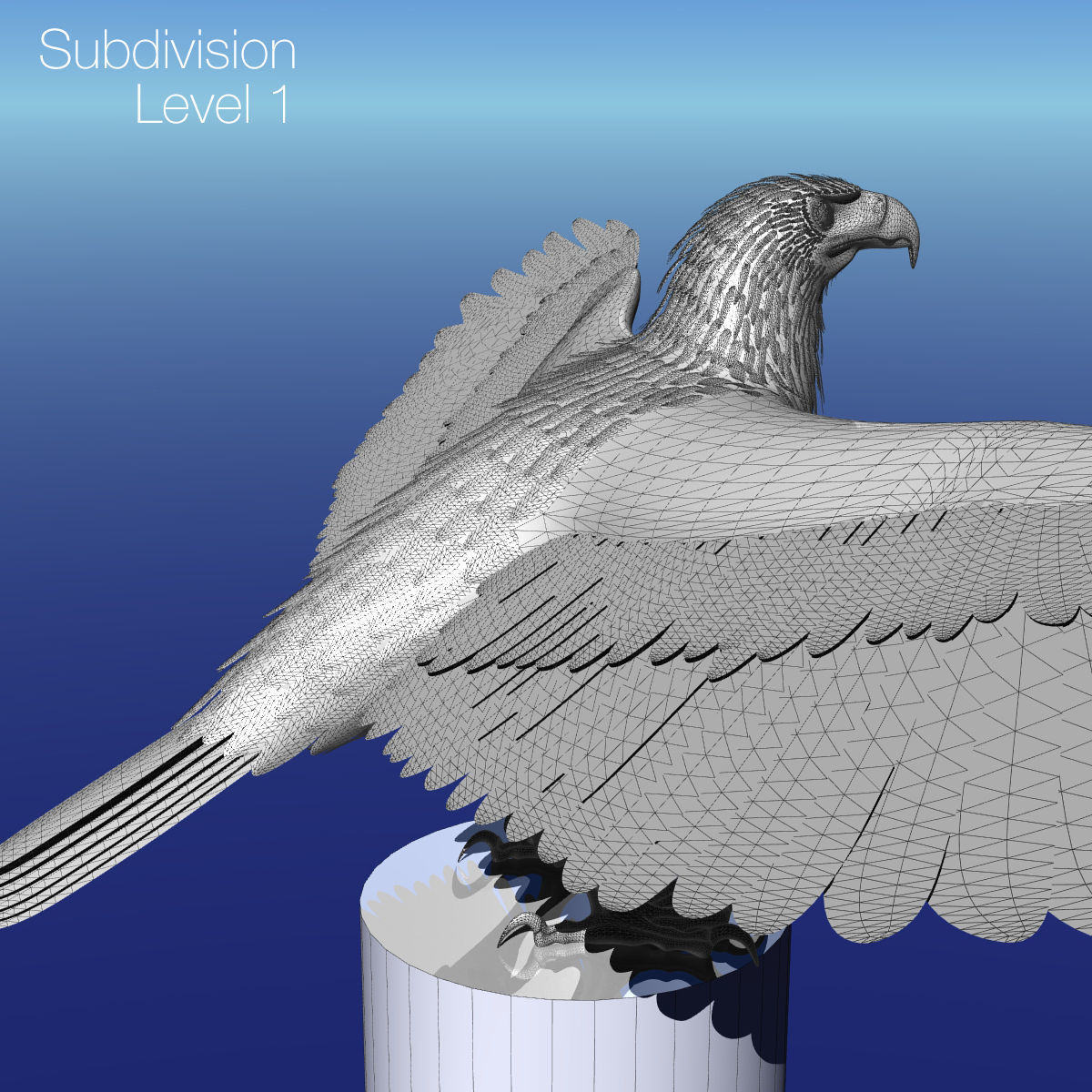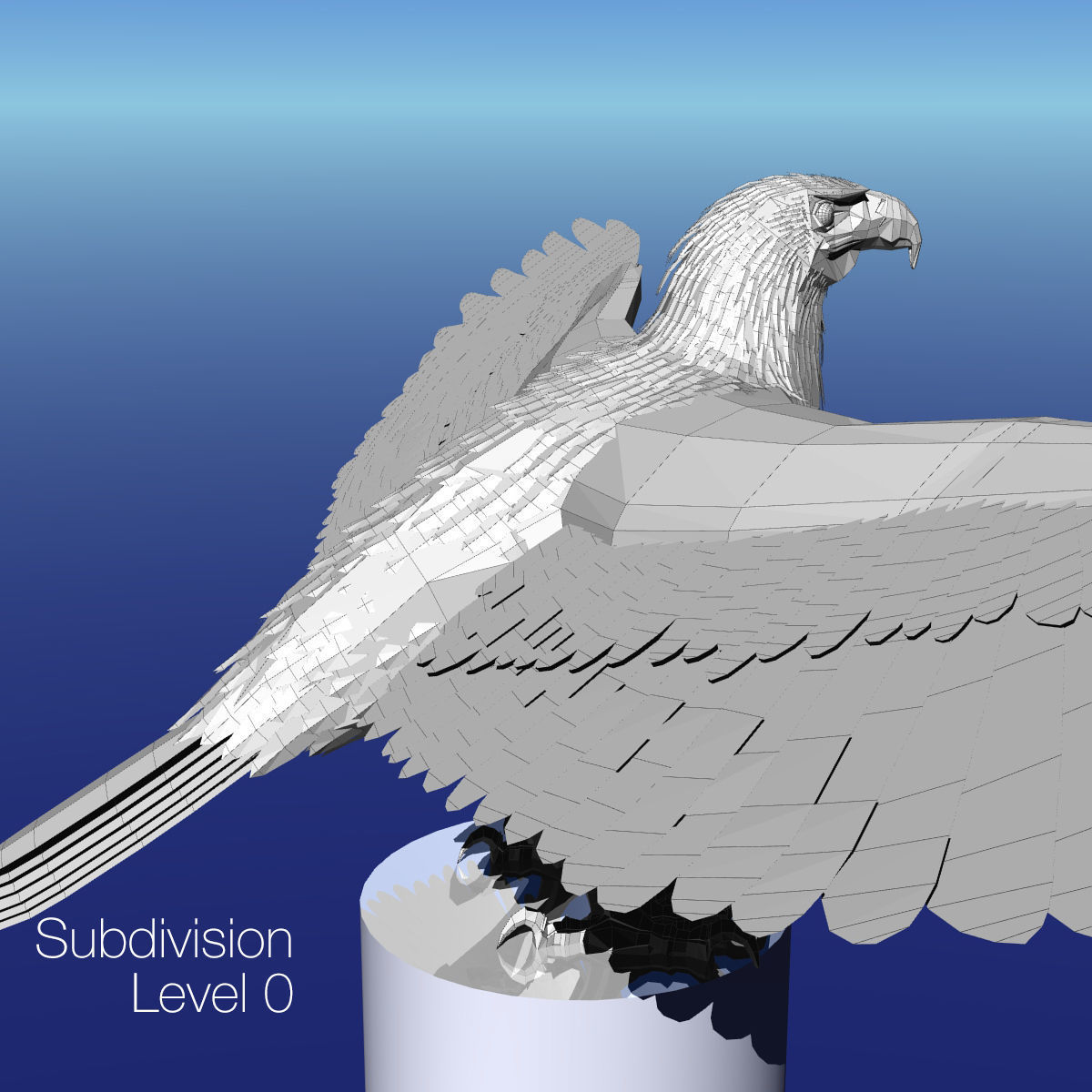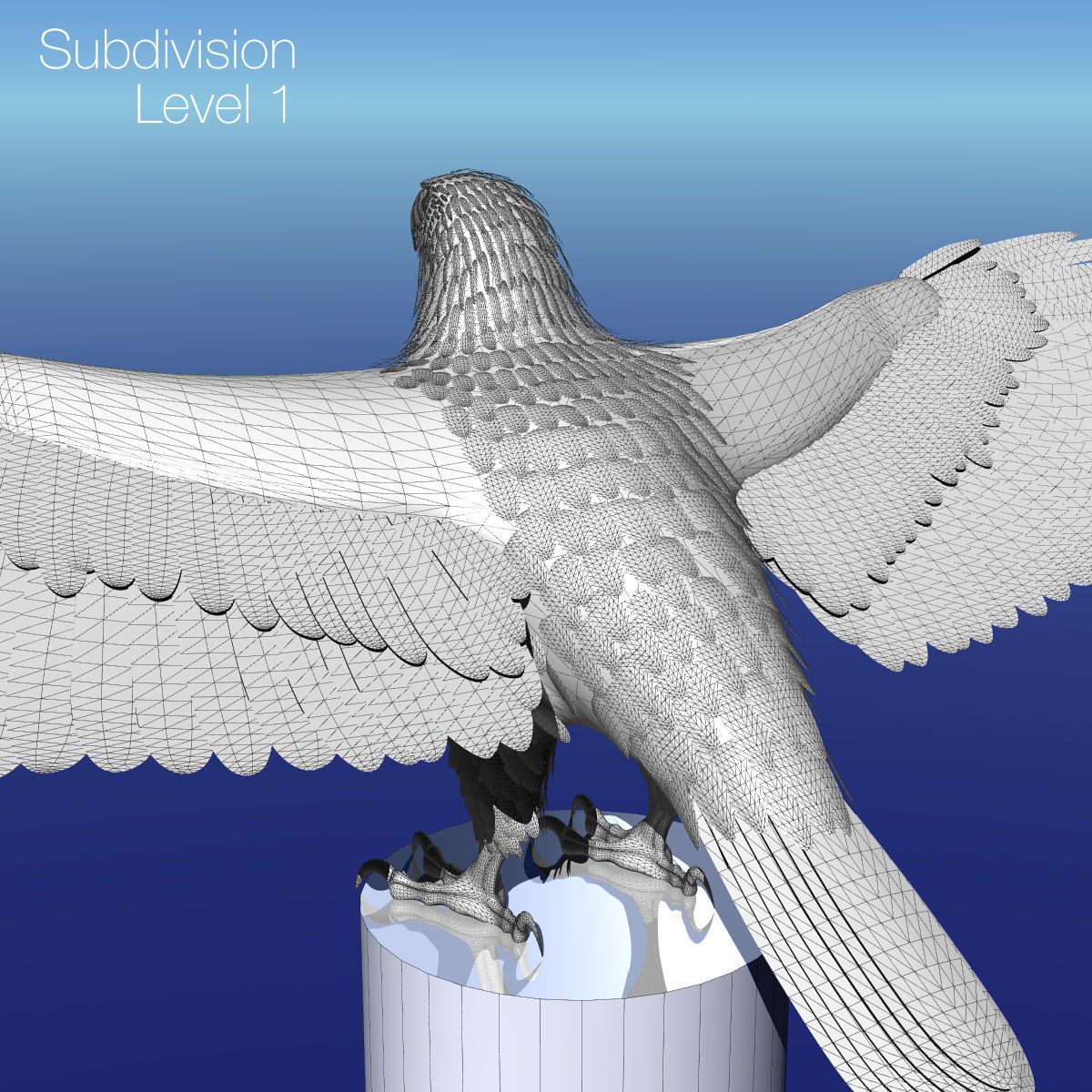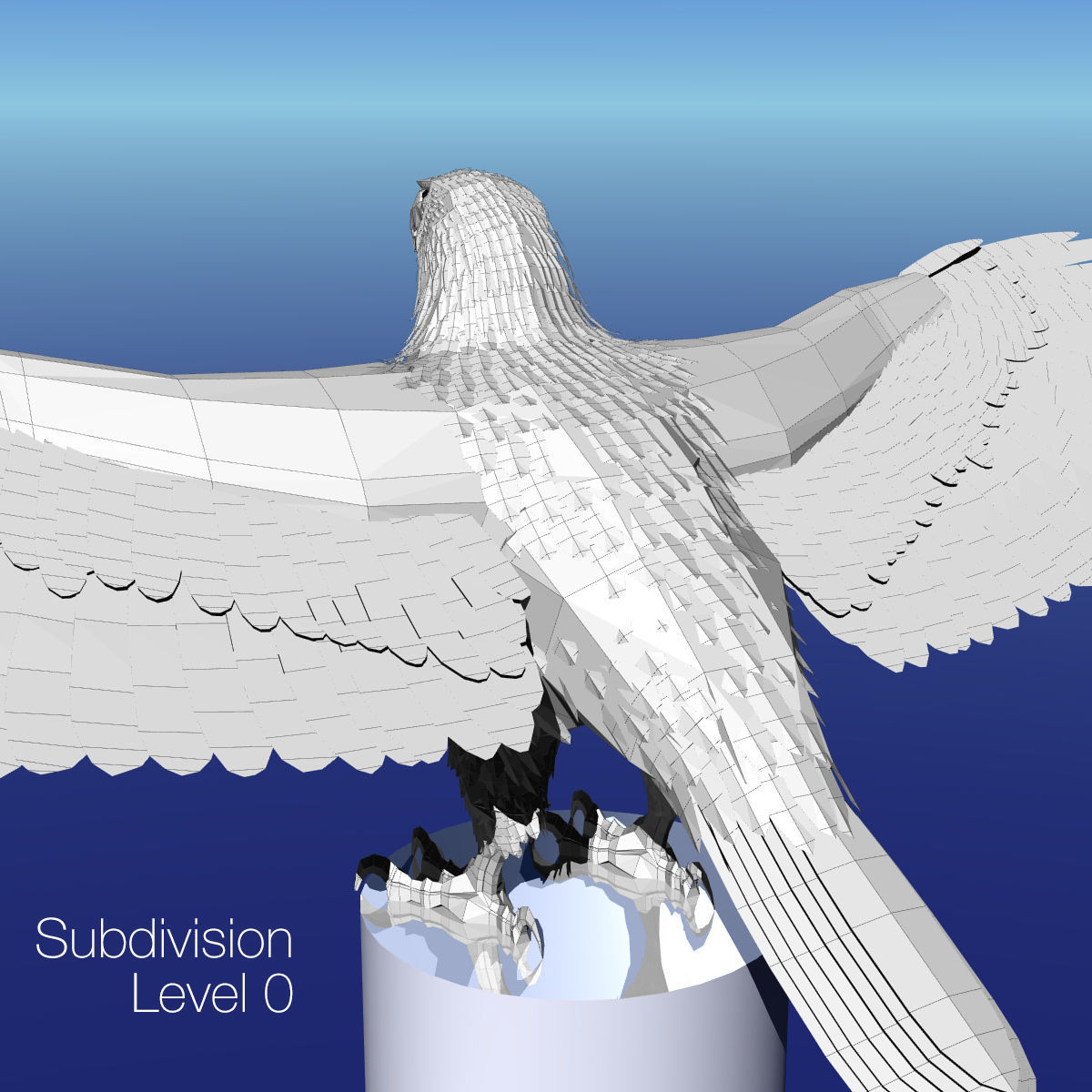Golden Eagle - rigged - animated standard PBR VRAY 3D model
Rigged and Animated for:
LightWave 8.5 and up
3ds Max 8 and up
3ds Max 2017 and up - PBR Version
3DS MAX 2017 and up VRAY 3.4
Cinema4D r13
OBJ (includes base obj and morph target objs)
MAX 2009 generated FBX
Both models come with several pre-animated scenes to get you started.
The feathers are geometry so they render fast and no plugins are needed.
The wings are animated using the 3 bones within each. The wings are folded using one of several morph targets.
You can also make adjustments, like spreading the wing tip feathers and spreading the tail using morph targets.
-------------------------
The main controlling object is the 'ROOT' bone
I have provided several scene files to get you started:
Zero
Land-Take off
Fly loop
The feet and legs are controlled by 'LT-Foot' and 'RT-Foot' respectively. (Lightwave)
The feet and legs are controlled by 'LT-FootControl' and 'RT-FootControl' respectively. (Max)
There are 3 'neck' bones, a 'head' bone and a 'lower beak' bone.
There are 23 Morph targets. (Lightwave)
There are 23 Morph targets. (Max)
The 'Mouth' phonemes are controlled by 8 Morph targets:
located when you select the mesh and go to 'Object' => 'Properties' => 'Deform' (Lightwave)
located when you select the mesh and go to 'Modify' => 'Morpher' (Max)
But the mouth can be opened and closed with a bone as well.
The wings are controlled by 3 bones each
and have 3 Morph position, to spread the wing tips and 10 morph positions to manipulate the wing
WingFold-01
WingFold-02
WingFold-03
WingFold-04-Folded
WingFold-05
WingFold-06
WingFold-07
WingTIpsDown
WingTIpsSpread-01
WingTIpsSpread-02
The Tail spread is controlled via Morph target 'TailSpread', the Tail bone controls position and rotation.
The toes are controlled by 12 bones on each foot.
To fold the wings use the morphs noted above.
But if you have positioned the wings by moving the bones, AND you try to use morph targets to fold them, you WILL have some pretty weird distortions that will freak you out.
Don't panic, the solution is to 'zero' out your wing bone positions, as or just before you apply the 'Morph' targets.
-------------
The model is made hi resolution by using Sub-Patching(LW) Turbosmooth(Max), so the actual geometry is much less than the rendered geometry.
LIGHTWAVE:
EAGLE:
Real Geometry:
25757 verticies
17530 polygons
Outcrop-tree:
Real Geometry:
3553 verticies
3639 polygons
SkyGlobe
Real Geometry:
98 verticies
96 polygons
--------------------------
Eagle, Outcrop, Skyglobe
Real Geometry:
29408 verticies
21265 polygons
------------------------------------------------------------------------------
MAX:
EAGLE:
Real Geometry:
25799 verticies
17530 polygons
Outcrop:
Real Geometry:
3563 verticies
3627 polygons
SkyGlobe
Real Geometry:
98 verticies
96 polygons
--------------------------
Eagle, Outcrop, Skyglobe
Real Geometry:
29460 verticies
21189 polygons
the maps are RGB or greyscale, 300dpi, 3999px X 3999px