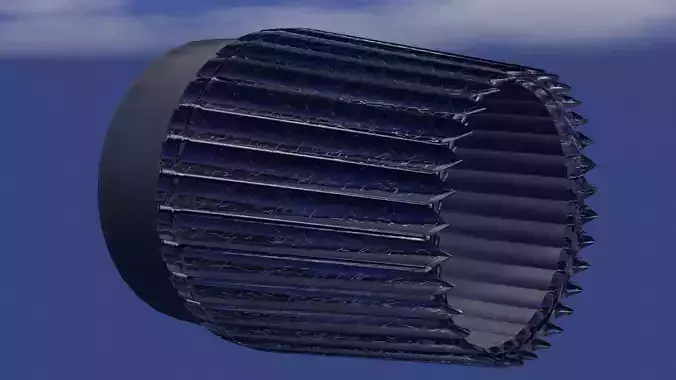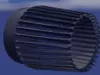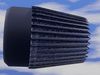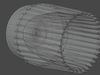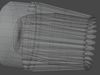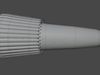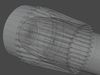1/14
It took numerous experiments to create this nozzle. It is not engineeringly or mechanicly correct that's why it is named sci-fi. You can use this nozzle in your semi-realistic fighter jets, sci-fi jets or spaceships and it will definetly fit in perfectly.It has a complicated structure with acceptable polygons so I think we can call it game-ready. What makes this mesh specieal is, it uses advanced Thurst-Vectoring to improve manauverabilty of the aircrafts. It moves up to 24 degrees in 2 axis.(Modern fighter jets moves in a degree up to 15-20)
Attention!
This is kind of a blender exclusive project so:
If you aren't a blender user, you will get slightly different model from those who use blender and downloaded .blend file.The reason for that is I used shape keys to give this nozzle the ability of 3D-Vectoring and Variable shape. If you download .obj or .fbx files you'll not get these abilities.The afterburner showed in the images belongs to the .blend file as well so you shouldn't download .fbx or .obj files if you want to use afterburner in your scenes.You can give it these abilities simply in your designing software if you need. ( Feel free to message me for help and node set up of flames)
If you are a blender user:
(Watch my youtube video before downloading.)
When you open the blend file it will be completly ready to append. You literally don't have to do any set up unless you are working on a long animation.
Insturctions for blender users:
As you can see in my youtube video, material in the afterburner is animated to give the efect of ejection.If your animation project is long or you want it to start in a keyframe that you desire you have to
go to the shading tab > (make sure you selected the afterburner material) > you will see my node set up for that material
To start or kill the afterburners : click to the ColorRamp node which is connected to factor of mix shader > increase the position value for killing the afterburners / decrease the position value to start the afterburners (0,495 is recommended position value for working engines)
To adjust the time of afturburner's ejection effect: click to the mapping node which is connected to noise texture node > right click to the location and clear keyframes > go to any frame you want and hit I while your mouse is on the location of same mapping node> go to another frame and increase the location for X in the mapping node > hit I to set a keyframe there. Now, If you watch your animation you will see the flames look like they are being ejected from the engine between the two frames that you selected.(You have to combine carefullly the location value with the time between keyframes to get a nice velocity in flames)
To use Thrust-Vectoring / change the size of nozzle' exit :Go to Object Data Properties > click on Shape Keys You will see 6 shape keys named Basis,Variable,Up,Down,Left,Right. Their value is 0 as default.If you increase the value of Up Shape Key, nozzle will change in order to vector it's thurst upwards.( It works the same with other Shape Keys)
To change the afterburners movement:Nozzle and afterburner are joined in a mesh which means a modifier effects the both of them.I seperated the afterburner from nozzle by using vector groups in order to use wave modifier in only afterburner.You can play with values but I recommend you to not mess around if you don't know wave modifier.
Attention! In real life, fighter jets can't use their thrust-vectoring system in it is full-capacity because of afterburners.We don't have this problem but if you want to use two shape keys at the same time ( Example: you can make the nozzle go up and lleft at the same time) you shouldn't increase the value all the way up to the 1 if your afterburners are turned on. I did some adjustments but you still might see flames coming out of the surface of the nozzle if you push the values at their limits.And you shouldn' use variable shape key if you are using any of the other keys.It gives a weird shape to nozzle and looks bad.In real life, variable shape is used when afterburners are turned on. Nozzle's exit expands as the afterburner's power increases. ( In this model, nozzle's exit is expanded as default. You can narrow it down at the start and expand later as I did in my youtube video.)
REVIEWS & COMMENTS
accuracy, and usability.