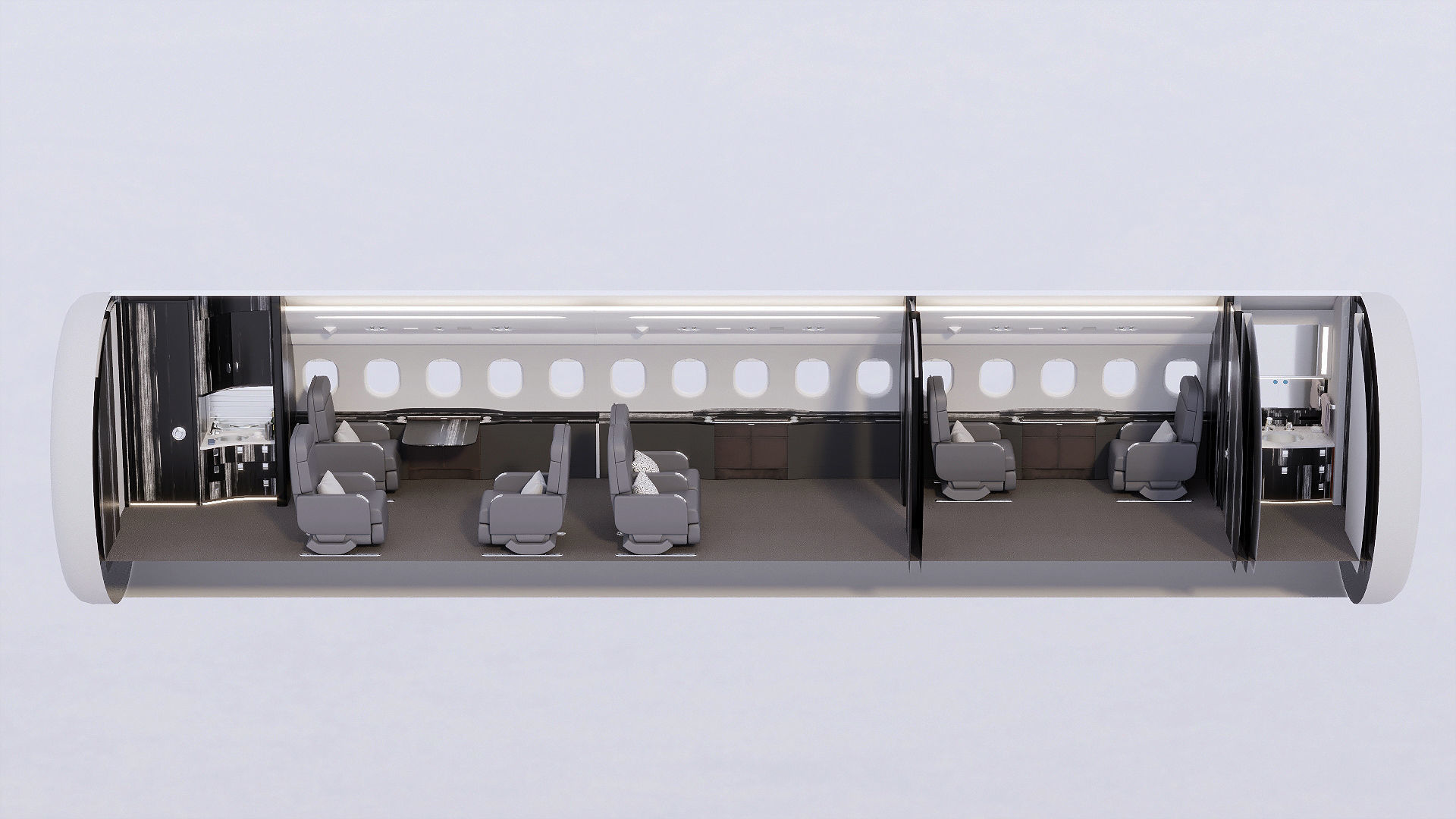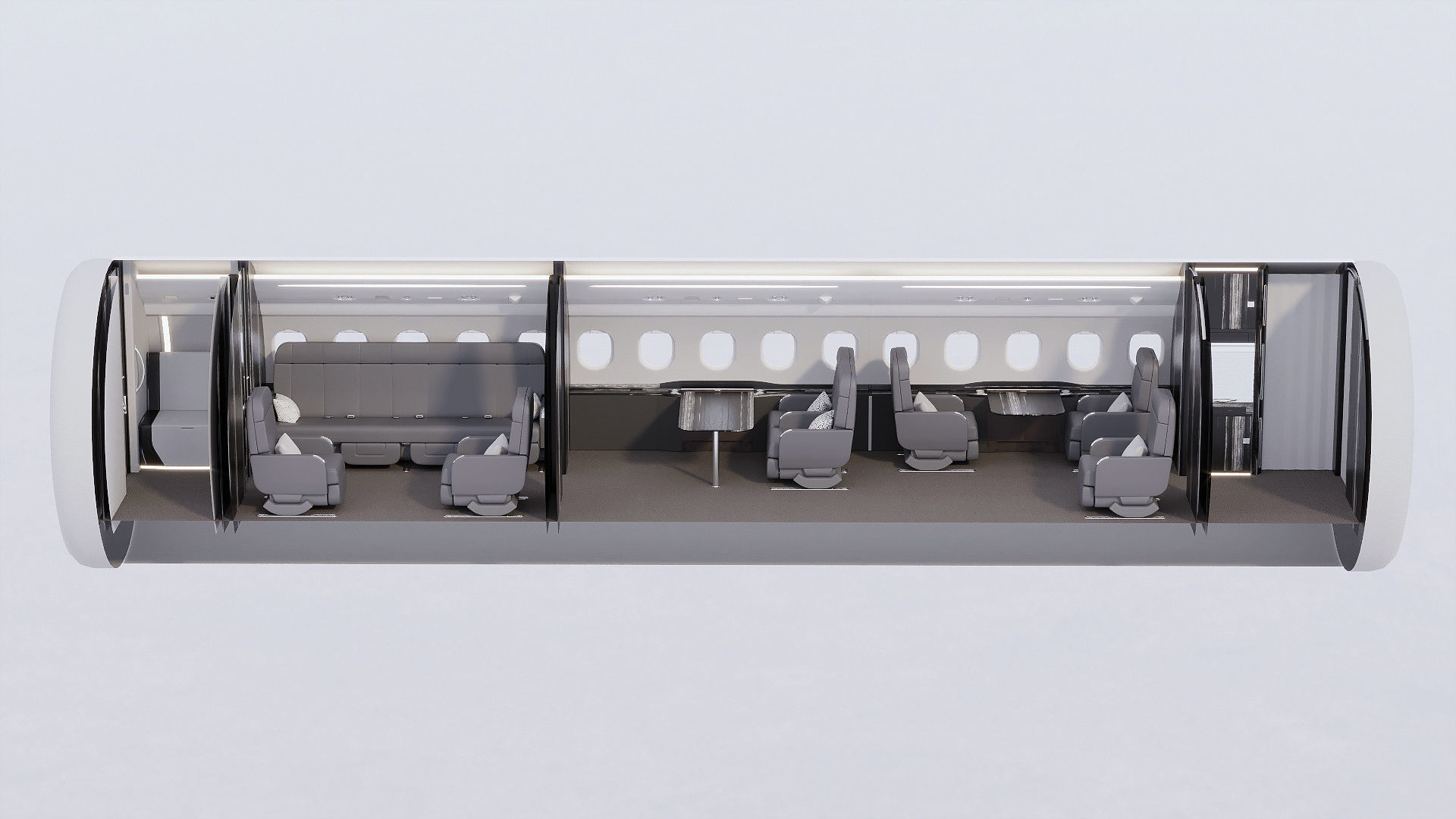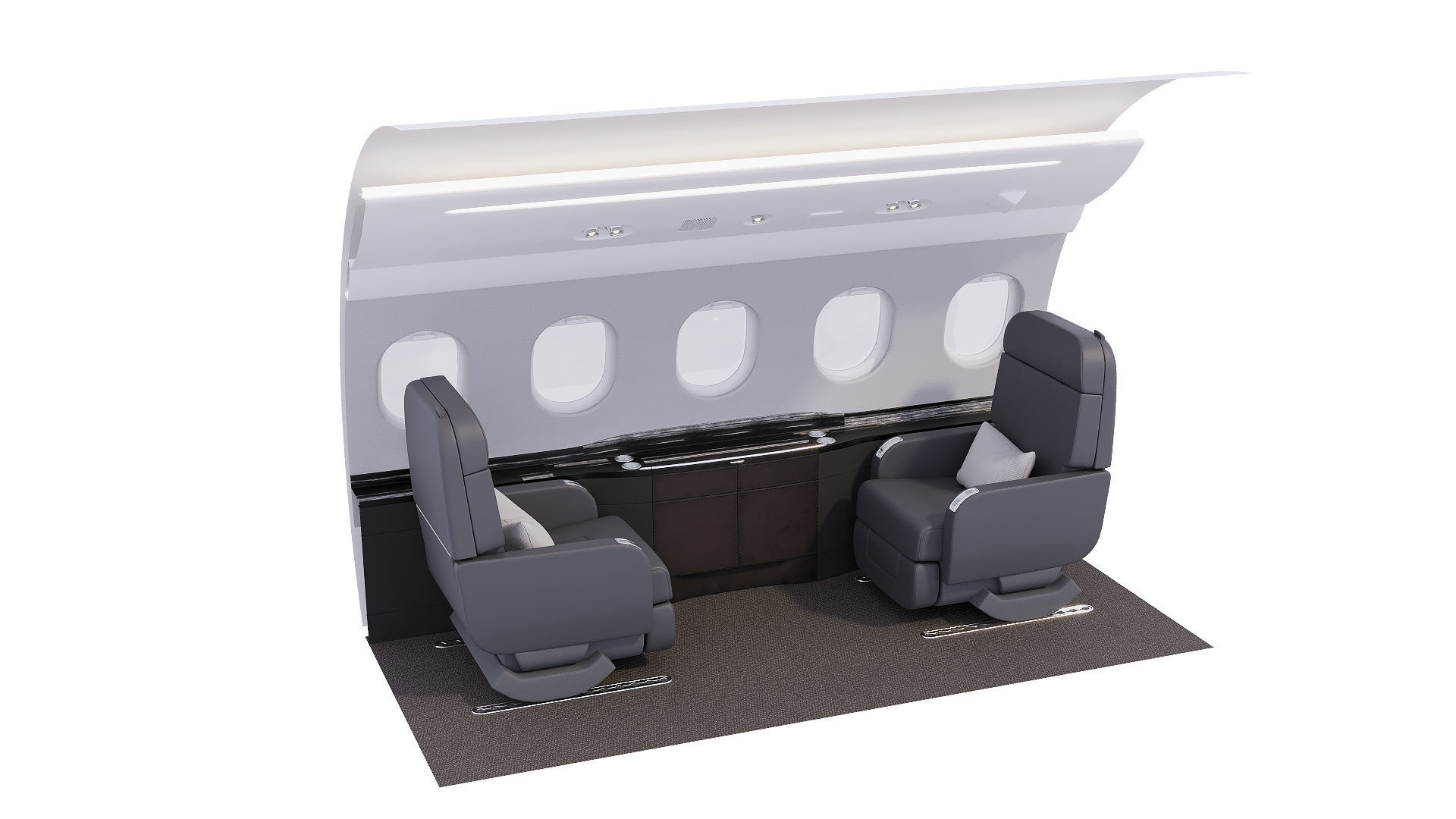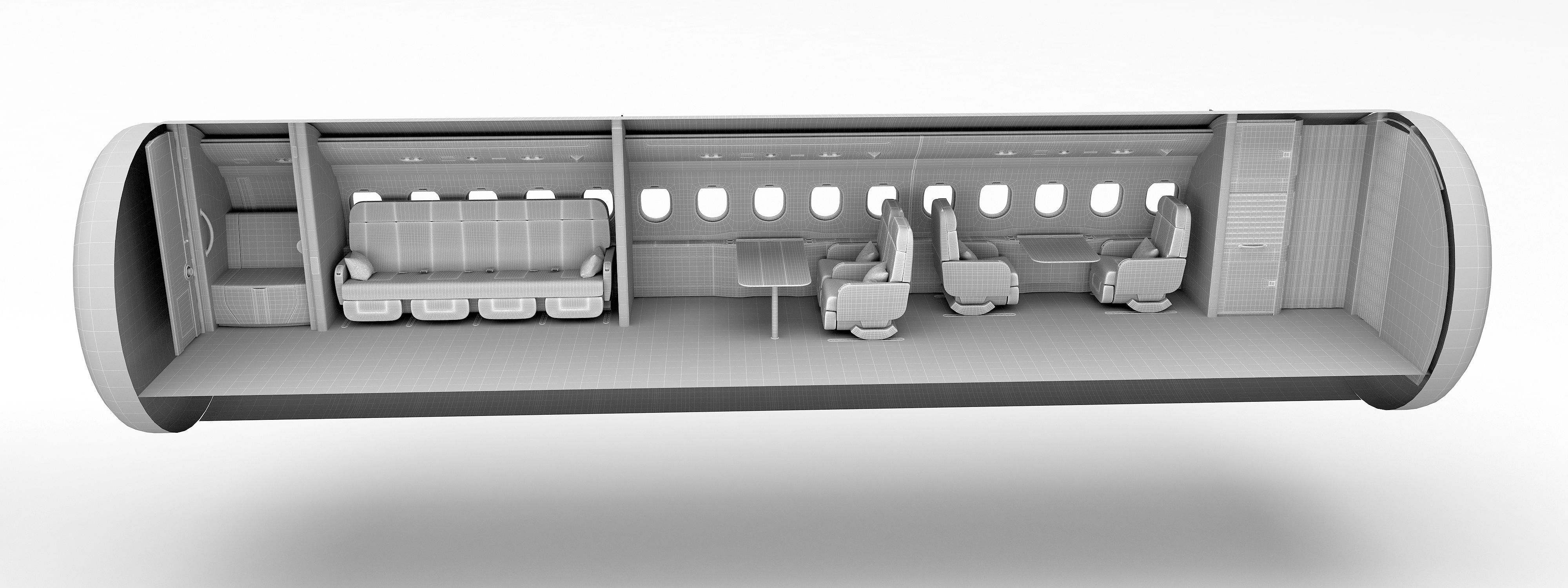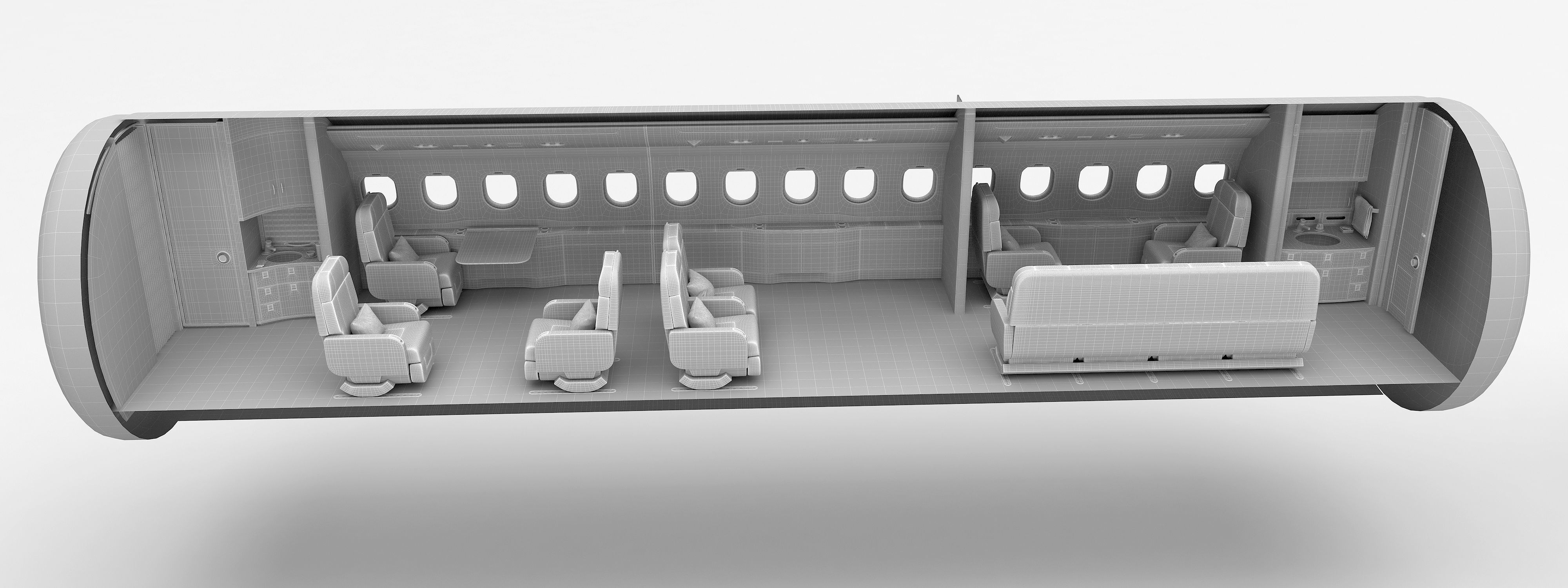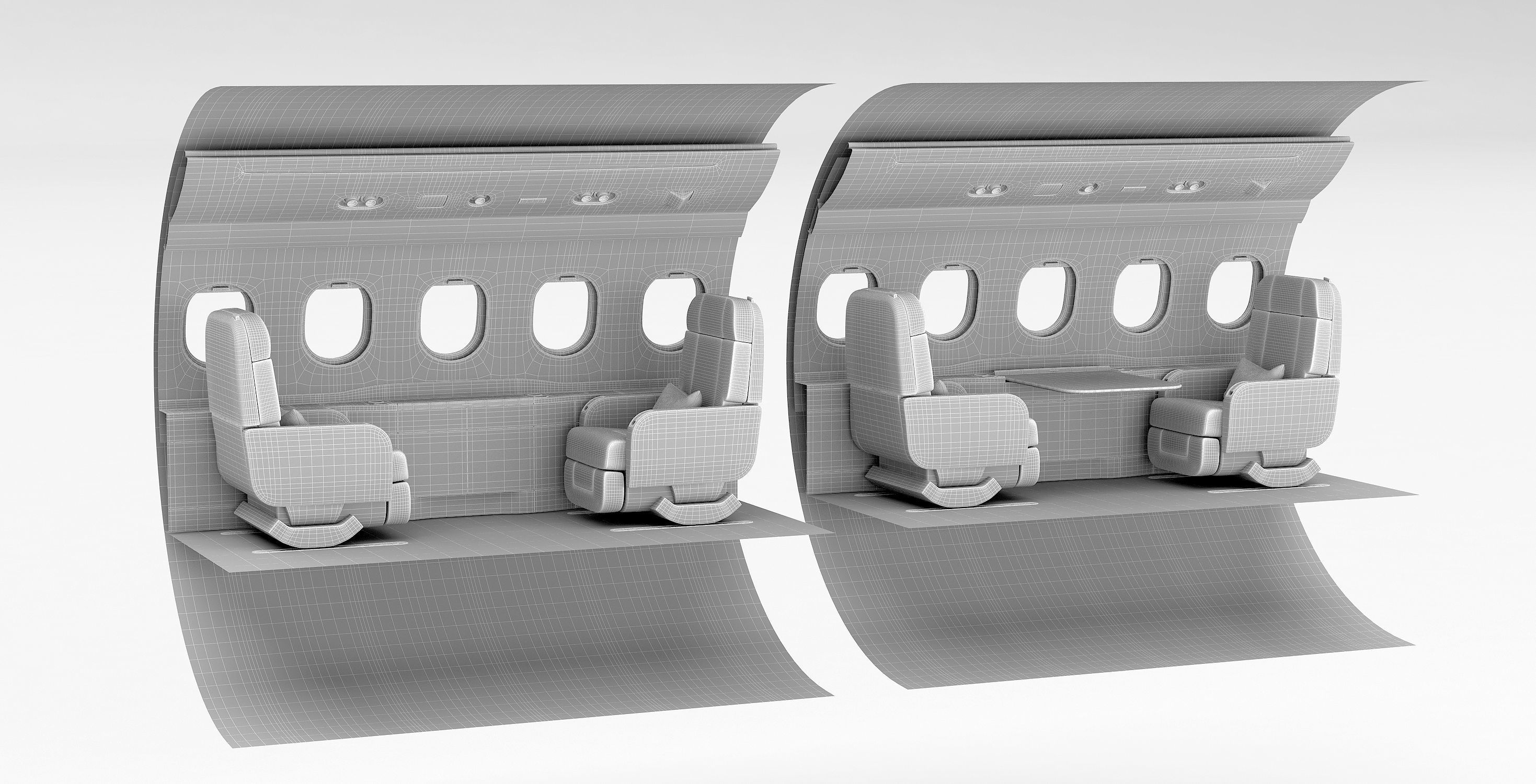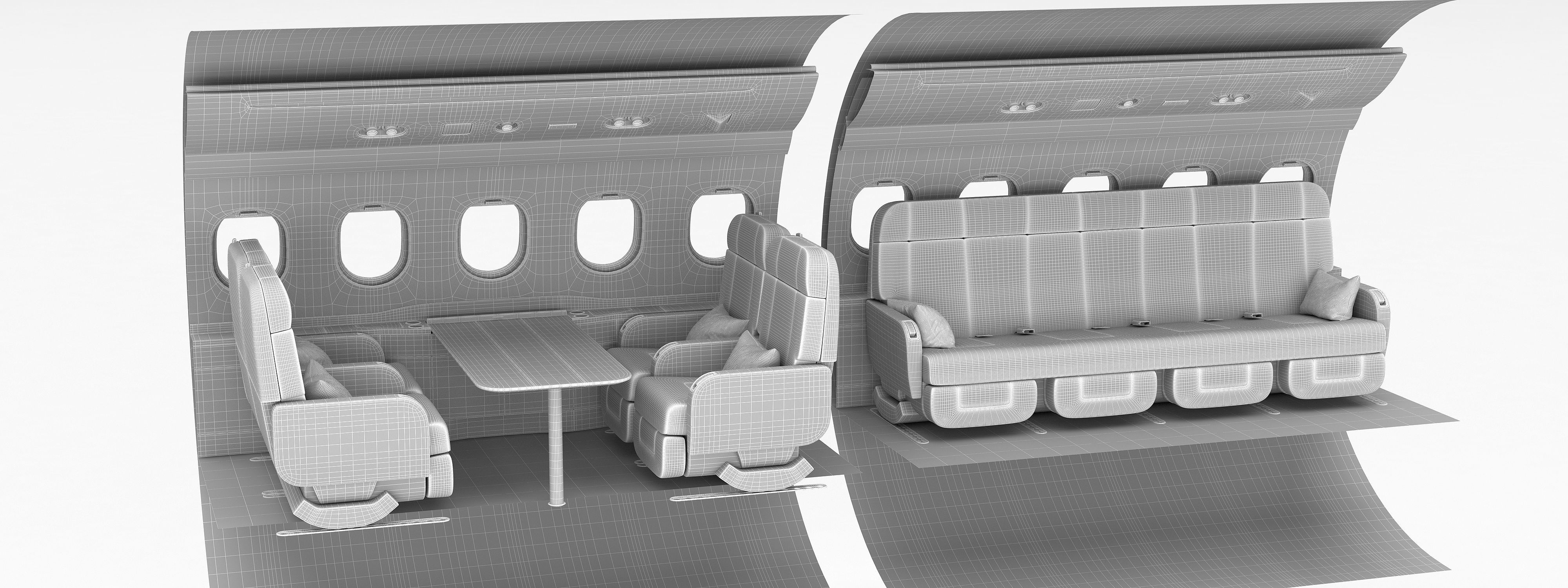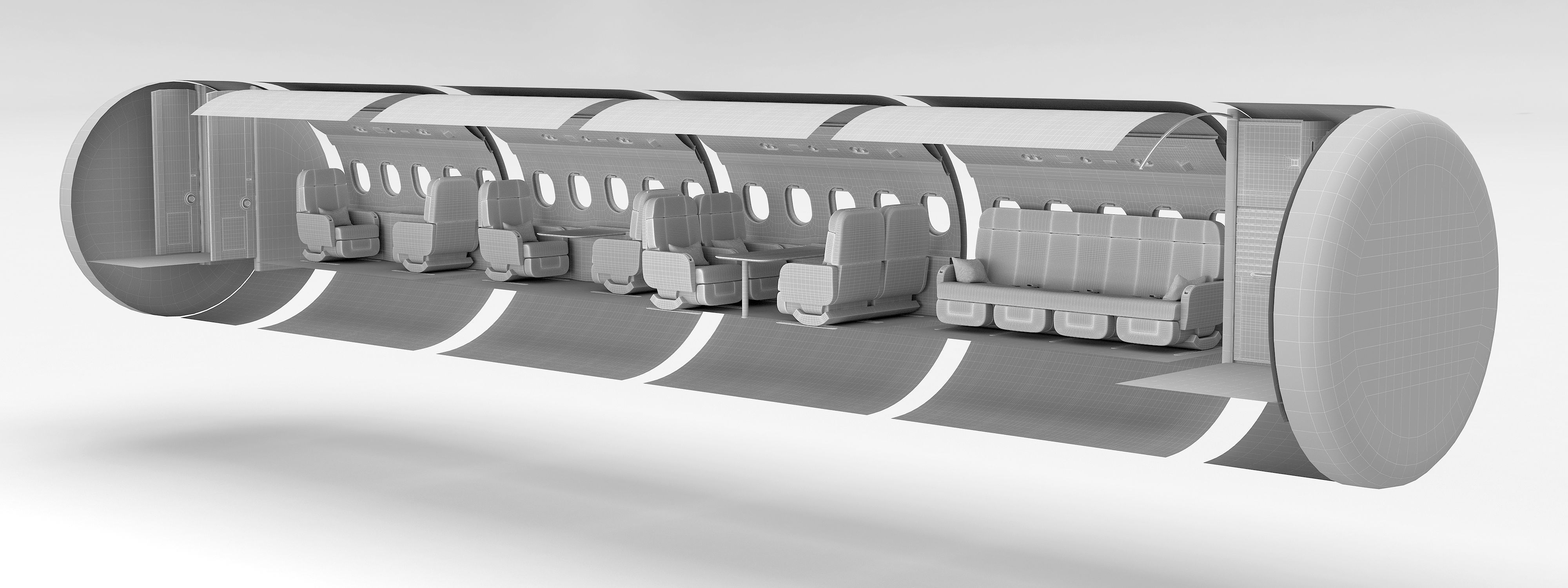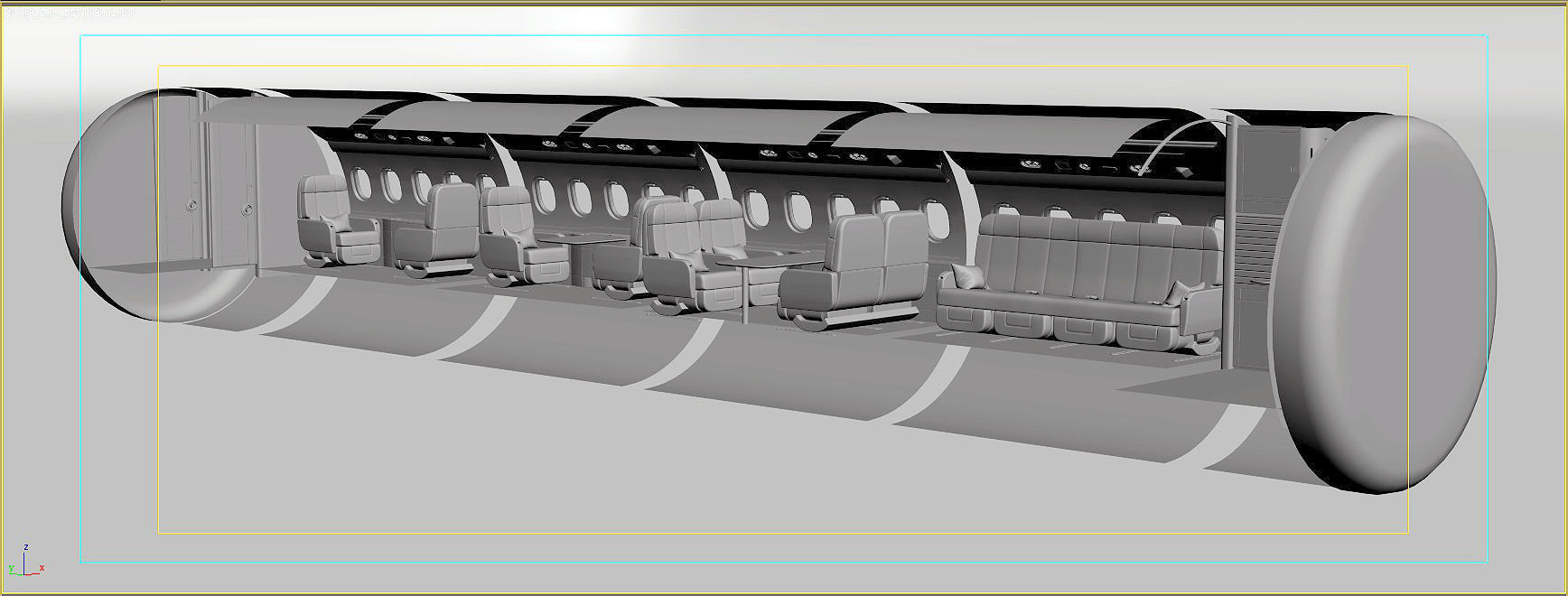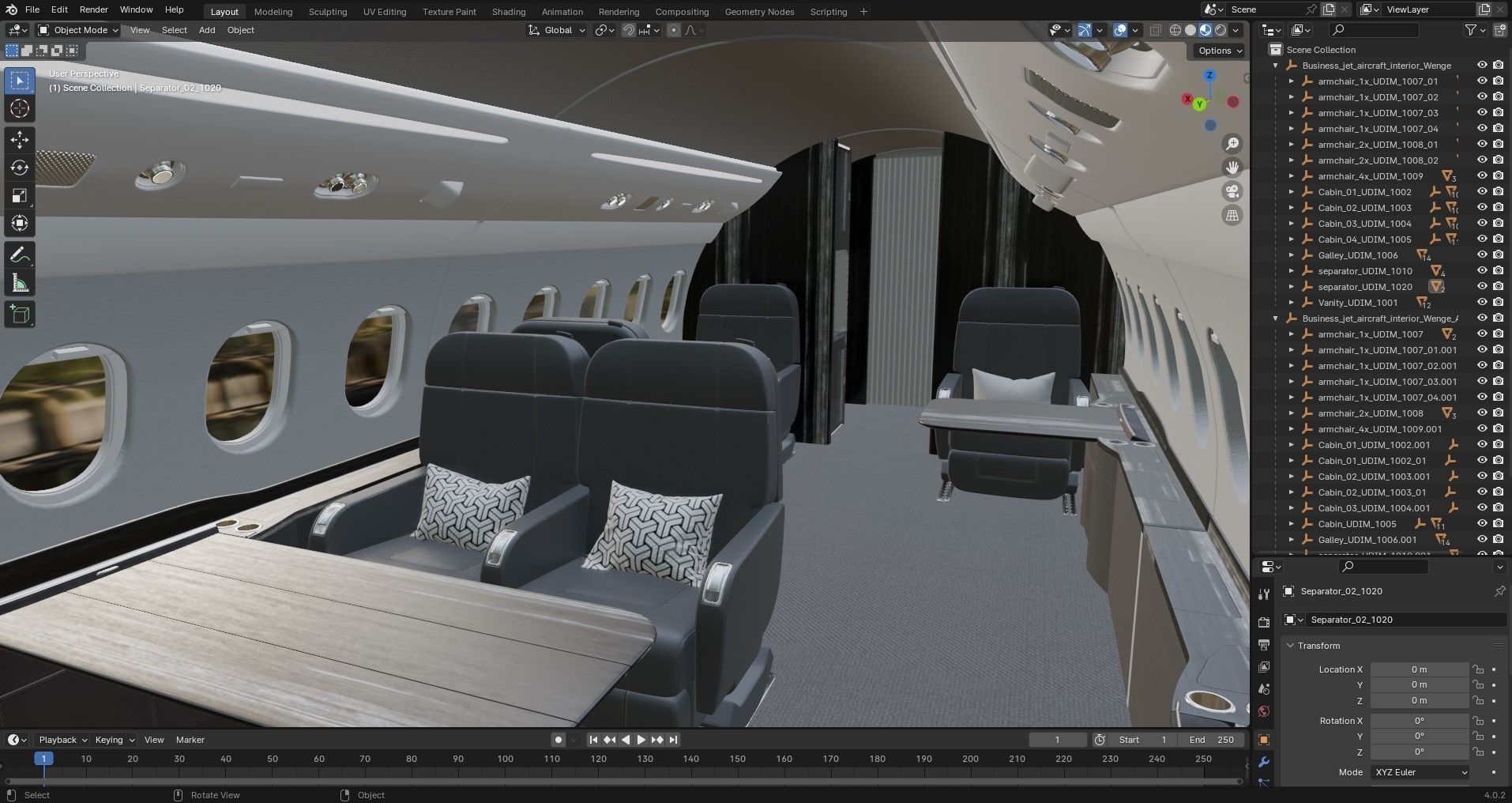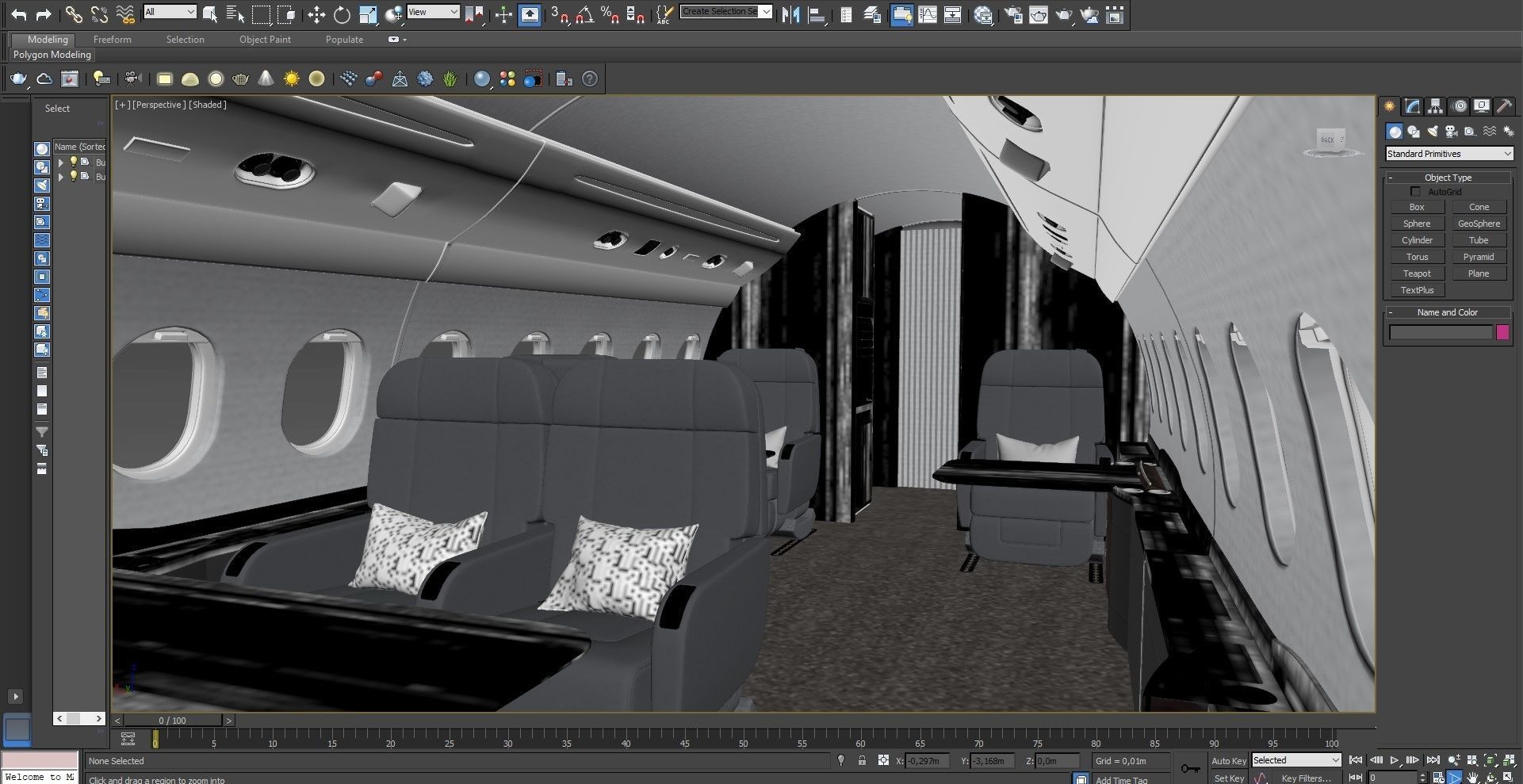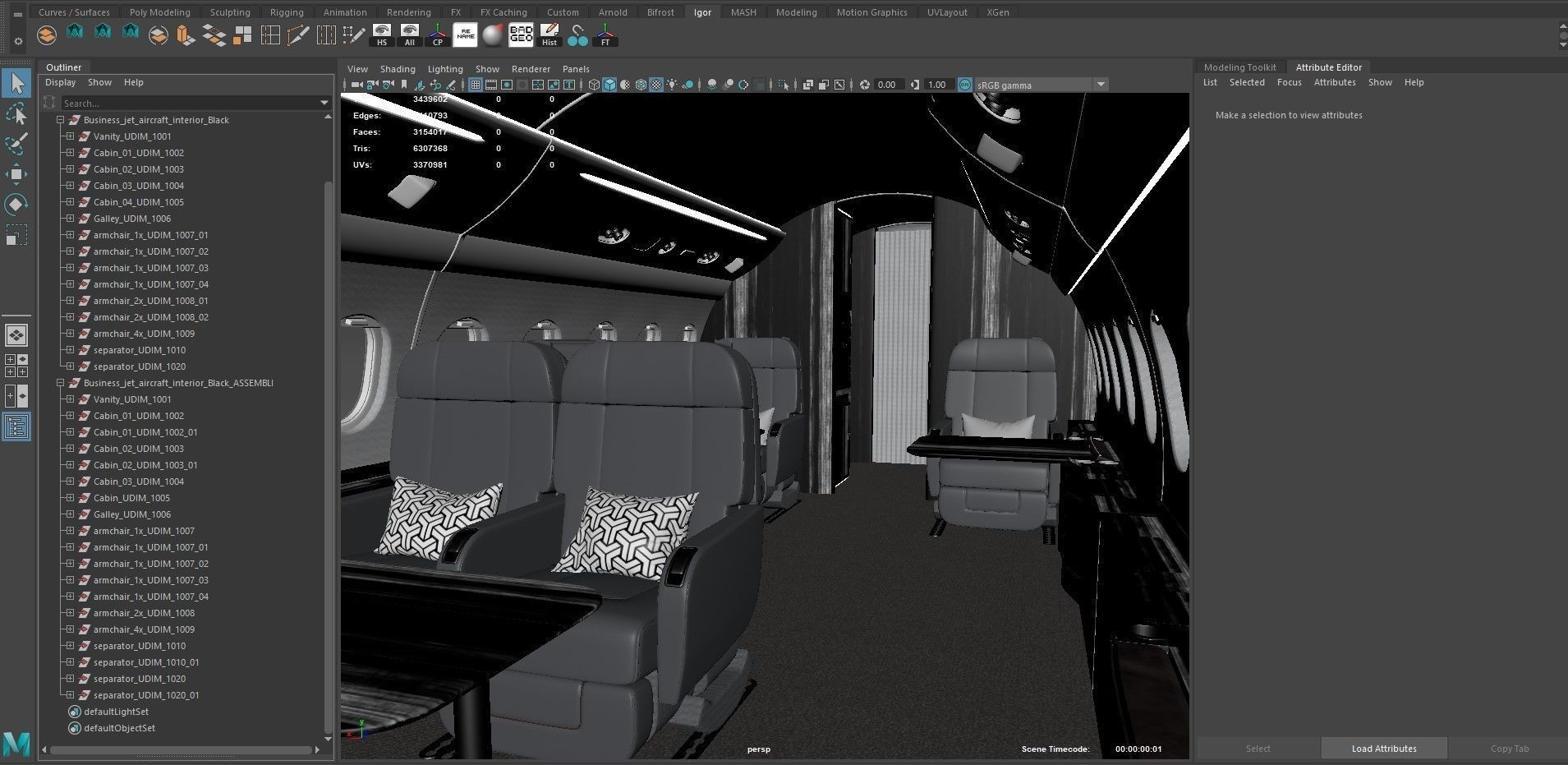Useto navigate. Pressescto quit
Buisiness jet interior Black 3D model
Description
- - The interior of the business jet Falcon 2000LXS is configurable at will. A model is a constructor. You can create an aircraft cabin with the composition you need:
- 1) The part with the dressing room (with this part you can finish the fuselage.
- 2) Detail with a folded table.
- 3) Detail with an unfolded table.
- 4) Detail with a table for two chairs
- 5) An empty part or you can put a sofa to it
- 6) Part with a kitchen (closed curtain for the entrance and cockpit)
- 7) Single chair
- 8) Double chair
- 9) Sofa
- 10) Part of the partition (can also be closed with a curtain)
- - 11) The part of the molding that hides the joints of the fuselage parts. - 3d files included ----3DsMax 2016 -- Maya 2018--OBJ---FBX.
- Aircraft interior is a high quality, model that will enhance detail and realism to any of your rendering projects. The geometry is carefully checked for holes, inverted normals, and overlapping polygons. Scene objects are organized in groups. Fits well for close up renders.